
How to remove a domain from Shopify? A domain is one of the first things retailers should get down on their list in order to start an eCommerce store. The domain name or URL, is the website address, which users can customize to best represent their businesses.
You may be interested in: What’s an Ecommerce Website? Get Money Fast 2021 Tricks!
Shopify is among the big eCommerce platforms that enable merchants to create their own domain name within a few clicks. Being easy to build doesn’t also mean it is simple to delete.
A domain is one of the first things retailers should get down on their list in order to start an eCommerce store. The domain name or URL, is the website’s address, which users can customize to best represent their businesses.
Shopify is among the big eCommerce platforms that enable merchants to create their own domain name within a few clicks. Being easy to build doesn’t also mean it is simple to delete.
What Is a Shopify-Managed Domain?

A domain (URL) is your website address where people can find your store among millions of businesses online. When you first create a Shopify account, users are asked to choose a store name.
The Shopify system will automatically embed this name into the Shopify permanent domain in the format https://yourstorename.myshopify.com. This is initially set as the primary domain.
Your Selling Stock is Messing Up? You Need Help!
Ginee Omnichannel allow you to automatically sync every stock from all of your online stores. It’s faster way to helps you profit!
Normally, there are three options to get a domains Shopify name that uses a domain you already own, buy it with Shopify or buy a domain from a registrar. If users don’t have a preference for a domain registrar, it is easiest to buy a domain name directly through Shopify.
Related: How to Put Item On Sale On Shopify in Very Easy Steps?
The process is straightforward and the price is significantly competitive. The system will automatically set up your domain so that you don’t have to get into setting up DNS records.
How to Delete Shopify-Managed Domain?
Remove domain from Shopify Godaddy? In order to fully remove the domain, Shopify users will need the support team to be involved. However, users can still disconnect the domain by themselves to avoid directing customers to the unwanted storefront.
Here the seps how to delete Shopify managed domain or change Shopify domain:
First Step
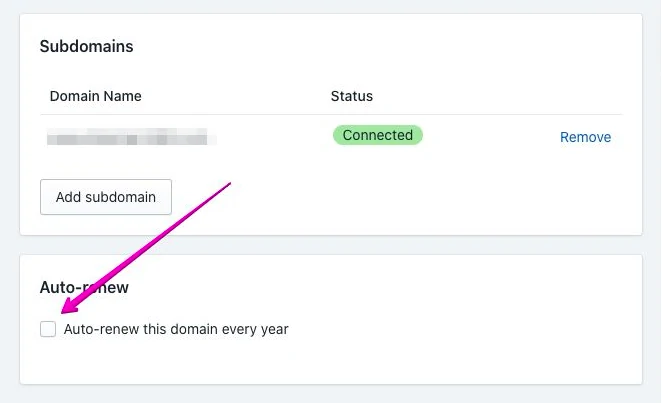
To start, merchants should ensure that the auto-renew option is turned off so that it stops refreshing your domain even after you remove it. In the admin panel, users go to Online Store -> Domains -> Manage to uncheck the auto-renew box.
Second Step
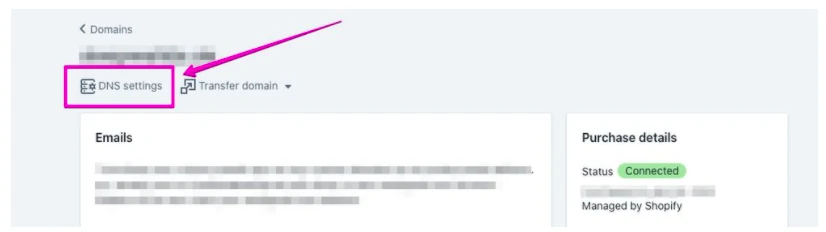
The next step is to disconnect the domain from your online store. This could be implemented by altering the DNS setting, which is also found in Online Store -> Domain -> Manage.
Third Step
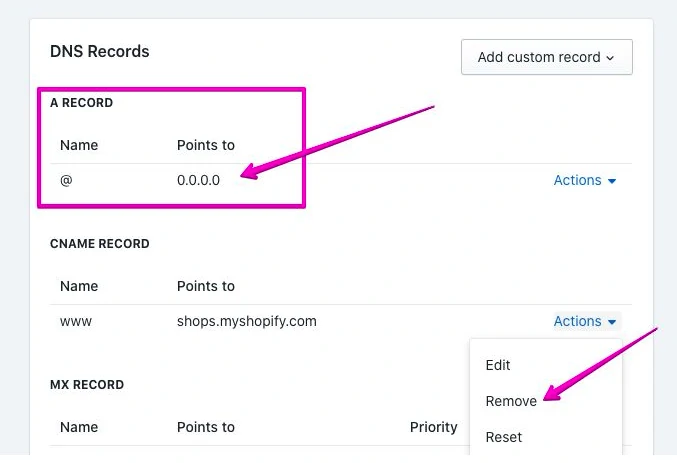
Within these settings, remember to remove the CNAME and change the A Record to be 0.0.0.0. Both tasks are initiated by clicking on the Actions dropdown next to the record.
Once these changes are made, the domain is already disconnected from your store account and it will no longer direct customers to these unwanted storefronts. Hence, users can leave it on their accounts like the picture above.
It will give them the flexibility to allow the domain to expire, reconnect it at another time or transfer it to another Shopify store in the future, if necessary. However, if users still prefer to fully eliminate the domain and have no access to it anymore, they should contact Shopify Support for further assistance.
When We Need to Remove a Domain from Shopify?
How to check Shopify domain? Here some reasons why you need to remove a domain from shopify or even to change it:
Your Primary Domain

This is the domain that’s displayed in the address bar when people find your online store. It’s one of the most important parts of your store since this is the name that people will remember and search for when looking for you.
You can find your current primary domain on the Domains page of your Shopify settings.
Do You Want to Manage Multiple Marketplace Just by Single Person?
Of course you can! You can handle multiple stores from all marketplace just by single dashboard. Cut your Business’s cost, and Boost your Efficiency at the same time.
A primary domain will usually look like this store-name.myshopify.com if you haven’t tinkered with it after first signing up to Shopify.
You can only have one, otherwise, that defeats the point of it being a primary domain. There are several ways to change shopify domain free.
The main ways of changing it are through buying a custom domain name, whether that’s through Shopify or a third-party Shopify domain registrar. Once a custom domain is added, you can change it to the primary domain.
Before you get a new primary domain, make sure you’ve done these first:
- Bought a new domain.
- Added the domain and all subdomains to your store via the Shopify admin panel.
- Have set up a root domain.
- Have set up a subdomain.
- Make sure any established domains have an OK status.
As for changing your Shopify primary domain, go to Online Store and Domains as an admin. There you’ll see the Primary Domain section where you can change the primary domain. You’ll be prompted to select a domain and then click Save. That is now the URL that visitors will see.
Remove Third-Party Domain

What if you already have a custom domain set up? Removing it is simple by following these easy steps:
- Using Shopify admin, go to the Online Store and go to Shopify parked domain.
- There you’ll see a third-party domains section. In there, select which one you want to remove.
- For the basic Shopify plan, click Remove. If you’re on a higher plan, you may need to click Manage and then Remove.
Adding it back is simple too, just follow the typical process of adding a domain. If you’re removing the domain so that you can move to a new platform, you should remember that Shopify has an HTTP Strict Transport Security policy also called HSTS.
This policy requires that you wait after 90 days of closing your store so that your shop and customer information can be secure.
If you’re transferring to a non HTTPS platform, anybody who visits your domain will be met with an error alert. After 90 days, the error should subside.
Remove Shopify-managed Domain

If you still have the standard Shopify domain and want to get rid of it, you should contact support to remove it. They should be able to remove it and disconnect the domain from Shopify.
The myshopify.com URL cannot be changed here because it’s directly tied to your account, which you want when contacting support. Set a custom domain as your primary in order to change how customers see it.
Conclusion
If you want to cancel your subscription and delete your Shopify online store, you can easily do so from your Shopify settings. Alternatively, the Pause plans are a good option if you simply need to take a break and focus on other priorities.
Remove all your credit card details when you pause or close your account. Cancel your subscription to any third party apps and uninstall these apps or the billing cycle may continue. Remove custom domains and make sure you settle any outstanding charges.
Ginee Philippines
When you have domains and you want to connect or remove them on Shopify, it is going to be super easy if you use Ginee Philippines to help you! With Ginee ERP systems, you can easily do the online business processes, managing your products, stocks, orders, ads, analyzing sales reports, and more. Sign up to Ginee Philippines now for free!
Upload Products to Shopee and Lazada Automatically! How?
Ginee product management allow you upload products to all of your online stores from all marketplace just once! Save time, save cost, save energy, join Ginee Now!


 Ginee
Ginee
 29-11-2021
29-11-2021



