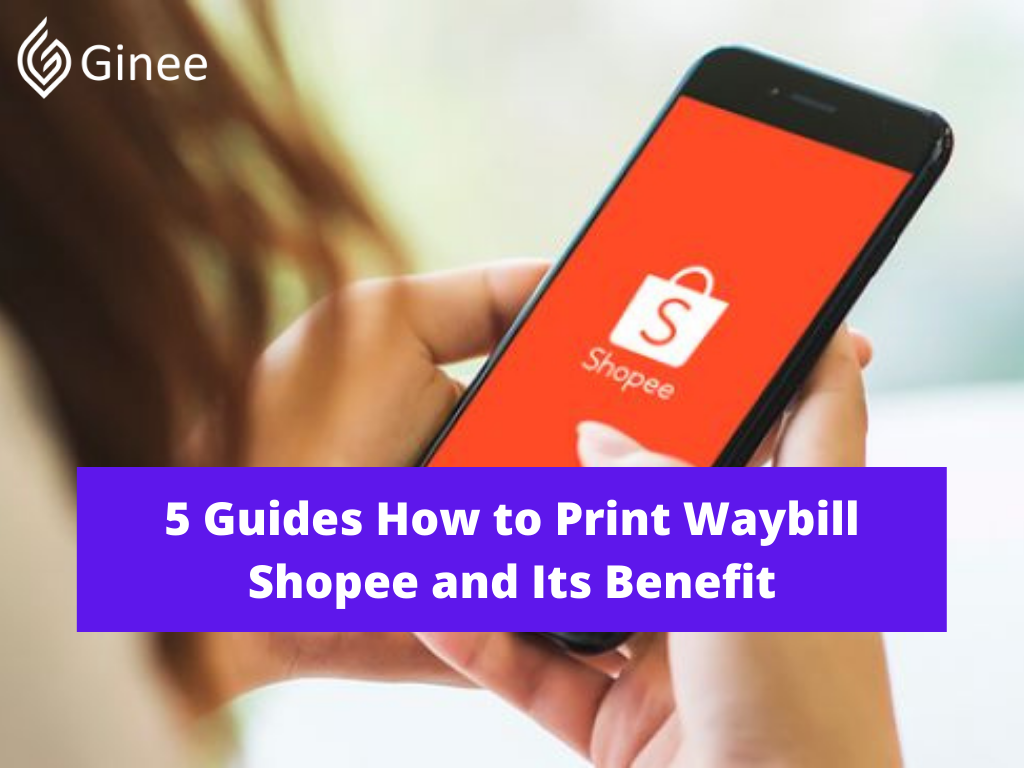
Whether you’re an experienced online entrepreneur or a novice online seller, so as to sell on Shopee Philippines, you’ll understand how to print waybill Shopee. There are lots of steps involved within the Shopee delivery process that have to be completed before you’ll drop off your goods.
This article focuses particularly on how to print waybill in Shopee app using phone and the way you’ll be able to use it properly so as to begin selling well on Shopee.
Knowing and understanding these processes will especially benefit your store. Through knowing this stuff your consumers can expect excellent service, and you’ll be at the highest of your game. Being a Shopee seller comes with plenty of obligations, but once you have got your business up and running and have a solid system in situ, it pays off.
What is AWB Shopee?
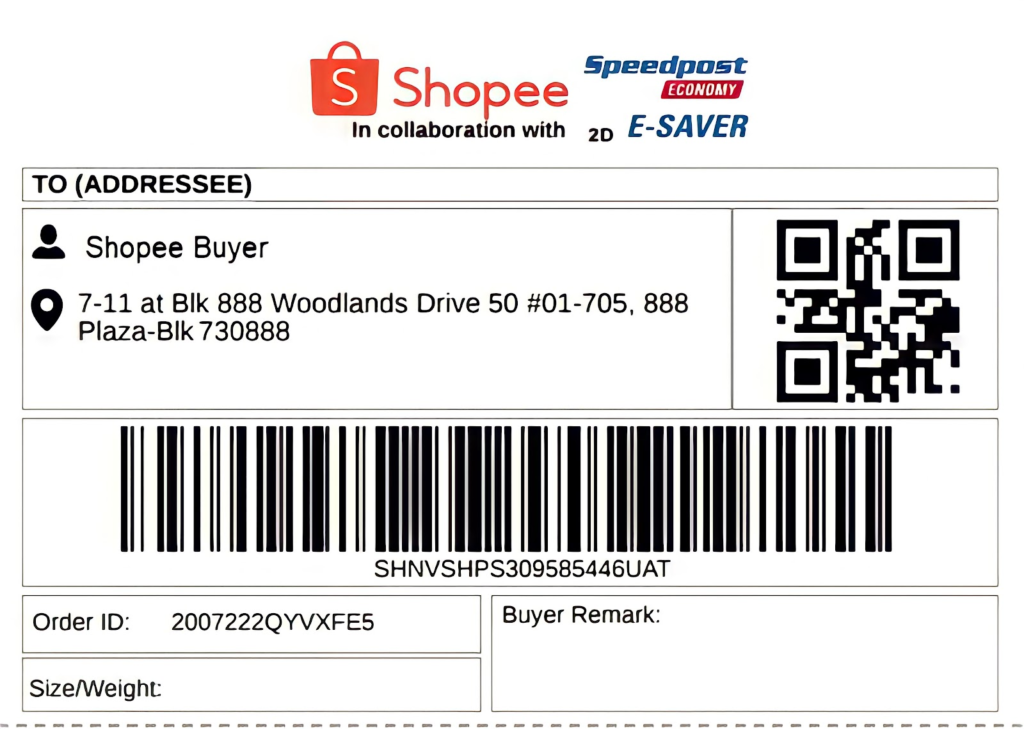
The air waybill (AWB) is a symbol of delivery and contains critical information like the order number and other specifics. The order Ship-By-Date is commonly indicated on air waybills (SBD). Make a note of this to recollect yourself to send orders on schedule. Before shipping off the AWB, confirm it’s securely fastened to the packaging.
For the sake of further streamlining and speeding up the order fulfilment process, all Shopee sellers are going to be required to print their own air waybills (AWBs) or shipping labels going forward. The phase-out of AWB printing by all third-party logistics companies will begin on August 24 and be completed by the top of the year.
The Seller Centre on Shopee allows sellers to print their own air waybills that include the order data, which they will then mail to customers. This tool enables sellers to download all air waybills for his or her booked orders within the correct, ready to print A6 format, which is accepted by our partner couriers and is compatible with their systems.
Your Selling Stock is Messing Up? You Need Help!
Ginee Omnichannel allow you to automatically sync every stock from all of your online stores. It’s faster way to helps you profit!
How do I Print the Shopee Waybill?
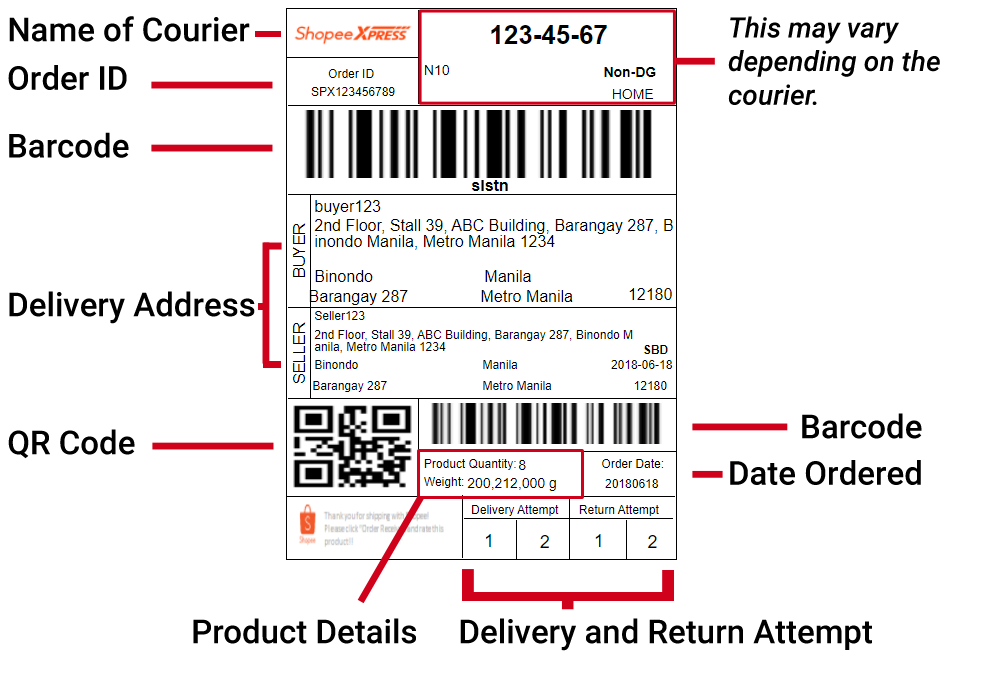
Do you know how to print waybill Shopee PH, before that sellers are required to print their own air waybill (AWB) to enhance the fulfilment process of their orders. This permits more flexibility for sellers rather than looking forward to the timing of the couriers. to understand more about the printing of AWB.
- In your application program, move to the vendor Centre then click “My Orders”.
- Click “To Ship”.
- Click Arrange Pickup to book or schedule your order for pickup.
- Select a date, and check your pickup address, then click “Confirm”.
- Click on “View Pickup Details” after you have got a booked pickup and so click the “Print Waybill” button that appears within the pop-up window.
How do I Print my Shopee Shipping Label?

How to print Shopee waybill using the seller centre? All new sellers are required to print their own air waybills. Vendors are going to be phased into small groups in order that they need lots of time to organise for the changeover, obtain appropriate equipment, and make necessary process adjustments.
Shopee app push notifications and announcements in Seller Centre will notify sellers when this policy goes into effect on their shop. so as to hurry up the order fulfilment process, Shopee would force all vendors to print their own air waybills as a part of this AWB system.
Do I need to print waybill in Shopee, No. Shopee will require all sellers to print their own air waybills to help streamline and speed up the order fulfilment process.
Tips on Printing AWBs

Shopee print waybill size is auto-generated and may be printed after you’ve got arranged pickup. Air waybills must be printed on good quality A6 sticker paper to avoid issues with scanning. The paper must be waterproof and smudge-proof, so it’s highly recommended to use thermal printers like this.
Air waybills must be securely attached to every parcel before ship out. Air waybills must follow the format seen on Seller Centre. Any edits, revisions, or additions to the present format may cause the refusal of parcels by our partner couriers.
How to print waybill Shopee without thermal printer? There is no required brand of printer. However, Shopee recommends sellers to print air waybills on thermal printers in glossy, waterproof, and smudge-proof A6 sticker paper to avoid issues with scanning. Sellers may refer to the Xprinter Thermal Printer as a guide of the recommended printer type.
Want to Put Digital Ads Everywhere Without Hassle?
Get the 360 digital marketing experience via Ginee Ads. Put your ads anywhere at any time, do them all in just one place!
Read also: 4 Tips How to Sell Digital Products on Shopee Philippines
Seller Own Print of Air Waybill
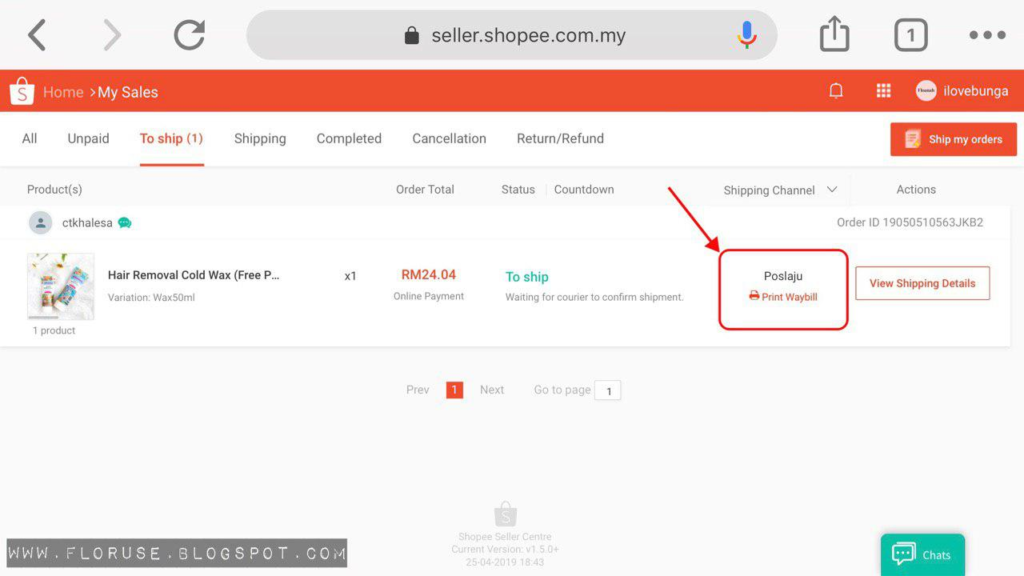
Stick the AWB over the pouch flap when using pouch packaging. When using boxes, it must be placed on the highest of the box, covering the box’s slit/flap. confirm that the barcode and QR code is prominently displayed.
Protect the AWB with transparent tape. Avoid covering any area of the AWB with other shipping labels, stickers, documents, or opaque tape. don’t use printed AWB with faded or smudged print. don’t alter or add any texts and elements on the AWB format generated from the vendor Centre.
How to print Shopee waybill using seller centre? Here some steps for you:
- Go to the My Orders section of your Seller Centre.
- Click on the “To ship” portion at the top of the page.
- Click on Arrange Pickup for orders you would like to book for pickup.
- Click on “View Pickup Details” after you have booked pickup and then click the “Print Waybill” button that appears in the pop-up window.
General Guidelines
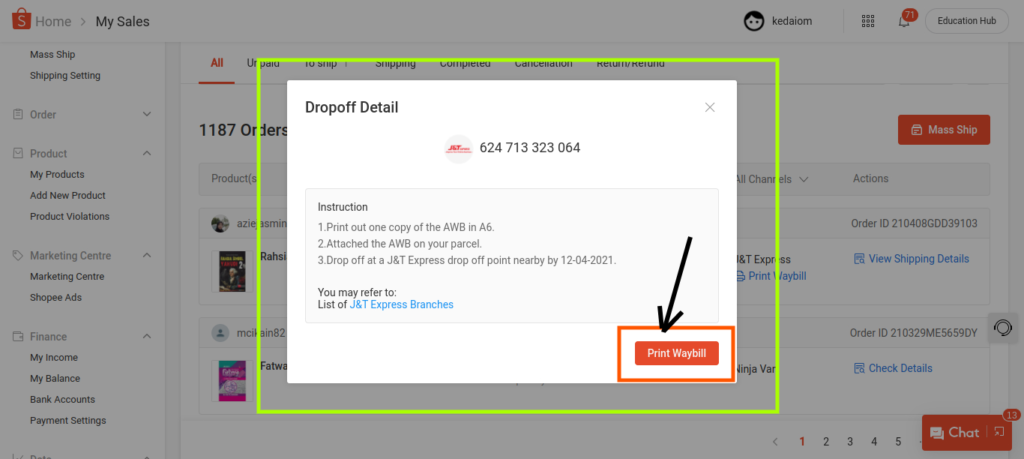
Here some general guidelines for you:
- Shopee waybill template are auto-generated and might be printed after sellers have arranged pickup for his or her orders. See detailed instructions below.
- Air waybills must be printed on good quality, glossy, waterproof, and smudge-proof A6 sticker paper to avoid issues with scanning.
- For optimal printing quality, Shopee recommends printing air waybills on thermal printers to avoid ink smudges.
- Air waybills must be securely attached to every parcel before ship out. When employing a pouch, place the air waybill over the flap to assist make sure that the parcel isn’t tampered with.
- Air waybills must follow the format seen on Seller Centre. Any edits, revisions, or additions to the current format may cause refusal of parcels by our couriers.
Read also: All Important Information About Shopee You Need To Know
Instructions

Here some instructions for you:
- Go to the My Orders section of your Seller Centre
- Click on the “To ship” portion at the highest of the page
- Click on Arrange Pickup for orders you’d wish to book for pickup
- Click on “View Pickup Details” after you’ve got booked pickup and so click the “Print Waybill” button that appears within the pop-up window
AWB Using Mobile Browser

Here some step on AWB using mobile browser:
- Arrange pickup of orders (see steps 1 to three above).
- Click on the “Ship My Orders” button at the highest right portion of the page.
- Go to the “Download Ship Labels” portion and choose which courier(s) you’d wish to download AWB’s for.
Note

Shopee waybill PH will transition all sellers into printing their own air waybills in an exceedingly phased approach to boost the fulfilment process. This can provide sellers with more flexibility after they print their air waybills rather than wishing on the timing of couriers. This can also allow sellers to streamline the sorting and packing process.
There is no required brand of printer. However, Shopee recommends sellers to print air waybills on thermal printers in glossy, waterproof, and smudge-proof A6 sticker paper to avoid issues with scanning. Sellers may talk to the Xprinter printing machine as a guide of the recommended printer type.
Do You Want to Manage Multiple Marketplace Just by Single Person?
Of course you can! You can handle multiple stores from all marketplace just by single dashboard. Cut your Business’s cost, and Boost your Efficiency at the same time.
Ginee Philippines
Ever stressed or worried about a way to manage orders? Even beyond just preparing AWBs, you’ll also have to prepare logistics and product management, all of which might be pretty difficult. The dashboard in Ginee Philippines is employed to manage orders. This makes it simple to manage large orders across numerous sites, not only one. Try this amazing feature for free now!
Upload Products to Shopee and Lazada Automatically! How?
Ginee product management allow you upload products to all of your online stores from all marketplace just once! Save time, save cost, save energy, join Ginee Now!


 Ginee
Ginee
 31-3-2022
31-3-2022



