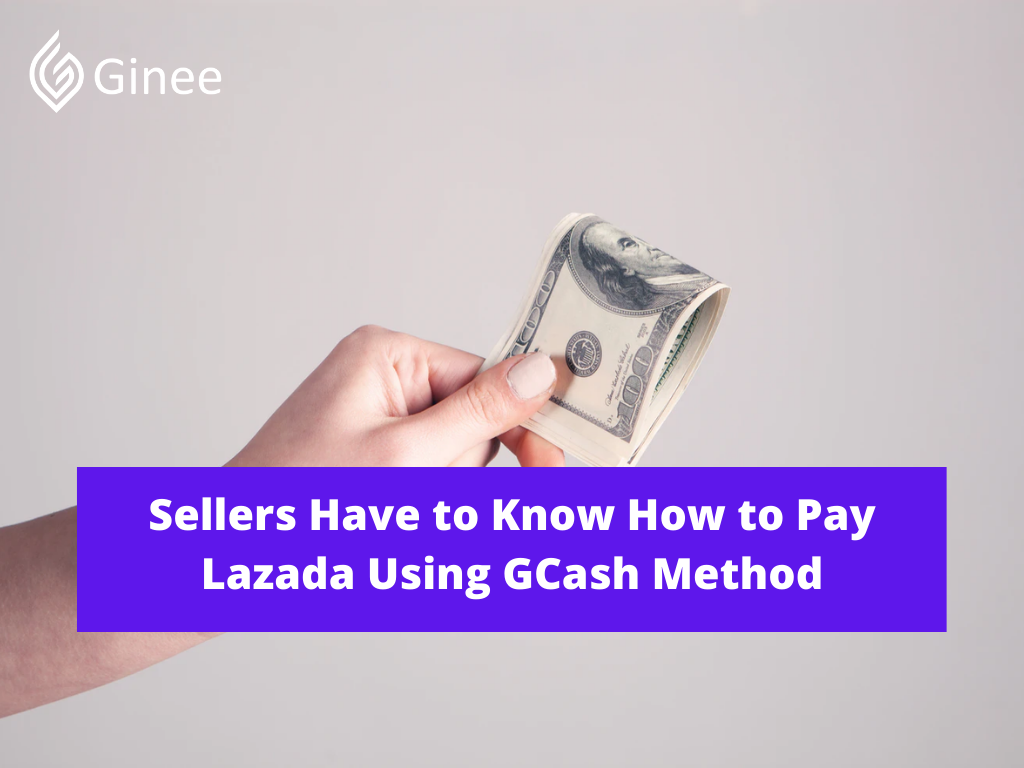
Do you know how to pay Lazada using GCash? Let’s read this article to get more information about it!
Lazada Payment Options

You must know what Lazada is. Lazada is the marketplace that offers many product categories. Before using this application, you need to sign up first. Then you can order in Lazada. But do you know that there are several payment options you can choose to pay your order? Here are the several Lazada payment options you need to know:
Cash On Delivery (COD)

The first payment method you can choose to pay your Lazada order is COD. COD or also known cash on delivery. When you choose cash on delivery as your payment method, this means you will only pay your bills when you have received your order.
Cash on delivery is a solution for buyers that don’t have any bank account because they will pay for their cash on cash once they receive it. And if there is a delivery failure, customers will not need to make any prepayment for the products they want to buy.
Your Selling Stock is Messing Up? You Need Help!
Ginee Omnichannel allow you to automatically sync every stock from all of your online stores. It’s faster way to helps you profit!
Here are the benefits you will get when choosing cash on delivery as your payment method such as:
- Get 3 times higher sales on average.
- Easy to use because you don’t need to have any bank account.
- Increase your sales in Lazada.
Credit Card/Local ATM Card
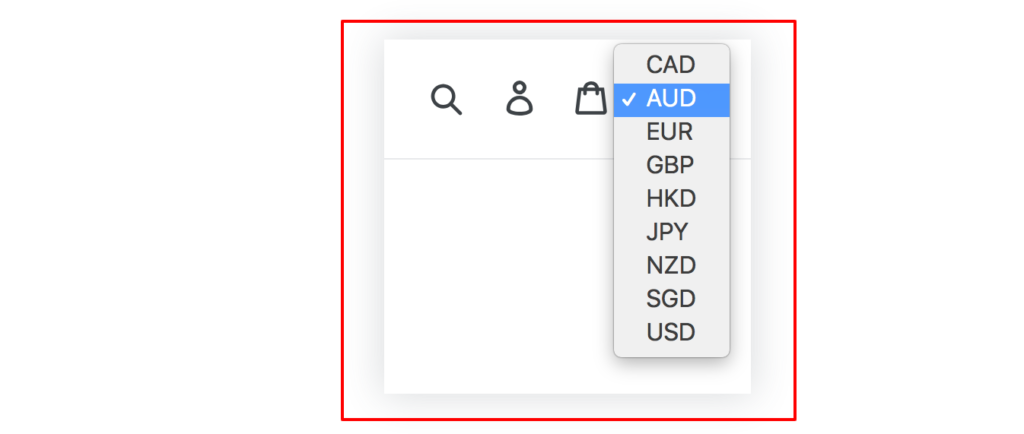
Another way to pay your Lazada order is by using a credit card or local ATM card. Local ATM cards are also known as debit cards. Even Though, COD helps to increase your sales, for some buyers it is really complicated. They will prefer the easy and simple way to pay there and one of their preferences is by using credit card and debit card.
By using this credit and debit card to pay your bills, you don’t need to prepare any cash to pay your order and don’t need to wait for the courier too. For your information, Lazada accepts credit cards supported by Mastercard and VISA. Don’t worry because your information will be protected.
Lazada E-Wallet

There is another payment method that you can use to pay your bills which is Lazada wallet. What is a Lazada wallet? Lazada wallet is a new payment feature that you can use to pay your Lazada order and bills. You might be curious about your data but don’t worry because it is secure.
Do You Want to Manage Multiple Marketplace Just by Single Person?
Of course you can! You can handle multiple stores from all marketplace just by single dashboard. Cut your Business’s cost, and Boost your Efficiency at the same time.
To use this Lazada wallet, you need to make an activation first. For it, you need to prepare all your data like email and mobile numbers verifications. By topping out your Lazada wallet, you can proceed your order only with a click. What are the benefits of using Lazada wallet? Here are the benefits for you, such as:
- It is convenient and fast.
- You just need a click for payments.
- You might get a lot of promotion when using Lazada e-wallet as a payment method.
- Get access to rebates.
- Secure and protected.
- You might get instant cashback.
GCash

GCash to Lazada fee? Is it possible? Before we discuss it, let’s talk about what GCash is. So GCash is a Philippines mobile payment or also known as mobile wallet that can be used to pay your bills in the philippines.
For your information, there are more than 2.5 million merchant partners that GCash have in the Philippines and has been used by 46 million active users. This GCash application was launched in 2004 that offers money transfer without bank accounts and ATM needed. You can convert your cash to e-money when using the GCash application.
The question is can I pay Lazada using unverified GCash? For your information, you need to get the verification first before using GCash as the payment method to pay your bills in Lazada but remember there is a Lazada GCash limit too.
How to Pay Lazada Using GCash?

Now, what are the steps to pay Lazada using GCash? Follow these steps below!
Select Payment Method

Some of you might experience that you can’t link GCash to Lazada, it might happen when your GCash hasn’t got the verification or you haven’t chosen GCash as your payment method in Lazada.
Want to Put Digital Ads Everywhere Without Hassle?
Get the 360 digital marketing experience via Ginee Ads. Put your ads anywhere at any time, do them all in just one place!
So, after you have found out what products you want to buy in Lazada, you can select GCash as your payment method. The total amount of your order will appear on your screen. Make sure you have enough balance for it. Then click the pay button to proceed.
Read also: Lazada Registration, 3 Easy Ways to Start Becoming Sellers
Login To Your GCash

Some of you might experience the Lazada GCash not working, if this happens you need to check whether your GCash is active or not. But do you know how to link GCash to your Lazada account?
When you want to link your GCash to your Lazada account, you need to login to your GCash first by typing in your mobile number that is registered and connected to your GCash account.After that click next.
Then you will receive an authentication code through SMS. Then you need to enter the 6-digit code that you receive there and click submit. After that, you will need to login to your GCash account and enter your MPIN digit and click next.
Confirm Your Transaction

Once you link your GCash account to Lazada, you will see the total amount on your screen. You might receive the Lazada GCash voucher too that you can use on your payment. After that, you need to proceed with your order by clicking AGREE AND PAY.
Receive Payment Confirmation

You might see the Lazada GCash insufficient balance on your screen if your order is more expensive than the balance you have in your GCash account. To avoid this happening, you need to top up your GCash account.
If you have enough balance, you can click the pay button and wait for a minute. Then you will see your Payment Success. You also will receive a SMS informing about your transaction. Now, you just need to wait for the Lazada courier to deliver your product to your delivery address.
Read also: How to Create Lazada Seller Account, Requirements, and Fee
Conclusion
How to unlink GCash to Lazada? If you want to unlink GCash from your Lazada account, you just need to select another payment method to pay your bills like credit card, debit card, Lazada wallet and many more.
Join Ginee Philippines!
There are several Lazada payment options, one of them is using GCash. After reading this article, surely you know the steps to do it. Other than that, Ginee Philippines can also help you manage your online stores registered in marketplaces or ecommerces easily in only a single dashboard. Join Ginee Omnichannel now!
Upload Products to Shopee and Lazada Automatically! How?
Ginee product management allow you upload products to all of your online stores from all marketplace just once! Save time, save cost, save energy, join Ginee Now!


 Ginee
Ginee
 29-5-2022
29-5-2022



