
How to manage eBay store? What is eBay? eBay is an online shopping site that’s best known for its auctions and consumer to consumer sales. It’s also extremely popular for online merchants to use as a sales channel.
eBay’s available in many different countries. However, you can search for products available in your local area by entering the zip code. Alternatively, you can search for products available nationally or internationally.
You may be interested in: 5 Guides How to Optimize eBay Listings and Improve SEO
Is It Worth Setting Up an eBay Shop?
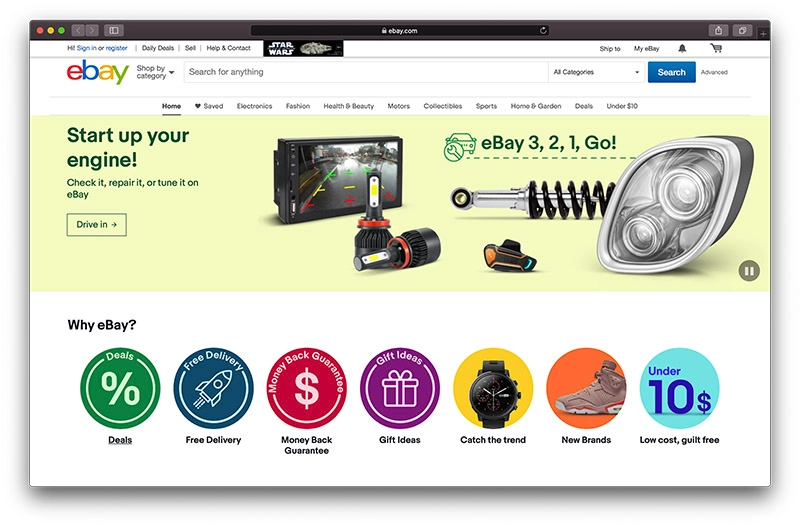
Setting up an eBay store? Is an eBay Store worth it? It really comes down to one thing: fees.
Having an eBay holiday setting Store won’t have a huge impact on your sales. In fact, unless you work hard on marketing your eBay Store, it might not bring in any new customers at all. But it can save you thousands of dollars in fees.
Your Selling Stock is Messing Up? You Need Help!
Ginee Omnichannel allow you to automatically sync every stock from all of your online stores. It’s faster way to helps you profit!
There are a few other eBay Store benefits that might influence your decision and will cover those too. But those are straws on the camel’s back. The eBay store fees are an anvil.
Related: How to Sell on eBay: Guide for Beginners and 7 Helpful Tips!
How Much Does It Cost to Have an eBay Store?
That depends on whether you’re using managed payments or eBay vacation mode without store.
How to set holidays on eBay app? With that in mind, here’s when a Store subscription might save you money and when it definitely will:
With Managed Payments
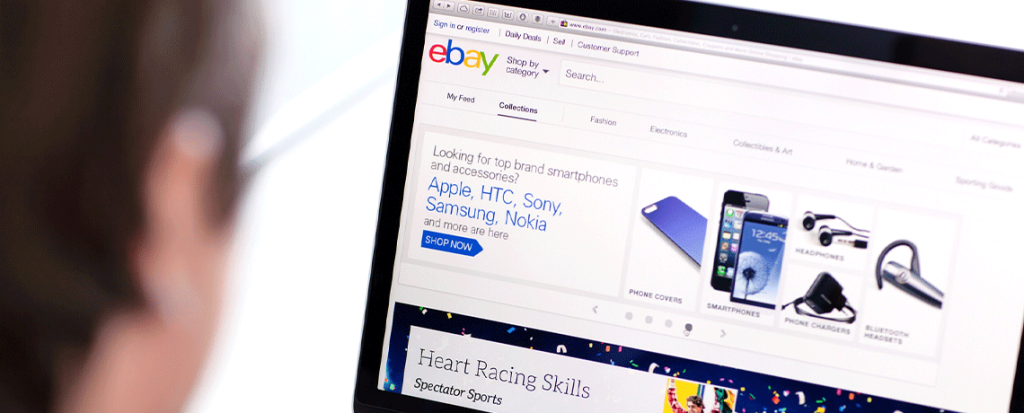
- Starter will never save you money compared to other Store plans, at least as far as listing and final value fees are concerned.
- Basic might save you money if your monthly sales are $366 or higher or you create 313 to 11,212 fixed price listings per month.
- Basic will save you money if you create 330 to 1,128 fixed price listings per month.
- Premium might save you money if you create 1,129 to 62,900 fixed price listings per month.
- Premium will save you money if you create 11,213 to 12,250 fixed price listings per month.
- Anchor might save you money if you create 12,251 to 154,000 fixed price listings per month.
- Anchor will save you money if you create 62,901 to 78,000 fixed price listings per month.
- Enterprise might save you money if you create at least 78,001 fixed price listings per month.
- Enterprise will save you money if you create at least 154,001 fixed price listings per month.
Without Managed Payments

- Starter might save you money if you create 215 to 484 listings per month.
- Starter will save you money if your monthly sales are lower than $366 and you create 223 to 296 listings per month.
- Basic might save you money if your monthly sales are $366 or higher or you create 297 to 812 listings per month.
- Premium might save you money if you create 329 to 5,300 listings per month.
- Premium will save you money if you create 813 to 3,340 listings per month.
- Anchor might save you money if you create 3,341 to 64,000 listings per month.
- Anchor will save you money if you create 5,301 to 62,500 listings per month.
- Enterprise might save you money if you create at least 62,501 listings per month.
- Enterprise will save you money if you create at least 64,001 listings per month.
How Much Do eBay Store Owners Make?

As of Nov 24, 2021, the average annual pay for an EBAY Seller is $34,710 a year.
Just in case you need a simple salary calculator, that works out to be approximately $16.69 an hour. This is the equivalent of $668/week or $2,892/month.
While ZipRecruiter is seeing annual salaries as high as $72,000 and as low as $17,000, the majority of EBAY Seller salaries currently range between $25,000 (25th percentile) to $37,500 (75th percentile) with top earners (90th percentile) making $43,500 annually across the United States.
The average pay range for an EBAY Seller varies greatly (by as much as $12,500), which suggests there may be many opportunities for advancement and increased pay based on skill level, location and years of experience.
Based on recent job posting activity on ZipRecruiter, the EBAY Seller job market in both Medan, ID and throughout the entire state of is not very active as few companies are currently hiring.
An EBAY Seller in your area makes on average $34,710 per year, or the same as the national average annual salary of $34,710. ranks number 1 out of 50 states nationwide for EBAY Seller salaries.
Do I Need a Business License to Sell on eBay?

Your eBay store or your auctions could be in violation of government regulations, according to Entrepreneur.com. States usually consider eBay the same as a land based auction house and eBay stores the same as a home-based or retail business.
Checking with your state’s laws to determine which licenses you need to sell on eBay will save you from penalties and legal trouble down the road.
Ebay does not require a business license for any of its users, but if you have an eBay store you will likely need a business license, this depends on the statutes of your local government. If you plan to buy items on wholesale instate and resell them on eBay, you need a seller’s permit. Without this permit, you must pass sales tax on wholesale buys.
How to Open a Store on eBay Philippines?

eBay time away not working? First, decide what subscription level you want: Starter, Basic, Premium, Anchor or Enterprise. When you’ve chosen your package, here’s how to open your store:
- Go to Choose a Store Subscription.
- Find the eBay Store type you’d like to subscribe to and choose Select and review.
- Select the subscription term (yearly or monthly) and enter a name for your eBay Store.
- Select Submit order to purchase the eBay Store subscription.
How Do I Get to Manage My eBay Store in the Philippines?
The eBay store categories list gives you the advantage of having your own homepage and the option to customize it to comply with your brand. Opening your eBay Store helps you get more out of the marketplace and the millions of buyers worldwide who shop on eBay.
Once you’ve purchased your eBay starter store subscription, the basics are done. Now it’s time to figure out how to personalize the design of your page and make it home for your business to attract more customers. Here are the features you can adjust to stand out from competitors:
Store Logo

Your logo should represent your business in a direct and professional way, reemphasize your values and be consistent with the overall identity of your brand. The recommended size for the logo image is 300×300 pixels.
To add or change your store logo follow these steps:
- Go to My eBay > eBay Manage my store > Edit Store.
- Click the edit “pencil” button to add in a store logo.
Description

Let buyers know more about your business by including a short description about your brand or company and what you sell. Buyers will be able to read your description by selecting the About tab on your storefront.
Here’s how to add a description of your eBay Store:
- Select the Store tab in eBay Seller Hub and select the About tab.
- Enter your description in the About this store section.
- Select Preview or Publish.
Add Video
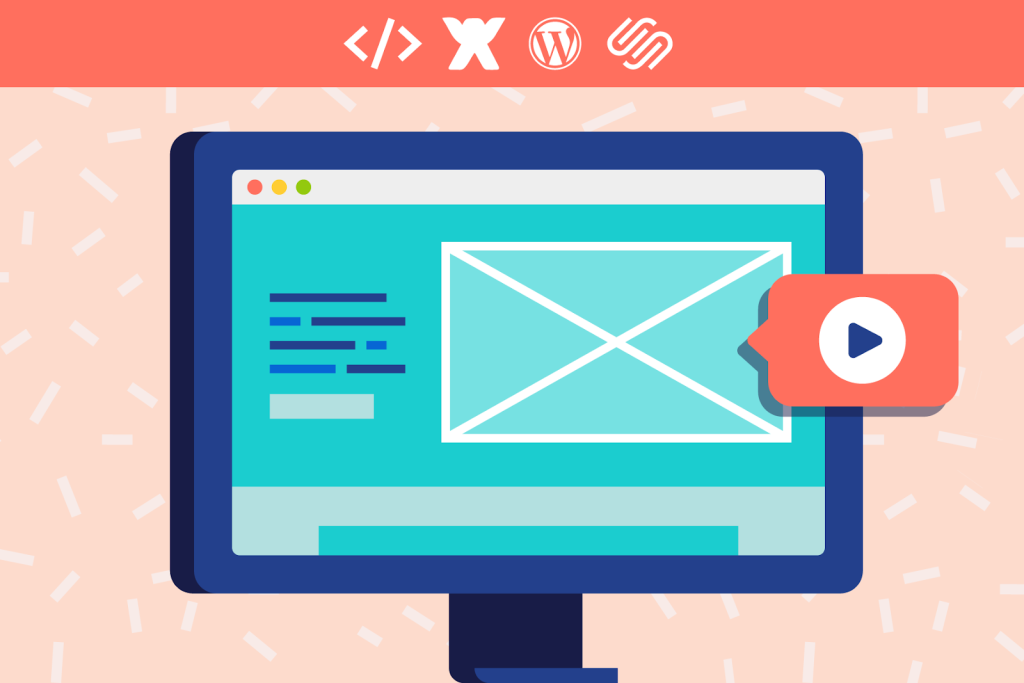
You can add a video to your store introducing yourself and your business. Consider covering what you sell, how long you’ve been in business, what your workplace looks like etc.
Do You Want to Manage Multiple Marketplace Just by Single Person?
Of course you can! You can handle multiple stores from all marketplace just by single dashboard. Cut your Business’s cost, and Boost your Efficiency at the same time.
Here’s how to add a video to your store:
- Select the Store tab in Seller Hub.
- Go to the About section and select Add video.
- In the pop up, choose your video.
- Once your video is uploaded you’ll see a message saying that the file is being reviewed. This review typically takes 48 hours.
- Once your video is ready to be uploaded, select Publish.
Feature Your Listing

Featured items are placed below your store description but above your main product inventory. You can choose which items are placed in your featured bar. Use this section to highlight particular items from your inventory.
Choose your best all selling and most popular products, as well as items that summarize your inventory in the most attractive way. In addition, if you’re running a sale on selected products that recommend featuring these items to enhance promotion.
Manage Store Categories

A shopping experience is always greater when items are well sorted. Having an eBay store gives you the option to divide your items into categories or departments. You can create your own unique eBay Store categories and put items into two Store categories at a time at no extra charge.
To add store categories:
- Go to My eBay > Manage My Store > Store Categories.
- Click the Add Category button at the level where you’d like to add a category.
Featured Categories
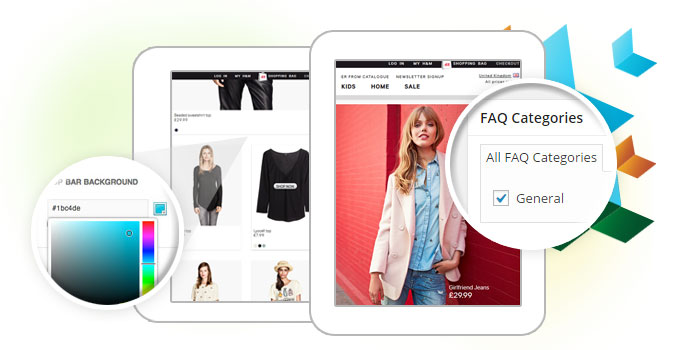
Once you’ve created your categories, you can choose to feature up to 6 categories on your storefront to help buyers shop by category.
- Select the Store tab in Seller Hub.
- Under Featured categories, select Add categories.
- Select a category from the Category dropdown.
- Select Add Image and choose your image.
- Select Preview or Publish.
Clickable Marketing Banner
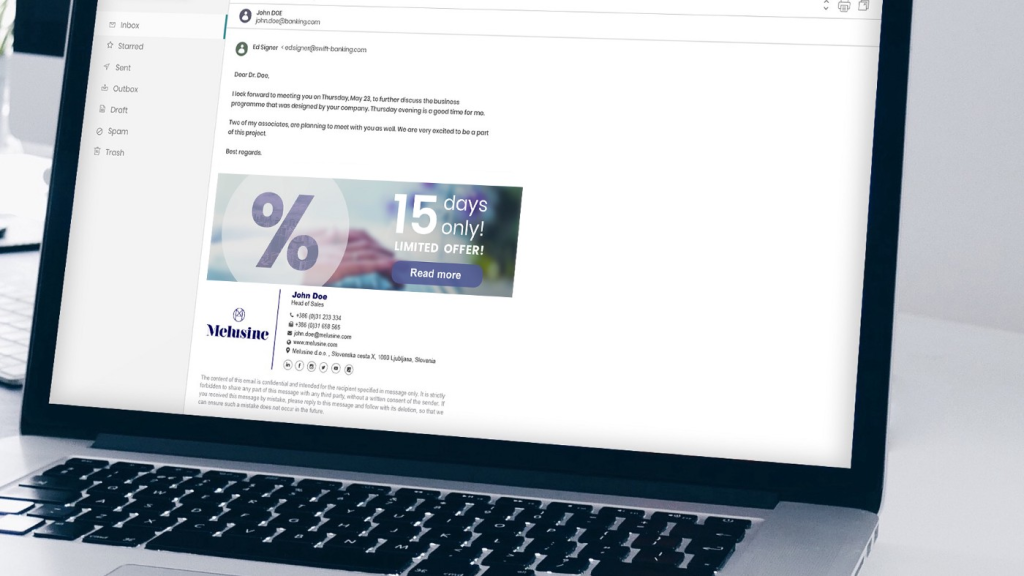
You can add a clickable marketing banner to your storefront to showcase a listing or store category. Buyers can then select the banner to browse the listing or category.
Here’s how to create a clickable marketing banner:
- Select the Store tab in Seller Hub.
- In the Start using a Marketing Banner section, select Add a banner.
- Under Choose a banner destination, select Store category or Listing.
- Choose the Category dropdown or Select a listing and select your category or listing.
- Select Add a banner image to upload your image.
- Enter a title and description to display on your banner.
- Select Save banner.
Change Your eBay Store Name

While you can change the name of your eBay Store in Seller Hub, don’t advise it because any marketing links or bookmarks created by your buyers will no longer work and your store will also be ranked as a new site in some search engine results.
If you still want to change the name of your eBay Store, the new name can’t be:
- the username of another member on eBay or be misleadingly similar to the username of another eBay member.
- identical or misleadingly similar to another company name that’s protected by trademark law.
- a name that contains the word eBay or a name which is misleadingly similar to eBay.
Change Your eBay Store Subscription

You can get lower fees and additional business tools by upgrading your store to a higher level or if you currently have a monthly subscription, you can change your renewal cycle to a yearly subscription.
Here’s how to change your Store subscription level:
- On your My Subscriptions page, select Change subscription.
- On the Choose a Store Subscription page, find the eBay Store level you want to change to and choose Select and review.
- On the Review and Submit page, review your order and then select Submit order to confirm your subscription changes.
Conclusion
eBay is a fabulous starting point for entrepreneurs wanting to experiment with e-commerce. However, as time moves on you’ll want to bite the bullet and launch your own digital store.
The advantages of scaling your business by building a loyal following and having complete control over your online store will eventually outweigh any benefits of using eBay.
Ginee Philippines
You can use Ginee Philippines to help you manage all your online stores including the ones that you register to eBay Philippines. Ginee has features such as product management, order, promotion, stock, sales report, and many more that you can freely and easily use! Sign up to Ginee Philippines now and try all Ginee features!
Upload Products to Shopee and Lazada Automatically! How?
Ginee product management allow you upload products to all of your online stores from all marketplace just once! Save time, save cost, save energy, join Ginee Now!


 Ginee
Ginee
 8-12-2021
8-12-2021



