
How to decorate shopee shop is one of the most effective ways to increase your Shopee sales is to improve the visual appeal of your business page. Shop Decoration helps you do that in the easiest and most convenient way possible. Read on to learn everything you need to know about Shop Decoration.
What is Shop Decoration?

Shop Decoration is a tool on Seller Centre that lets you customise your shop homepage with a variety of components, so that you can create an attractive shop front that showcases your products clearly and effectively.
You can use the components to highlight certain products or promotions to your shoppers, to interest them in checking these out further.
Shopee banner design is a tool on Seller Centre that lets you create personalised banners in minutes using Shopee. banner templates. With this tool, you’ll be able to: Create customised banners easily too. decorate your shop page or custom page.
Your Selling Stock is Messing Up? You Need Help!
Ginee Omnichannel allow you to automatically sync every stock from all of your online stores. It’s faster way to helps you profit!
How do I Decorate my Shopee Shop?

Here’s how you can access the premium shop Shopee Decoration tool:
- Access the Shop Decoration page via the Seller Centre sidebar menu.
- Select Mobile or PC.
- Select Edit Decoration to start decorating your shop.
How do I Customise my Shopee?

Click on any component that has been added on the canvas. The selected canvas will then expand to the component property panel. This will enable you to input or edit the properties of your component.
Hover on a component and then click the X button to delete it from the canvas. Take note that when deleting a component, you can only delete it from the canvas and never from the component panel.
You can only delete the optional components from the canvas. Some components are compulsory and are part of the canvas by default.
The optional components are Product Highlights, Video, and Categories. The banner, Product By Category, and Carousel are all compulsory components and will remain in your canvas even after deleting all components.
There are two elements in the canvas (not considered as components) that you cannot delete. These are the All Products Section and the Shop Details Section. The All Products Section is where all your listed products will be shown when a customer visits your page.
Meanwhile, the Shop Details Section is where people will find important details about your shop including your Shop name, cover image, profile image, as well as a summary of the number of products that you have. Your chat performance and store review are also summarised there. Shopee banner size 2022 could be 1200 pixels by 600 pixels.
Want to Put Digital Ads Everywhere Without Hassle?
Get the 360 digital marketing experience via Ginee Ads. Put your ads anywhere at any time, do them all in just one place!
How do I Add a Banner to Shopee?

You will receive a notification for Shopee if you are qualified for Shopee Decoration Premium. Take note that only selected sellers are able to have access to this feature.
If you receive a notification, you will notice additional components and capabilities added to your Shop Decoration tool.
To use Shop Decoration Premium, log in to Seller Centre and click Shop Decoration under the Shop tab. Just like what you would normally do in Shop Decoration Basics, you have to click the Edit Decoration button to get started.
Our Shop Decoration edit page will have similar editing features similar to Shop Decoration Basic such as the component panel, canvas, and the component property panel. The Operation Bar has also been added to your list of Shop Decoration features. This will enable you to delete and rearrange the components in your canvas.
The recommendation dimensions of Shopee banner size mobile are 345×345 px.
Benefits of Using Shop Decoration

Here some benefits of using shop decoration:
- It can bring additional traffic to your business page.
- You can showcase your best selling products as well as promotions as to increase visibility and exposure.
- This lets you create a layout that is best suited to your brand.
- Your brand can stand out from competitors.
- If done well, you will get more clicks and a higher conversion rate.
Read also: Tips To Do Shopee Shop Decoration, Make Buyers Buy More!
How To Use Shop Decoration
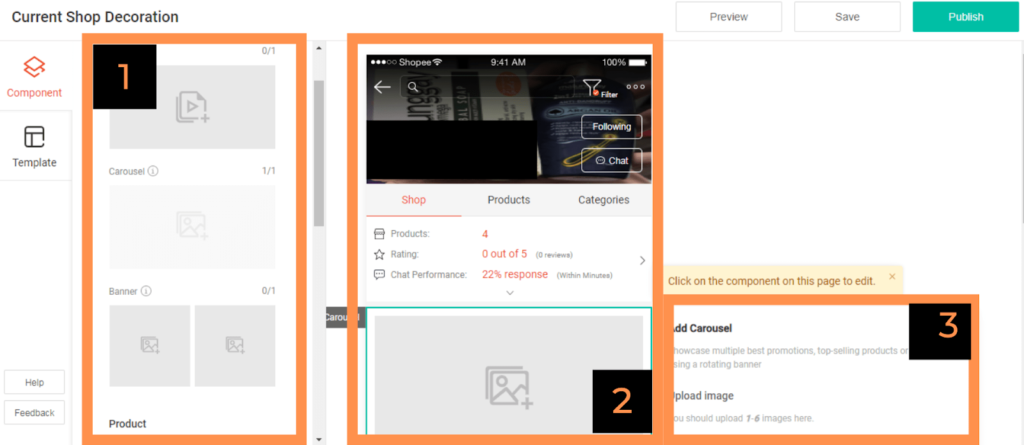
Log in to Shopee Seller Centre. Find the Shop menu on the sidebar and then click Shop Decoration. Click Decorate Your Shop Now.
To give you an introduction to Shop Decoration, section number one as illustrated in the image above refers to the component panel. This is where you can add videos, carousels, and other design patterns to your shop business page. A carousel is a feature that lets you display various photos in a certain order to design Shopee.
The component panel is also the place where you can add banner images as well as the products that you want to highlight in your shop. There is also an option to add products by category.
The second section illustrated in the image pertains to the canvas. This serves as a preview for you to see how your shop will look depending on the way you customise your business page.
The third section refers to the component property panel. This is where you can input or edit the component properties that you uploaded from the component panel.
Types of Decoration Components
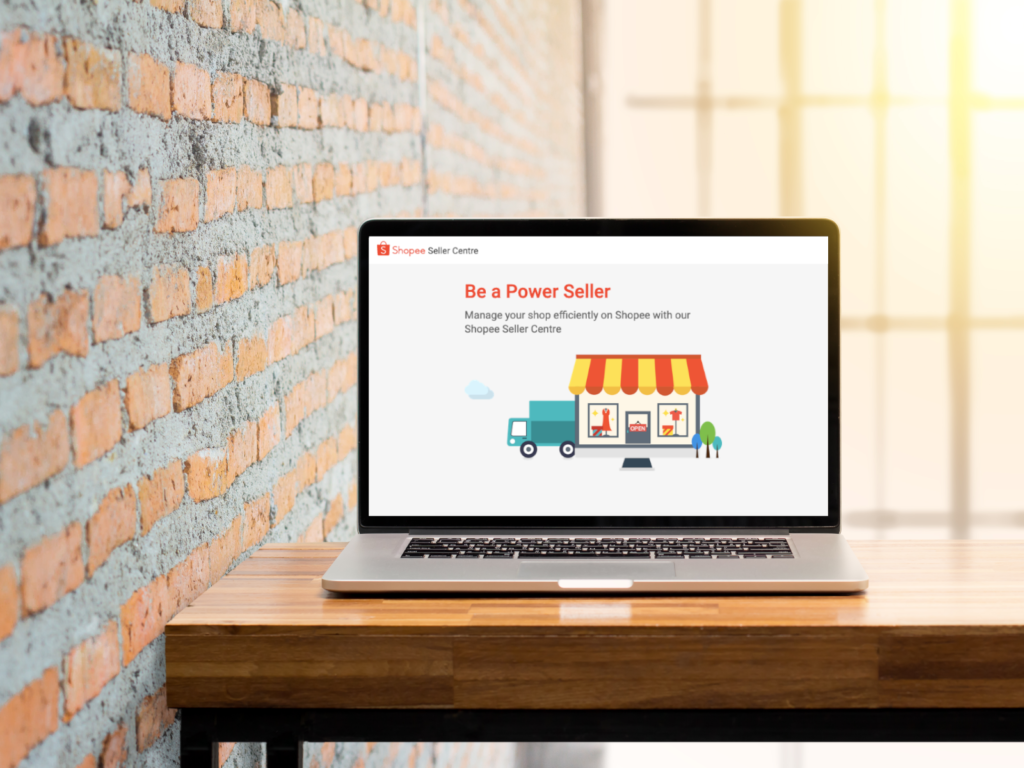
In the previous paragraph, we talked about the component panel, the component property panel as well as the canvas where you can view what your Shopee profile picture looks like. Now, it is time to identify and define what components you will be working with when you open Shop Decoration.
Do You Want to Manage Multiple Marketplace Just by Single Person?
Of course you can! You can handle multiple stores from all marketplace just by single dashboard. Cut your Business’s cost, and Boost your Efficiency at the same time.
How to Add a Component
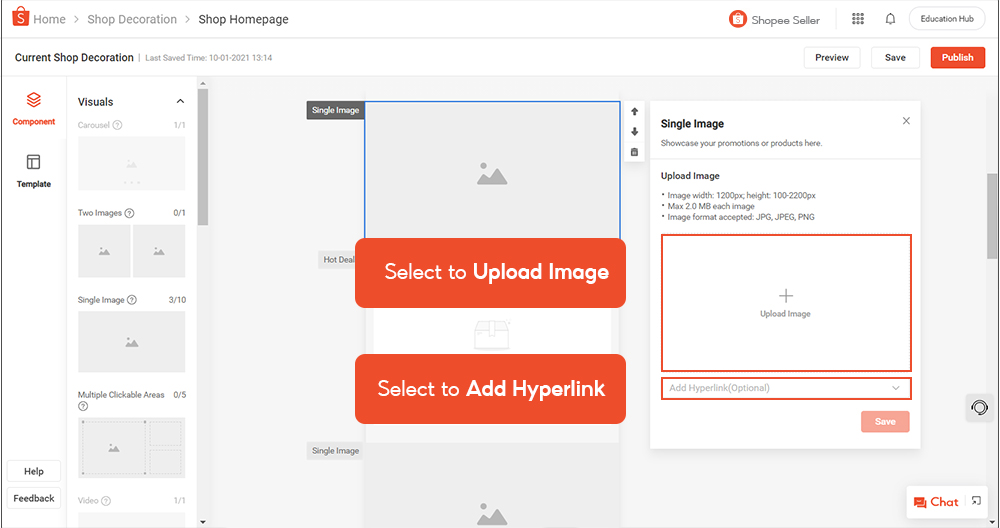
Click any component from the Components Panel and watch it be added to the canvas. For instance, there is already a Products Highlight component on the canvas by default. This means if you click Products Highlight, it will add a second component on the canvas.
You have the ability to add five Products Highlight components to the canvas overall. This means, your maximum Products Highlight components will be reduced to three since you have already used up two of them.
Read also: Know How to Make a Shopee Store and the Plus Points!
Single Image
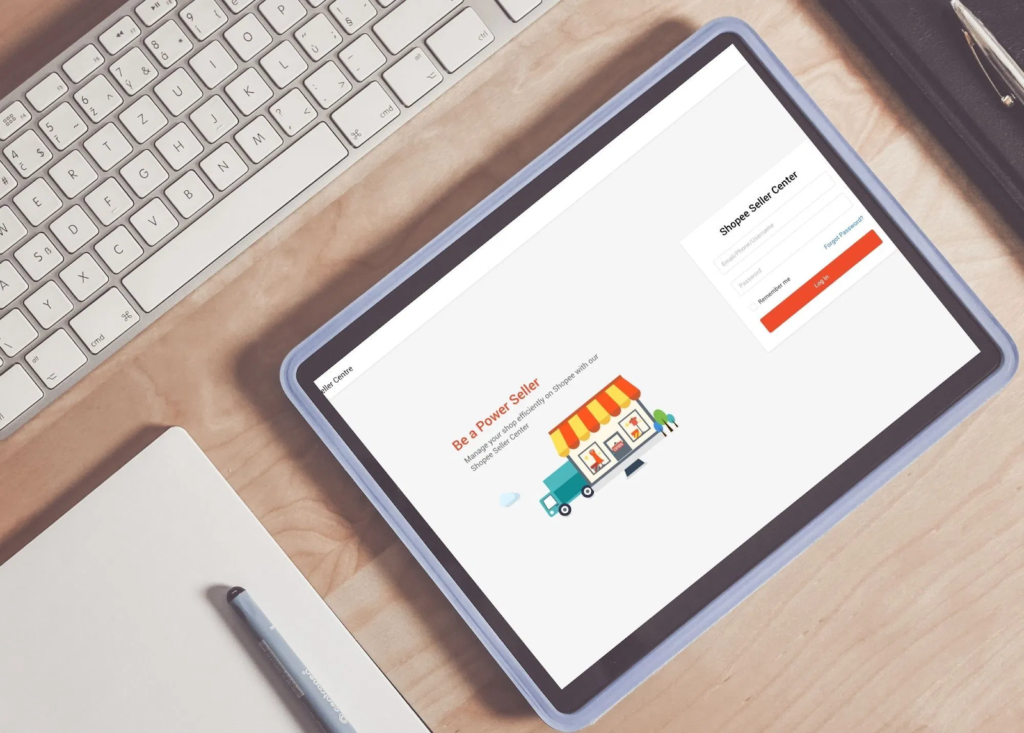
Single images enable sellers to bring attention to a particular product or a branding focus. It also gives them the option to promote a wider range of products.
For instance, a single image could feature a whole variety of footwear. You can hyperlink the single image to a product list dedicated for all your footwear products. The Single Image component can be used to highlight a new or best-selling product, special promotions, as well as what your shop has to offer.
Multiple Clickable Areas

Through multiple click areas, sellers are able to maximise conversions by hyperlinking to multiple pages in just a single image. This enables you to showcase multiple categories or multiple products in a single image.
Text Category List

This gives you the option to display your most popular categories in a list format. With that, uploading categories becomes a lot easier since you don’t need to publish images one by one. Buyers also prefer this kind of format because they get to see all the categories at the same time.
After that all, did you know or were curious about how to remove shopee profile pictures? So, Hover your cursor over an image and you’ll be able to Edit or Delete it using the pencil and bin icons.
Conclusion
Shopee carousel size is an excellent tool for sellers since it lets them autoplay up to six images in just one frame. One of the major differences between the carousel in Shop Decoration Basic and Shop Decoration Premium is the standard size requirement.
In Shop Decoration Basic, the images need to fit in the standard size requirement. Now, in Shop Decoration Premium, you will be able to create more visual impact within your images through various height ranges for the carousel.
Ginee Philippines Help and Manage Your Shopee Account
Having a lot of Shopee sales accounts is sometimes difficult to manage. Therefore, you can use Ginee Omnichannel to manage all store affairs on Shopee. With Ginee Philippines, you’ll be a stronger Shopee seller because of its enhanced features. The omnichannel platform provides a good dashboard where you’ll be ready to organise everything all directly. Try this amazing feature for free now!
Upload Products to Shopee and Lazada Automatically! How?
Ginee product management allow you upload products to all of your online stores from all marketplace just once! Save time, save cost, save energy, join Ginee Now!


 Ginee
Ginee
 24-3-2022
24-3-2022



