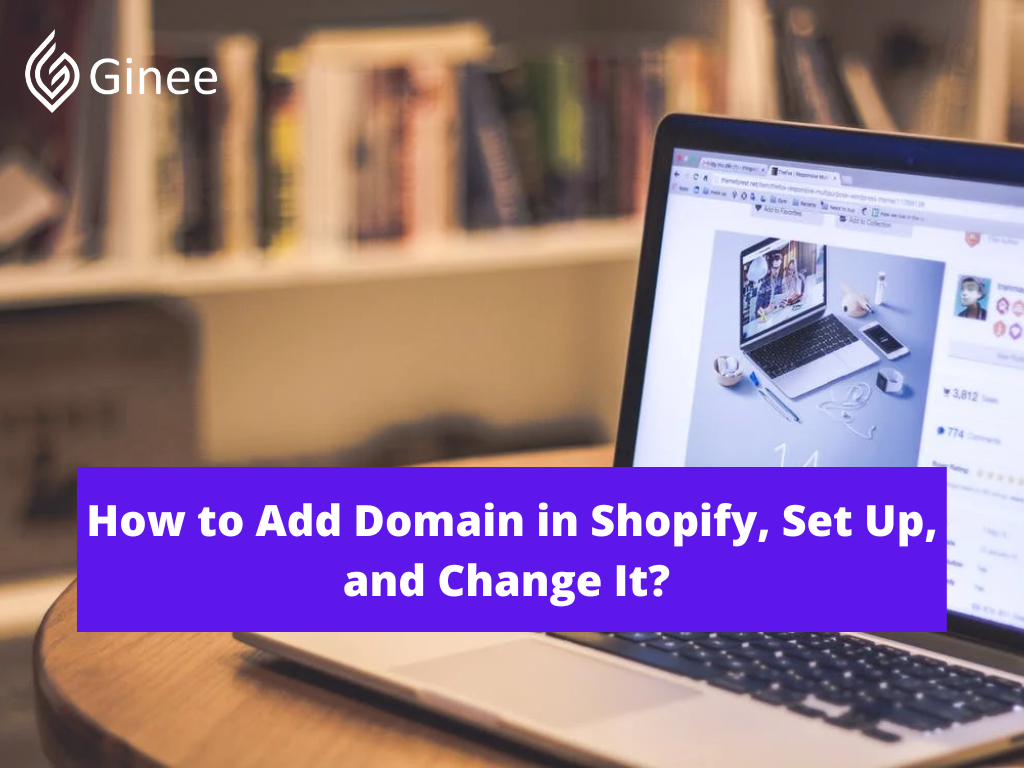
How to add domain in Shopify? Shopify is an all-in-one platform for online sellers. You have an option to buy your own domain name through Shopify. But if you already have purchased a website Shopify domain from a different Internet domain registrar, you still are able to transfer your domain and let Shopify host it.
When you transfer domain to Shopify, management of the domain moves to Shopify, meaning you adjust your domain settings, pay for your domain, and renew your domain directly in your Shopify admin. Shopify does not provide email accounts as part of its domain services but does provide unlimited email forwarding accounts for your domain name.
This article will guide you through the ways of adding, setting up, or changing domain in Shopify. So, if you’re wondering about things like how to connect godaddy domain to Shopify, Shopify DNS settings, how to connect godaddy domain to Shopify manually, or domain status failed Shopify, make sure to check this out!
What is My Shopify Domain?

A domain is the website address, also called a URL, where people can find your store on the internet.
When you first create a Shopify account you’re asked to choose a store name. This store name is used to dynamically create your Shopify domain in the format https://yourstorename.myshopify.com. This domain is initially set as your primary domain.
Your Selling Stock is Messing Up? You Need Help!
Ginee Omnichannel allow you to automatically sync every stock from all of your online stores. It’s faster way to helps you profit!
This Shopify domains is used for logging into your Shopify admin dashboard. It can also be used as your customer facing URL but we strongly advise against it. Instead, we recommend you buy and use your own branded custom domain name to build credibility and trust. Customers want to do business with your brand not with Shopify.
Should I Buy My Domain Through Shopify?

If you take our advice and decide to get your own custom (branded) domain name you have three options:
- Use a domain you already own.
- Buy a new domain directly from Shopify.
- Buy a new domain from a registrar like Namecheap.
If you don’t have a preference for a domain registrar it’s probably easiest to buy your domain directly from Shopify. Their pricing is competitive with other domain registrars although you might be able to save a couple of dollars by shopping around.
Based upon your technical prowess you’ll have to decide whether saving a couple of bucks is worth the extra time and hassle setting up your domain to point to Shopify.
The main advantage of buying direct from Shopify is that Shopify will automatically set up your domain for you so you don’t need to get into setting up DNS records.
The main disadvantage is that Shopify does not provide email accounts as part of its domain service. However, you can use Google’s G Suite or Zoho Mail for your email accounts and easily connect them to Shopify. If you prefer to use other email hosting providers Shopify will support them but you’ll need to be willing to play around with your domain’s MX records.
Read also: Setting up Your Shopify Store for the First Time? Easy!
How Do I Buy My Shopify Domain Name?
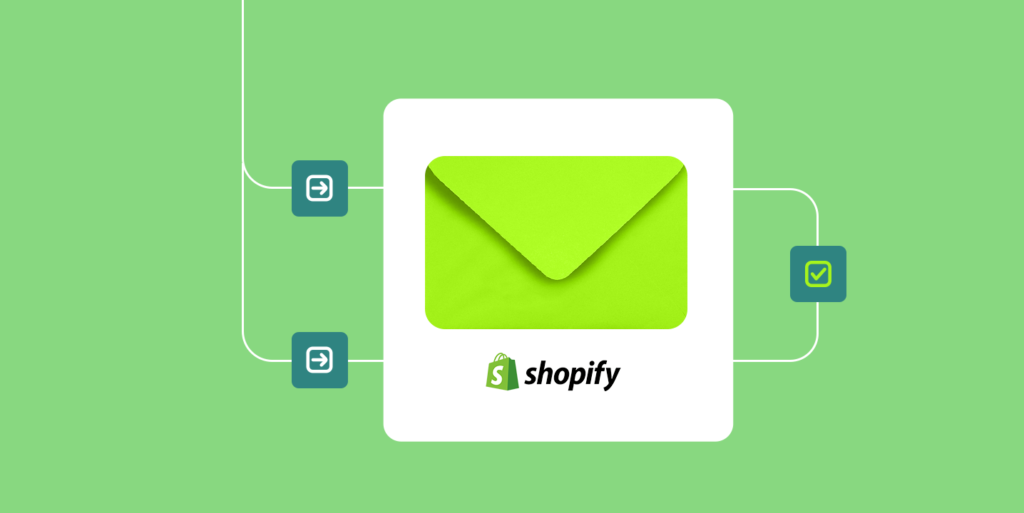
Buying a domain name from Shopify is very easy. You can purchase your domain name either via the Shopify mobile app or via the Shopify admin website. We provide step-by-step instructions for both.
Buy a Shopify Domain Using the Shopify Mobile App (iOS or Android)
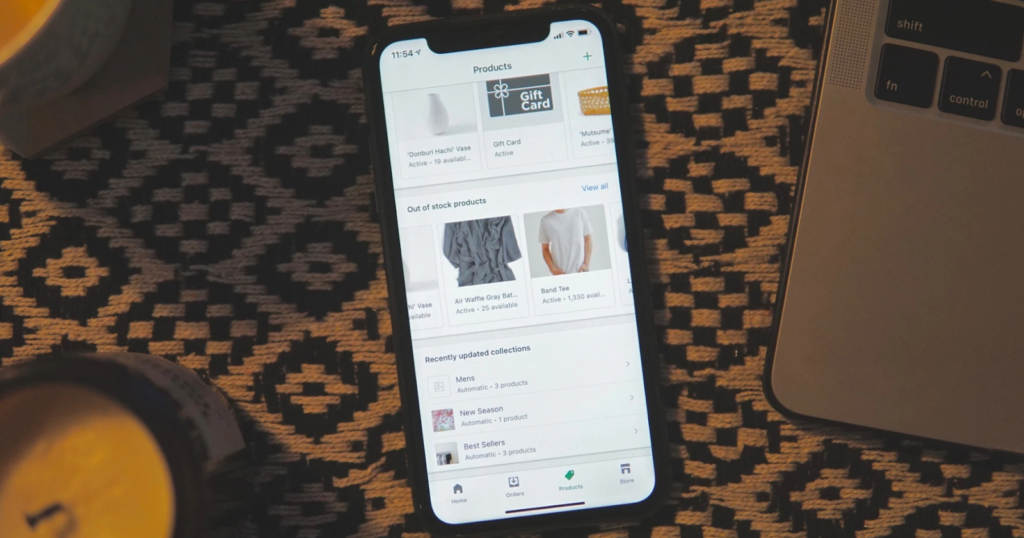
Here some steps for you on how to buy a Shopify mobile apps (iOS or Android):
- Open the Shopify App on your mobile device and press the Store icon in the bottom right corner.
- In the Sales channels section press Online Store.
- Press Domains.
- Press the buy new domain button at the top.
- Type the domain you want to buy into the domain search box and see the domains available.
- Choose the domain you want and press the Buy button next to it.
- Add your payment details and complete your purchase.
- Return to the Domains screen. If your new domain is ready it will be listed here. Press the Change primary domain link.
- Select your new domain from the list and press Save.
Do You Want to Manage Multiple Marketplace Just by Single Person?
Of course you can! You can handle multiple stores from all marketplace just by single dashboard. Cut your Business’s cost, and Boost your Efficiency at the same time.
Buy a Shopify Domain Via the Shopify Admin Website

Here some steps for you on how to buy a Shopify domain via the Shopify admin website:
- Log into Shopify admin on your desktop computer.
- In the Sales channels section click Online Store.
- Click Domains.
- Press the buy new domain button on the top right.
- Type the domain you want to buy into the domain search box and see the domains available.
- Choose the domain you want and press the Buy button next to it.
- Add your payment details and complete your purchase.
- Return to the Domains screen. If your new domain is ready it will be listed here. Press the Change primary domain link.
- Select your new domain from the list and press Save.
- Return to the Domains screen. If your new domain is ready it will be listed here. Press the Change primary domain link.
- Select your new domain from the list and press Save.
How Do I Add an External Domain to Shopify?

If you have a domain name that you purchased externally from a domain registrar rather than from Shopify, it’s simple to change Shopify-managed domain if you have some understanding of setting up DNS records.
Read also: Know 9 Basic Steps How to Use Shopify and Activate Stores
You can add your domain either via the Shopify mobile app or via the Shopify admin website. We provide step-by-step instructions for both.
Add an External Domain Using the Shopify Mobile App (iOS or Android)
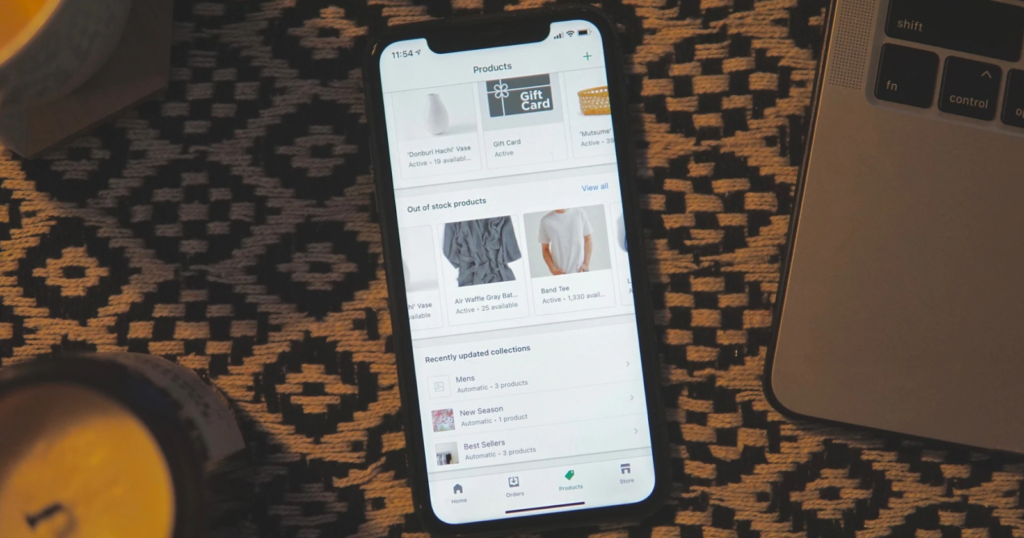
Here some steps for you on how to add an external domain using the Shopify mobile apps (iOs or Android):
- Open the Shopify App on your mobile device and press the Store icon in the bottom right corner.
- In the Sales channels section press Online Store.
- Press Domains.
- Press the dots in the top right corner to display the dropdown menu. Press Connect existing domain.
- Type the domain you want to connect into the empty field and press Next.
- Now Shopify knows which domain you wish to connect but for it to work you must change your domain’s DNS settings to point to Shopify’s servers.
- Log into your domain provider’s dashboard, select the domain you wish to use and click Manage Zone (your provider might call it something different).
- Create/edit your A record to point to the Shopify IP address, which is 23.227.38.32 and set TTL to the lowest time possible (for now).
- Create/edit your CNAME record to point to shops.myshopify.com and set TTL to the lowest time possible (for now).
Add an External Domain Via the Shopify Admin Website

Here some steps for you on how to add an external domain via the Shopify admin website:
- Log into Shopify admin on your desktop computer.
- In the Sales channels section click Online Store.
- Click Domains.
- Click Connect existing domain.
- Enter your domain into the Domain box and click Next.
- Now Shopify knows which domain you wish to connect but for it to work you must change your domain’s DNS settings to point to Shopify’s servers.
- Log into your domain provider’s dashboard, select the domain you wish to use and click Manage Zone (your provider might call it something different).
- Create/edit your A record to point to the Shopify IP address, which is 23.227.38.32 and set TTL to the lowest time possible (for now).
- Create/edit your CNAME record to point to shops.myshopify.com and set TTL to the lowest time possible (for now).
Don’t Know How to Set Up Digital Ads? Don’t Worry!
Set up Google, Facebook, TikTok Ads, and more with Ginee Ads. The best part is you can do all of this in one place. Check it out now!
How Do I Set Up or Change My Shopify Domain?

It’s simple to change your domain name from either the default Shopify domain (e.g. yourstorename.myshopify.com) or another domain you have added:
- Open the Shopify App on your mobile device and press the Store icon in the bottom right corner.
- In the Sales channels section press Online Store.
- Press Domains.
- Press the Change primary domain link.
- Select your new domain from the list and press Save.
Conclusion
That’s the easiest way on how to point a domain to Shopify. Connecting your NameCheap domain name to your Shopify store doesn’t take much effort or much time, and it’s well worth your while to do so or even you connect third-party domain Shopify.
Once you’ve made the connection, you’ll enjoy all the benefits of convenience and efficiency, which come from having the two entities linked on your ecommerce store.
Join Ginee Philippines!
Now you know about adding, setting up, or even change a domain in Shopify. Next up, how do you manage all of your online stores? If you ever find it difficult to manage it, you can use Ginee Philippines because Ginee can help! With Ginee, you are able to manage products, stocks, orders, promotions, chats, and more in only a single dashboard. Join Ginee Philippines now FREE!
Upload Products to Shopee and Lazada Automatically! How?
Ginee product management allow you upload products to all of your online stores from all marketplace just once! Save time, save cost, save energy, join Ginee Now!


 Ginee
Ginee
 28-6-2022
28-6-2022



