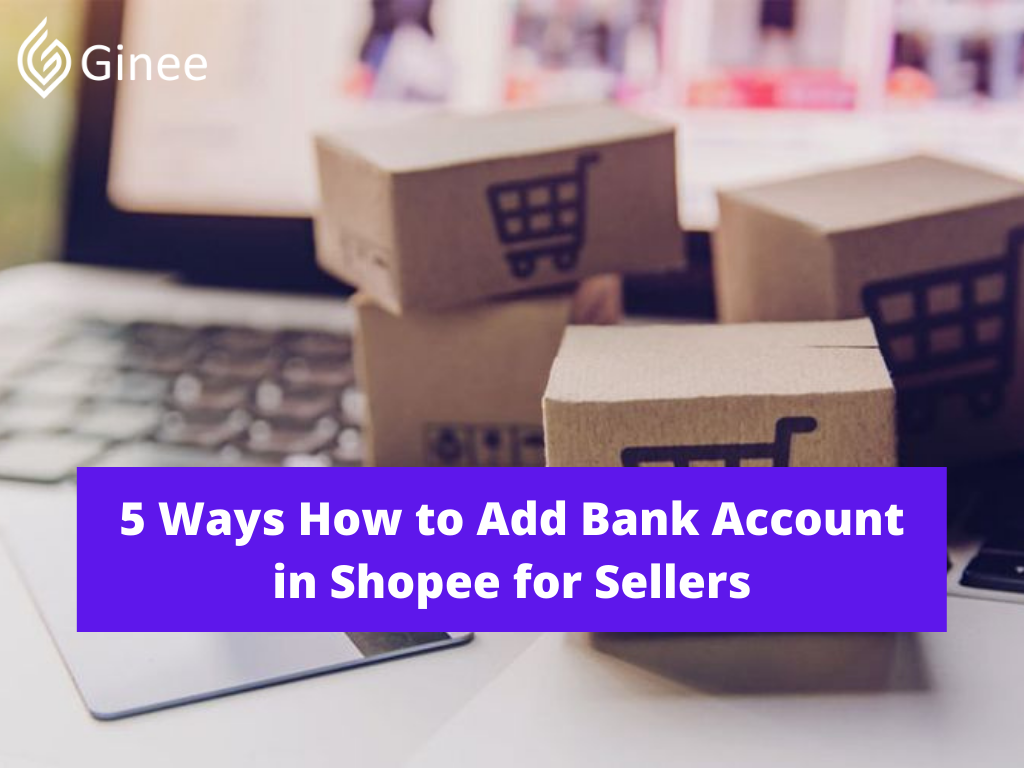
How to add a bank account in Shopee? The digital sector within the Philippines has shown strong annual growth of 12.2 percent over the past year. In line with the government’s e-commerce roadmap, the Philippines is anticipated to transition to a cashless society by 2030, fueled by a smooth consumer experience, ease, and a secure digital infrastructure, among other factors.
During the primary quarter of 2020, Shopee saw a fourfold growth within the total number of orders completed by its mobile wallets across the world, and this can be expected to continue as more consumers adopt digital payment methods.
Through its integrated ecosystem, Shopee aspires to provide users a seamless and convenient buying experience. One among the various ways during which Shopee is achieving this can be by expanding the amount of top-up options available through ShopeePay.
Here there are a lots information about bank account and the reason why you can’t add bank account in Shope!
How to Add a Bank Account

Is it safe to add a bank account to Shopee? The following are the payment methods that Shopee accepts and makes available throughout the checkout process. All of your transactions should be completed through these channels to make sure that your money is secure where no strange activity takes place. So, make sure Shopee seller no bank account not will happen to you.
Please don’t enter the credit/debit card number details within the checking account detail field, only enter the proper account number of your checking account. Incorrect card/bank numbers are going to be Shopee bank account rejected or deleted by the system.
As a Shopee seller, selling, withdrawing incomes, and refund are closely associated with bank accounts. However, is it safe to register a checking account in Shopee? Am I able to sell in shopee without a bank account?
The answer is yes, you can. But employing a checking account and keeping it always up to now will make your job easier. after you haven’t activated your ShopeePay and have a successful refund case, Shopee will release it to your registered checking account.
“How to receive money from Shopee without a checking account?” This question may show up once you hesitate to register your bank account because the method is complicated.
However, adding your checking account to the Shopee Seller Centre not only helps you with the refund cases but also makes it easier to withdraw your income. you’ll add over 1 checking account and manually select the account to withdraw to.
Make sure that your checking account name and account number should match your bank records:
- Tap “Account Setting” within the Me tab, then tap “Bank Accounts/Cards”.
- Select “Add New Bank Account” under the Bank Accounts/Cards page.
- Enter the specified details under Add checking account, then tap “Next”.
- A verification code is going to be sent via SMS. Enter the verification code, and tap “Verify”.
- Your checking account is added successfully to your Shopee account.
Your Selling Stock is Messing Up? You Need Help!
Ginee Omnichannel allow you to automatically sync every stock from all of your online stores. It’s faster way to helps you profit!
How to Withdraw Money for Sellers

Shopee seller bank account? Before withdrawing money from Seller Wallet, you must find your checking account details through the Shopee App or Seller Centre.
How to receive money from Shopee without a bank account? You can add over 1 checking account and manually select the account to withdraw to.
Make sure that your checking account name and number match your bank records. they must not contain any special characters. Incorrect card/bank details are going to be automatically rejected by the system:
- Access the vendor Wallet page via My Shop on Shopee App.
- Select the Settings icon and choose My checking account to feature your checking account.
- Input OTP sent to your registered mobile number for verification, then tap Continue.
How to Add a Debit atau Credit Card?

Shopee bank account checked meaning? Shopee accept all Mastercard or VISA credit or debit cards that are issued in your country. visit the “Me” tab and click on the gear icon located within the upper left-hand corner of the screen to start editing your profile.
To access the account settings page, move to “Bank Accounts/Cards” and choose it. Select “Add New Credit Card” from the Credit/Debit in Shopee card computer menu.
Enter the 16-digit card number, expiration date, and CVC, so press the “submit” button. Credit cards like American Express, JCB, and Diners Club won’t be accepted. Once the cardboard has been successfully inserted, a confirmation message are displayed.
Want to Put Digital Ads Everywhere Without Hassle?
Get the 360 digital marketing experience via Ginee Ads. Put your ads anywhere at any time, do them all in just one place!
What Payment Options does Shopee Support?
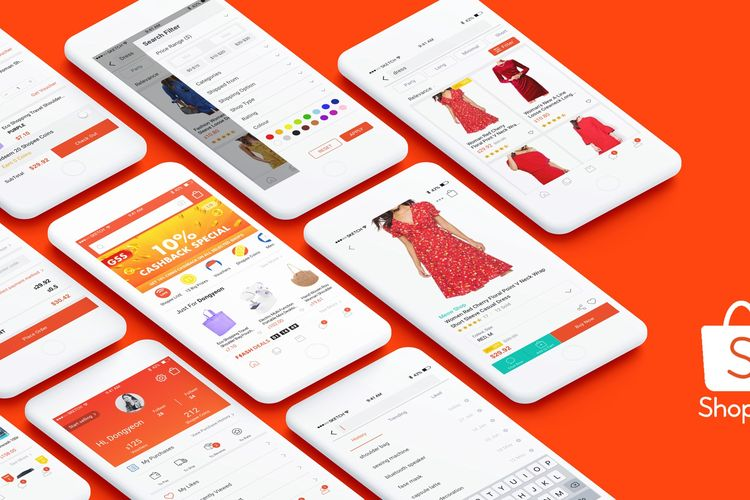
The following are the payment methods that Shopee accepts and makes available throughout the checkout process. All of your transactions should be completed through these channels to make sure that your money is secure where no strange activity takes place.
Read also: Instalment in Shopee: How to Get and Activate It?
ShopeePay
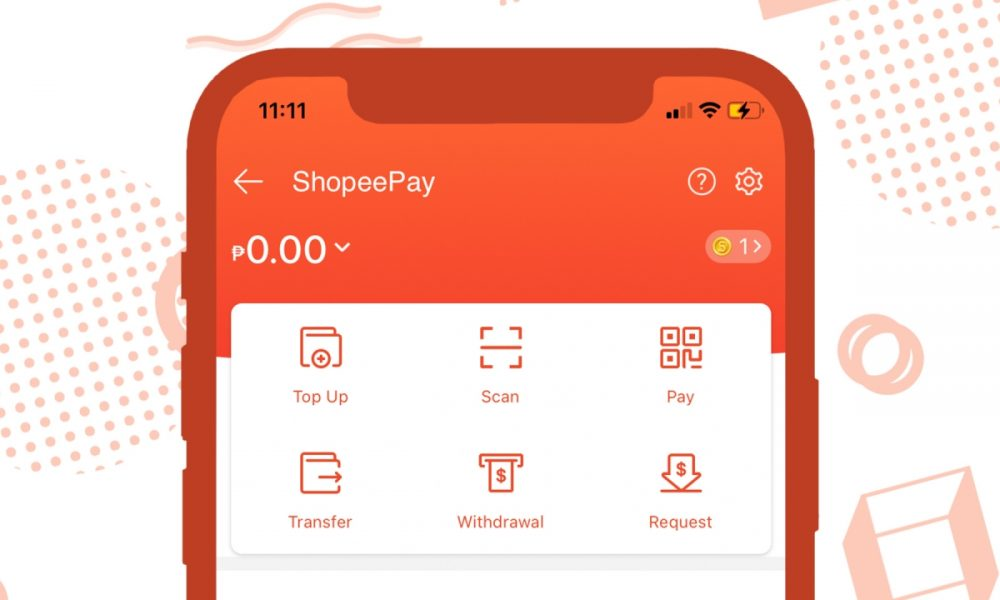
ShopeePay is the first of those. Your buyer will pay with ShopeePay credits that they need stored or maybe with a top-up.
Cash on Delivery is an Option

Your customer can choose between an inventory of Shopee-approved logistics companies and pay money for your orders in cash once they are delivered. More information may be found by clicking here.
Use of a Credit or Debit Card

For Preferred & Shopee Mall shops, your buyer pays with any Mastercard or VISA credit/debit card issued within the country. More information are often found by clicking here.
Use of the Internet for Banking

Your buyer will pay using any of the Shopee-supported online payment methods, which are available from 6:00 a.m. to 8:59 p.m., Monday through Friday. More information may be found by clicking here.
Do You Want to Manage Multiple Marketplace Just by Single Person?
Of course you can! You can handle multiple stores from all marketplace just by single dashboard. Cut your Business’s cost, and Boost your Efficiency at the same time.
Read also: Shopee Seller Bank Account 101: What Sellers Must Know!
Conclusion
As a replacement Shopee seller, registering a checking account on Shopee is very important to grasp. Registering your checking account will make your job easier.
Payments are transferred to your checking account when the buyer’s order is complete. to feature or update your checking account, first click “Account Settings” > select “Bank Accounts/Cards” > fill your checking account details > enter verification code.
There are 2 methods to withdraw which are automatic and manual withdrawals. To withdraw via Shopee App first select “My Shop” > select “Seller Wallet” > select Settings > select “My Bank Account” to feature your checking account and enter the verification code. To withdraw via Shopee Seller first select “My Balance” > verify login password > add your checking account.
Ginee Philippines
Perhaps you’re feeling overwhelmed by the executive aspects of your Shopee-based enterprises if you’ve got a variety of online stores that are registered on the platform. You won’t need to worry about anything because Ginee Philippines is out there to help you with everything associated with the management of your online stores from one Ginee dashboard.
The management of your stores and therefore the increase in total sales are significantly easier if you have got Ginee on your staff. Join up for a free account with Ginee Philippines today to require advantage of all of the wonderful features that the positioning should offer! sign on right away!
Upload Products to Shopee and Lazada Automatically! How?
Ginee product management allow you upload products to all of your online stores from all marketplace just once! Save time, save cost, save energy, join Ginee Now!


 Ginee
Ginee
 10-3-2022
10-3-2022



