Select “Scan to Outbound” to identify the order information according to the input or scan of outbound number/WMS outbound number/shipment number.
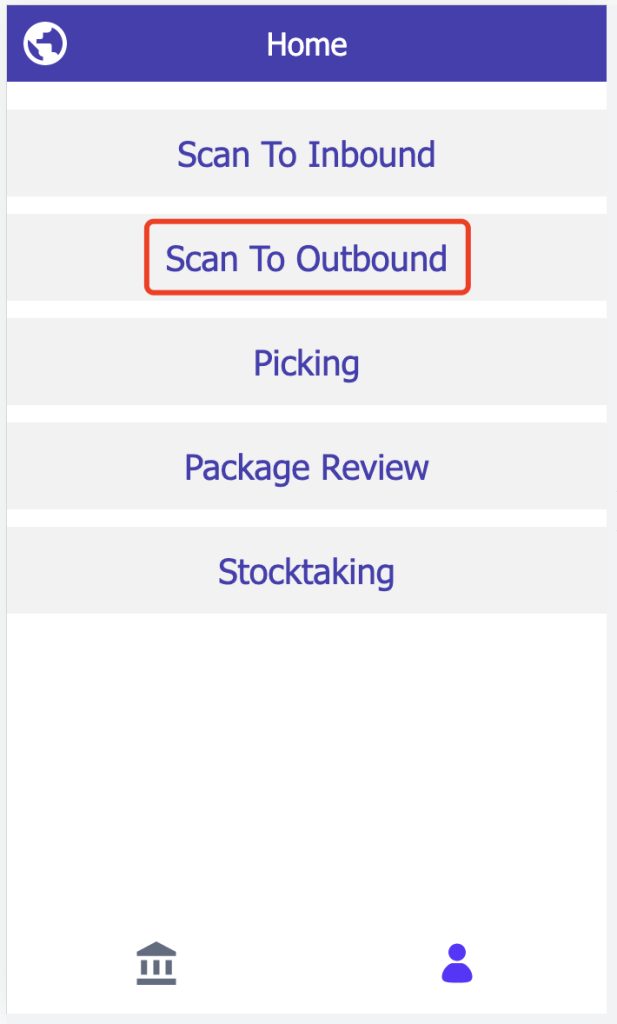
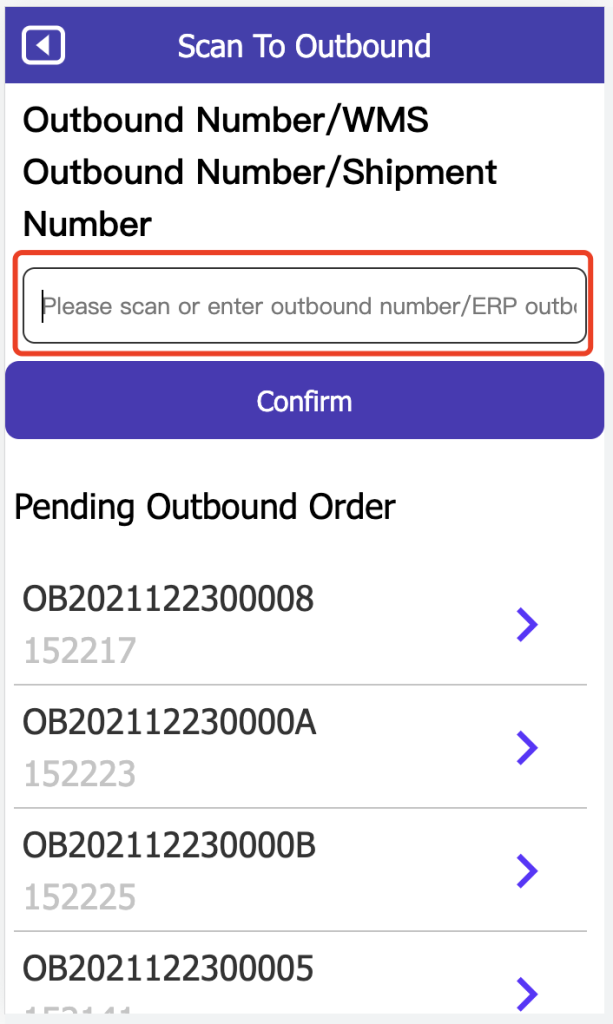
After the PDA scans, it will show the SKU name and quantity that need to be out from warehouse, then click “Confirm” to complete the outbound.
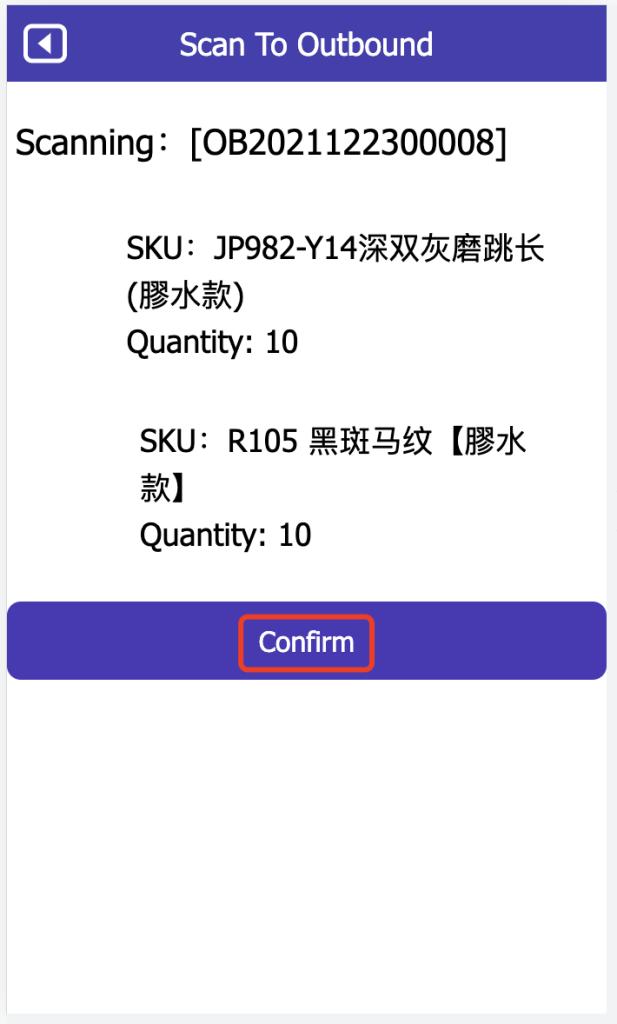


 Ginee
Ginee
 30-12-2021
30-12-2021


