Feature Description
Ginnee Chat support to view buyer review, reply review from buyer and also remind buyer who give bad review for Shopee & Lazada store.
Highlight
- There will be number mark notification which refer to total bad ratings (1-3 star) in last 2 days. The total number of review will be highlight by the small red number which more convenient to remind merchant to follow up and handle negative review in time.
- The main account can operate all permission in review management. Ginee chat also support main account to assign to sub-account the permission of review management and replying the review from buyer.
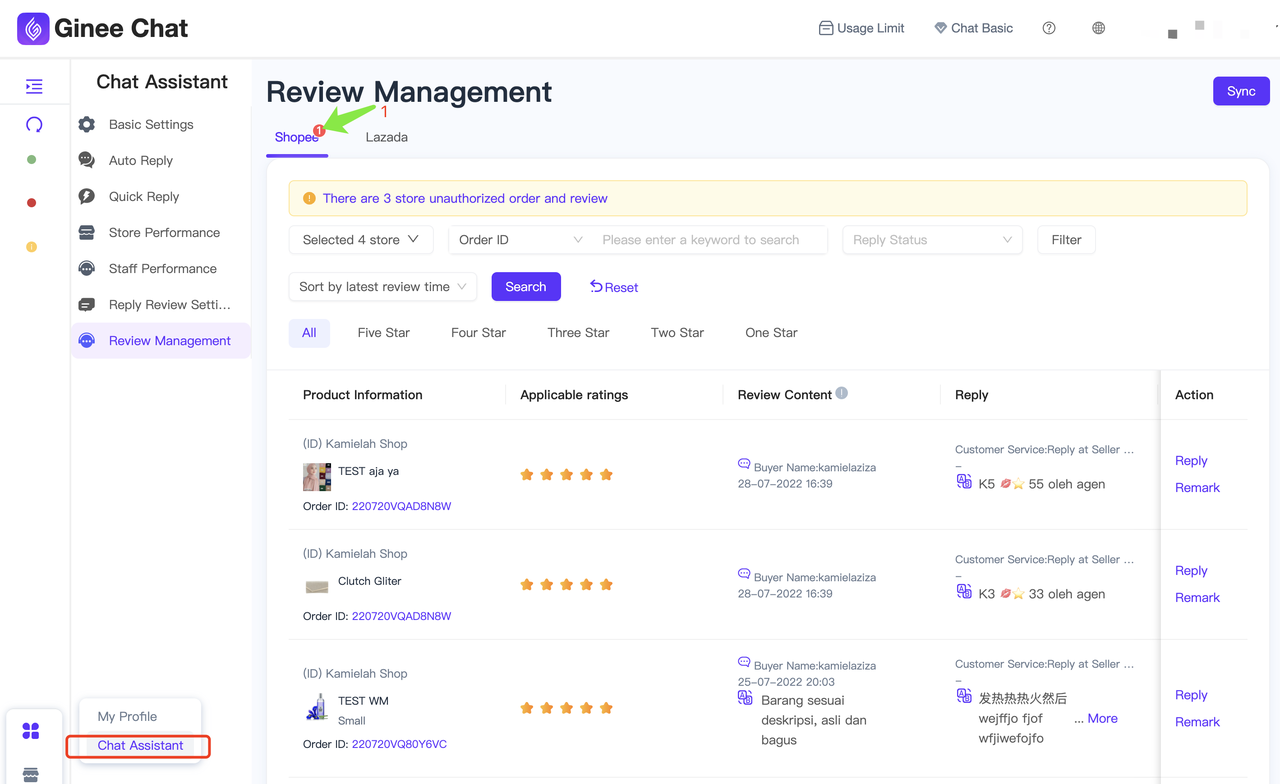
Shopee Channel
- To manage review from Shopee store, you need to authorize Shopee Order API
- The review list of Shopee store only support synchronize the last 600 review (Limitation from Shopee API)
- For Shopee store review, it support to auto-sync every 4 hour and also manual sync
Lazada Channel
- For newly authorize Lazada store, you need to wait for next day to automatically sync but also support to manual sync.
- For newly authorize Lazada store, it can synchronize review from last 3 months.
- It support to automatic sync every 4 hour, and support to do manual synchronization
How To Manage Store Review?
- Log in to Ginee Chat account – Management Center – Chat Assistant – Review Management – Select Platform – View & reply review from buyer
- Support to view picture & video in buyer review (Currently due Shopee API limitation, picture & video from Shopee buyer will not be displayed)
- It support to translate buyer review’s reply and remark (only visible to seller on Ginee Chat) into corresponding site language (English, Bahasa, Thai, Vietnamese and Chinese)
- Click on the order number to view the order information
- Support to search review and sort by review’s star
- Click Chat Button to contact the buyer
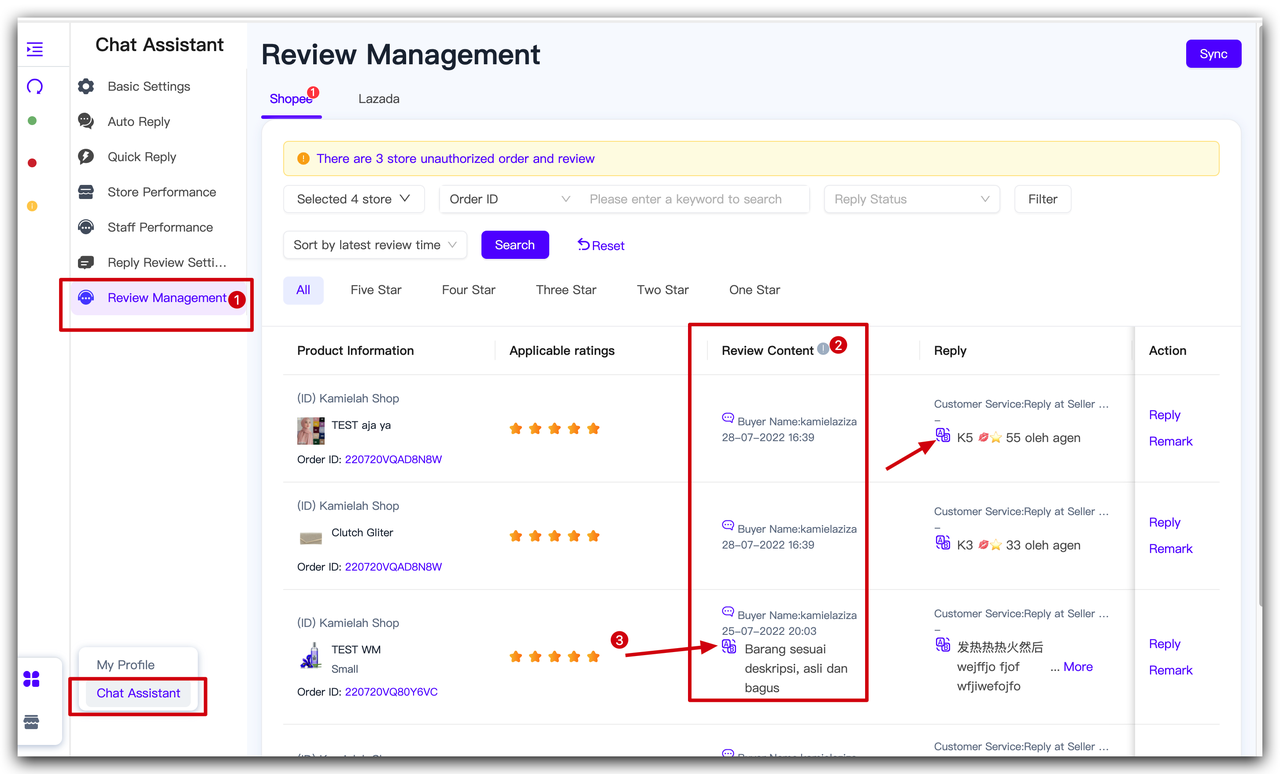
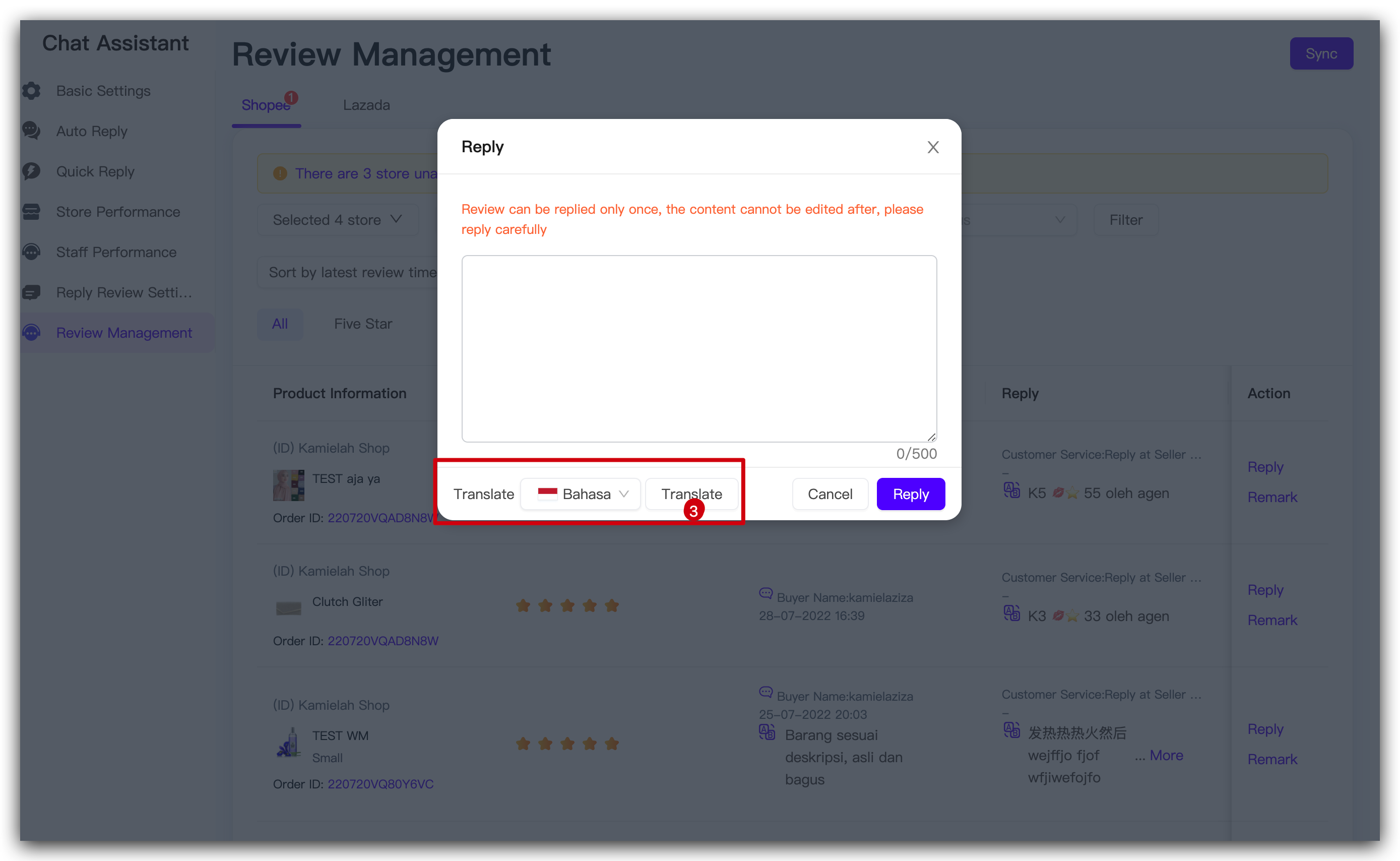
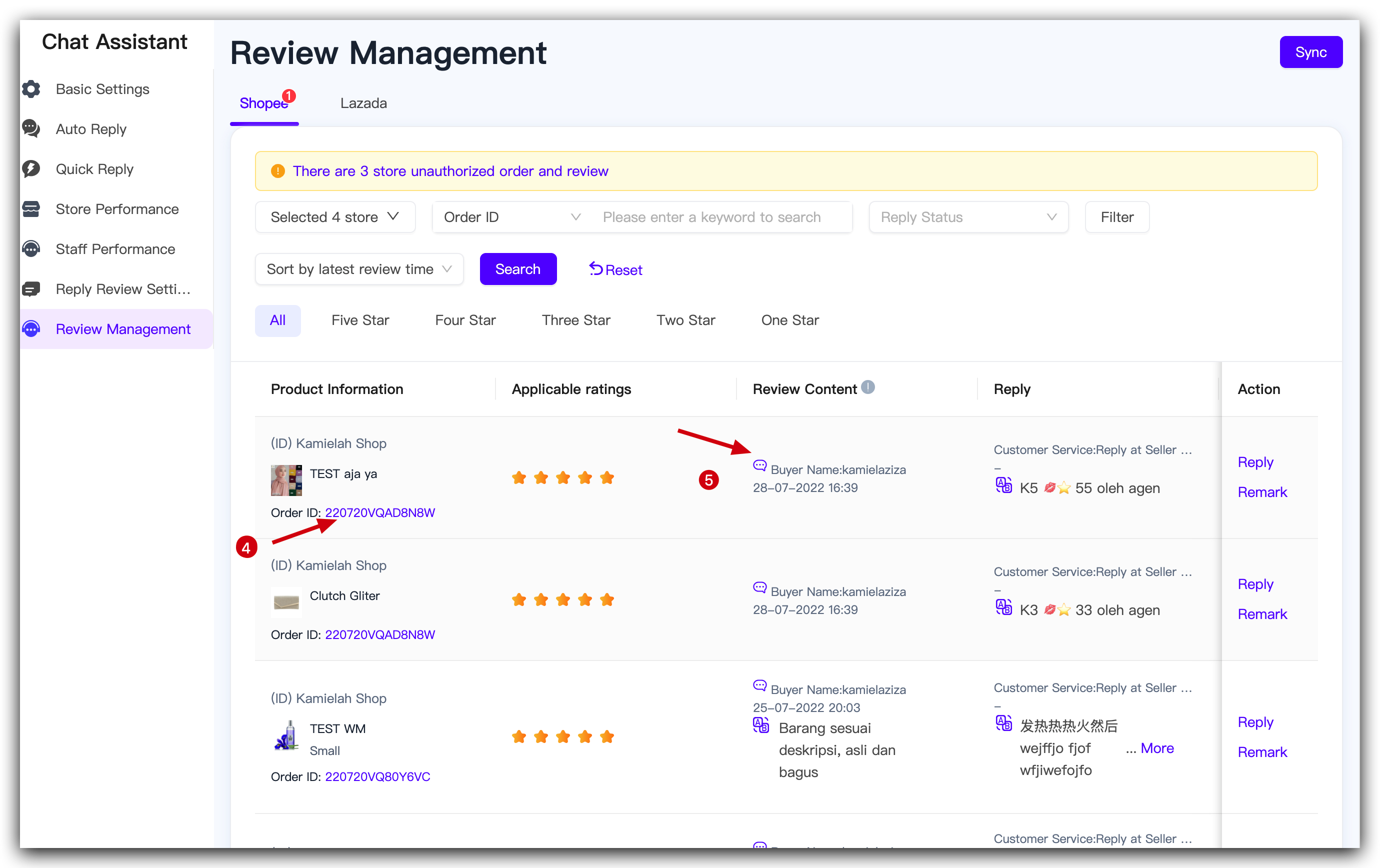


 Ginee
Ginee
 30-7-2022
30-7-2022


