This page provides a feature to check product stock in each warehouse and manage product stock in each warehouse.
How to manage Warehouse Stock
For first use, you need to import stock data. Click update stock or update warehouse stock to download a template (you need to use a new template, the old template is no longer supported).
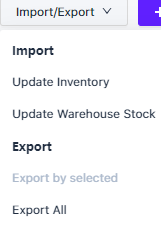
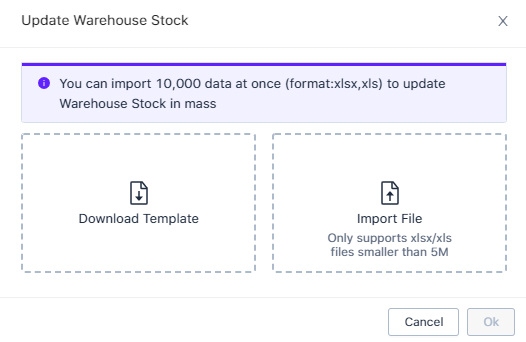
In the new stock import template, 2 tables have been added, namely: warehouse code and warehouse name. Warehouse name is not mandatory. Warehouse code is required. If the warehouse code is not filled in, the stock will be stored in “default warehouse”.
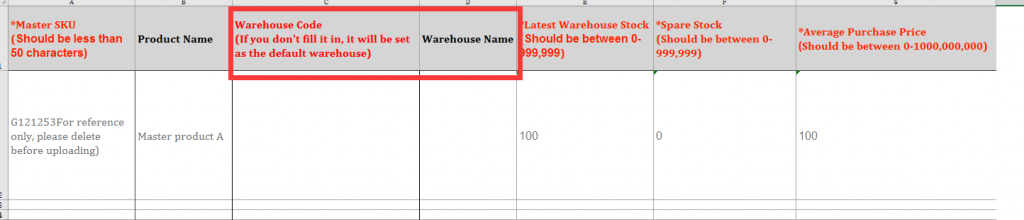
After filling in the template, select “Import File”
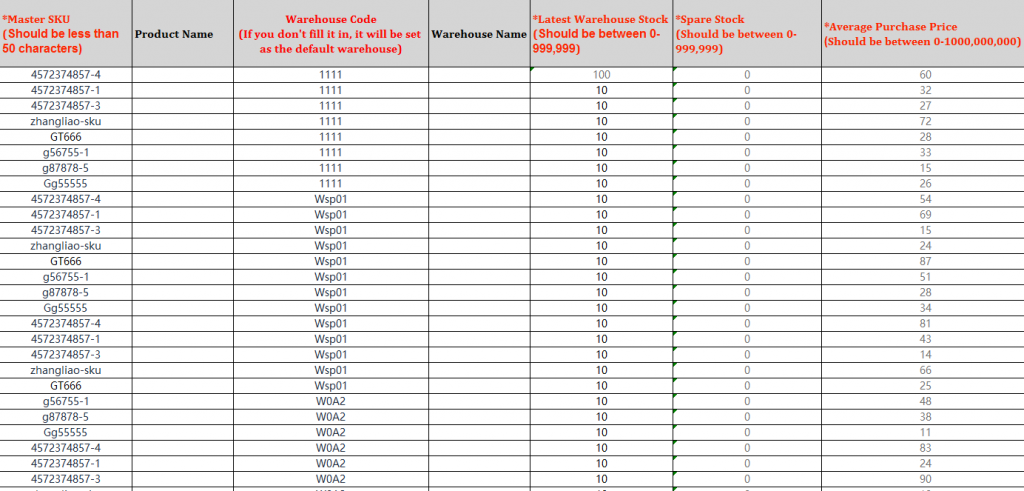
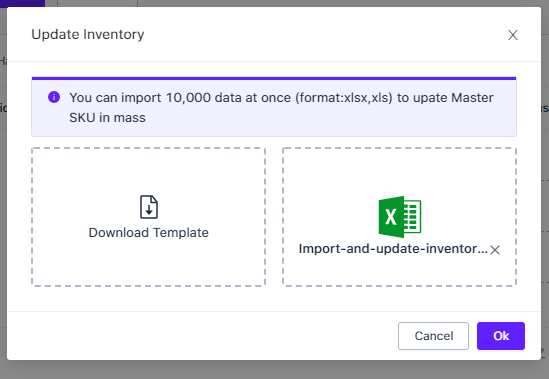
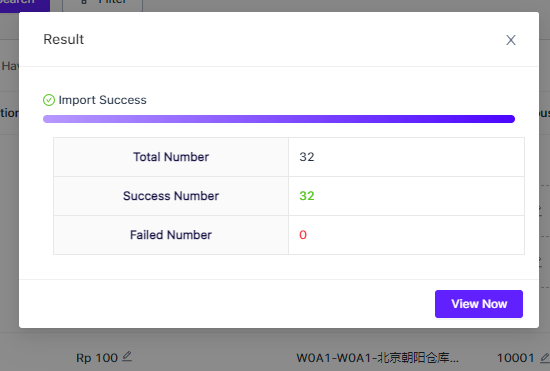
After importing the stock data for the first time, you can directly manage the product stock in the warehouse in the list on the Warehouse Stock detail page;
At the same time, you can also manage product stock in each warehouse on the stock management page.
How to check Warehouse Stock
On this page, you can perform a product search, then check the Stock. Currently, the supported search filters are: keywords product name, SKU, warehouse, store. You can search through a combination of several filters to make a precise search.
By name or SKU, you can check the stock of certain products in all warehouses;
Through stock, you can check the stock of some or all SKUs in a particular warehouse;
Through the shop, you can check the stock status of the products related to the stock transfer from the selected store.
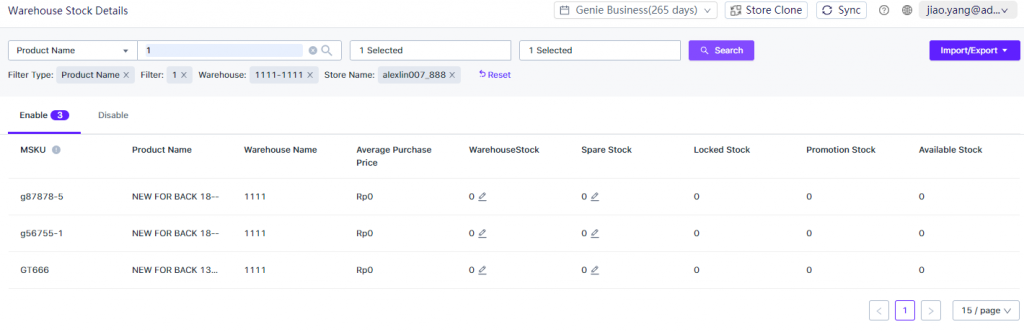


 Ginee
Ginee
 28-4-2021
28-4-2021


