When a product participates in a flash sale promotion in Shopee, it is necessary to set up a special stock for the promotion, which the stock can only be consumed through the flash sale promotion. After the promotion end, if there is a surplus of these special stock, it will be released and restored to normal stock for store use.
Promotion stock is the stock used exclusively for a promotion. After the promotion stock is synchronized through Ginee, this part of the stock can not be used by other stores and other channels. This part of the stock can only be consumed by the orders generated by the registered promotion.
FAQ
- Question: How to activate the Promotion Stock feature?
Answer: You need to contact Customer Service for activation
2. Question: How to create a promotion?
Answer: In the Shopee store, create a flash sale promotion
3. Question: After creating a promotion, how to reserve stock in Ginee for the promotion stock?
Answer: After the promotion is successfully created in Shopee, Shopee will notify Ginee to reserve the promotion stock. Ginee will automatically complete the reservation of the promotion stock. Only accounts with promotion stock feature can reserve promotion stock through Ginee.
4. Question: Where can I see the promotion stock?
Answer: You can see in the Inventory Management. After clicking the number, you can see the specific promotion. If the Master Product feature is activated, click the “Edit Stock” button, and you can also see the stock reserved for the promotion.

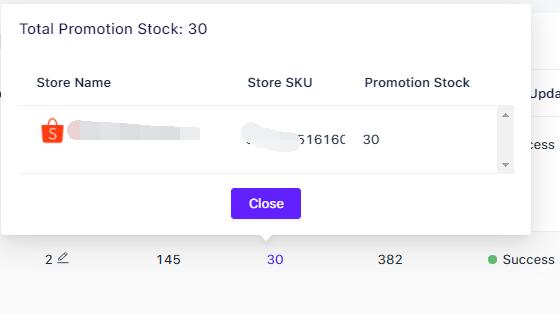
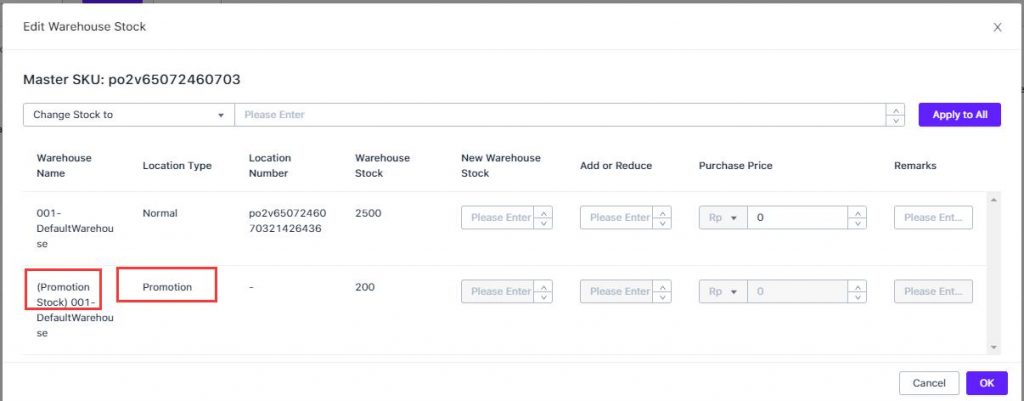
5. Question: When a promotion order is generated, where can the stock be deducted?
Answer: Ginee will deduct the reserved promotion stock based on the product promotion information in the order. If there is no corresponding promotion information in Ginee, the stock will be processed according to ordinary orders. At the same time, Ginee will verify with Shopee, if the product participates in the flash sale event, it will reserve the promotion stock of the product. If a new promotion order is subsequently generated, the promotion stock will be used to deduct the stock.
Explanation About Stock Changes
Example:
1. Warehouse stock of product A is 100, Locked Stock is 0, and Available Stock is 100
2. When Shopee informs Ginee that there is a promotion of product A that needs to reserve 80 stock, the stock changes are as follows:
Warehouse Stock 100, Promotion Stock 80, Locked Stock 0, Available Stock 20. At this time, the pushed stock of all store product A is 20. That 80 Promotion Stock have been locked by Shopee.
3. The Shopee store generates a promotion order for product A, and the customer purchases 1 piece. The stock changes are as follows:
Warehouse Stock 100, Promotion Stock 79, Locked Stock 1, Available Stock 20
4. Promotion Order Shipped
Warehouse Stock 99, Promotion Stock 79, Locked Stock 0, Available Stock 20
5. Product A generates a normal order and purchased 1 piece (no order is placed through the promotion)
Warehouse Stock 99, Promotion Stock 79, Locked Stock 1, Available Stock 19
6. Normal Order Shipped
Warehouse Stock 98, Promotion Stock 79, Locked Stock 0, Available Stock 19
FAQ
1. Question: If the promotion is over, how to handle the promotion stock?
Answer: After the promotion ends, the promotion stock will be released to the available stock. As follow;
Before Promotion End: Warehouse Stock 100, Promotion Stock 20, Locked Stock 0, Available Stock 80
After Promotion End: Warehouse Stock100, Promotion Stock 0, Locked Stock 0, Available Stock 100
2. Question: Event has ended and promotion orders are still generated, or the promotion stock is insufficient, and new promotion orders are generated, how to handle the stock?
Answer: In these two cases, Ginee will lock the stock from the available stock and will no longer deduct the stock from the promotion stock
3. Question: Instructions about Import & Export Stock from Excel
Answer: For the exported stock, the warehouse name will identify that the data is promotion stock or normal stock;
When import and modify stock, you can only modify the stock of non promotion stock, for example:
Warehouse Stock 100, Promotion Stock 20, Non Promotion Stock 80,
When importing tables, write the stock of Non Promotion location as: 100,
Result after import: Warehouse Stock 120, Promotion Stock 20, and Non Promotion Stock 100.
No matter in Ginee’s Inventory Management page or the Imported table, the Promotion Stock cannot be edited.
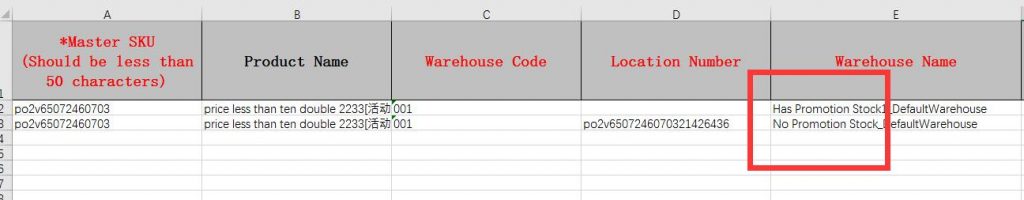
4. Question: What kind of promotion are supported to reserve promotion stock now?
Answer: Currently only supports flash sale promotion of Shopee channel


 Ginee
Ginee
 30-7-2021
30-7-2021


