How to integrate MOKA Store
Go to integration menu and click Store List, then click Add Integration. Choose MOKA POS.
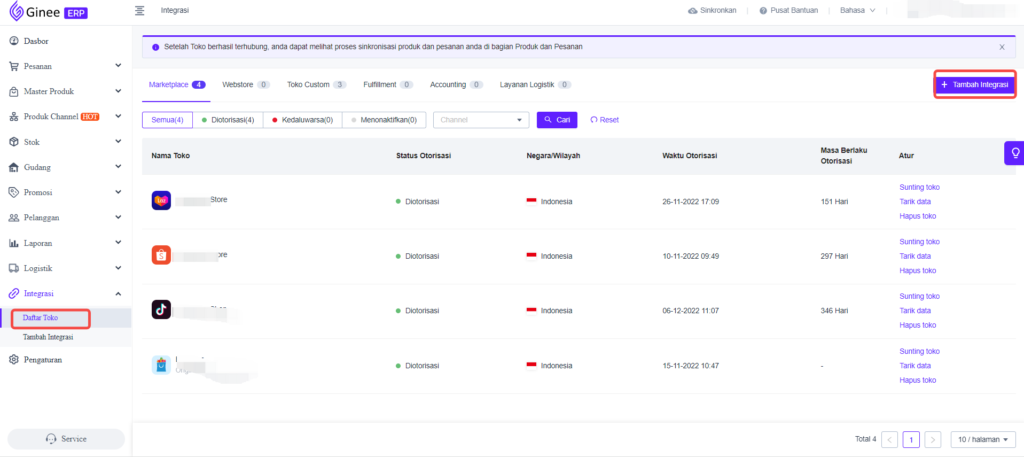
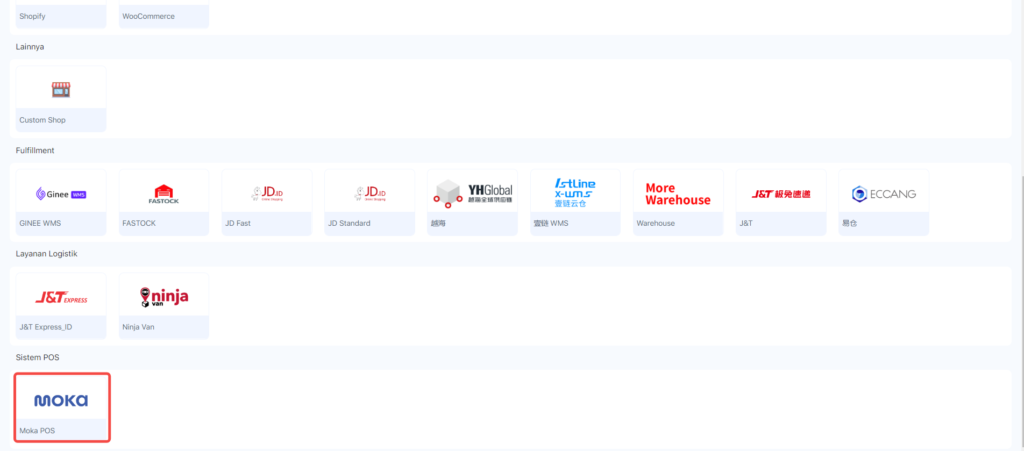
It will jump to MOKA POS login page, input account and password.
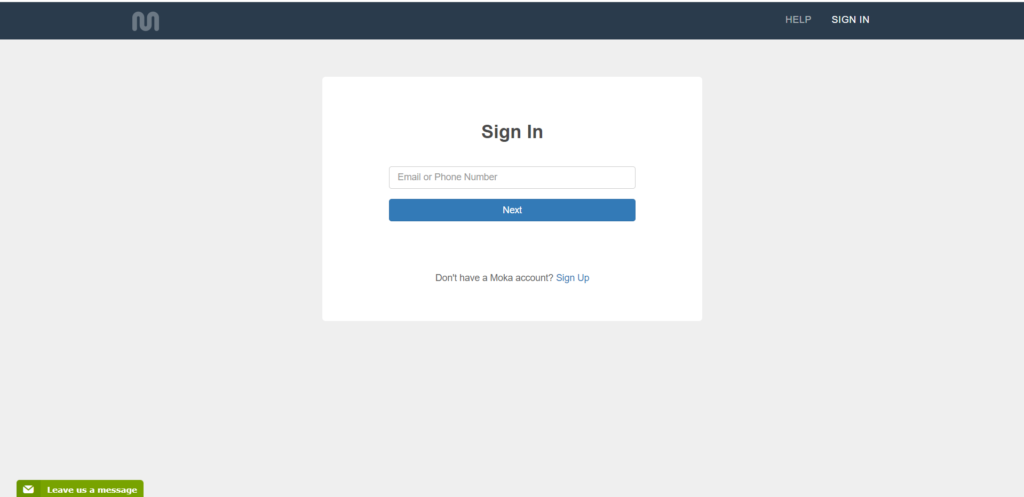
If you already login to MOKA POS, click Get Started, and click Setuju/Agree
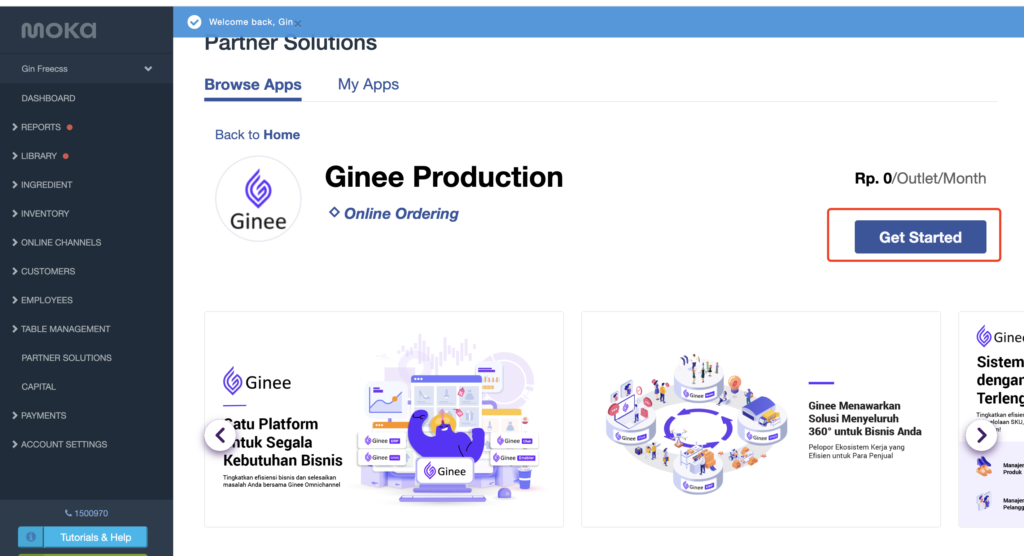
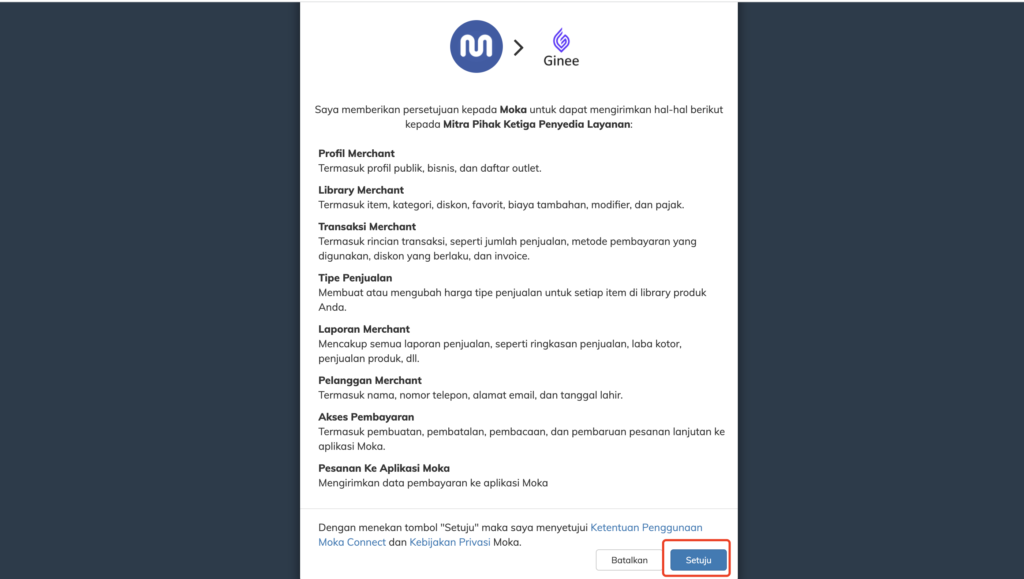
After successful integration, you can see the list of MOKA outlets/stores in the store list
Order Syncronization
After store successfully integrated, order will be synchronize and you can view in Order menu. For MOKA orders, the order will go directly to the Shipping tab. Orders with products that already have a Master Product, the stock will be locked immediately and the stock will be deducted when the order is moved to the Delivered tab. Besides, you can also export the MOKA orders.
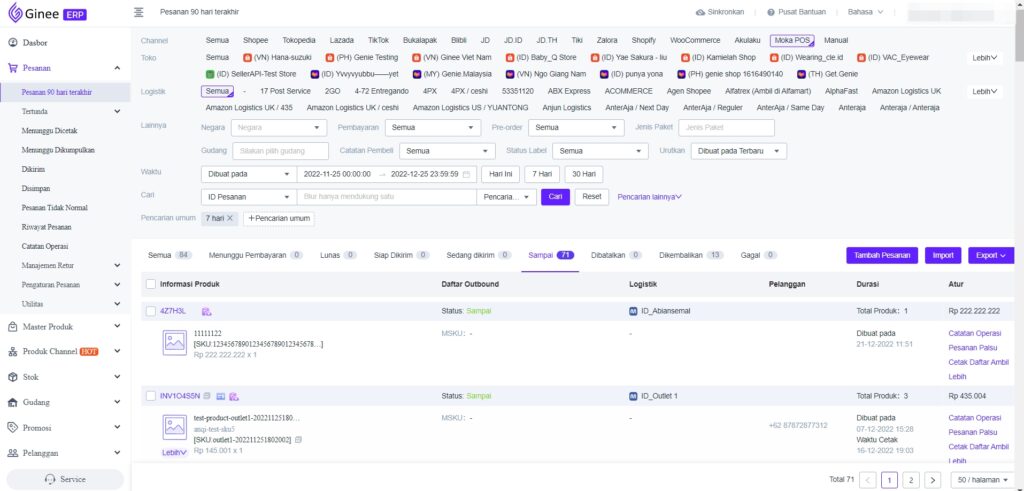
Reports for MOKA orders will be visible in the report menu.
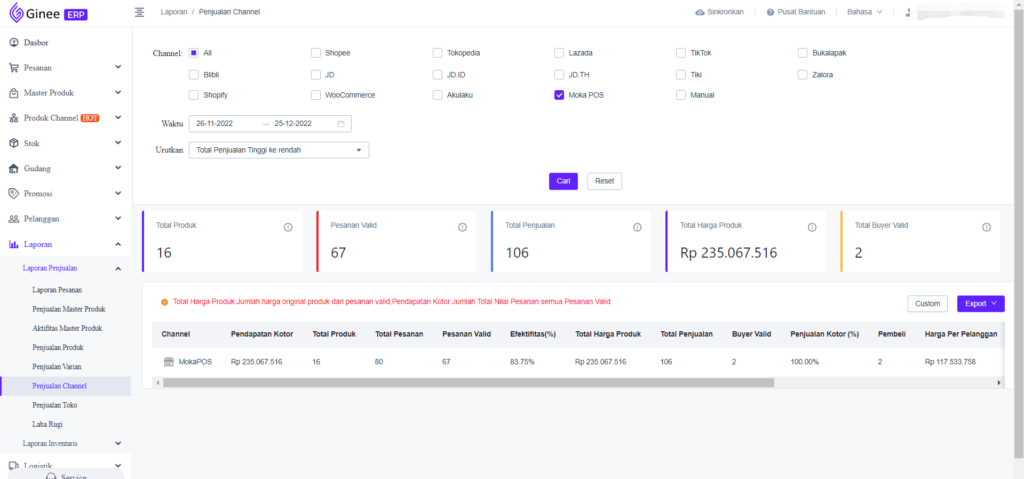


 Ginee
Ginee
 25-12-2022
25-12-2022


