The category recommendation means that when we claim these products on different platforms, the system will make an automatic category matching for the products, so that users do not have to choose the category by themselves, it is recommended to use it together with the claim setting function, so that users can skip many steps of filling in general information when publishing products.
So how should I operate this function?
1. Go to the platform to collect products, claim products to the platform where you need to publish, edit the classification and click save or publish. The system will automatically save the classification of this product to the database.
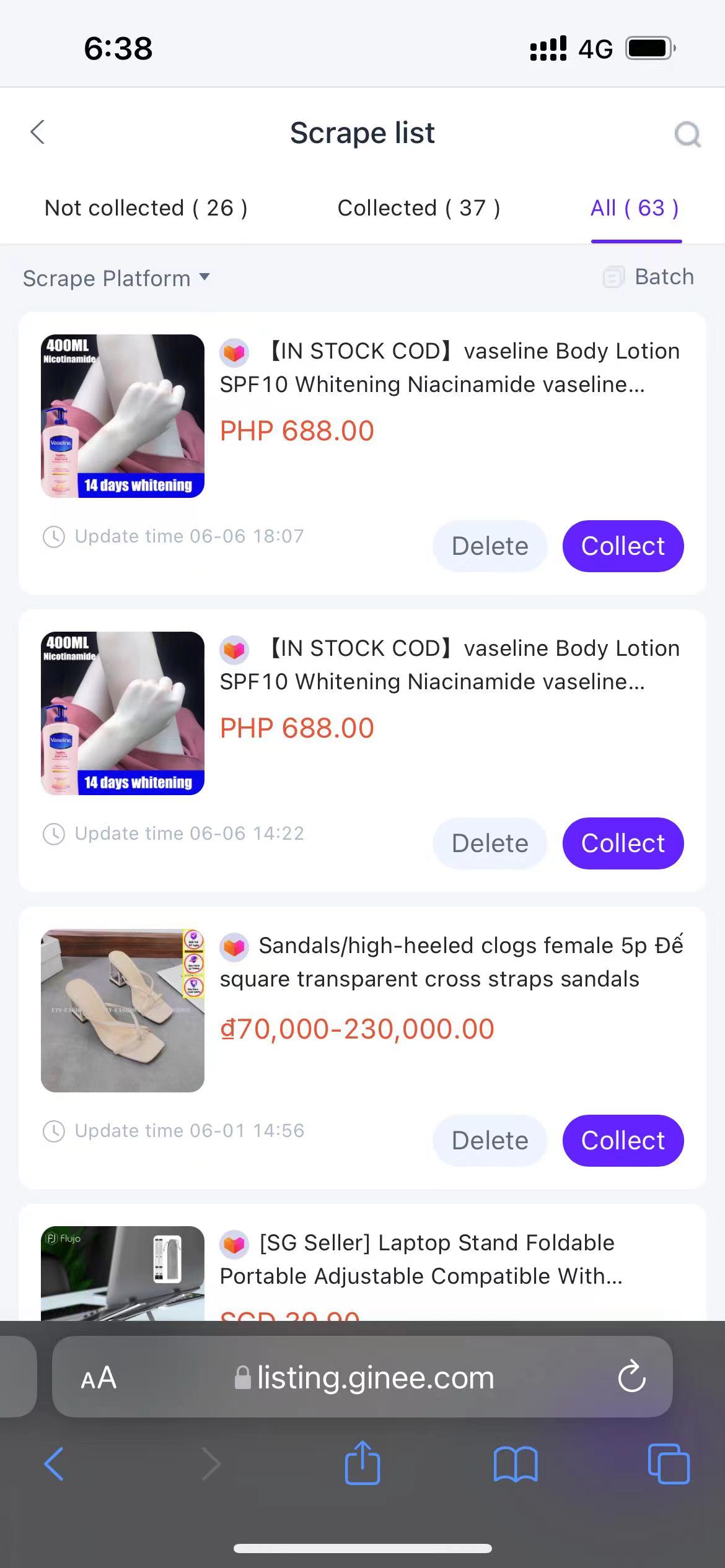
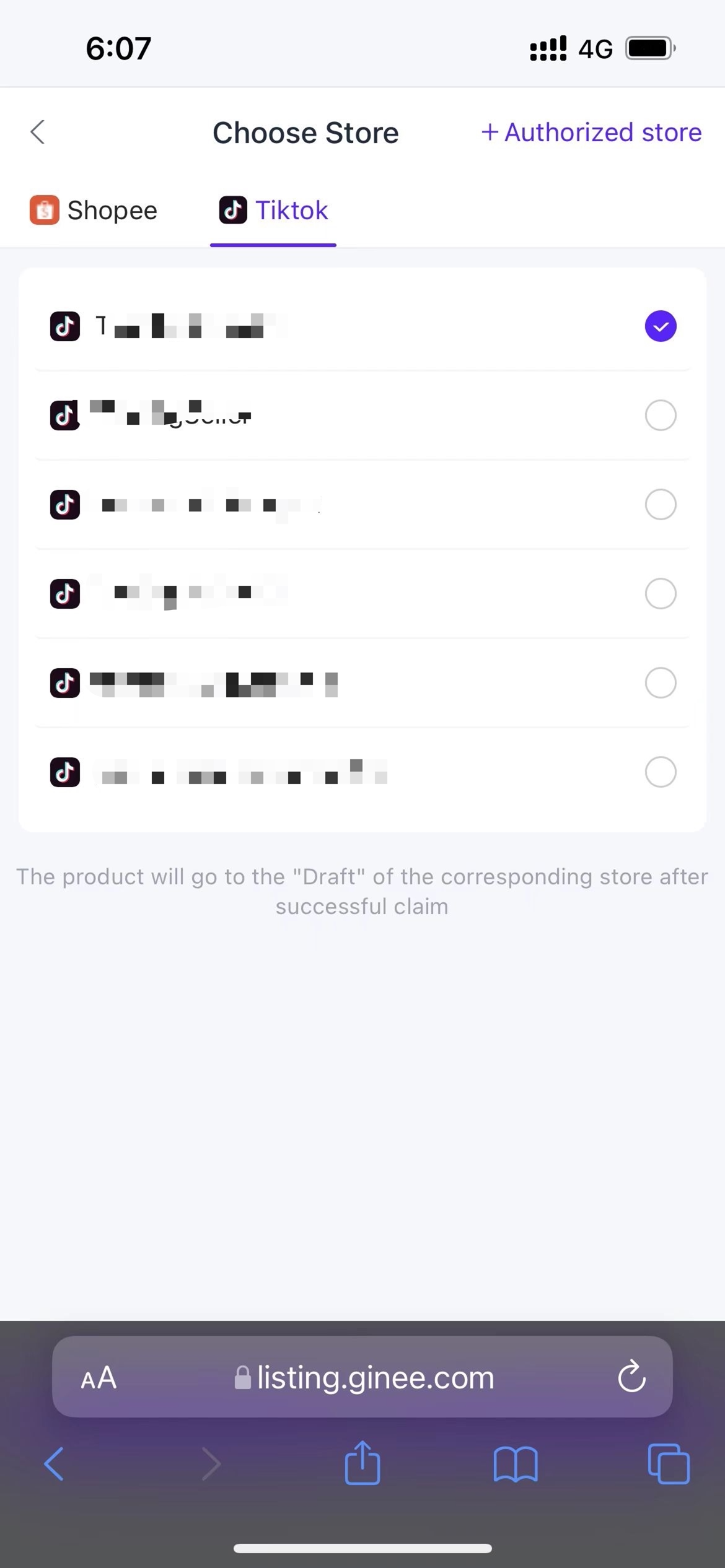
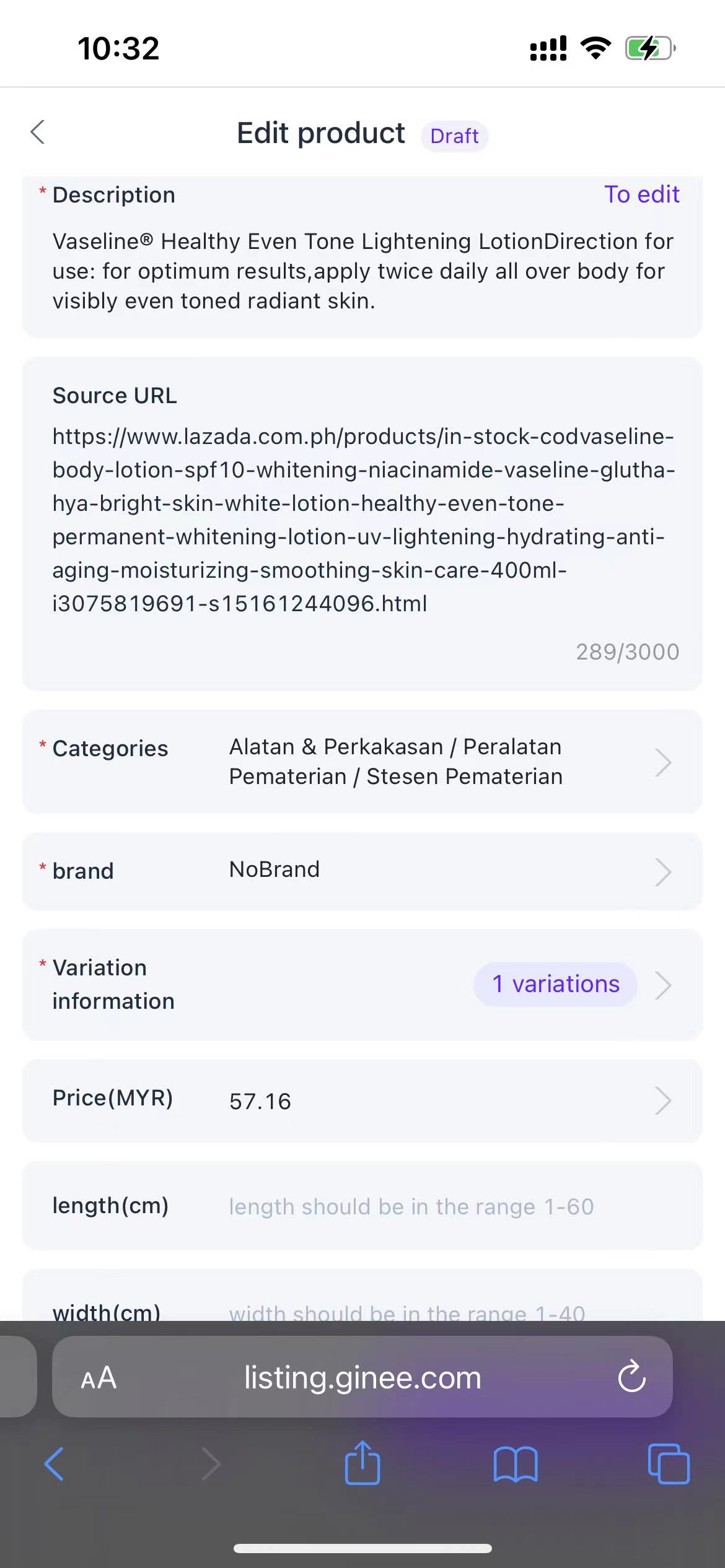
2. If you need to re-publish this product to other platforms, you can go back to the scrape list and claim the platform that needs to be published again; when we click Edit, the system will automatically assign a category to the product, without the need for the merchant to re-publish it. Manually select product categories and use with the claim configuration will greatly save the time for merchants to publish products.
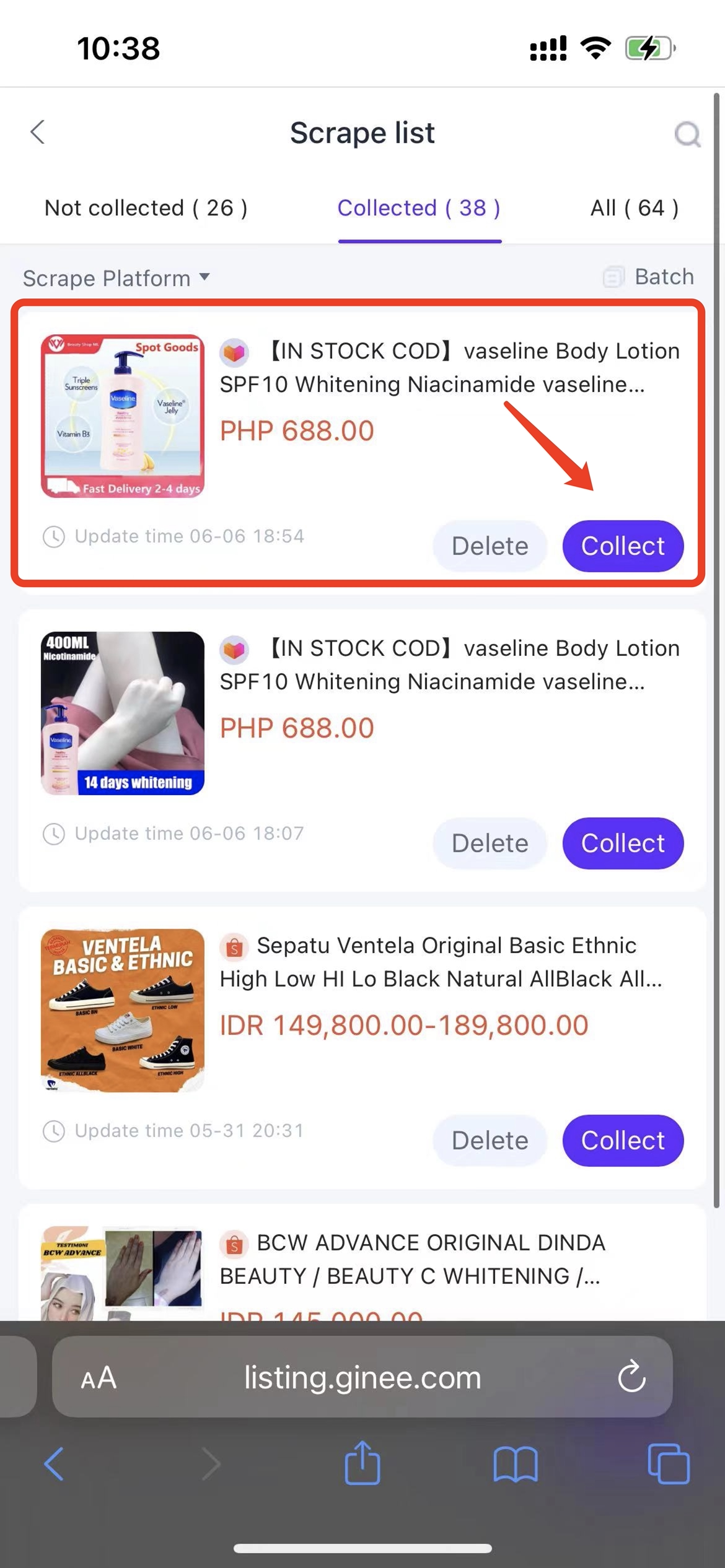
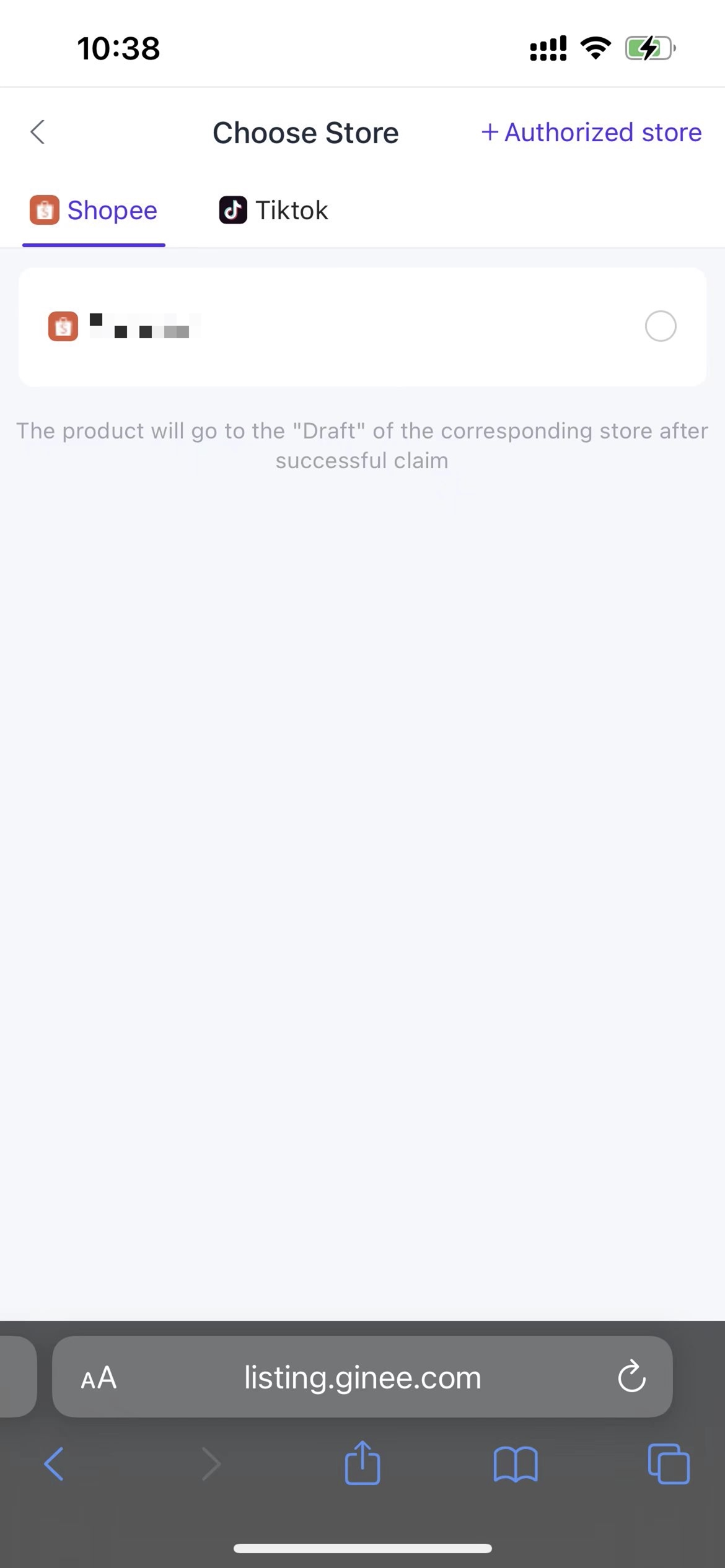
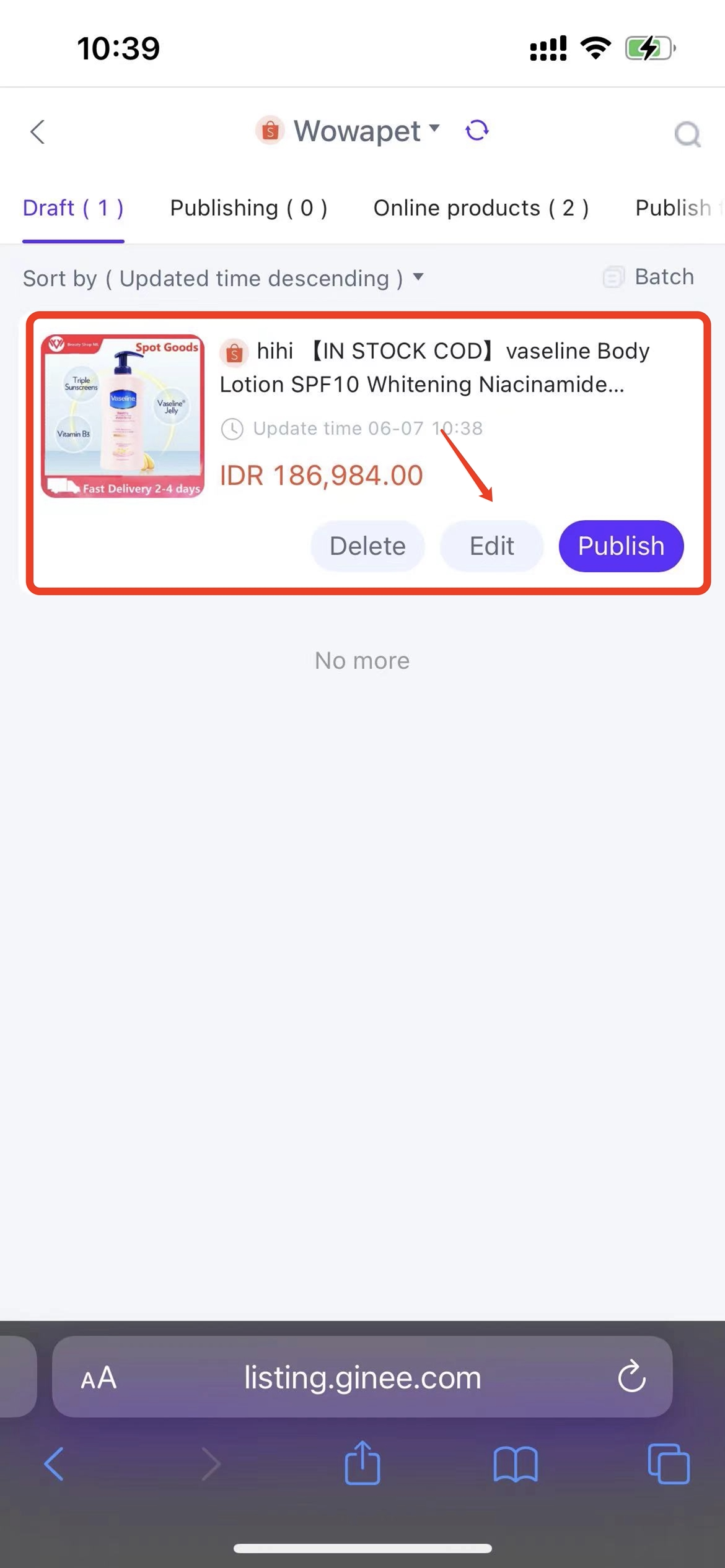
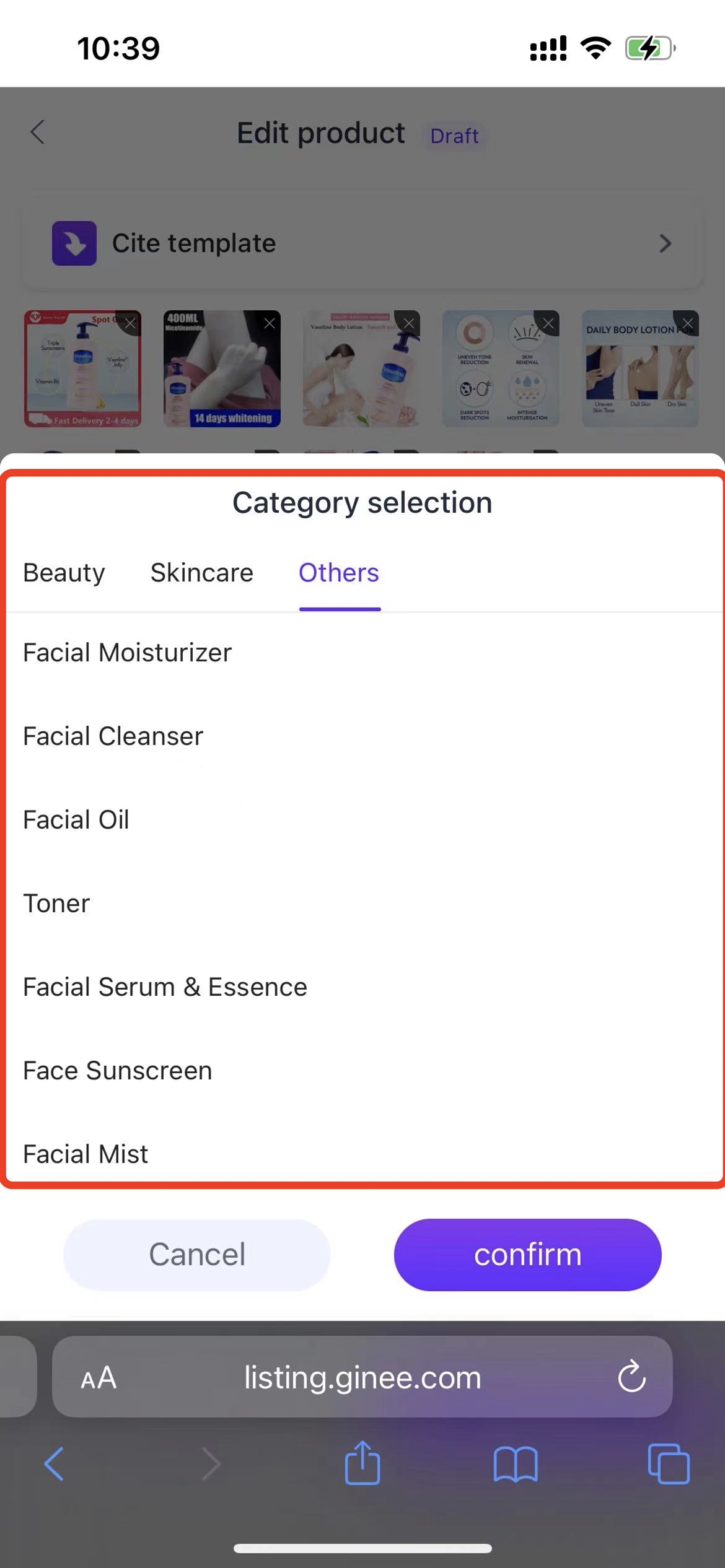
The Listing app currently supports category recommendations:
a. After a user matches a category for the collected product, other users will automatically recommend a category if they collect products of the same category;
b. When collecting products and claiming them to the draft, the recommended categories can be edited;
c. When releasing products in batches, the system will recommend categories for non-category products. After filling in, the success rate of publishing can be improved.


 Ginee
Ginee
 7-6-2022
7-6-2022


