Preorder product is one of general sales type. Firstly buyer will order the product. Delivery time will take 7 days or more. If the product needs to be customized in advance or needs more time, you can manage the product as a preorder product.
Next, follow the steps below to sell Shopee product, Bukalapak, and Tokopedia as a Preorder product.
1. Choose Shopee Product as Preorder
Step 1: Register Product- Channel Shopee
Step 2: Whenever create or edit a product, the “Preorder” option in default is No, then make sure to choose “Preorder” as yes, input the time you need to deliver the product. (Please be aware that the day we mentioned here is weekday, not weekend), and then choose “Update” to Shopee Store.
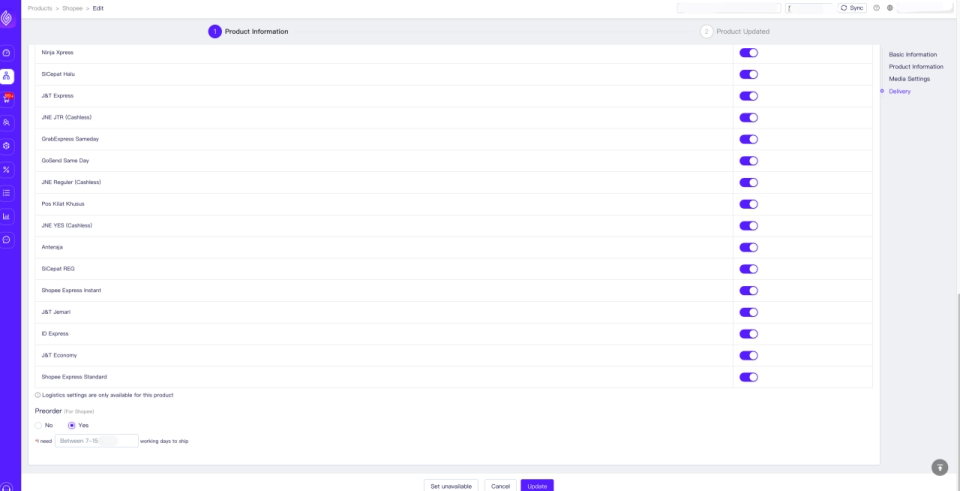
2.Choose product Bukalapak as a preorder
Step 1: Choose Register Product-Channel Bukalapak
Step 2: Whenever create or edit a product, the deadline to proceed with the order will be nonactive in default. If it is nonactive, the “Order Processing Deadline” set in the Bukalapak channel would be used by default. (Set at: Bukalapak Seller Center-Setting-Delivery Time-on Order Processing Time). If you set the time limit for order processing to be active, then the time limit for processing the product can be adjusted according to your needs.
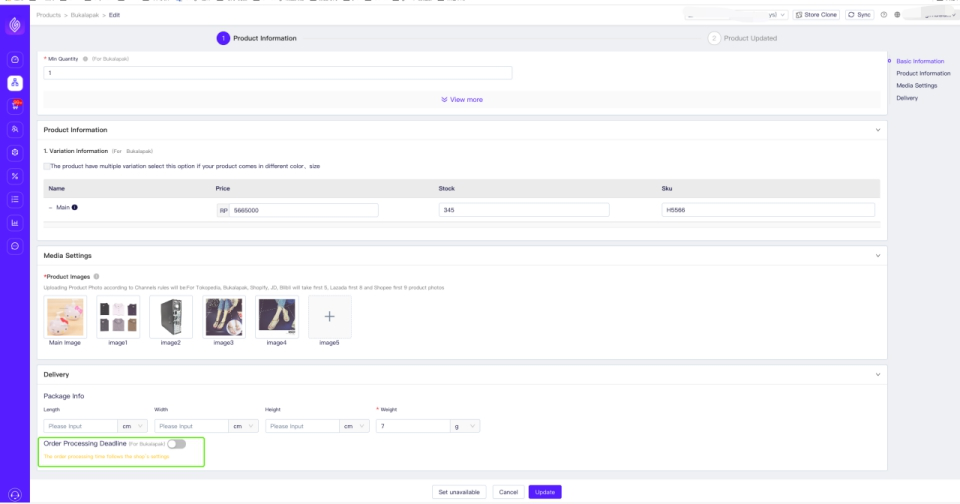
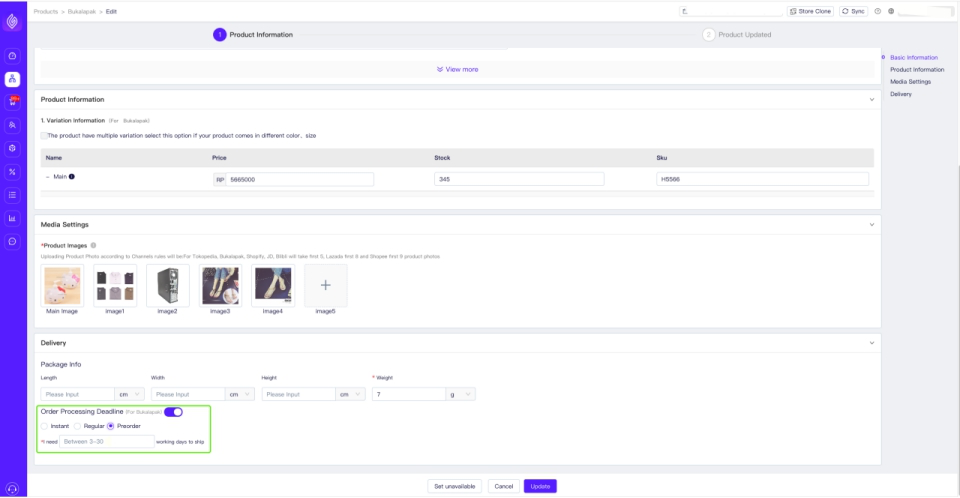
Step 3: Click “Update” to update the product to the channel store.
3. Choose Tokopedia product as a preorder
Step 1: Choose Register Product – Tokopedia Channel
Step 2: Whenever create or edit a product, the “Preorder” option in default is No, make sure to choose “Preorder” as yes, input the time needed to deliver the product (You can choose day and week)
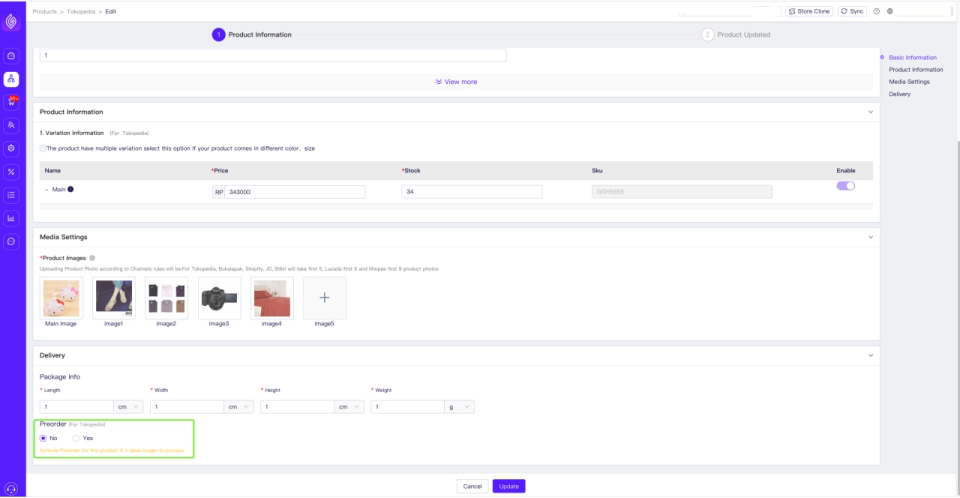
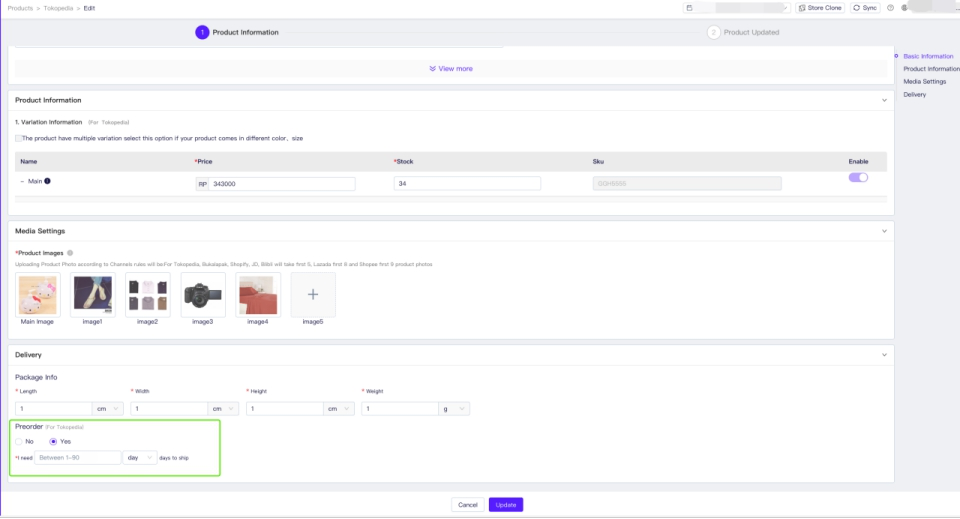
Step 3: Click “Update” to update the product to Channel Store.


 Ginee
Ginee
 1-3-2021
1-3-2021


