- Click the settings at the upper right corner > Choose “Integrations” > Click “Add Store”
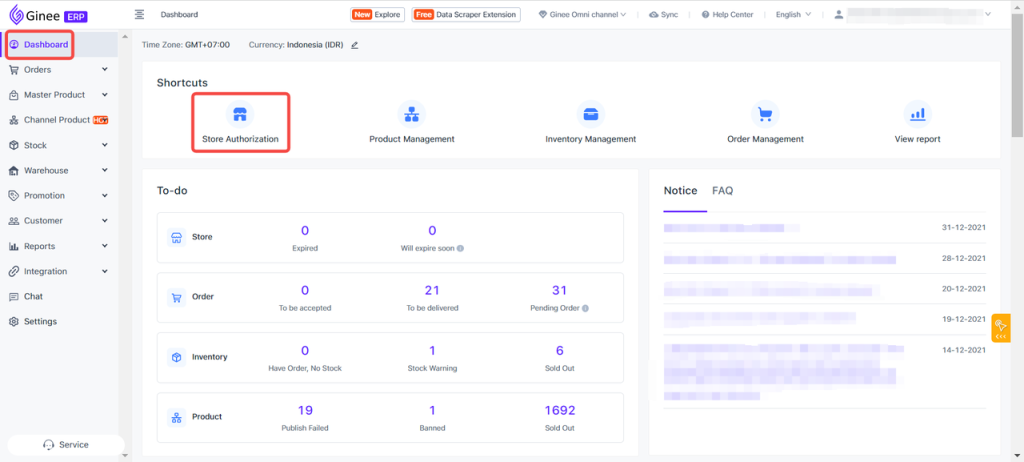
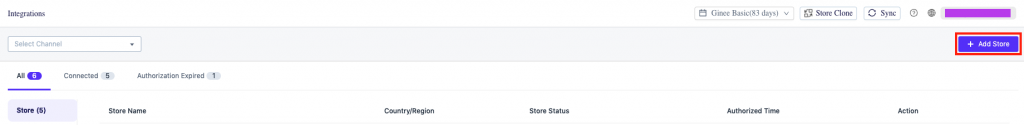
2. Choose the Marketplace you want to Integrate.
Currently, Ginee supports Shopee, Lazada, Tokopedia, Bukalapak, Blibli, JD.ID, Shopify, Woocommerce Tiktok Shop and Tiki Vietnam. More marketplaces to be added soon!
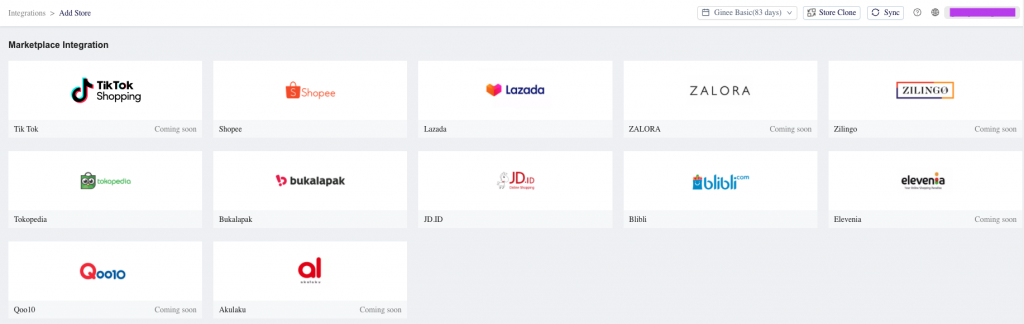
- Click “Start Sync” and log in the account you want to integrate.
Note: Each Marketplace may require different information when logging in. Please follow as prompted.
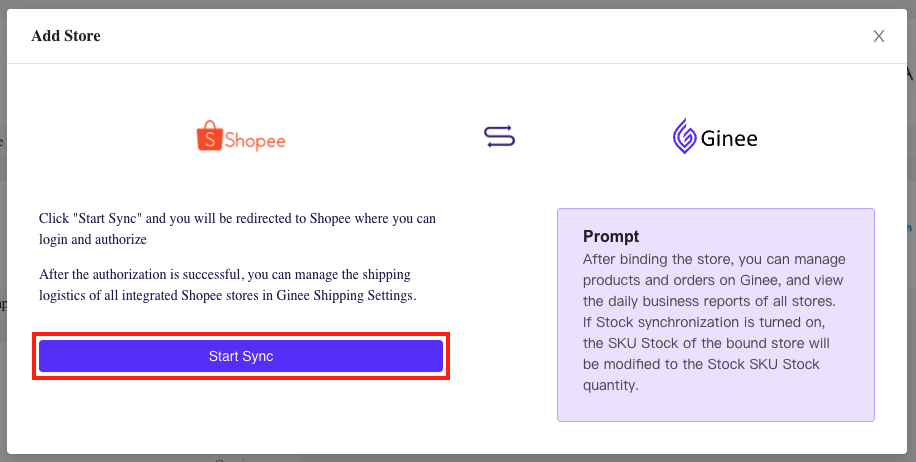
4. Once syncing is complete, all the products and orders in the synced store will appear in Ginee.
You may check all your integrated stores by going to the Integrations page.
You may see the status of the integration and change the Store Name.
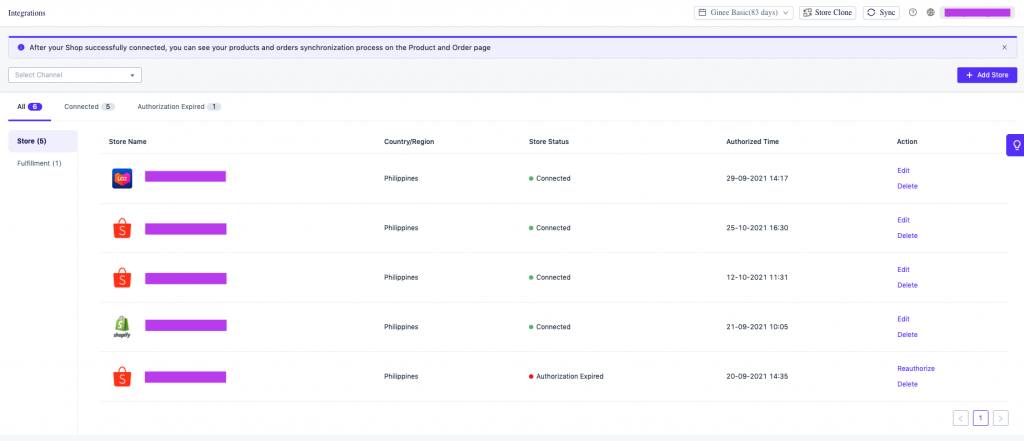


 Ginee
Ginee
 24-2-2021
24-2-2021


