You can click “Import Customer” below “Add Customer” button on customer management to get in to the customer’s import operation pop-up window.
Note: If the customer have few address information, ensure to write all the address information in each row in the data to be imported.
Please download import template, then input customer information and save, then upload customer information file to import in Import file.
During all uploading process, it is recommended not to leave the page until the imported file is displayed. You can view the number of success and failure information in the uploaded file in the import results, and can download the imported file that failed for modification.
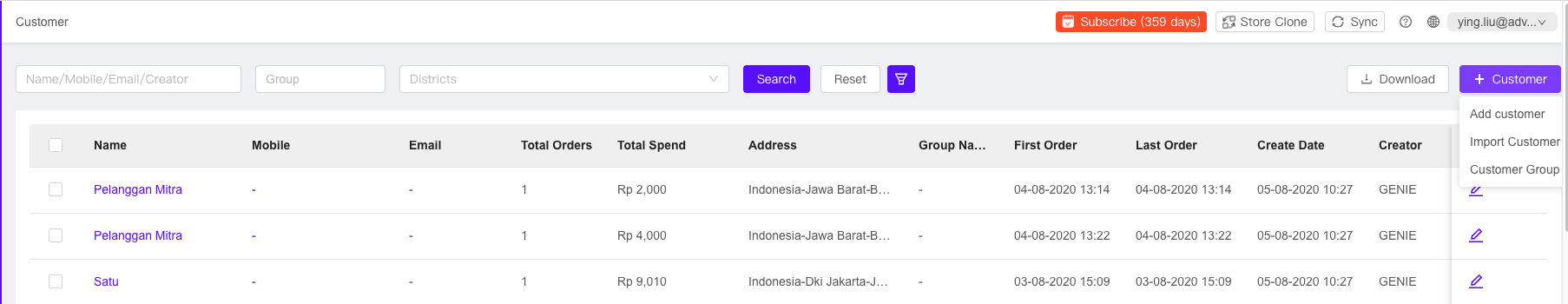
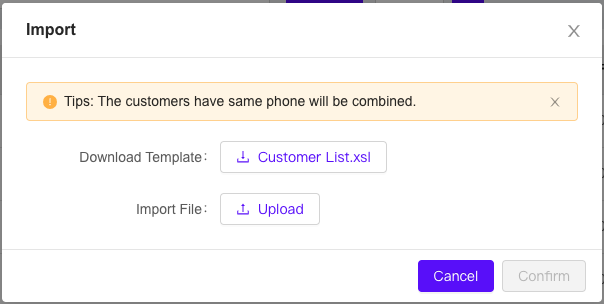


 Ginee
Ginee
 6-4-2021
6-4-2021


