Different channel limits on the number of main product pictures or photos
Each channel has its own conditions to submit pictures or photos of the main product. Due to this condition, Ginee will limit your product pictures or photos based on channel conditions.
In this article, you will learn about limitation regulation of the main picture of different channel product to add new products, bulk editing, and copy product in Ginee.
1. In Ginee, you can choose 9 pictures for every channel, but with these 3 methods, the system will automatically choose some of the pictures only. Technically: Tokopedia, Bukalapak, Shopify, JD, Blibli will take 5 first pictures you submitted, Lazada will take 8 first pictures you submitted, Shopee will take 9 first pictures you submitted by default whenever you add a product from a different channel.
a. Add new products: Choose Register Product-Add product
b. Bulk Edit Product: Choose Product List- Choose some products- Choose edit to edit the product in bulk “Update” product to store.
c. Activate and publish product in bulk: Choose Product list- Choose some non-active products- choose “activate” to publish the product to store.
2. Copy Product
Whenever Ginee copy a product, Ginee will copy all pictures of the main product as a draft on store target; for example, Product A (9 pictures) from Shopee channel copied to Bukalapak as Product B as a draft, then the pictures that will be copied to Bukalapak only 5 pictures.
3. Edit Unit Product
Register Product-Manage-Change to edit product, you can edit product individually.
Whenever you edit a product in a different channel, the number of pictures of the main product will be limited based on each channel. When you click “Update”, if the amount of the picture exceeds the channel limit, the notification will pop up: Product pictures could not be over {X}.
Limit of the different channel are Tokopedia, Bukalapak, Shopify, JD, Blibli can upload 5 pictures, Lazada can upload up to 8 pictures, and Shopee can upload up to 9 pictures.
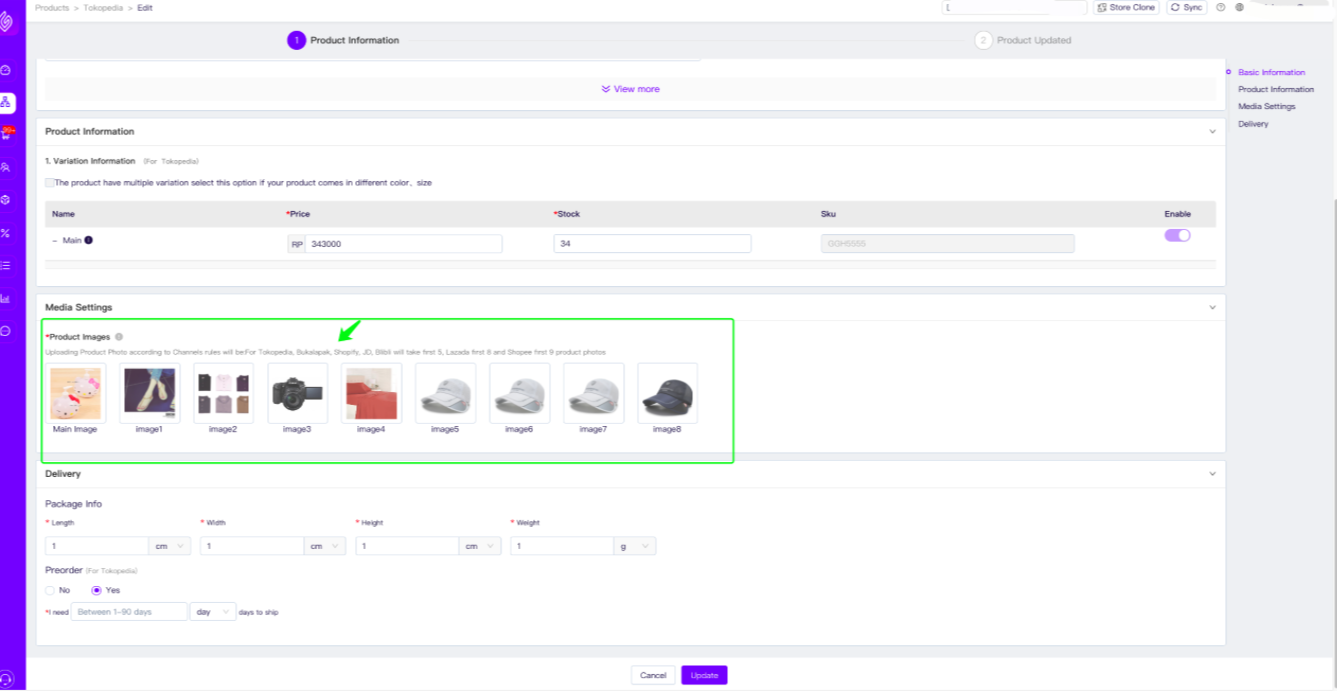


 Ginee
Ginee
 1-3-2021
1-3-2021


