I believe that many sellers will stimulate buyers’ desire to buy by setting discount promotions, thereby increasing their sales. In Ginee, you can create shopee discount promotions for multiple products at one time, without having to go to the seller center to switch and create repeatedly, not only Saving time and improving your store management efficiency.
So how to create a Shopee discount promotion in Ginee Listing?
Step 1: Publish – Discount Promotion – Add Promotion
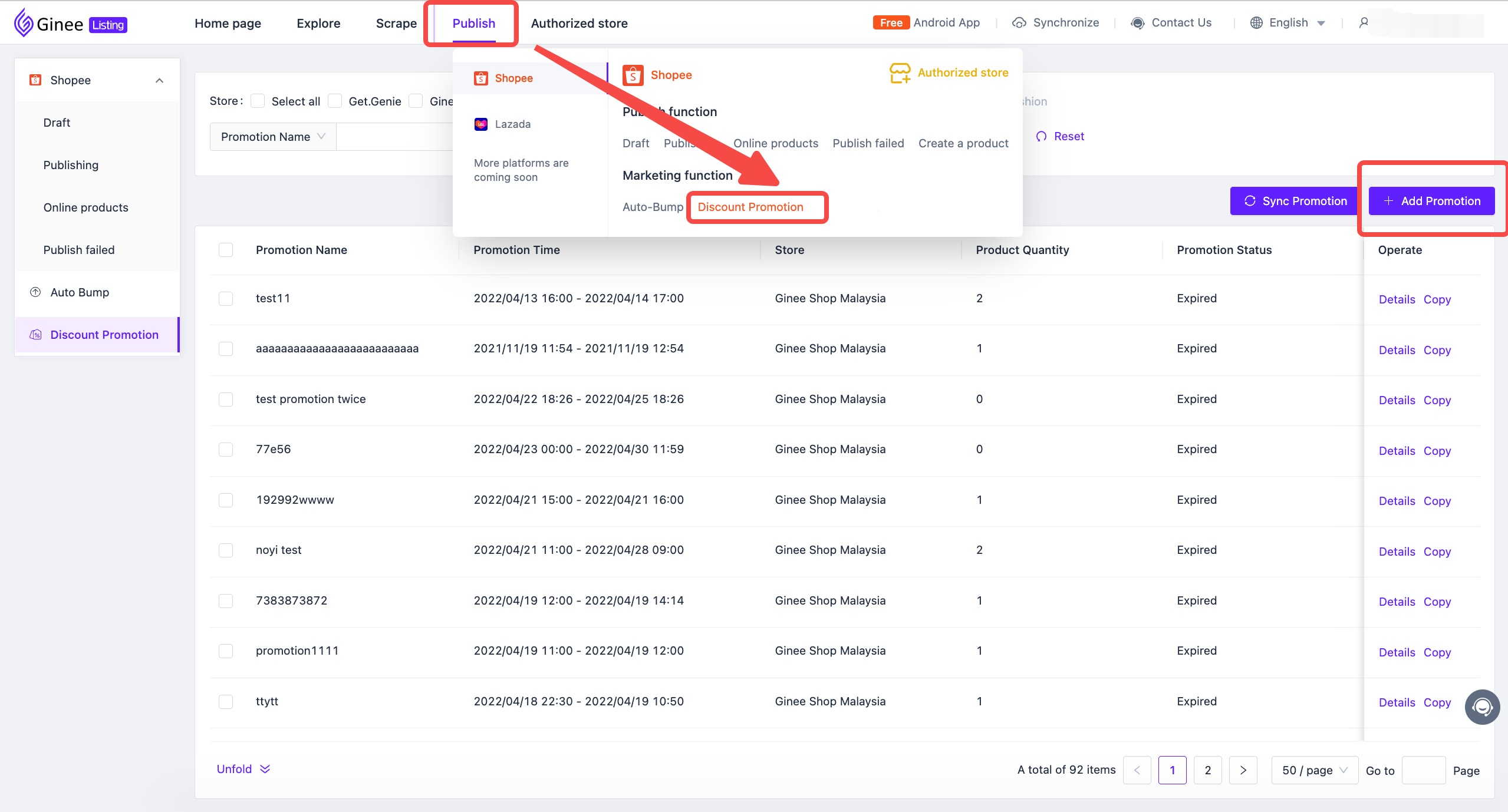
Step 2: Select the store that needs to create the discount promotion, name the promotion name, enter the promotion time, and finally select the products that need to participate in the discount promotion.
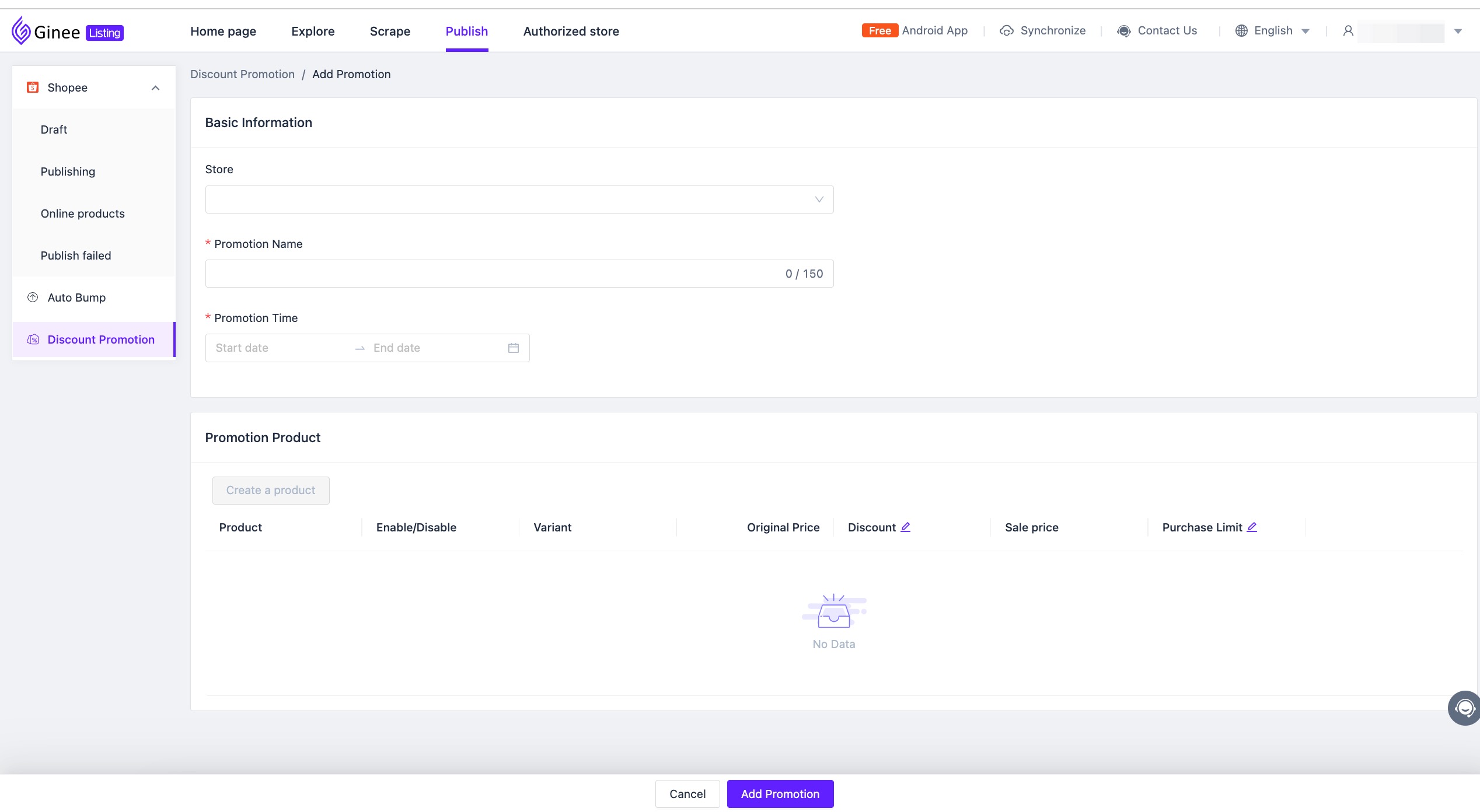
Step 3: After selecting the products that need to participate in the discount promotion, fill in the specific discount and purchase limit, and click Add Promotion to successfully create the discount promotion.
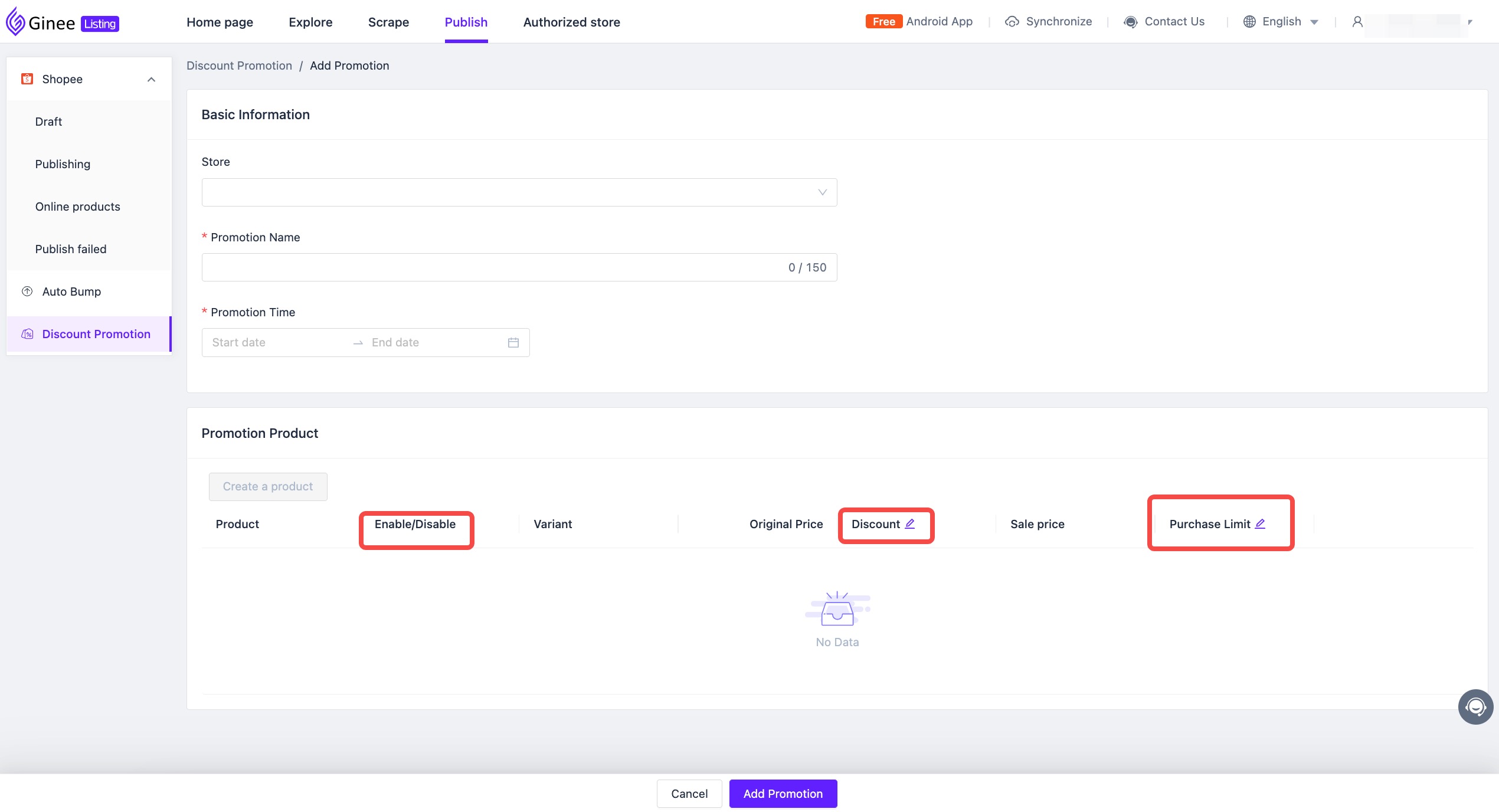


 Ginee
Ginee
 9-5-2022
9-5-2022


