How to Register for a Ginee Chat Account?
Ginee Chat and SaaS Ginee (seller.genie.shop) use the same login account. If you already have a Ginee account, you can log in directly. If you don’t have a Ginee account, you can register via the Chat App or visit the official website at genie.shop to register.
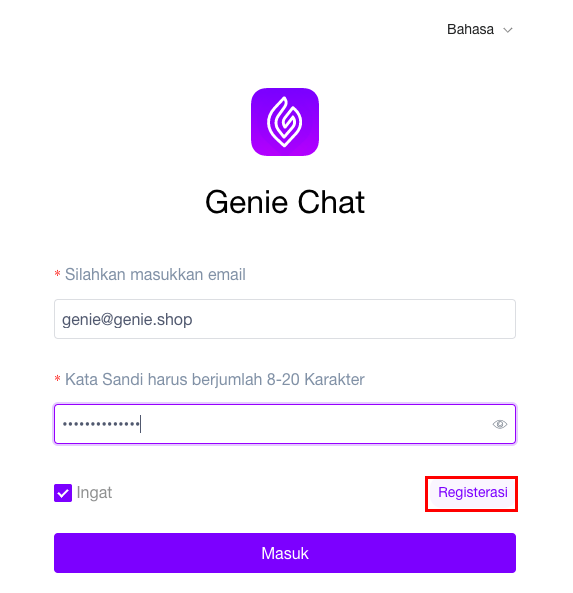
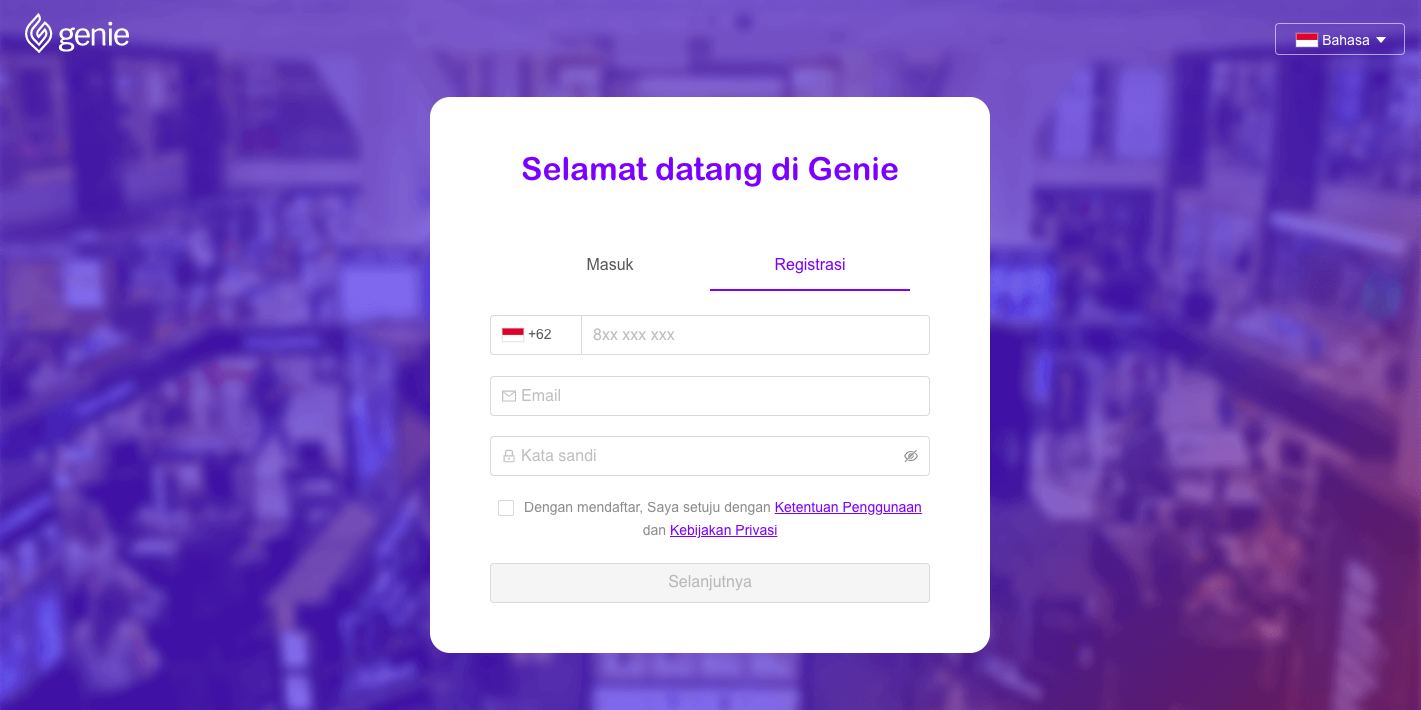
How To Add Chat ?
You have to integrate your store before adding chat.
If you have not intgegrate any store, please click “Add Store” to jump to Ginee Store Management to complete the store integration.
If you have integrate a store, but the store integration is out of date, you have to click “Add Store” to jump to the Ginee store management page to complete the Store integration process again. If you have an integrated Store, you can click “Enable Chat” in Ginee Chat, and the Store will appear in Ginee Chat on the left after successful activation. The Shop name will match the name set in Ginee. If you need to change it, please go to the Ginee Store management page to make changes.
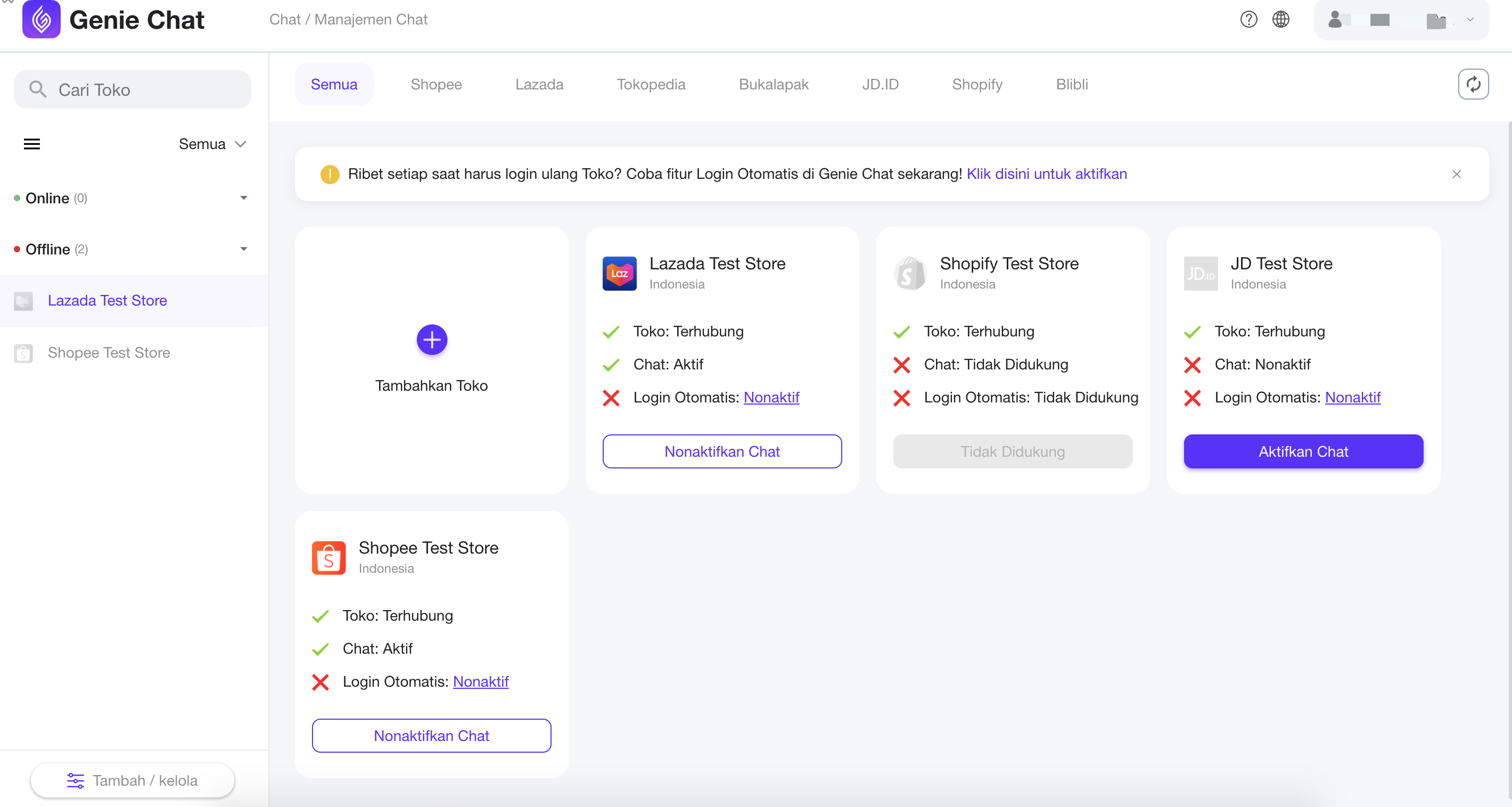
How to Enter the Chat?
After selecting the store in the Chat list, if you have not successfully logged in, the Store login page will be displayed. The Shop entry page and process are exactly the same as the Seller Center of each channel. Don’t worry, Ginee Chat will protect the privacy and security of your account during the process.
After successfully logging into the Shop, you can then use all Ginee Chat features.
How to Deactivate Chat Rooms?
You can select stores that you want to deactivate in Chat management and click “Disable Chats” to deactivate and delete Chats. Once disabled, the Store will be automatically removed from the Chats list.
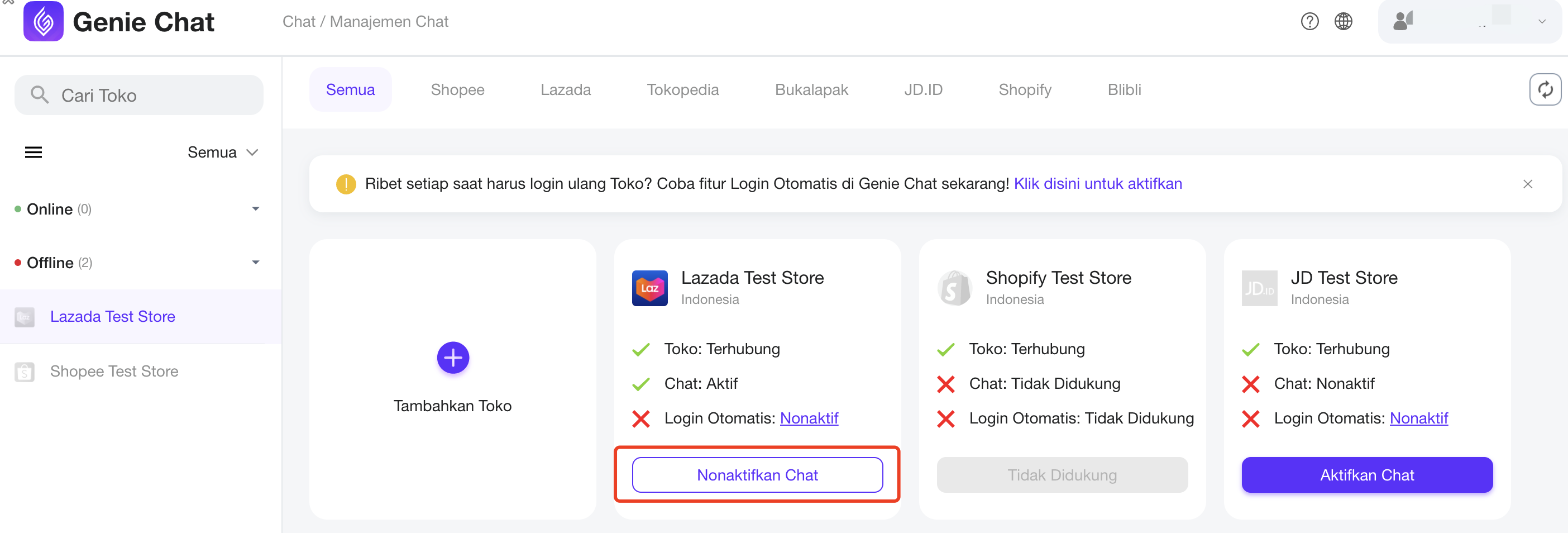
How Do I Know There is a New Chat in My Store?
Ginee Chat can automatically identify online and offline Stores as long as your Store Chat is logged in, Ginee Chat will automatically sync all chats from your Store that have Chat enabled, and remind you how many unread chats are on the icon Applications, even if you minimize the Ginee Chat Application, your Ginee Chat can still synchronize Chats in real-time and remind you to reply to new chats.
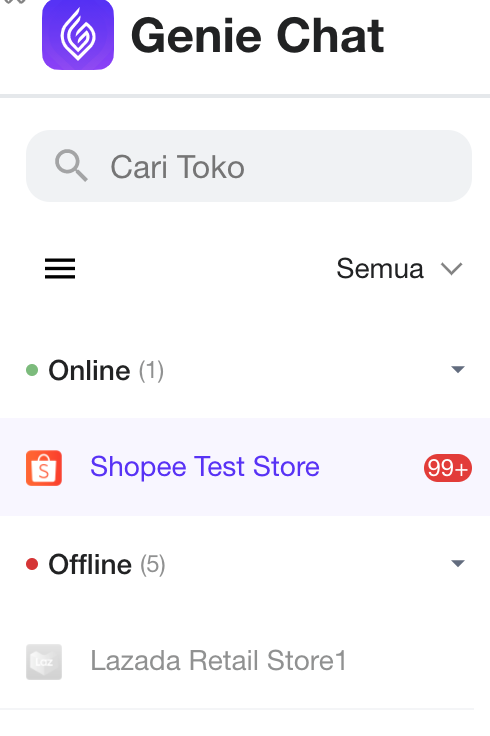
How to Update my Ginee Chat to the New Version?
Currently, Ginee Chat is in Beta Version, and we will continue to optimize Ginee chat. When we release a new version, you will automatically be notified about the latest version when you open Ginee Chat. You just need to complete the version update process as requested.


 Ginee
Ginee
 21-4-2021
21-4-2021


