What is Bundle Master Product?
Bundle selling is a marketing strategy. If you sell several product in a package form while supporting selling by a single product, you can use the bundle master product to manage their inventory. The master SKU of the bundle master product is called the bundle master SKU, which is equivalent to the bundle stock SKU of the basic version inventory.
In the Master Product – Product types, can be filtered by general master products and bundled master products.
When bundle master SKUs, you can bind to two or more master SKUs (each master SKU is equivalent to one product). If the stock of the bound master SKU is reduced, the available stock of the bundled master SKU will also be reduced.
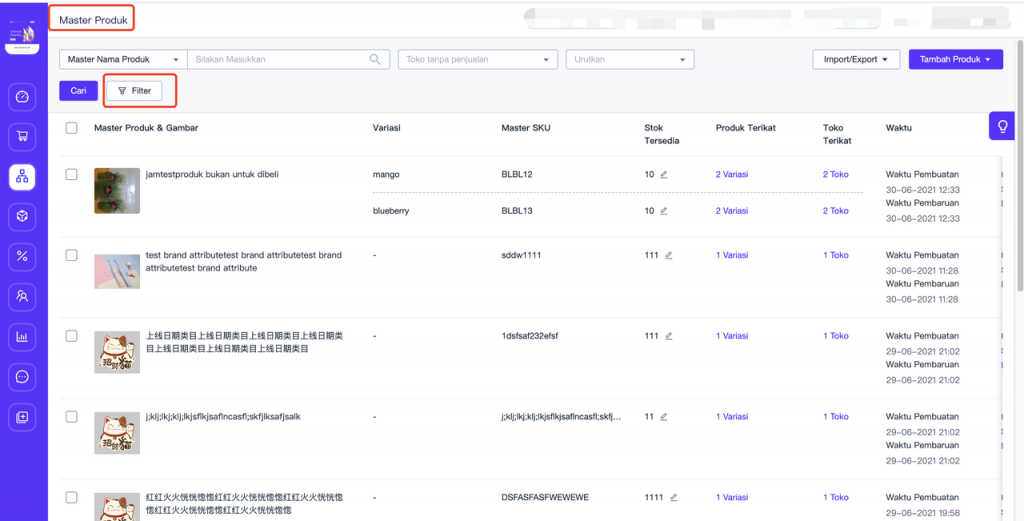
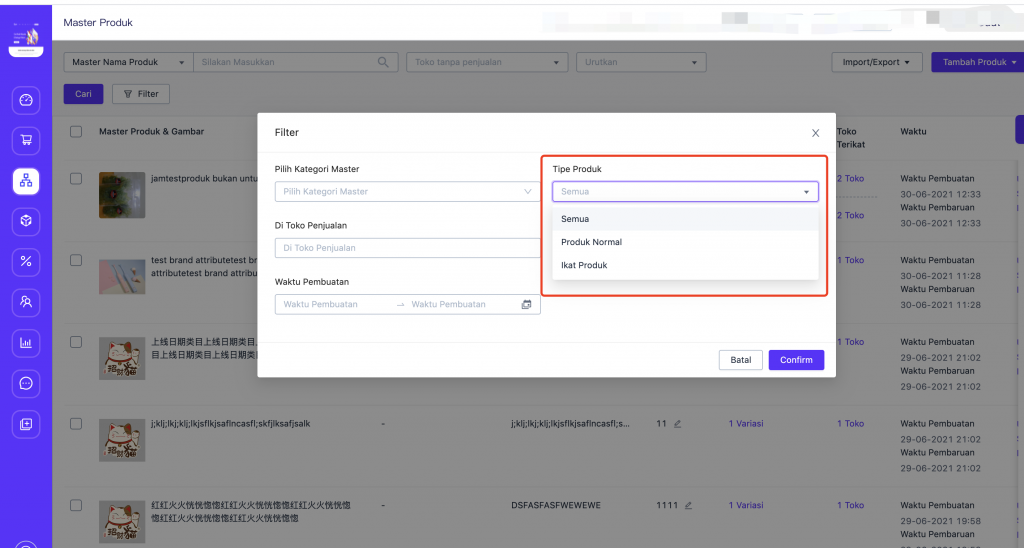
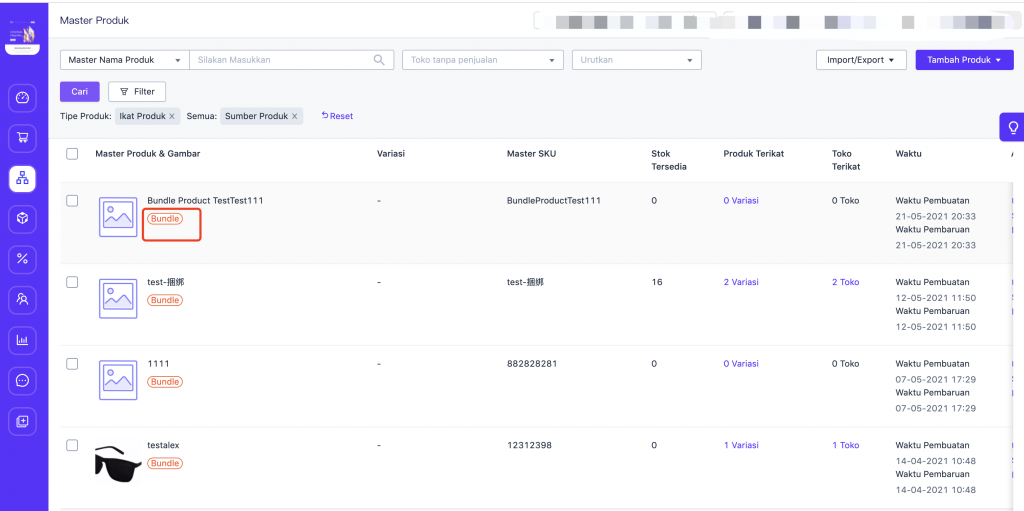
How to Add Bundle Master SKU
Bundle master SKU is suitable for managing products in the form of packages. Click to view [What is a bundled master product]
Bundle master SKU can only be associated with the existing master SKU. If the master SKU doesn’t already exist, it should be created first, and then the bundle master SKU can be created;
After the bundle master SKU is created, the associated master SKU cannot be changed for the time being; if you need to change, please delete the bundle master SKU and create it again;
After the bundle master SKU is created and the stock synchronization is started, when the bundle master SKU generates a new order, the system will automatically deduct the stock of the bundle master SKU that has been associated with the bundle master SKU;
These are the following steps to create Bundle Master SKU:
Step 1: Go to Product Management – Master Product List – Add New Product – Click Add Bundle Product
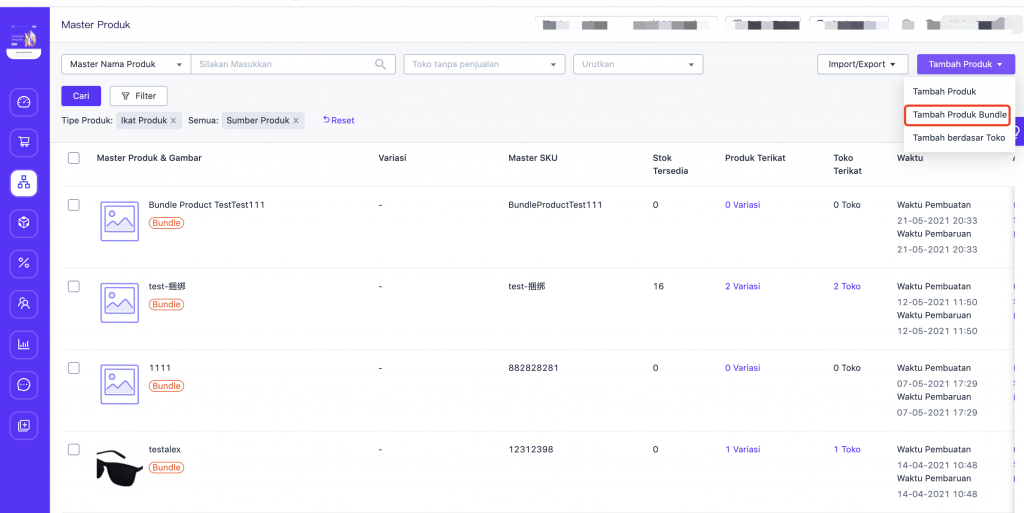
Step 2: Enter the product name and information of the bundle master SKU;
Step 3: Select the master SKU that you want to associate to the bundle SKU, and enter the matching quantity. Successfully added
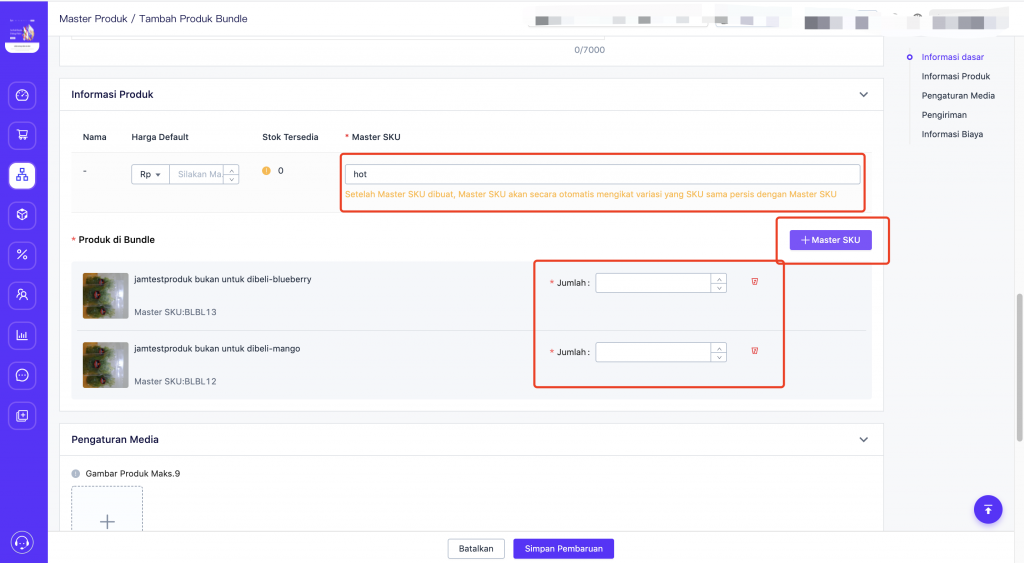
Step 4: Locate the bundled master SKU in the master product list and bind the channel package products. You can enable inventory synchronization and monitoring.
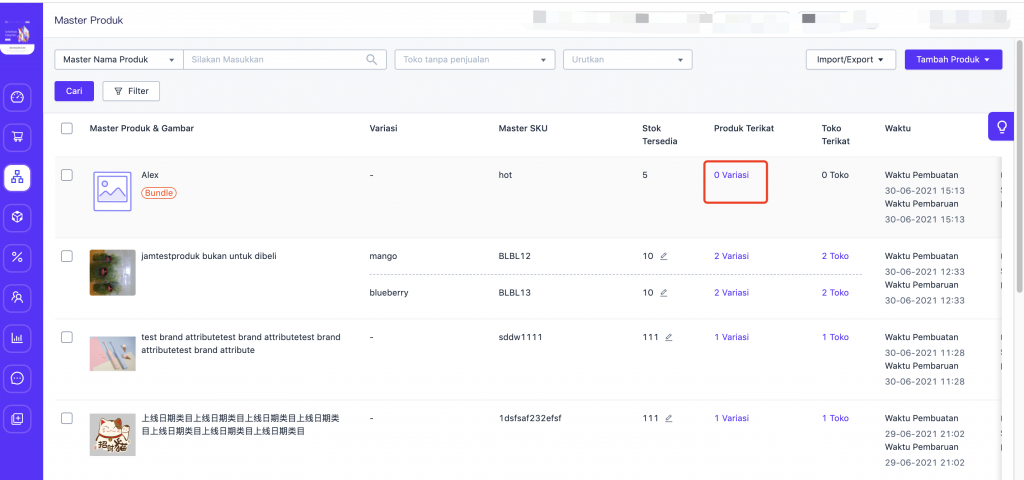
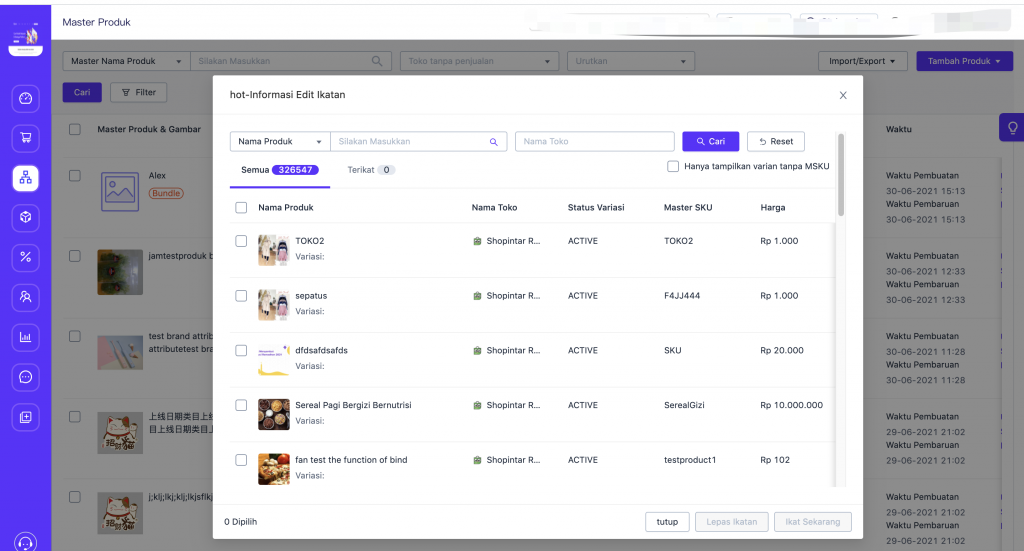
The bundle master SKU does not need to fill in stock, because available stock is automatically calculated by the system according to the matching formula of the associated master SKU.
The bundle master SKU only have available stock, will not have warehouse stock, spare stock, safety stock and promotion stock.
Example:
Create package C in the channel store. The package includes pants (1pcs) and shirts (1pcs). At the same time, there are 2 separate products of pants (available stock is 5) and shirts (available stock is 6) in the channel store.
You bind the master SKU for pants and shirts as A1 and B1 respectively, create the master product for package C product and bundle the main SKU as C1.
C1 will calculate the available stock as 5 sets according to the ratio (1 pants, 1 shirt).
When a buyer purchase 2 shirts separately, the available stock of shirts will be changed to 4, and the available stock of the bundle master SKU will also be changed to 4;
How to Delete Bundle Master Product
If the master SKU is already associated with the bundle master SKU, the associated master SKU cannot be directly deleted when the bundle master SKU exists.
If you want to delete the bundled master SKU, you can do by following these steps:
Go to Menu – Master Product – Search the bundle Master SKU to delete ➜ Actions ➜ Click Delete to delete the bundle master SKU.
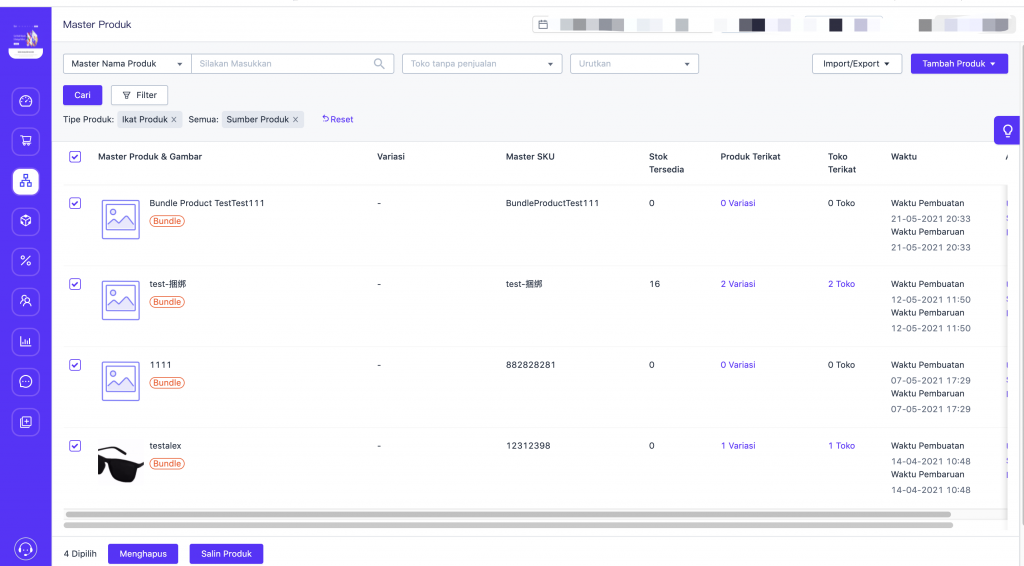


 Ginee
Ginee
 30-6-2021
30-6-2021


