How to clone to Shop Tokopedia (TikTok Shop) in Ginee:
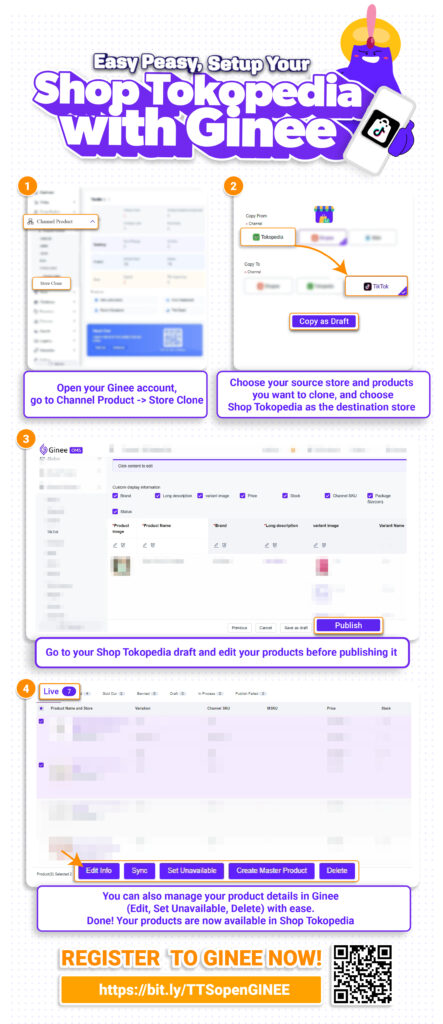
Details :
A. Copy product from Shopee/Lazada/Bukalapak/Tokopedia/Shopify/Blibli to Shop Tokopedia (TikTok Shop)
B. Clone store from Shopee/Lazada/Bukalapak/Tokopedia/Shopify/Blibli to Shop Tokopedia (TikTok Shop)
C. Copy/publish Master Product to Shop Tokopedia (TikTok Shop)
D. Mass edit Shop Tokopedia (TikTok Shop) product
Feature Instruction :
A. Copy product from Shopee/Lazada/Bukalapak/Tokopedia/Shopify/Blibli to Shop Tokopedia (TikTok Shop)
1. Go to Channel Product and choose the store you want to clone. Click the Product you want to clone and choose Copy Listing
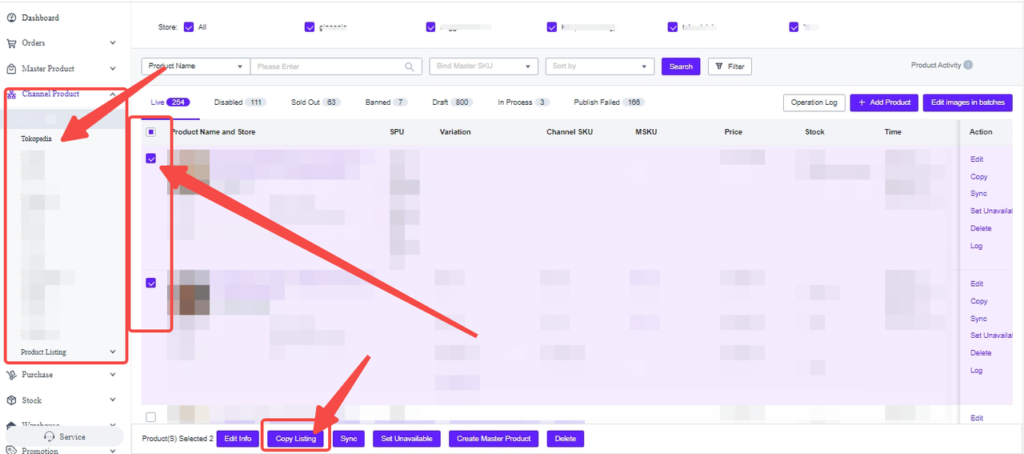
2. Choose Shop Tokopedia and choose the store name. Then click Copy as Draft
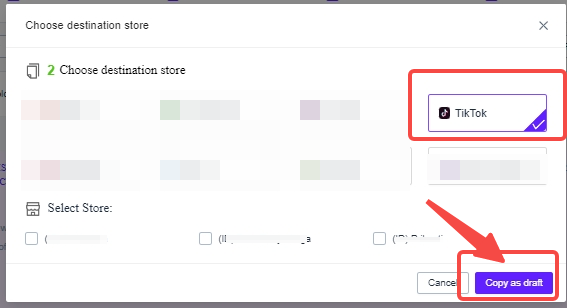
3. You can click Edit Now directly
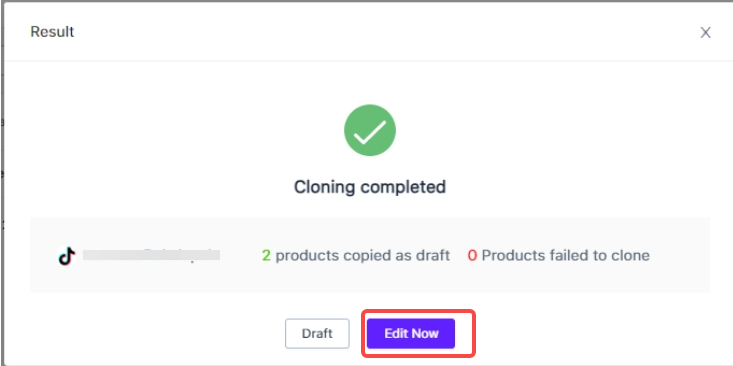
4. All products are already stored in Draft in TikTok and now you can choose products that want to be published by choosing all or manual and click Edit Info >> Edit Product
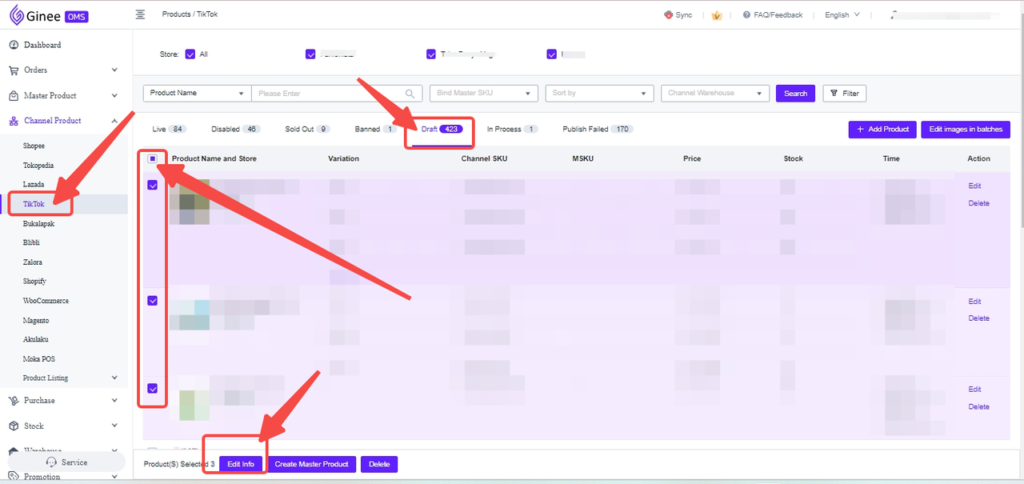
5. Next step Ginee will automatically fill all categories and now can click Save and Next Step
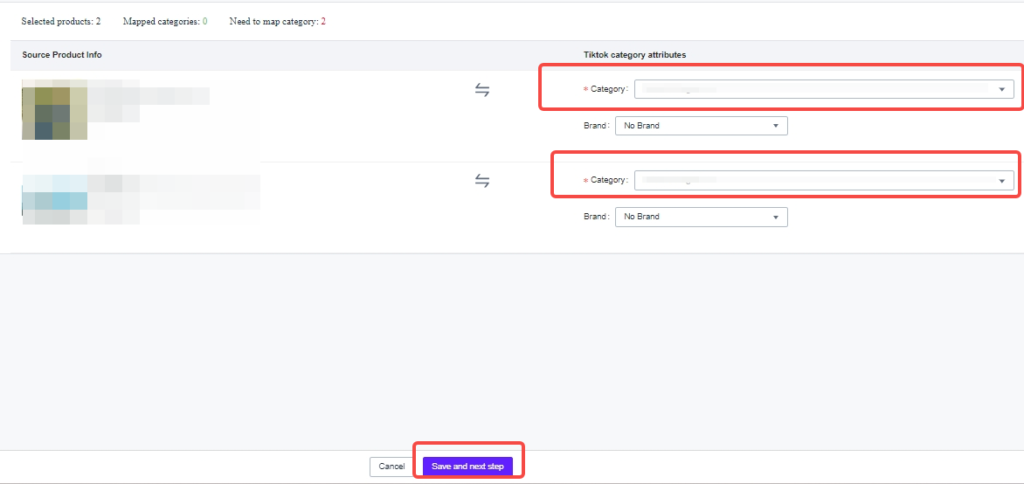
6. You can edit all product details as mentioned in the image and adjust all products based on Shop Tokopedia requirements and click Publish to finish
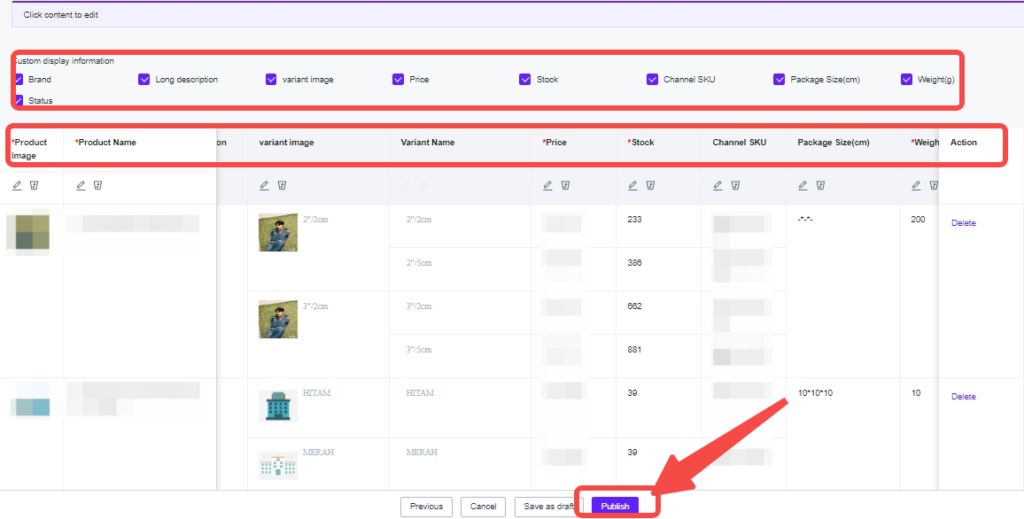
7. Done! Products are now published and Live in Shop Tokopedia (TikTok Shop)!
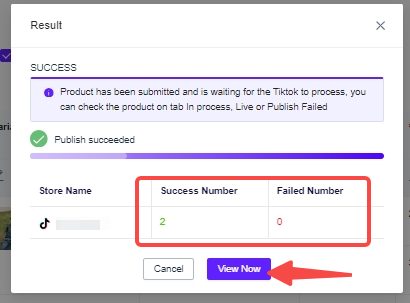
B. Clone store from Shopee/Lazada/Bukalapak/Tokopedia/Shopify/Blibli to Shop Tokopedia (TikTok Shop)
1. After integrating your other marketplaces and also your Shop Tokopedia, go to Channel Product and click Store Clone

2. Choose the store that you want to copy, the store name, and the product. Choose Shop Tokopedia (TikTok Shop) and click Copy as Draft
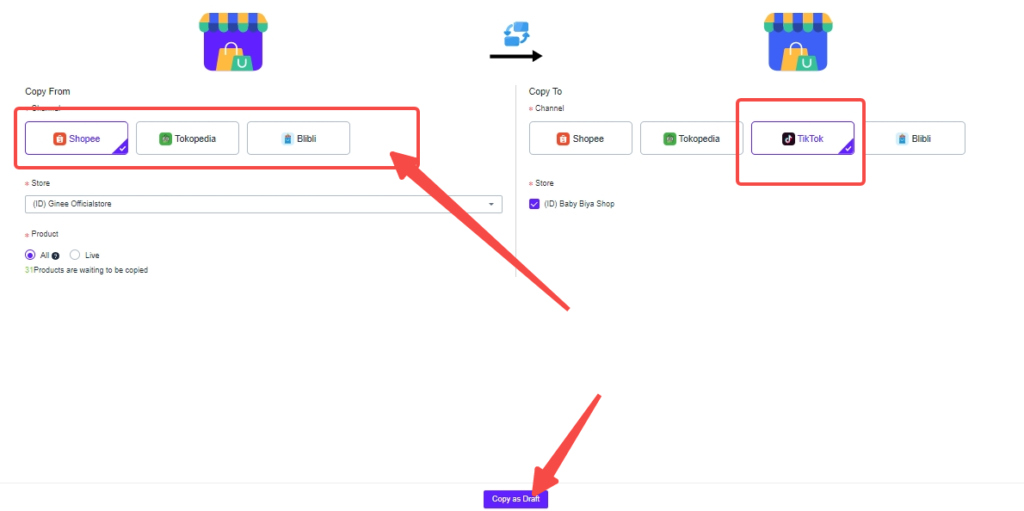
3. You can click Edit Now directly
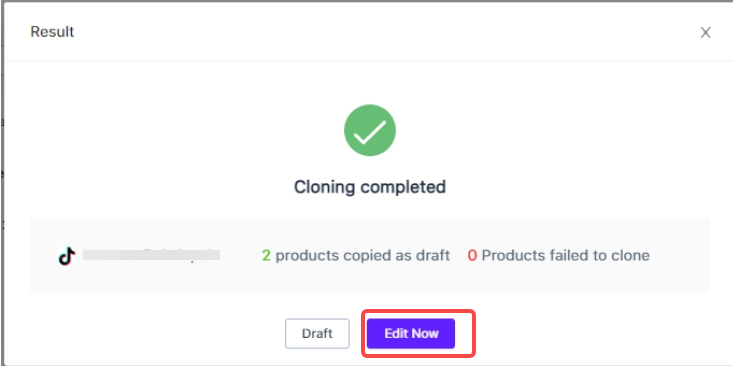
4. All products are already stored in Draft in Shop Tokopedia (TikTok Shop) and now you can choose products that want to be published by choosing all or manual and click Edit Info >> Edit Product
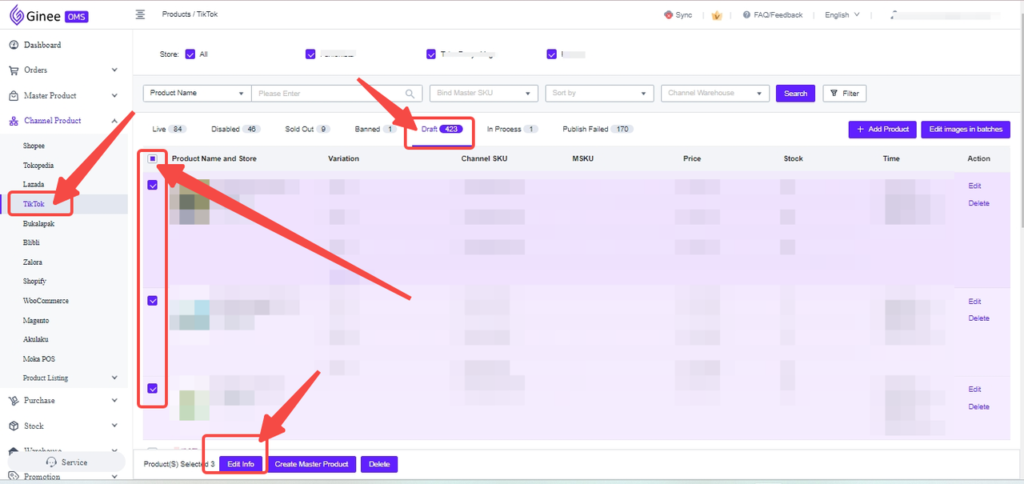
4. Next step Ginee will automatically fill all categories and now can click Save and Next Step
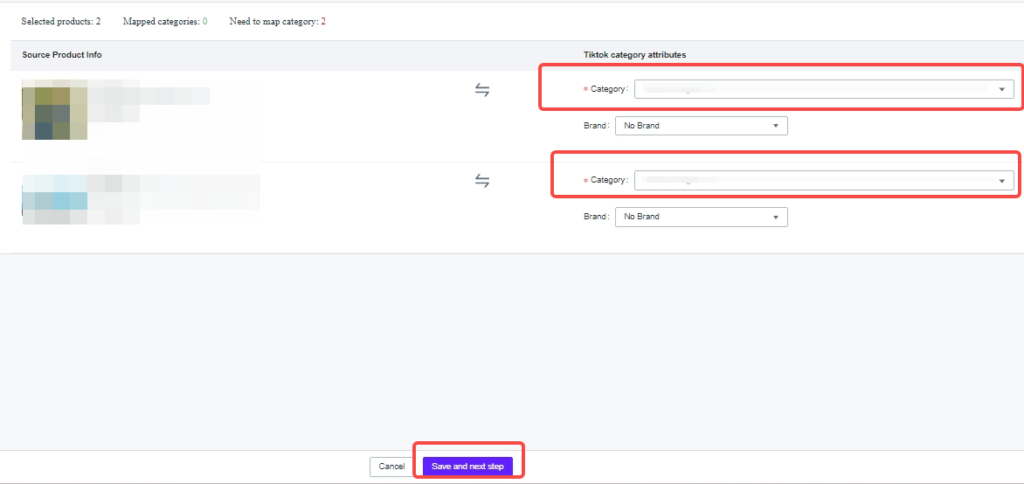
5. You can edit all product details as mentioned in the image and adjust all products based on Shop Tokopedia requirements and click Publish to finish
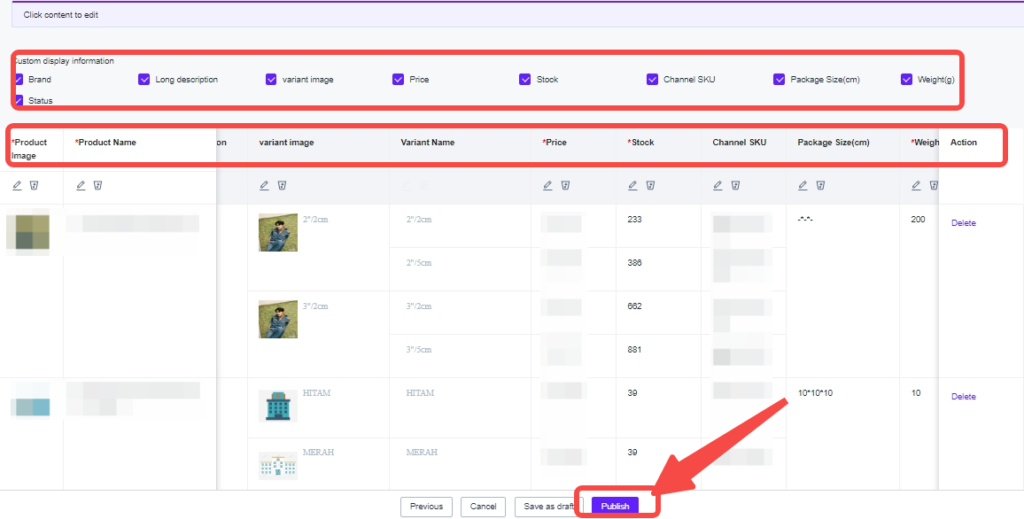
6. Done! Products are now published and Live in Shop Tokopedia (TikTok Shop)!
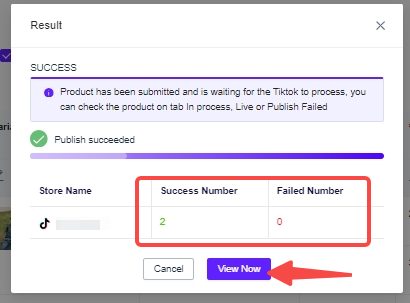
C. Copy/publish Master Product to Shop Tokopedia (TikTok Shop)
1. Go to Master Product and choose the products that you want to publish. Then click Publish to The Store
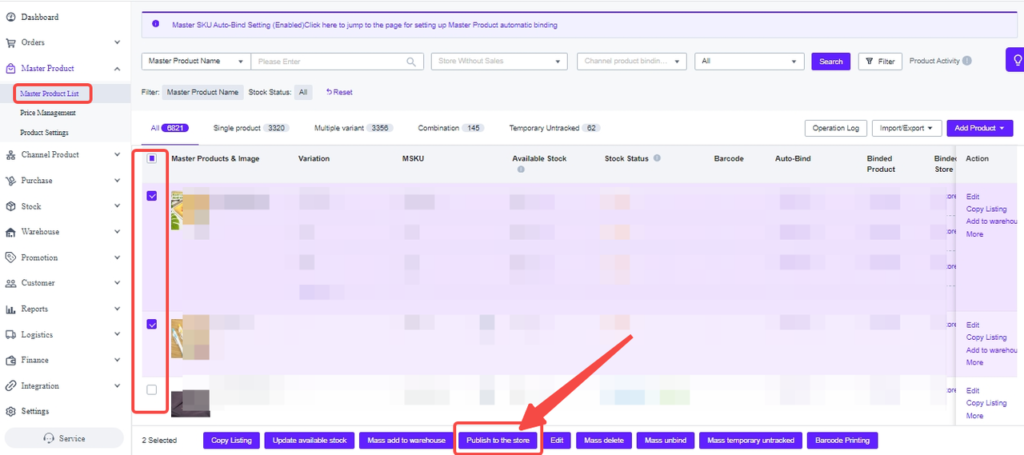
2. Choose your Store Name and click Next Step
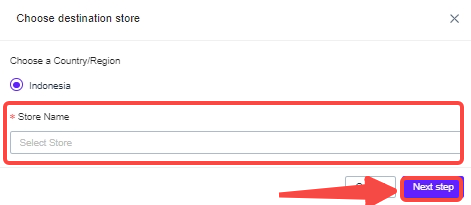
3. You can fill in all product details then click Save and Next Step
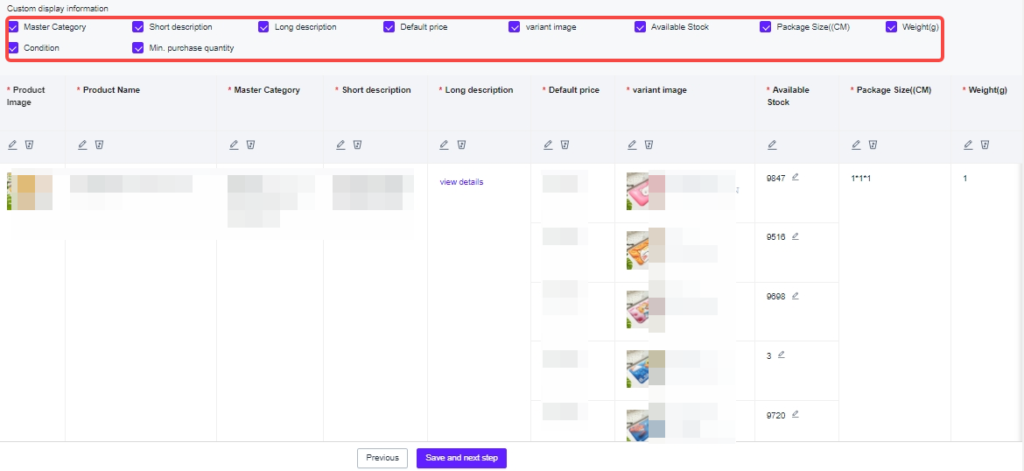
4. Category fill automatically filled by Ginee System and you can click Publish to The Store. Done!
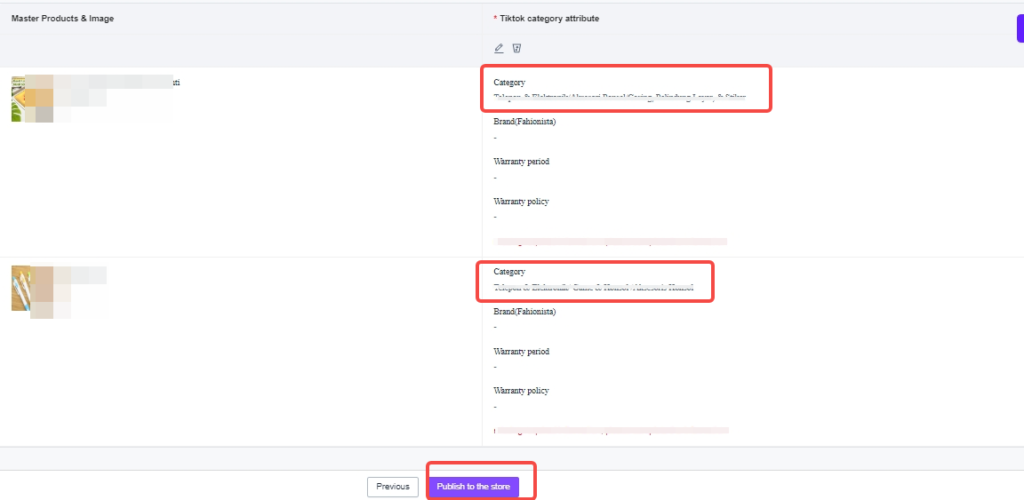
D. Mass edit Shop Tokopedia (TikTok Shop) product
1. You can go to Product Channel and choose TikTok. Click product that you want to edit and click Edit Info. You can edit all product detail by mass in Ginee
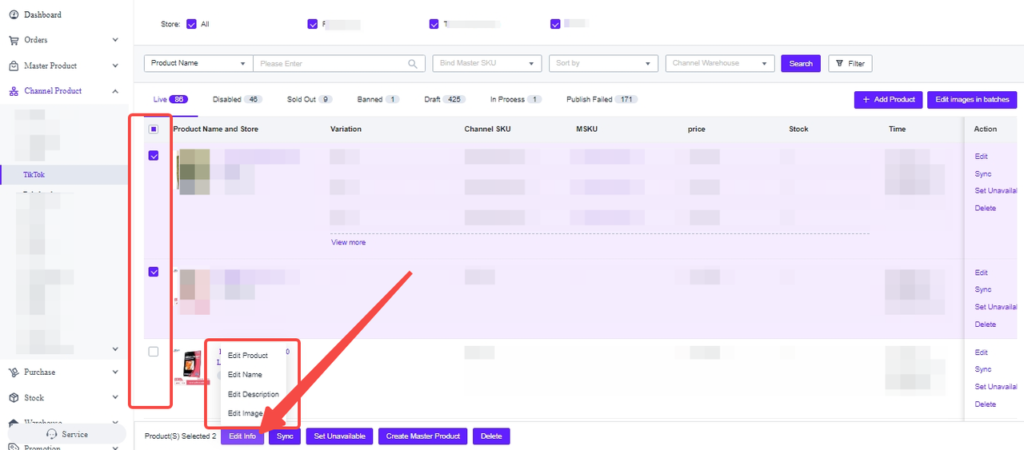
How to get the account ready to clone Shop Tokopedia (TikTok Shop) with Ginee
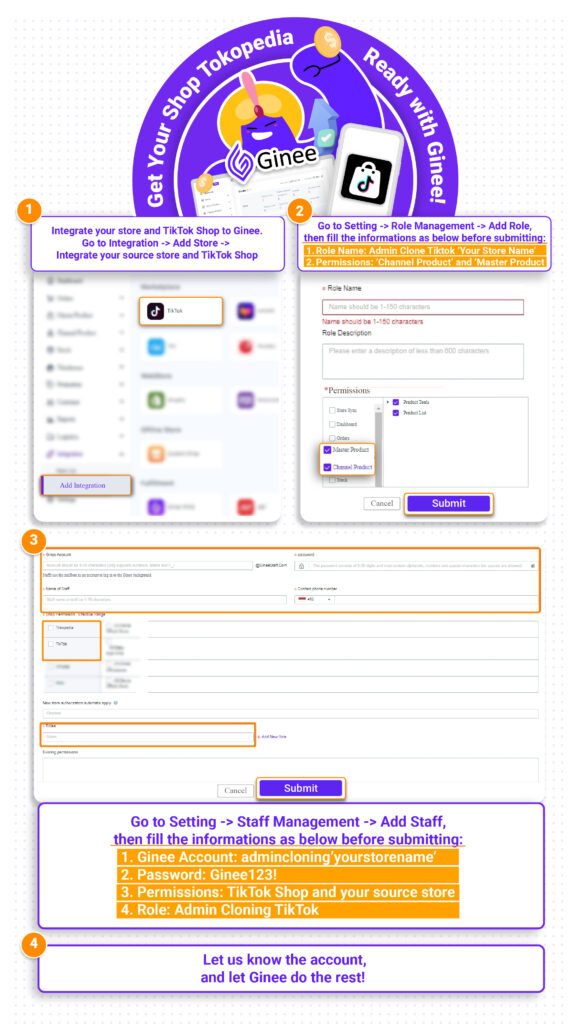
Details :
A. Integrate your store to Ginee : You may refer to the link below
https://ginee.com/id/help/search/?s=Integration
B. Setup Role Management : You may refer to the link below
https://ginee.com/id/help/how-to-use-role-management/
C. Setup Staff Account : You may refer to the link below
whttps://ginee.com/id/help/how-to-add-manage-staff-accounts/
Done! Let us do onboarding to your Shop Tokopedia (TikTok Shop)


 Ginee
Ginee
 9-6-2022
9-6-2022


