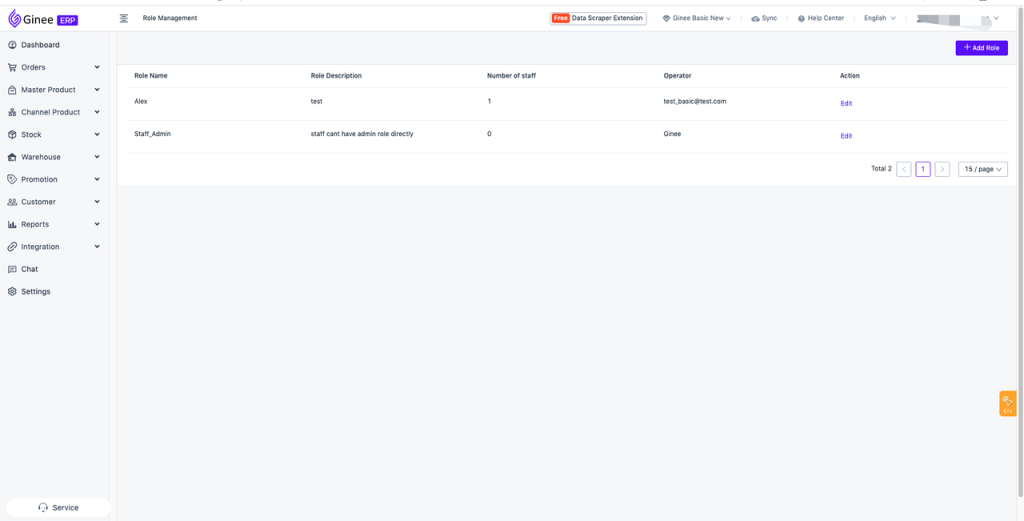If merchant needs to give different role permissions to each employee, they can use role management.
- Go to Setting > Role Management
- The role list is existing employee accounts in the current system that have and use the role. There is the role of “default admin”, which contains all of merchant account functions.
- Support to adding and editing each roles. When permission in the role are updated, the staff account’s role will also updated.
Added on January 9, 2022:
- Support more permissions configuration, the first column on the left will display the first-level menu functions that can be operated in the merchant account. Check or click the first column on the left to view/select the permissions of the corresponding sub-functions.
- Support to assign more detailed permissions to employees by pressing the menu. For example, in the “Orders” and “Reports” menus, the permissions of different submenus can be configured to roles, and merchants can flexibly choose whether to open them to employees.
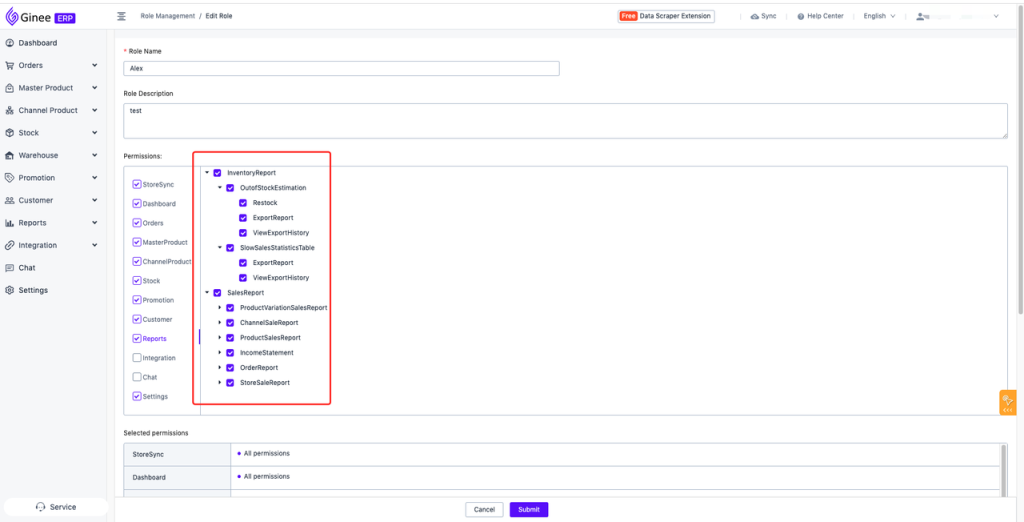
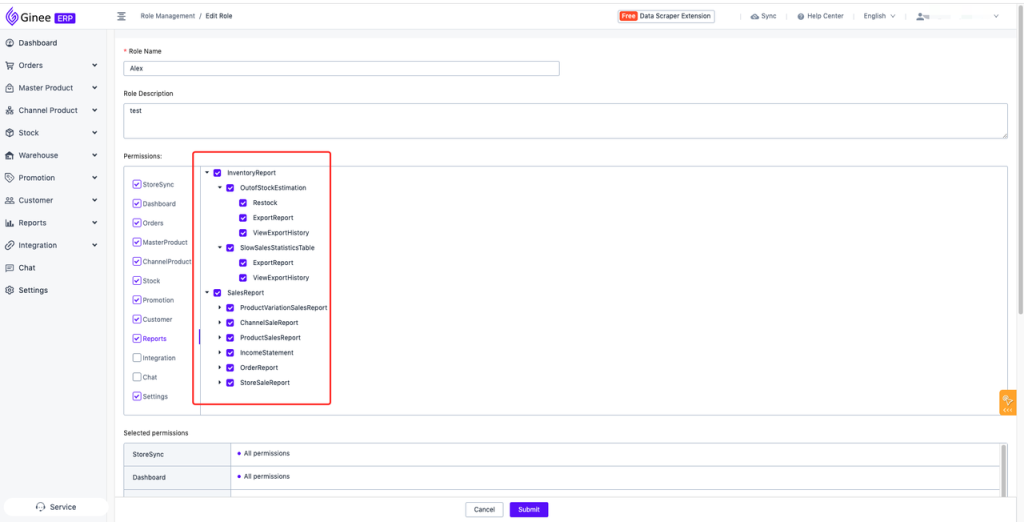


 Ginee
Ginee
 5-11-2021
5-11-2021