Function Description: Stores and conversations can be filtered according to unread and unanswered, and conversations can also be sorted by message time, which is convenient for user to quickly locate messages and improve work efficiency.
Note: Due to API limitation, currently only support for Shopee, Lazada, and Tokopedia
Step by Step:
- Store filter: Visit the Shopee/Lazada/Tokopedia store list on the left menu – click the store filter > select the unread or unanswered filter item > click OK. Stores with unread or unanswered messages will be filtered out.
- Message filtering: Click Shopee/Lazada/Tokopedia store -> Conversation List, click Message Filtering >Select unread or unanswered filter items >Click OK
- Message sorting: Click Shopee/Lazada/Tokopedia store –> Conversation List, click Message Filtering, and then click Message Sorting. Sessions can be sorted in descending order of message time and ascending order of message time.
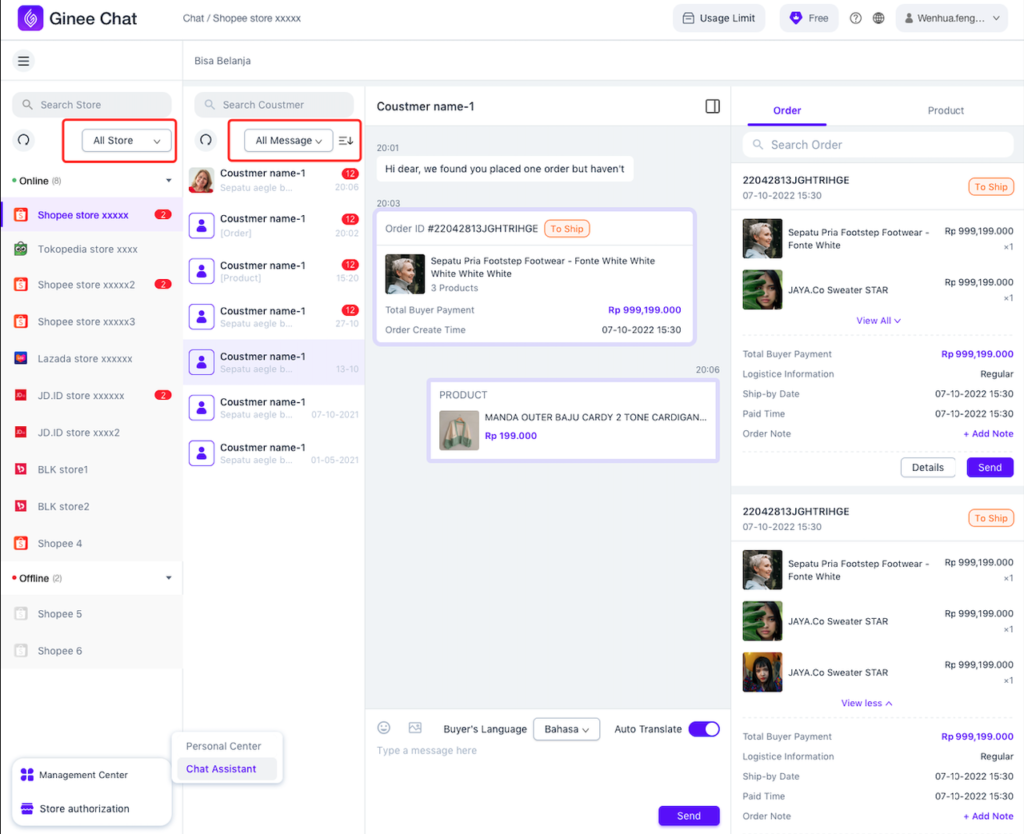


 Ginee
Ginee
 30-6-2022
30-6-2022


