
What is make offer on eBay? Best offer lets you offer the seller a price you’re willing to pay for the item. The seller can accept, reject or counter your offer by suggesting another price.
Best Offer is a great way to buy the item you’ve been looking for at a bargain price. As well as saving money, you won’t have to wait for the listing to end to buy your item, if the seller accepts your offer.
How “Best Offers” Work on eBay to Save You Money?

How to retract an offer on an eBay app? eBay Best Offers is a feature on eBay buy and sell that allows buyers to make their best offer to a seller to buy an item up for auction or listed on the site. It’s a great tactic for buyers to ensure they win the item while also saving some money and it helps the seller unload items that eBay offers selling.
Your Selling Stock is Messing Up? You Need Help!
Ginee Omnichannel allow you to automatically sync every stock from all of your online stores. It’s faster way to helps you profit!
If you’re familiar with how to use eBay, you’ll realize that Best Offers save you money because they give the seller an option to sell the item for an amount that is less than what they are looking to sell it for.
In most cases, sellers will only let it go if the offer is close to what they were looking for, however, it gives you an edge as a buyer because you can beat others who are waiting for an auction to run out, or who are willing to pay the full price for the item.
You may be interested in: 5 Tips Before Deciding What You Need to Sell on eBay
11 eBay Best Offers Tips for Buyers
These eBay make offer tips will ensure you get the item when making an offer to a seller on eBay.
eBay make an offer not working? Follow them all and you’re sure to win.
Be Serious With Your Offers

This is the most important tip, as it often makes a huge difference in whether the seller is interested in even entertaining your suggestion. You need to be reasonable with the eBay retract offer you place and only make serious suggestions that represent the value of the item.
You can’t bid $1 to test auto declines and expect the seller to take your next offer seriously. It’s likely that if you make unreasonably low offers, the seller won’t pay attention to further notifications that come from you.
Try Looking For Misspelled Items

This may sound like a weird tip, but hear us out. Listings on eBay with spelling mistakes in their key words (such as their brand names) won’t show up in searches where these words are spelled correctly. That means they likely won’t get much attention and therefore many offers.
Find The Original List Date
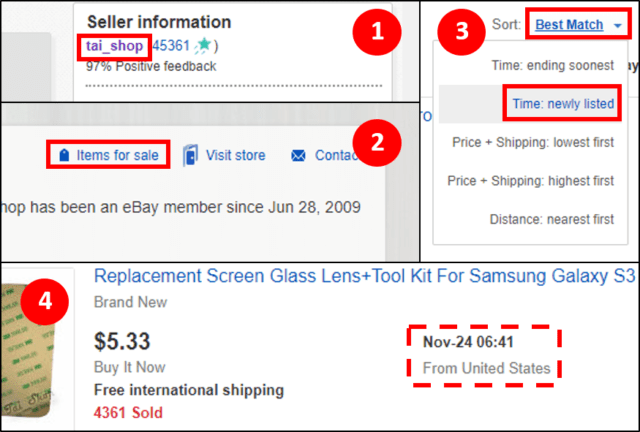
If possible, check when the seller originally listed the item. If it’s old (6 months or more), you can generally lower your suggested price. The longer the item has been listed, the greater the chance the seller is willing to let it go as soon as they receive a legitimate offer.
To do this, you may need to be a bit sneaky but the best way is to click on the seller’s name on the listing you’re interested in, click Items for Sale and then in the sort menu, select Time Newly Listed. Then, search for the name of your listing. You will see the date it was listed in the middle right of the item information box.
Keep Track of Your Offer Limits

Remember that you can only make up to 5 offers on an item, so don’t waste them. Your expired, rejected, and retracted offers all count towards this limit of 5, so use them wisely. If you’re afraid you’ll go over, try messaging the seller directly to ask what their lowest price would be. That way, you won’t have to waste an offer.
Understand Why Sellers Can Block You

It might surprise you to learn that sellers can block you from bidding on their items, and any future items they sell and in some extreme cases, they can block you from using eBay altogether.
A great way to get yourself blocked is by making a Best Offer of $10 on an item that’s easily worth $500 or more. Not only will you not get it, but the seller can block you and leave negative feedback on your account.
You can also be blocked by sending rude messages, or going back on the amount you said you would pay. Just make serious bids you’re willing to pay and you’ll stay in the seller’s good graces.
Send The Seller a Message

This is one of the best ways buyers have found success with Best Offers, as it helps make a personal connection with the seller. Communication is your greatest asset to sealing the deal, so make sure to add a message when given the opportunity.
In the message, include things such as the fact that you’ll pay immediately; these will help encourage the seller to accept your offer. If they’re selling, they want the item gone, so act like a real person and give them an additional incentive to choose you.
Always Negotiate

This is one of the best tools in the buyer’s arsenal. The seller has likely done more research than you on the value of their item, so they have little incentive to just accept the first offer presented to them. You need to compromise so everyone is happy.
If they reject you, send them a message asking if they would accept something slightly higher for their item. Go back and forth politely to try to find the happy medium between what you want to pay and what they are willing to let their item go for. Then, place an offer that fits within that range.
Use Your 3 Counteroffers
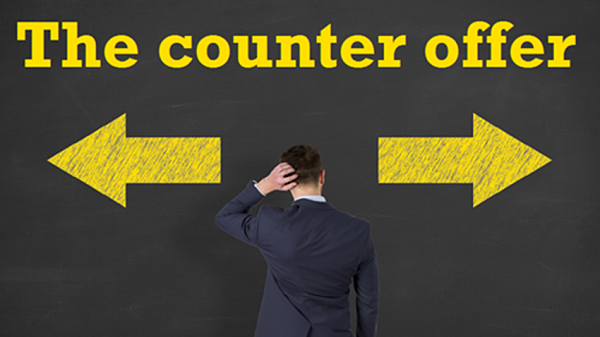
You’re given a limit of 3 eBay counteroffers to make on the item if the seller chooses to engage with you. If they bother to counter your Best Offer, it means they are definitely interested, so this is your opportunity to get them to sell. Use all 3 counteroffers if necessary to find the perfect selling price so you get the item.
Don’t Add Additional Terms
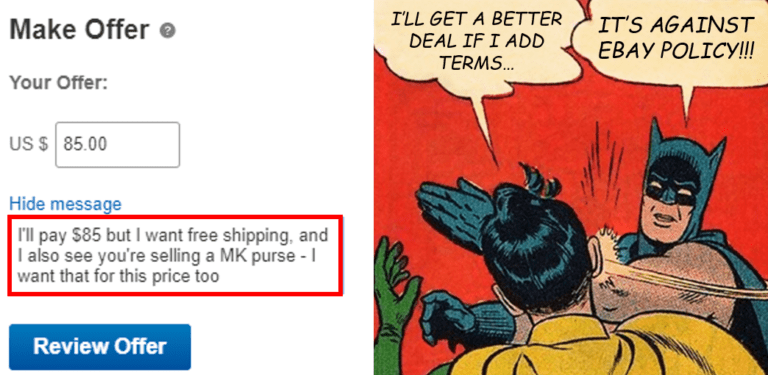
This is very important when making an offer: do not add any terms or conditions. Some common examples include:
Do You Want to Manage Multiple Marketplace Just by Single Person?
Of course you can! You can handle multiple stores from all marketplace just by single dashboard. Cut your Business’s cost, and Boost your Efficiency at the same time.
- You’ll pay within an unreasonable time frame
- You will pay X amount, but you want free shipping
- You want other items they sell bundled in with the price you pay
“Best Offer” and “Buy It Now” Are Different

Remember the difference between Best Offer and Buy It Now. Your Best Offer obviously needs to be less than the “Buy It Now” option the trick is determining by how much. A seller isn’t likely to let their item go for much less than the Buy It Now price, so think critically about a suggestion that is less than what they are asking for with Buy It Now.
Choose the Right Item

This goes for all online purchases, but it’s worth it to do research to determine the market value of what you are trying to buy. This will help you make realistic offers that sellers will accept, while also ensuring you will get a great deal.
Rules for Buyers for Making Best Offer

Making Best Offers on eBay does come with a few stipulations. To read the full list of rules, check out eBay’s help page on the rules to Best Offers here. Here are the basics:
- Best Offers are good for 48 hours.
- Best Offers expire when listings end.
- You are required to complete the transaction.
- You can make up to 5 Best Offers for most items.
- There are minimum Best Offer amounts.
- Keep your info to yourself.
- The price you offer only includes the item, and not shipping.
- Not every item has the option for a Best Offer.
How to Make a Best Offer on eBay to Snipe Items

To make an offer on eBay, it’s as simple as finding the item you want to bid on, and clicking Make Offer. It will be under the Buy It Now or Add to Cart buttons always listed with items. This button will only be visible if the seller allowed Best Offers on the item when they listed it.
Read also: Time to Make Offer Shopee and Have a Good Deal With Sellers!
How to Cancel a Best Offer on eBay (and When You Can)

There are only a few instances when canceling a Best Offer is allowed on eBay. They include:
- You accidentally entered a clearly incorrect amount (a typo).
- The description of the item has changed significantly since you made your offer, possibly because the seller made a mistake.
- You cannot contact the seller to retract the offer with their approval.
Why Do Sellers Accept Best Offers?

If I make a counter offer on eBay can I still accept the original offer? Sellers accept Best Offers because it helps them make sales that they otherwise might not have. Often, if a seller has had an item listed for a long time and it just won’t sell or they have another reason to get rid of something quickly, they will accept a Best Offer.
Gaining some insight into why a seller would accept a Best Offer can help you suggest an amount that gets you the item.
Conclusion
You can use Best Offer when you see the Make Offer button on a listing. The seller can accept, reject or counter your offer.
Ginee Philippines
If you own a store on eBay, you can use Ginee Philippines and make your sales get higher each day! Ginee can help organize your business processes such as uploading products, handling orders, promotions, ads campaigns, chats, analyzing sales reports, and more.Let’s go, sign up to Ginee Philippines now and try all Ginee features freely!
Upload Products to Shopee and Lazada Automatically! How?
Ginee product management allow you upload products to all of your online stores from all marketplace just once! Save time, save cost, save energy, join Ginee Now!


 Ginee
Ginee
 15-12-2021
15-12-2021



