
Considered as one of the most effective tools for any shop owner, Clickfunnels will be the solution for any online merchants who want to create competitive advantages and increase their sales effectively. This article has an introduction about one of the most effective tools to integrate clickfunnels with Shopify.
Building an online shop in the Shopify is super easy even for the new online sellers. However, to succeed in this competitive market is challenging because this marketplace has millions of shops. Another choice for them with a ton of tools and various payment acceptances.
You may be interested in: Shopify Philippines: Set Up E-Commerce Website In No Time!
What Is ClickFunnels?

For online merchants, zapier ClickFunnels to Shopify is defined as an affiliate program which is created by Russell Brunson. Because of his funnel hacking strategy, this tool provides multiple and unique functionalities for the entrepreneurs.
In particular, ClickFunnels Oberlo is suitable for any newcomers who do not know anything about coding try to build a business online with beautiful internal pages.
Related: How to Add Products from Oberlo to Shopify Quick and Easy?
Why Do You Need to Integrate ClickFunnels with Shopify?
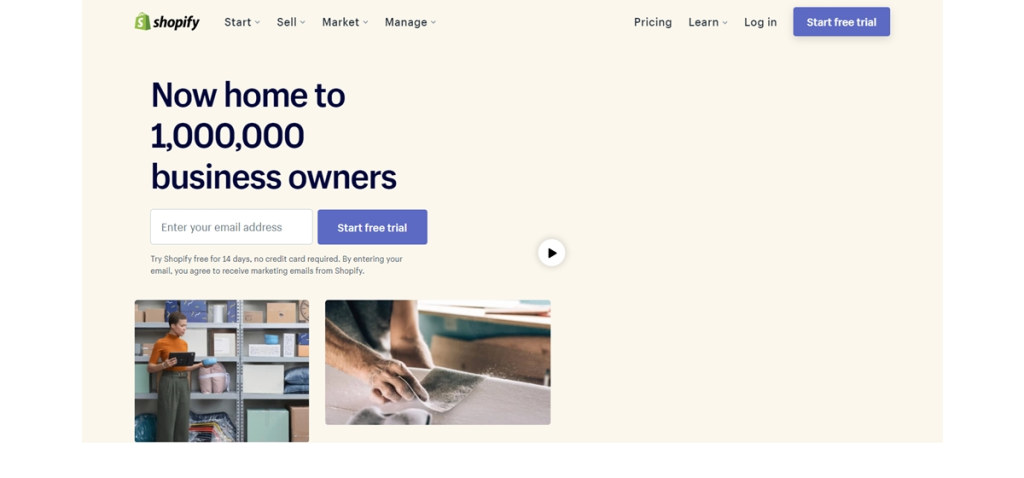
There are several reasons why online merchants should install this tool into their shops. Firstly, it does not require shop owners to have any knowledge in coding or even selling because it can help you build your Shopify sales funnel by yourself and reach the right customers. It can save a lot of time on designing your page on the website.
Your Selling Stock is Messing Up? You Need Help!
Ginee Omnichannel allow you to automatically sync every stock from all of your online stores. It’s faster way to helps you profit!
Moreover, there are many page templates such as order, upsell, downsell, etc that online merchants can choose to maximize their appearance in ClickFunnels.
Furthermore, by building an amazing internal page in simple funnels, ClickFunnels the Shopify shop owners can quickly generate new leads as well as collect more visitors’ contact information. Therefore, it is easy for online merchants to increase sales. Last but not least, the Shopify sellers can follow-up with them anytime they want no matter where they are.
How Do ClickFunnels Work on Shopify?
By integrating this ClickFunnels, the shipping process will be simplified by direct transfer information from a ClickFunnels order form to the Shopify account.
Before going to install this amazing tool to your Shopify store, Shopify store owners need to have a Shopify Account and this account should have at least a product.
Step 1: Open ClickFunnels

First of all, you need to Log into your Shopify account. At the same time, you can open ClickFunnels in another tab.
Step 2: Customize the Account
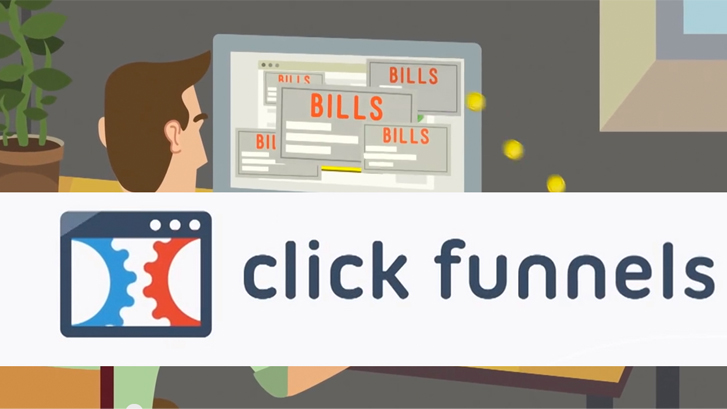
On the ClickFunnels page, the online merchants can start to navigate on their own by clicking ClickFunnels shipping integration in the Account Menu section.
Step 3: Choose Add New Integration
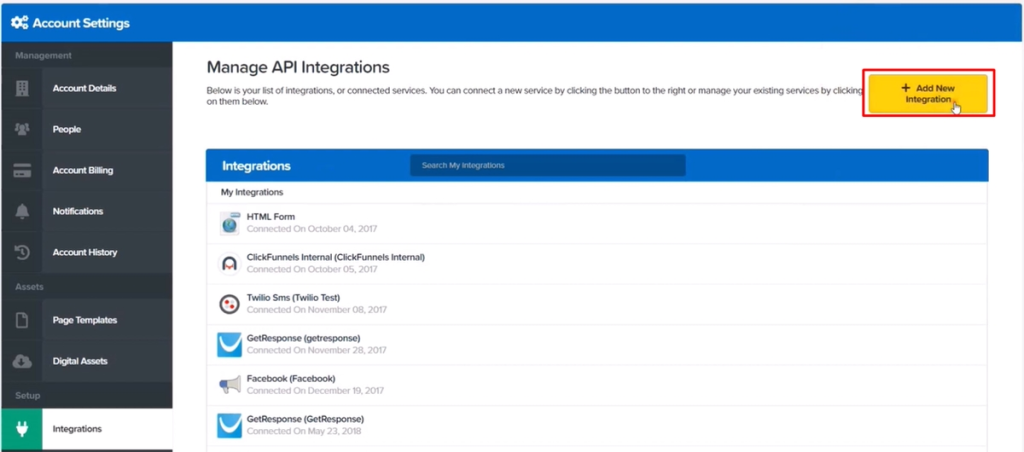
To integrate ClickFunnels with Shopify stores, click to Add New Integration
Step 4: Select Shopify
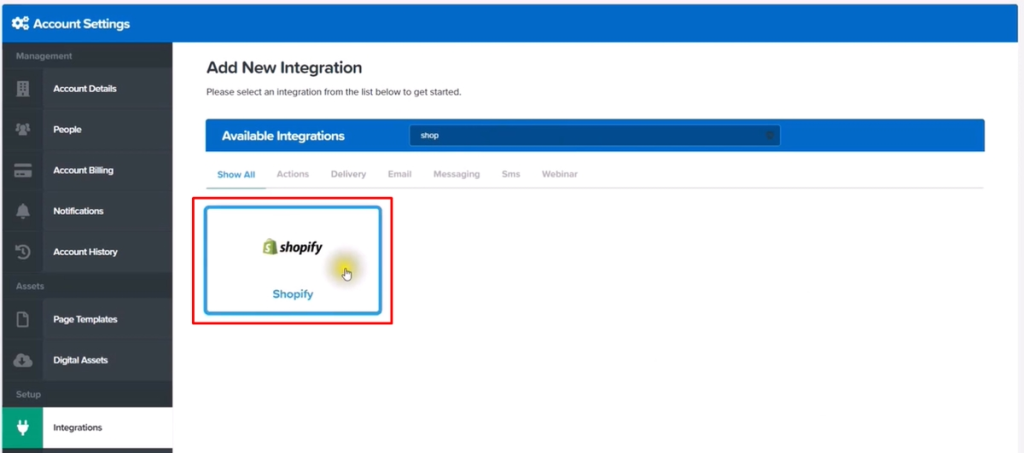
There are many choices for you to integrate, scrolling down until you meet Shopify and click to choose this marketplace.
Step 5: Link to Shopify Store
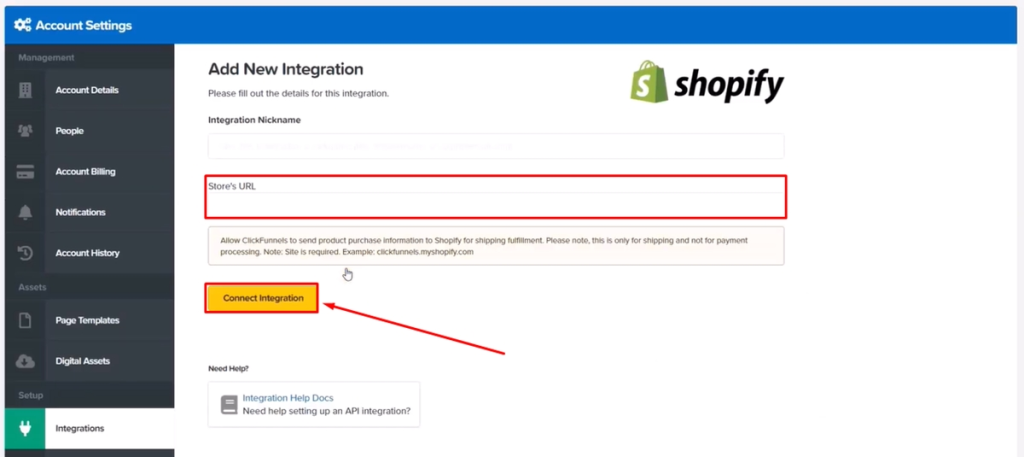
In the field, you can paste or type your *Shopify Store URL. And then click to Connect Integration to finish the connecting process.
Step 6: Click to Install Unlisted App
After finishing step 5, another page will appear. The shop owners continue by scrolling down and clicking Install unlisted app to finish.
How Do I Add Integration to ClickFunnels?
Besides ClickFunnels multiple products advantages from this free tool ClickFunnels, the Shopify store owners can connect a product that they created in their shops to ClickFunnels for shipping fulfillment.
Do You Want to Manage Multiple Marketplace Just by Single Person?
Of course you can! You can handle multiple stores from all marketplace just by single dashboard. Cut your Business’s cost, and Boost your Efficiency at the same time.
To add Shopify products to ClickFunnels printful, it is necessary for them to Integrate ClickFunnels with Shopify and there is at least a product which is created in Shopify. Following those below steps to Add Your Shopify Product to ClickFunnels.
Step 1: Choose Product
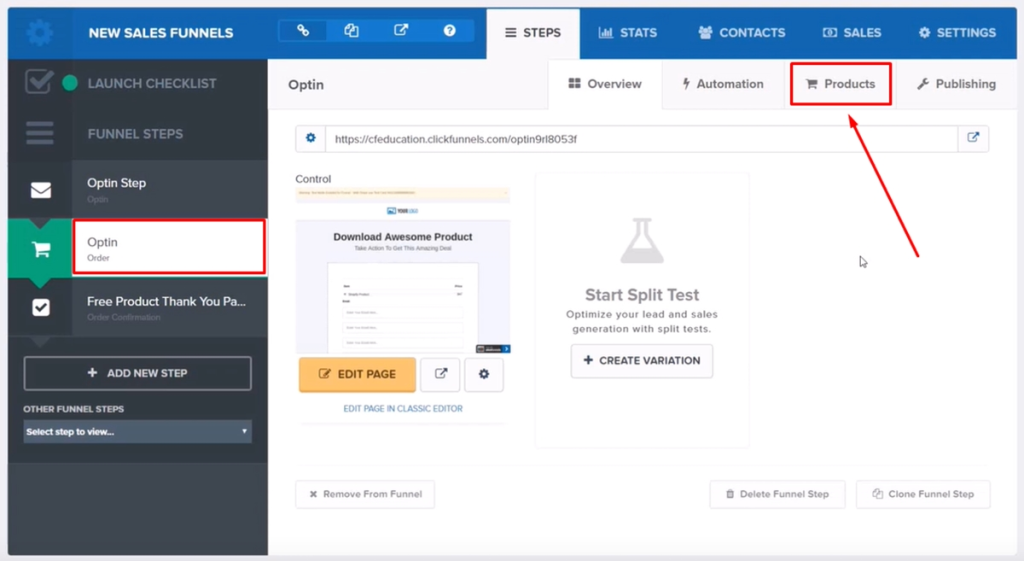
After Log into your Shopify account. On the ClickFunnels, go to Order Form page and then choose Products.
Step 2: Click Add Product
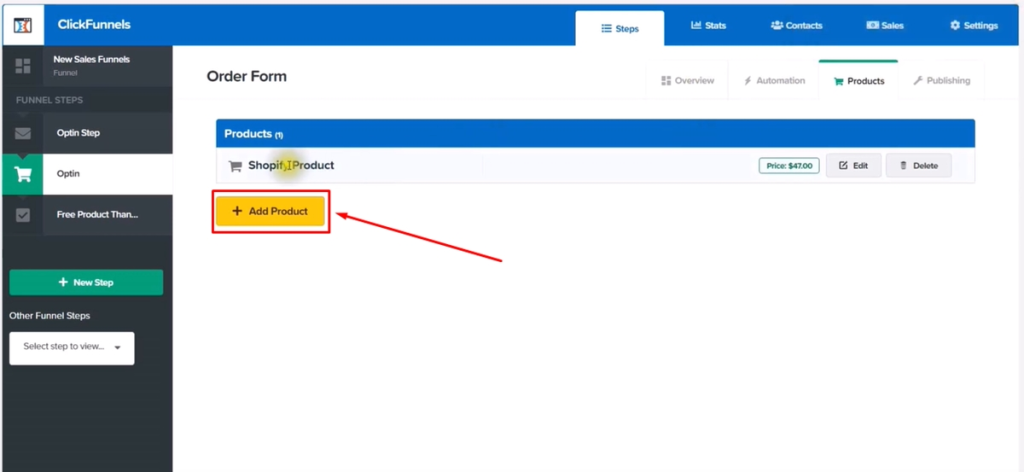
On the Product sections, to continue, click Add Product.
Step 3: Customize The Product
At that step, click to enter any data about your product; especially, the information about Payment Gateway.
Step 4: Choose Shipping
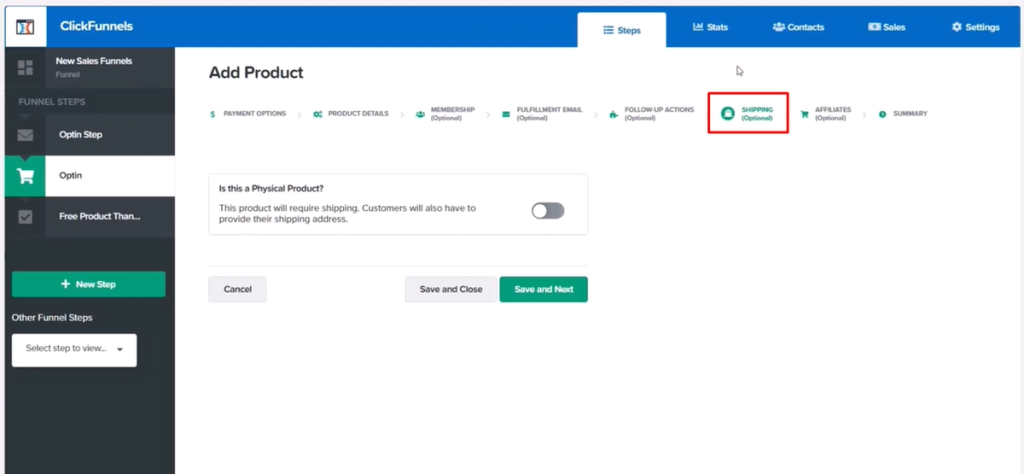
Under the Product Settings, choose Shipping.
Step 5: Check The Shopify Box Information
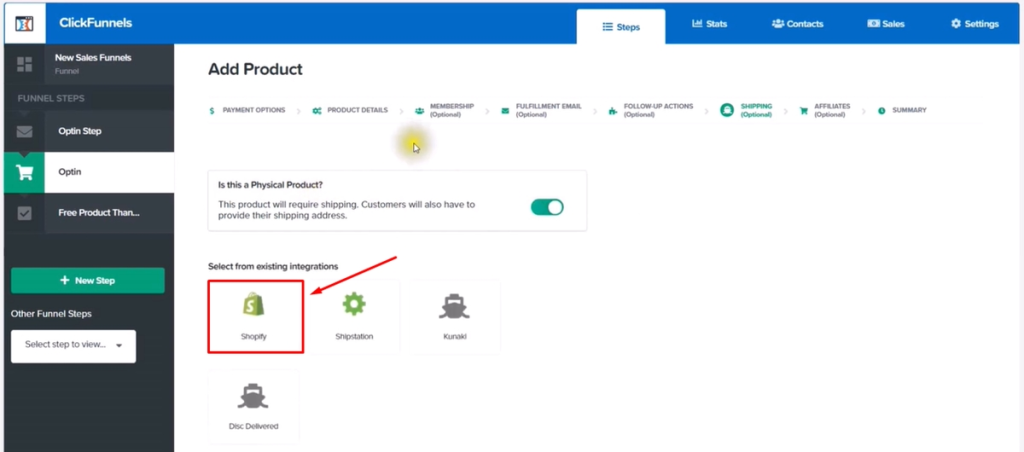
There is a box appearing in Shopify, it is essential for the shop users to check it carefully.
Step 6: Click Shopify Account

On the Integration section, the store owners can choose Shopify Account.
Step 7: Choose Product
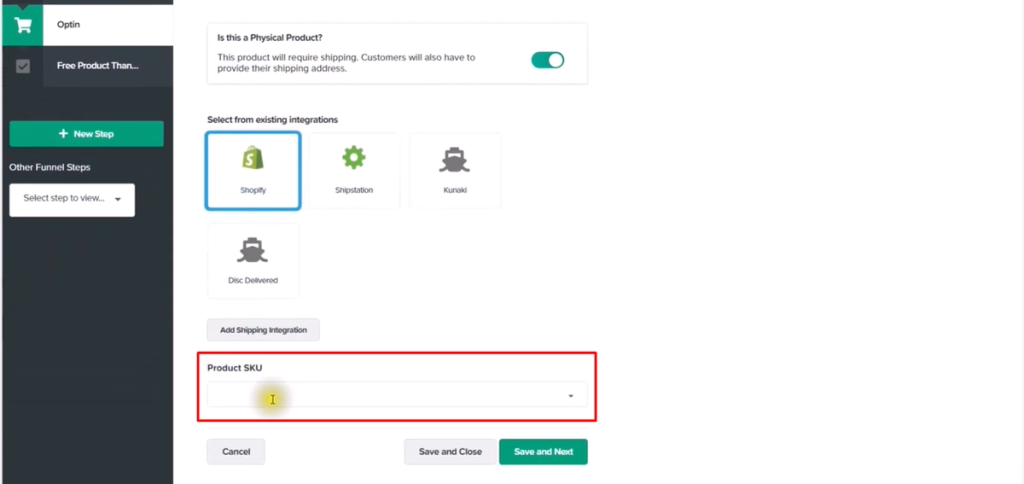
Go to the Product SKU, the Shopify store owners can select their product that they want to add.
Step 8: Click Create Product
Finally, choosing Create Product to end the process.
Integrate ClickFunnels with Shopify
Does square integrate with ClickFunnels? Learn to integrate ClickFunnels with Shopify. With this, you can send shipping information directly from a ClickFunnels order form to your Shopify account for shipping.
If you have a Shopify store where you wish to manage fulfillment and inventory of a product you create in ClickFunnels community, you will need to integrate according to these instructions.
Log In
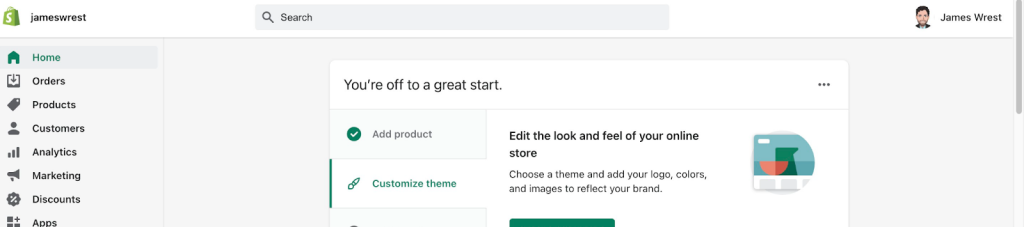
Log into your Shopify account in another tab before returning to ClickFunnels.
Click Integrations
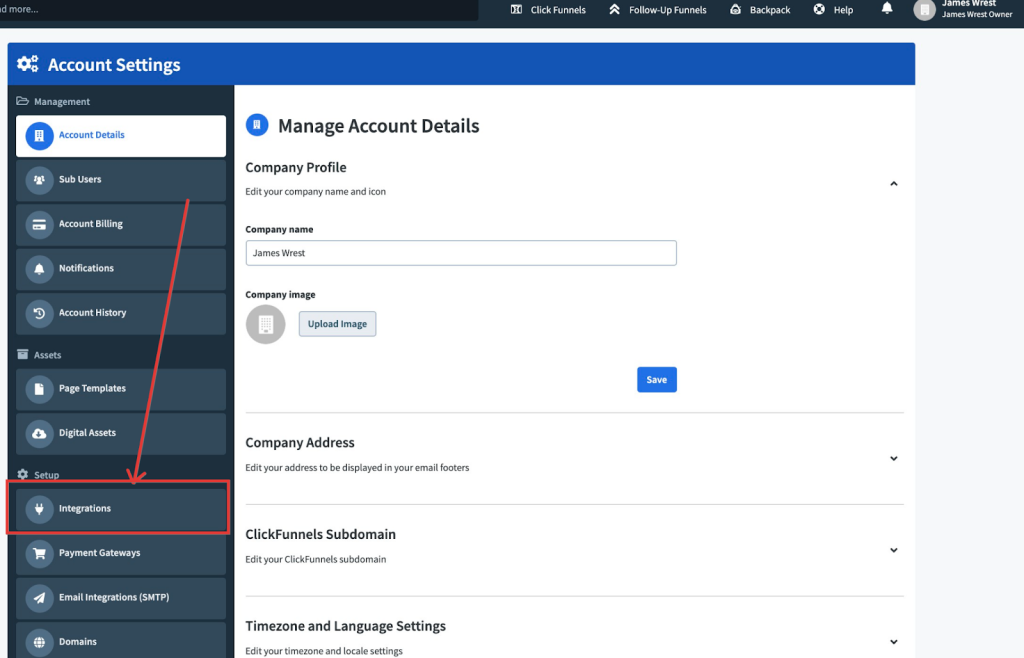
From within ClickFunnels, navigate to your Account Menu and click “Integrations.”
Add New Integrations
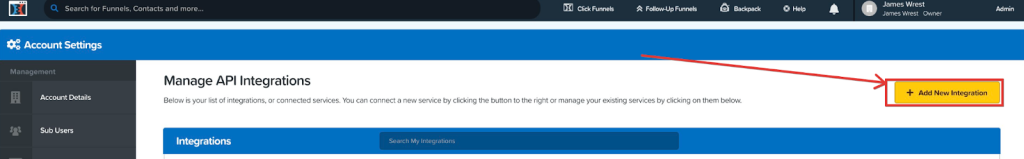
Click Add New Integration.
Shopify
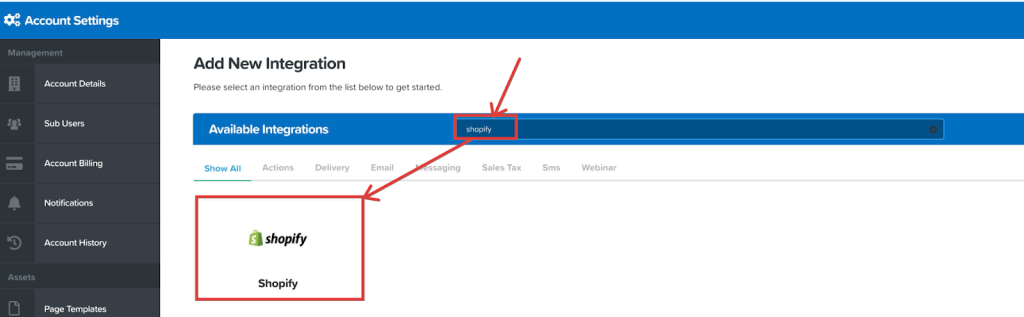
Search for and select Shopify.
Integration Nickname
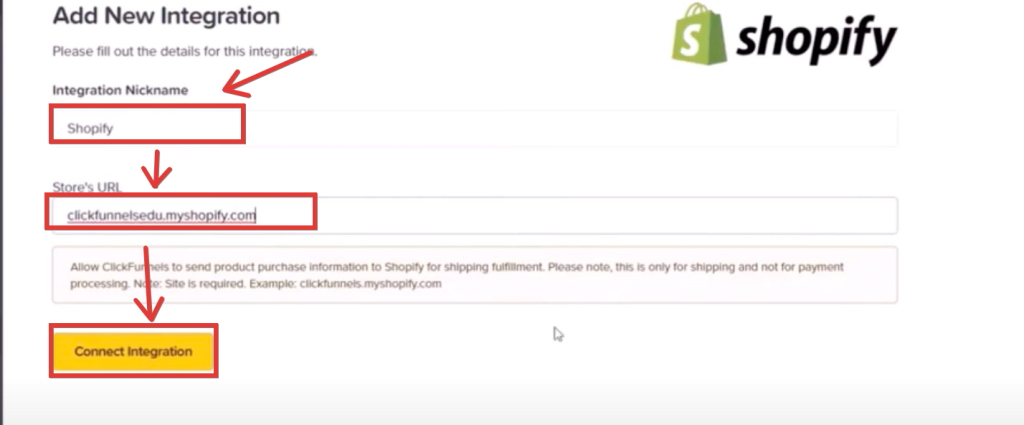
Add an Integration Nickname, Type your Shopify Store URL into the field (Make sure you do not have any HTTP at the start) and click “Connect Integration.”
Want to Put Digital Ads Everywhere Without Hassle?
Get the 360 digital marketing experience via Ginee Ads. Put your ads anywhere at any time, do them all in just one place!
Install Unlisted App
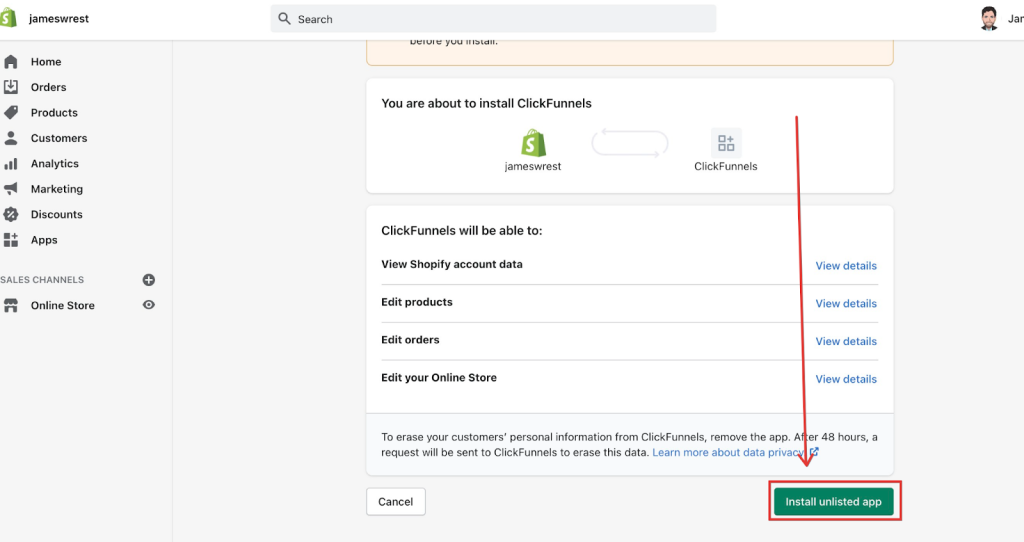
On the next page, scroll down and click Install unlisted app.
Success

You will then get a success message in ClickFunnels.
Does ClickFunnels work with dropshipping?
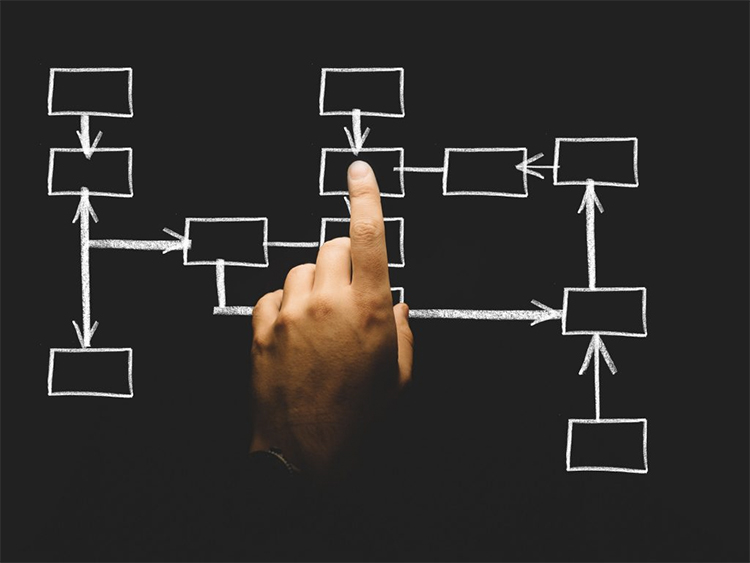
ClickFunnels quantity selector also gives you the ability to integrate your shipping with third-party applications like Shipstation, Disc Delivered and Kunaki. This is all done easily with just a few clicks. In moments, you’ll be able to dropship your products to customers and experience the full benefits of dropshipping.
Conclusion
Since integrating this ClickFunnels pages and Shopify sales funnel app creator to the Shopify shops, the store owners have more and more customers. Moreover, it is easy for them to install this beautiful and effective tool to convert their visitors into actual paying customers.
Just step by step process in our tutorial about How To Use Clickfunnels FAQ With Shopify, the entrepreneurs can maximize their sales easily.
Ginee Philippines
Optimizing ClickFunnels in Shopify can be easily managed if you choose Ginee Philippines as your number one business service. Ginee has features like Ginee Ads, Chat, product management, stock, order, sales report, and many more. You can try Ginee for free by signing up now to Ginee Philippines!
Upload Products to Shopee and Lazada Automatically! How?
Ginee product management allow you upload products to all of your online stores from all marketplace just once! Save time, save cost, save energy, join Ginee Now!


 Ginee
Ginee
 30-11-2021
30-11-2021



