
How to start print on demand Shopify? This Guide has been broken down into sections. Each section is fundamental in setting up a Print On Demand business. The final section is an option some store owners may wish to investigate so have included it.
As with anything in life, this guide documents a proven business model on how to make a living out of Print On Demand. The success of your store will be down to you and how much effort and energy you apply.
You may be interested in: Shopify Philippines: Set Up E-Commerce Website In No Time!
What Is Print on Demand?

Print On Demand or “POD” is a process whereby inventory is only printed on to when there is a demand for it. Imagine a warehouse full of inventory such as print on demand t-shirts, Mugs, Apparel, Phone Cases, Towels and so on which are all plain with no designs on them. This warehouse becomes your infinite inventory.
Your Selling Stock is Messing Up? You Need Help!
Ginee Omnichannel allow you to automatically sync every stock from all of your online stores. It’s faster way to helps you profit!
You could now sell a T-Shirt to a customer that has your design on it. Before Print On Demand, you would have to have stock of that Shopify print on demand t-shirts, already printed. This becomes expensive when you have qualities of many designs in different sizes, you might never sell half of them.
With the Print On Demand Model, this issue is eradicated. You, the seller, simply list the design on your site and that’s it. You then use one of the many Print On Demand providers to fulfil that order for you when it comes in. They take the design you sold, print it, ship it and you take the profit of Shopify print-on-demand pricing.
No more working about having to stock any inventory. Access to 1000’s of items you can print on. The sky’s the limit. You could have 10 products in your shop or 10,000. Here print on demand Shopify store examples:
Step 1: Setup Shopify

The first part is to sign up to Shopify. You don’t need a credit card and you’ll get a 14 day trial which you can extend. Read through it carefully. Don’t worry about setting up products or collections and cover that later.
Just look at setting up Shopify, picking a theme, changing the colours, adding a logo, setting up pages (About Us, Contact Us), Generating Policy and Terms (In the settings), Enabling Shopify Payments and then a general check through the settings to see you have covered everything.
Related: 13 Ways on How to Make a Shopify Theme for Beginners
Step 2: Add a Print on Demand Provider

Once you have a Basic Shopify Store Setup, you’ll need to choose your Print on Demand provider. Depending on where you are in the world, you’ll ideally pick a provider which has the fastest shipping time to your customer.
The more popular providers are as follows. They all have Apps in the Shopify App store so when you have chosen your provider, install that provider’s App.
Step 3: Setup Designs & Inventory

This is one of the most important aspects. Your designs lay the foundations of the product, who it will appeal to, how you market it, what competition there is and if your product will actually sell.
You have 3 options pretty much:
Option 1: The first option is you can make them yourself. This is great if you are savvy with Photoshop/Illustrator but can be time consuming and well, if you aren’t so creative, the results could be poor.
Option 2: The second option is to pay a professional designer. This way you can ensure that your designs will at least be the correct dimensions and format for Print on Demand. Whether they sell or not is based on how good your designer is. However, the better the designer is, the more expensive each design will be. This can be quite a costly route.
Do You Want to Manage Multiple Marketplace Just by Single Person?
Of course you can! You can handle multiple stores from all marketplace just by single dashboard. Cut your Business’s cost, and Boost your Efficiency at the same time.
Option 3: Buy professional designs ready made. This is by far the best print on demand Shopify option for most. You can purchase professional designs ready-made which have a proven record of selling and are niche perfect. You can get professional designs from places like Fiverr and Etsy.
Step 4: Setup Products

Depending on what Print on Demand provider you have chosen will result in how you actually set up inventory.
That has provided a link to the documentation for each provider on how to set up a product. You can always reach out to the provider on how to set up if you are having difficulty.
Always suggest walking before you run. By this means setting up perhaps 5-10 products max at first. You can then focus your energy on marketing these (explained later on in the guide) and you can get a feel for how it works and what to expect before you start to scale.
Step 5: Launch Your Store

This is what’s known as a soft launch or starting to promote your store. At this point, you won’t be advertising it, you’ll simply be enabling it so that it can take orders. The reason for this is to make sure everything works as expected, you know how it runs and you can solve any problems.
The best way to get eyes on it to test it is to ask friends and family to have a look and see what they think. That would suggest you emphasise that this is a brand new print on demand sites and whilst you appreciate their input, you only want them to point out errors/issues with the site.
Step 6: Social Media

If you haven’t done so already, now is the time to set up social media accounts for your store. It can be overwhelming to run every aspect of a store without throwing social media into the mix.
Depending on which network you are on, there are loads of safe ways to build a following. That says safe because there is no point in trying to cheat this by buying likes/followers. They are almost always junk accounts and will add no value to your page, bring you sales or rank you better.
Step 7: Advertise & Scale
Now that everything is in place, the site is live and has been tested and social media accounts are in place, it’s a good time to advertise and start scaling sales.
Google PPC Advertising

Product based Ads top the list of highest converting ads for retailers. Google Shopping is the number one provider of Product based ads commonly known as Product Listing Ads or “PLA” ads. Depending on your niche, they can prove very lucrative if the margins allow for it.
Retailers are also using product based Ads to make a loss/break even in the effort of acquiring a customer. They can then market to this customer over a longer period and become profitable from repeat purchases.
Facebook & Instagram Advertising
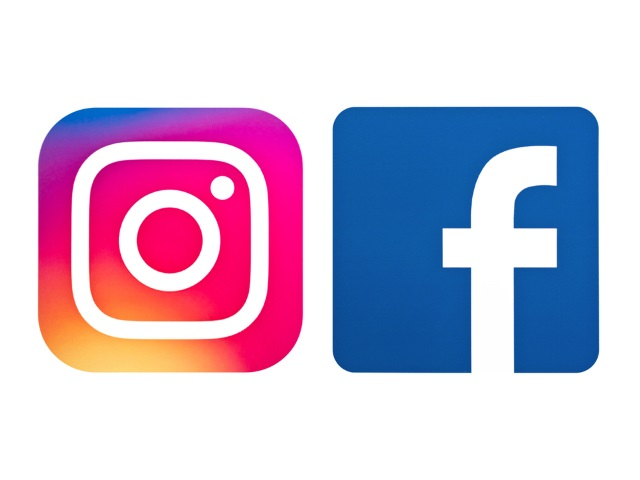
Another great place to Advertise is Facebook. Since Facebook bought Instagram, they also bought advertising on the Instagram platform under Facebook. This means you can serve ads on both Facebook and Instagram simultaneously from the same campaign.
Want to Put Digital Ads Everywhere Without Hassle?
Get the 360 digital marketing experience via Ginee Ads. Put your ads anywhere at any time, do them all in just one place!
Facebook Advertising is fairly complex because it requires Advertisers to know their audience extremely well. If you don’t, you’ll soon find out how expensive it can be. That always suggests outsourcing Facebook Ads to experienced Account Managers if you aren’t clued up on the platform, your store examples target audience or how the Facebook Pixel works.
How to Scale Your Store

Once you have a successful Advertising campaign, the next stage is to scale it. Scaling Ads means you can keep control over what you are spending vs. your return on investment.
Step 8: Sell Your Business

The end goal for some startups is to sell their business. This can be for many reasons such as reaping a large monetary gain from your efforts, moving into another business, wanting to retire and so on.
Nowadays it has never been easier to sell your business provided it’s worth selling.
How Do I Get My First Print on Demand Sale?
Personalized products and shopping experience quickly pave their way into shopping carts. Selling printed goodies is a great way to do that. With Shopify, you can set up a print on demand companies store and offer personalized products (from scratch and without managing inventory and shipping).
Just be a bit ingenious with your designs and people will go bananas about it. In the end, a list is holding on for you to promote your Shopify print on demand reviews business so that you outdo the competition.
Ask Ginee Ads

Here the steps how to start print-on-demand products sales with Ginee Ads:
- Create: Add your new or existing designs to products of your choice.
- Sell: A customer orders the products you created from your online store.
- Print: Your store automatically sends the order to your print-on-demand service for printing.
- Ship: Your print-on-demand service packages the order and ships it directly to your customer.
Conclusion
So this is how you can start your print-on-demand business with Shopify. It’s easy, simple and an interesting venture to start. Your mesmerizing designs and the way you decide to promote your print-on-demand business on the internet – that’s all that matters!
Ginee Philippines
Use Ginee Ads to promote your store effectively and get your first print on demand order! Besides Ginee Ads, Ginee Philippines also has several other features such as product management, stock management, and more. Sign up to Ginee Philippines now for free and boost your online sales on Shopify even other marketplaces or ecommerces in Philippines!
Upload Products to Shopee and Lazada Automatically! How?
Ginee product management allow you upload products to all of your online stores from all marketplace just once! Save time, save cost, save energy, join Ginee Now!


 Ginee
Ginee
 30-11-2021
30-11-2021



