
Shopee offers convenience in shopping when you don’t have money. This feature is called Shopee Pay Later. You can shop first, then pay it when it’s due. How to Shopee Pay Later? Here is the explanation.
Read Also: Shopee COD Payment in Philippines, How to Set It Up?
Do You Want to Manage Multiple Marketplace Just by Single Person?
Of course you can! You can handle multiple stores from all marketplace just by single dashboard. Cut your Business’s cost, and Boost your Efficiency at the same time.
How Do I Activate SPayLater?
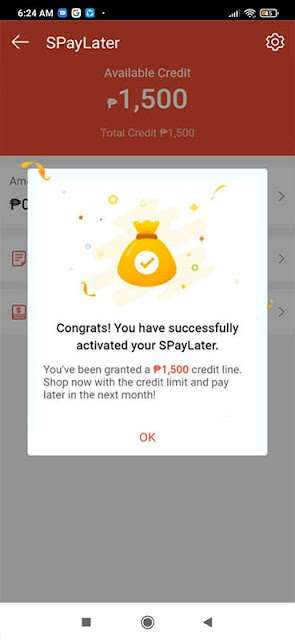
You can activate SPayLater if you are selected to activate the SPayLater account. It is because only eligible and selected Shopee users will be offered the option to activate and make purchases using SPayLater. How to qualify for Shopee Pay Later, you need to fulfill some requirements, such as:
- Shopee account should be registered and verified
- Your Shopee account should be minimum 3 months old
- Shopee account often used for transactions
- Update the Shopee App to the latest
Read Also: Which is Better between Lazada Loans vs Shopee SPayLater?
How to Shopee Pay Later
After reading some Shopee Pay Later reviews, you may be interested to activate it. Moreover if you are included in qualified users. Here is how to activate SPayLater, how to pay with SPayLater, and some notes to remember. Here is the step by step according to itacloban.com and its article of Shopee Pay Later intruction.
Don’t Know How to Set Up Digital Ads? Don’t Worry!
Set up Google, Facebook, TikTok Ads, and more with Ginee Ads. The best part is you can do all of this in one place. Check it out now!
Activating SPayLater
To activate SPayLater, you need to have a Shopee app first. Download and install Shopee App on your PC or phone.
Click SPayLater
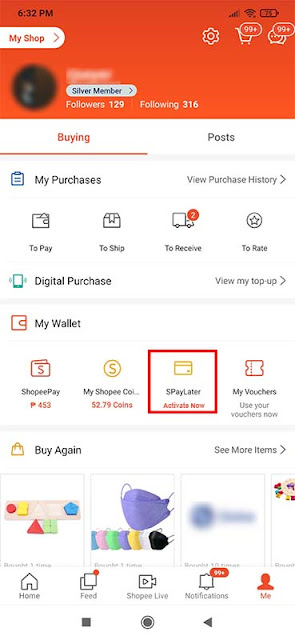
Click the Me tab to go to your profile, then click SPayLater.
Click Activate Now and Enter OTP Code
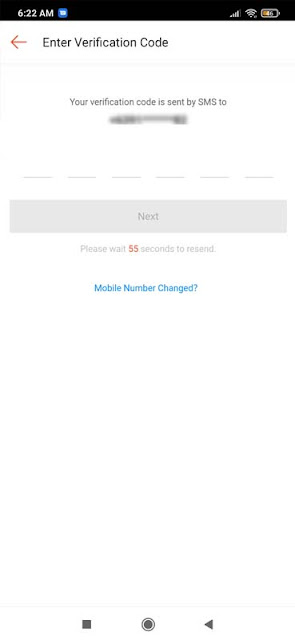
On this page, click on the Activate Now button. After clicking the button, Shopee will send you an OTP code to the phone number that you registered. Enter the OTP code and once you’re done, click the Next button.
Upload Valid Government-issued ID
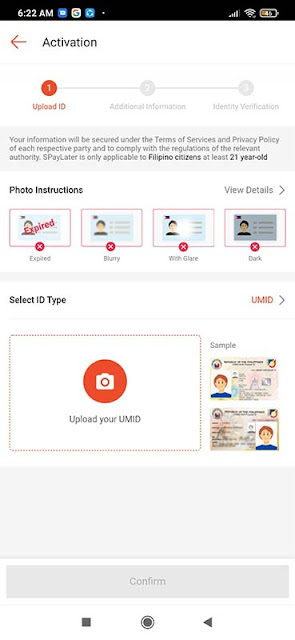
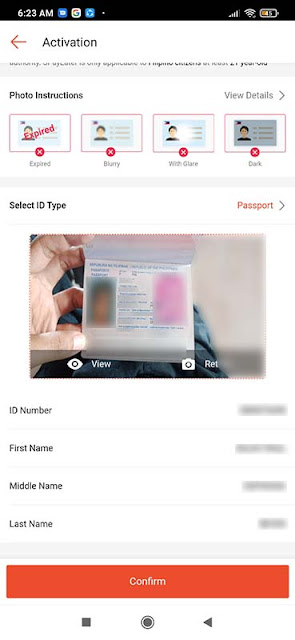
The next process is uploading your valid government-issued ID photo. You can choose between these files: UMID, Driver’s License, Passport, Postal ID, PRC ID, National ID, or PillD. Before uploading, select the type of ID you want to capture first. After that, click on Upload your ID and capture your ID. Fill in the details, such as ID number, first name, middle name and last name. Once you’re finished, click the Confirm button.
Fill Out The SPayLater Application Form
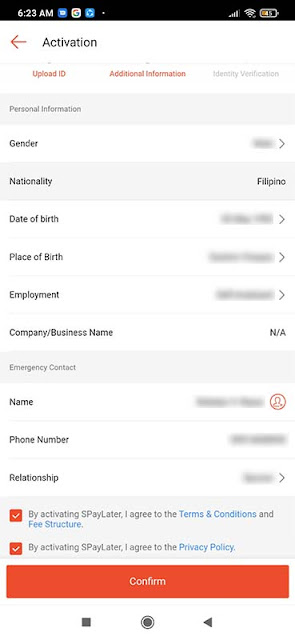
Fill in the SPayLater application form, like gender, nationality, date of birth, place of birth, employment status, company/business name (if available), and emergency contact. Do not forget to check the Terms and Conditions, Fee Structure, and Privacy Policy to continue SPayLater activation. Then, click on Confirm.
Complete the Verification
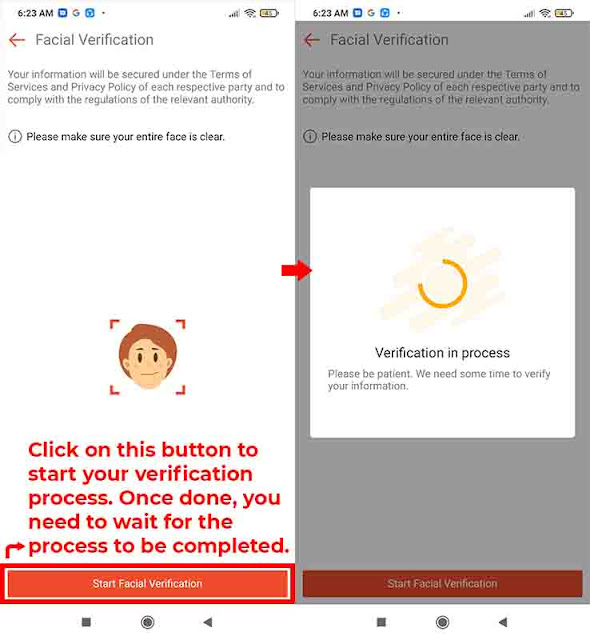
The next process is doing facial verification. You need to take a photo of your face by clicking the Start Facial Verification button. Follow all of the requested face gestures and wait until the verification process is done. Once the verification is successful, you will get the notification as follows.
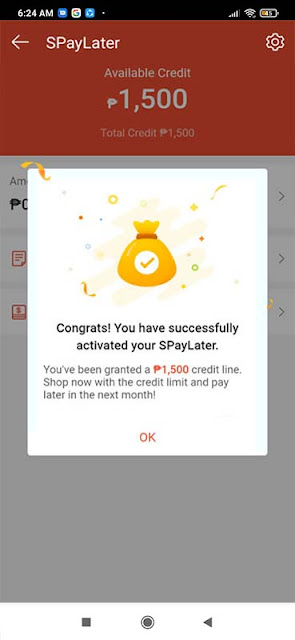
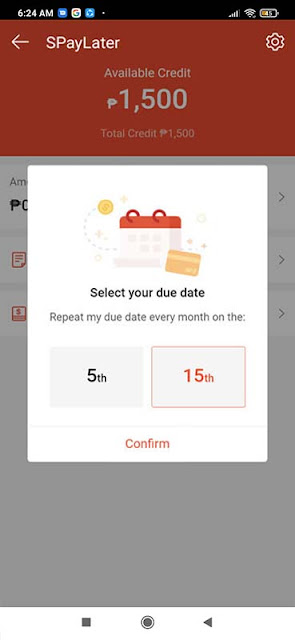
Shopee will request you to choose your due date. Select the date you prefer as Shopee Pay Later cut-off. Click on Confirm to continue.
Want to Put Digital Ads Everywhere Without Hassle?
Get the 360 digital marketing experience via Ginee Ads. Put your ads anywhere at any time, do them all in just one place!
Paying with SPayLater
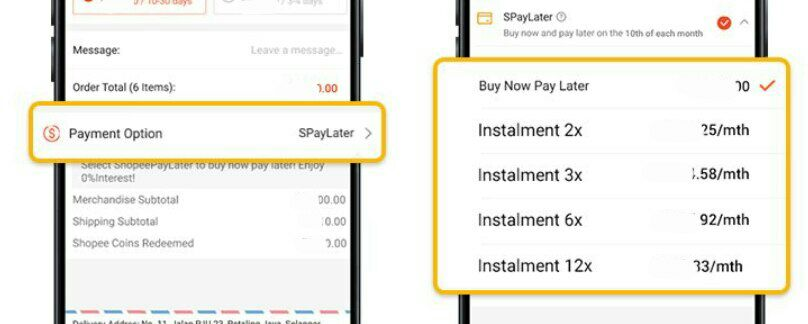
To pay with SPayLater, choose SPayLater as your payment method when checking out your orders. Choose the preferred Shopee installment plan and click on Confirm.
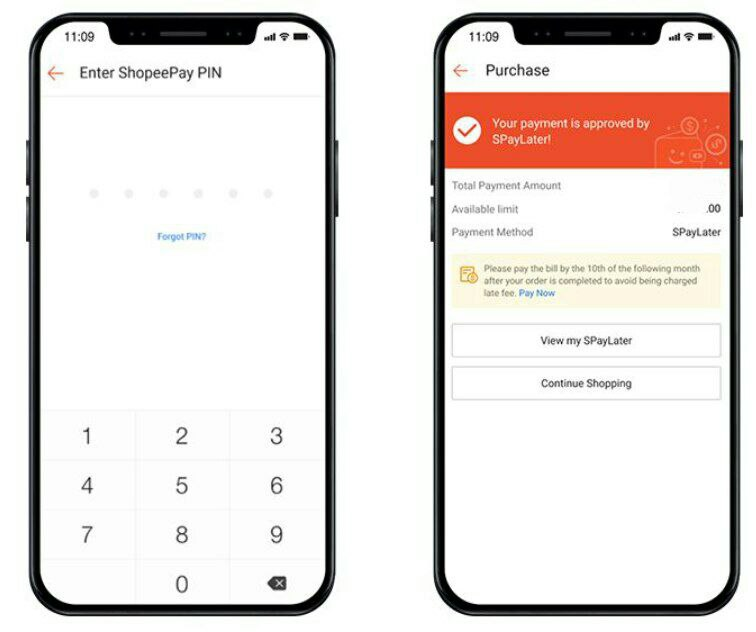
Enter your ShopeePay PIN and you have paid with SPayLater successfully.
Note
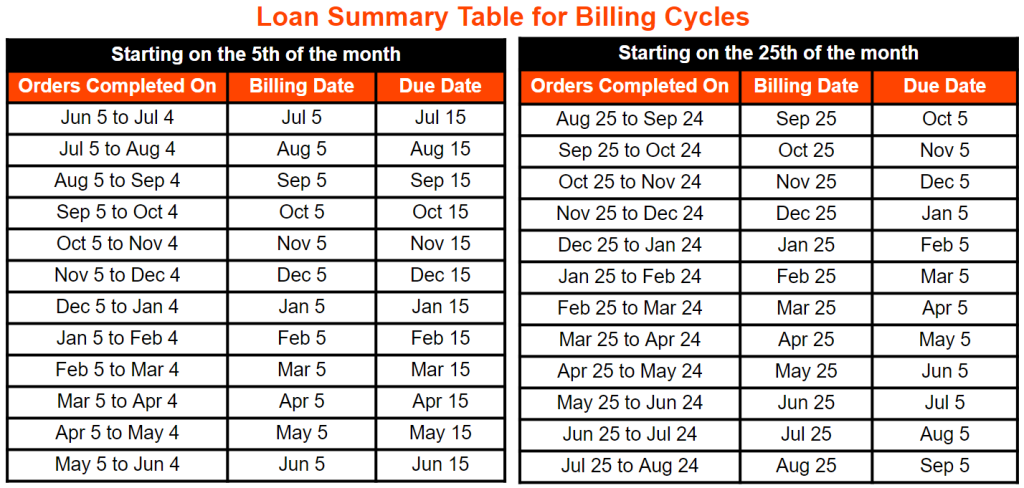
When you do not find the SPayLater or no Shopee Pay Later, it means that you are not included to qualified buyers. You need to fulfill all the requirements before activating SPayLater.
When you get the OTP code, do not share the code with anyone, including Shopee to avoid fraud.
The ID you use for activation should be valid, non expired, and clear. Avoid taking blurry photo of your ID. Don’t forget to always pay the SPayLater bill on time to avoid your Shopee account being suspended.
How Do I Pay for SPayLater Bills
You pay your SPayLater payments from the SPayLater page at the Shopee app using the Shopee supported payment methods (ShopeePay, Payment Center / e-Wallet, OTC, and Online Payment). Here is how to pay SPayLater Bills on the Shopee App.
Click SPayLater
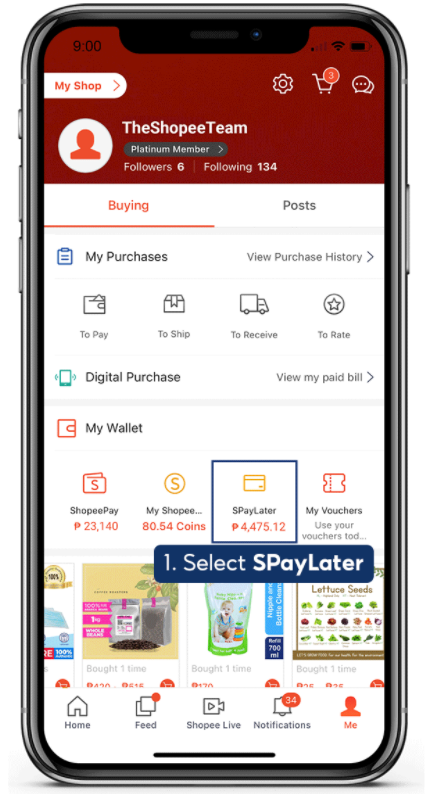
First of all, go to the Me tab. After the page is loaded, click SPayLater as shown in the image above.
Click Pay Now
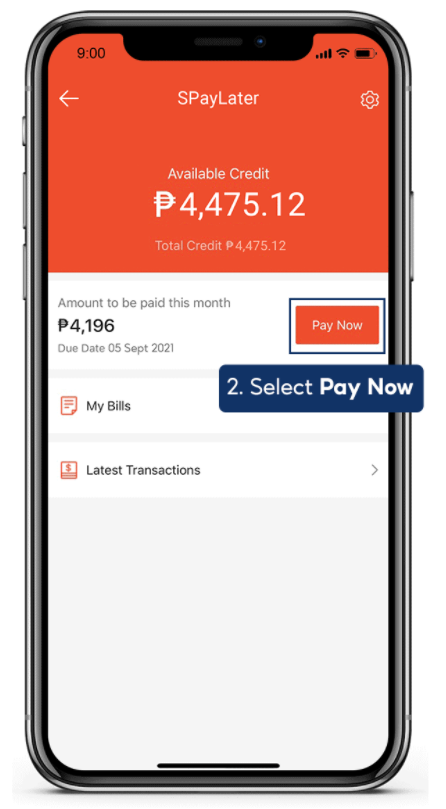
Here, you will see your Shopee Pay Later credit limit. Select on the Pay Now button.
Choose Current Bill
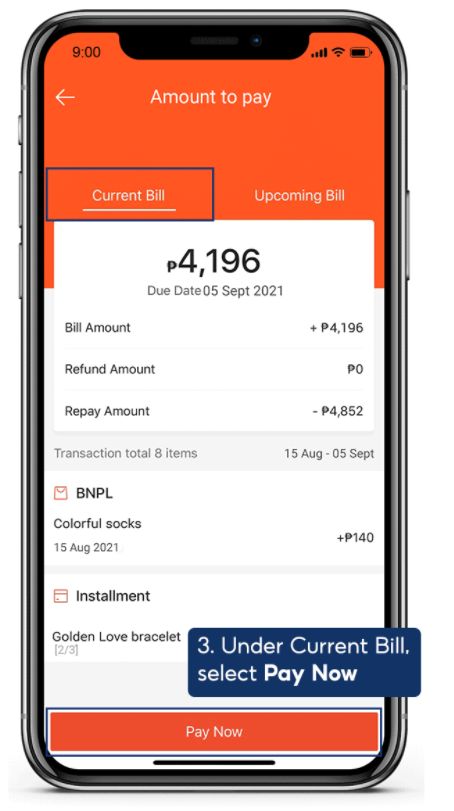
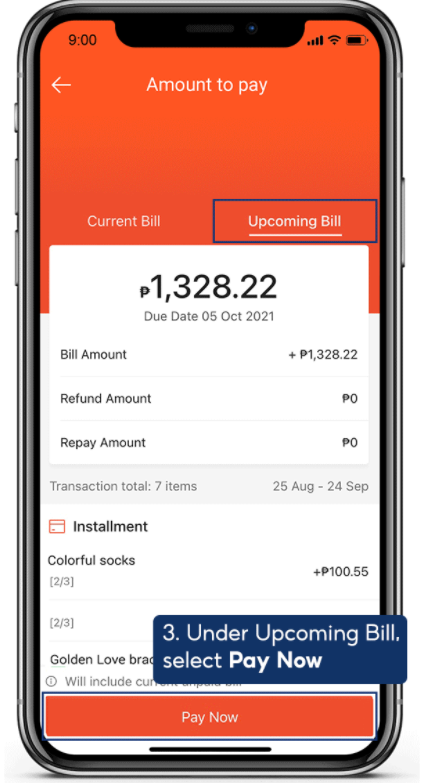
Choose the Current Bill tab. Then, select the Pay Now button under the Current Bill tab. How to pay Shopee Pay Later in advance? If you want to make an early repayment for SPayLater, you can choose the Upcoming Bill.
Select Payment Method
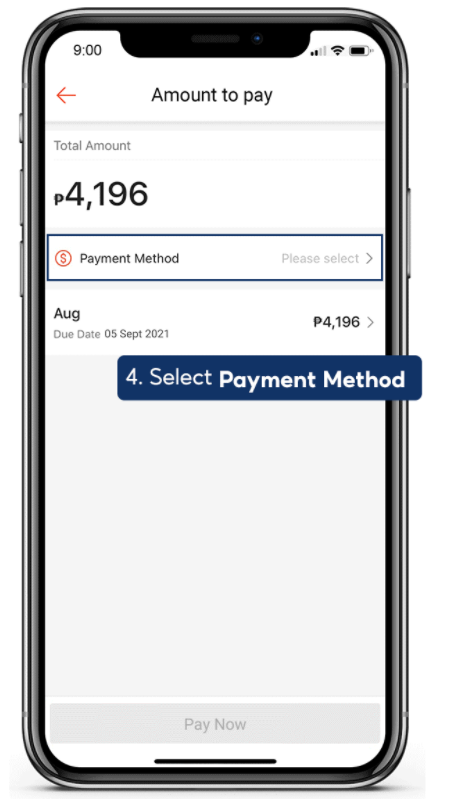
On this page, you need to choose your payment method. Select Payment Method and choose the available methods.
Click CONFIRM
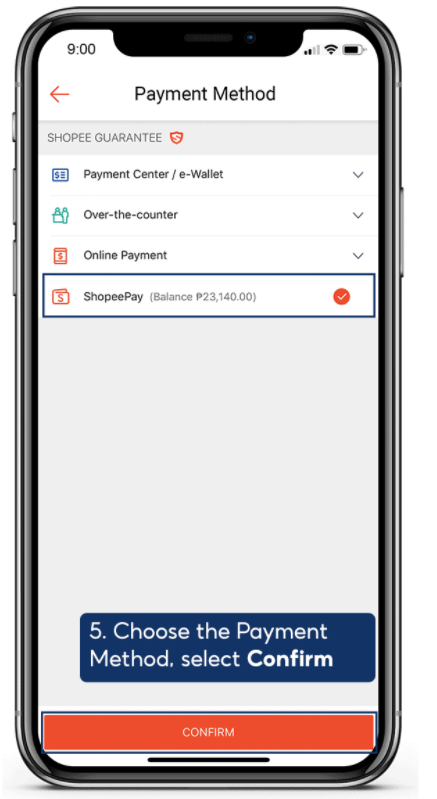
There are several available payment methods, such as Payment Center / e-Wallet, over the counter, Online Payment, or ShopeePay. After choosing payment method, click the Confirm button.
Select Pay Now
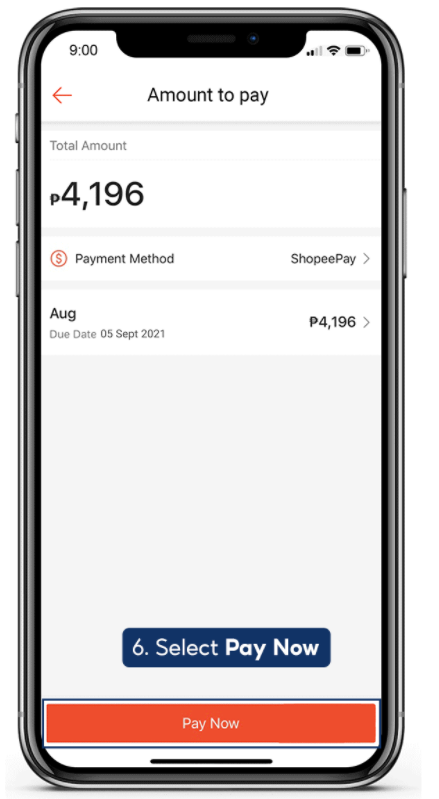
Then, you will be directed to the previous page. Click on the Pay Now button to pay your SPayLater bill. You will receive a notification under the Wallet Updates folder when your payment is successful.
How Can I Use SPayLater for My Scan to Pay ShopeePay Payments?
Do you know when you pay with Scan, you also can pay with SPayLater? Yes, you can. But this feature is available in certain shops only. There are two ways to pay with SPayLater:
Scan the ShopeePay Merchant’s QR Code
How to avail Shopee Pay Later? You can use it as payment methods in several merchants. Here are the steps.
Scan the QR Code

First, go to your ShopeePay Wallet. Then Click the Scan button. When the camera has appeared, scan the merchant’s ShopeePay QR code located near the cashier.
Input The Amount
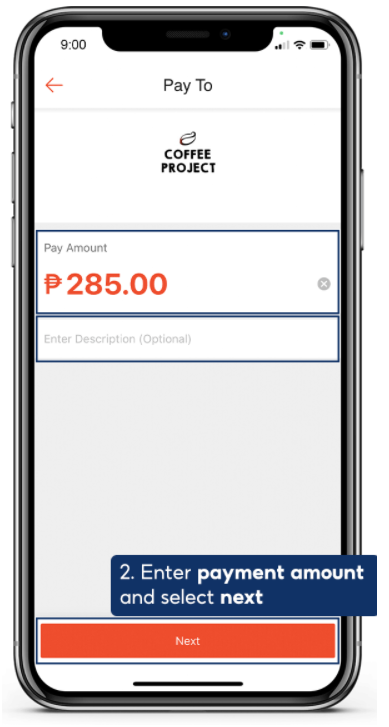
Then, enter the payment amount. Click the Next button when the amount is already correct.
Select SPayLater
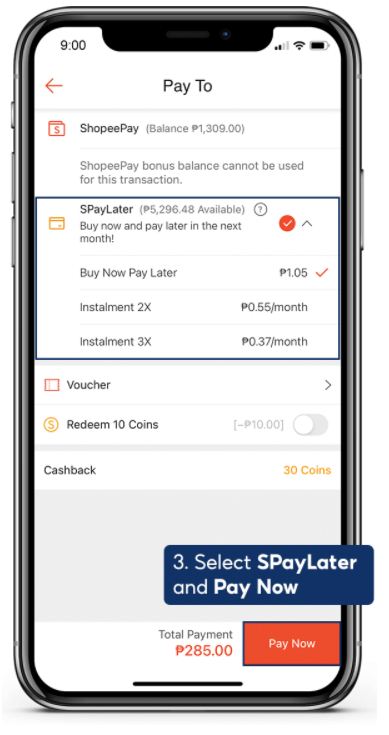
On this page, you are asked to choose the payment method. Choose SPayLater and select your preferred installment plan. You can choose Buy Now Pay Later, Installment 2x, or Installment 3x. Click Pay Now after choosing your preferred installment plan.
Enter ShopeePay PIN
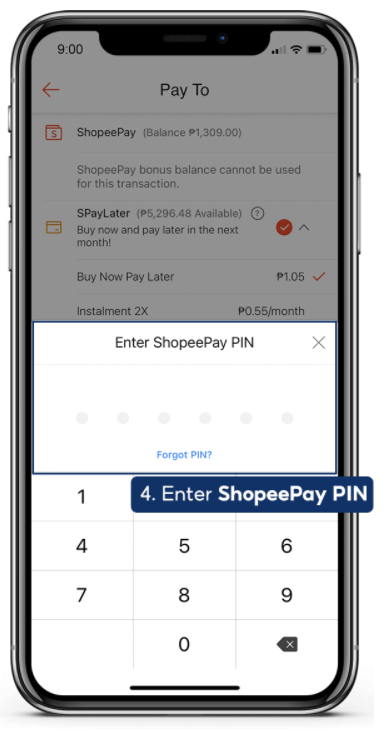
Next, enter your ShopeePay PIN to finish the payment process.
Get ShopeePay Merchants to Scan Your QR Code
These are steps to get merchants to scan your PayLater Shopee Philippines QR code.
Select the QR/Barcode
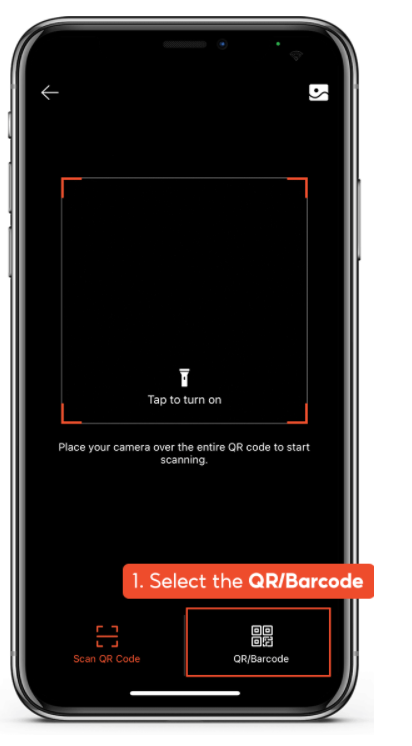
First, you can do the same way to get your QR code by going to your ShopeePay Wallet. Then Click the Scan button. Here, select the QR/Barcode to show your QR code.
Enter ShopeePay PIN
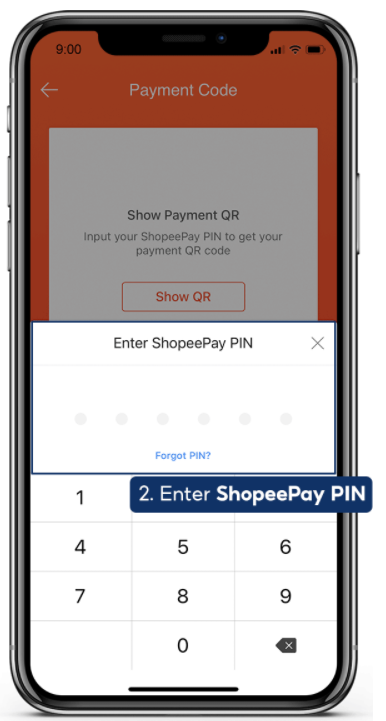
Enter your ShopeePay PIN. Once your ShopeePay PIN is correct, your QR code will appear.
Select Payment
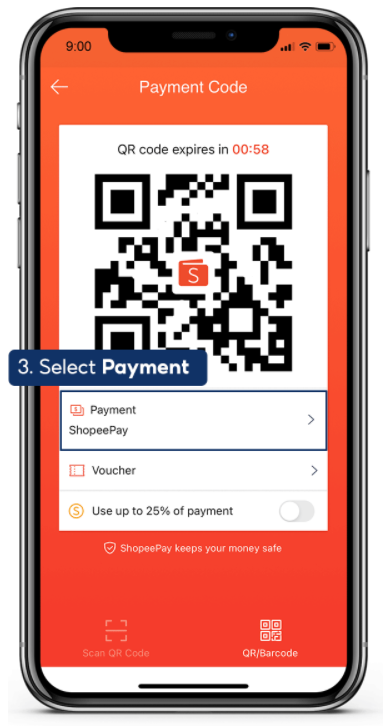
Select the Payment menu to choose SPayLater as your payment method.
Select SPayLater and Show the QR Code
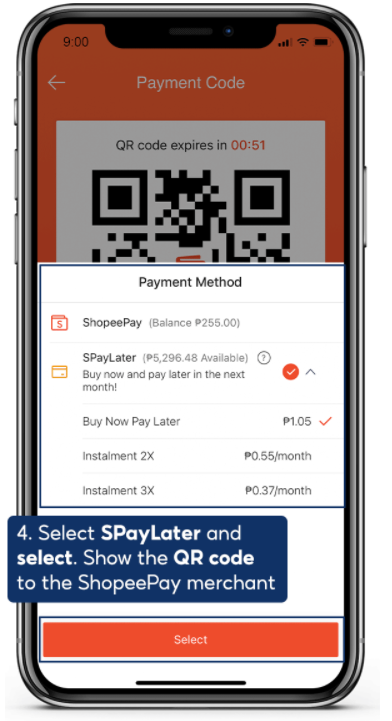
Choose SPayLater and select your preferred installment method. Then, click the Select button after choosing your preferred installment method. Last, show your QR Code to the cashier to be scanned.
Upload Products to Shopee and Lazada Automatically! How?
Ginee product management allow you upload products to all of your online stores from all marketplace just once! Save time, save cost, save energy, join Ginee Now!
Conclusion
Only eligible and selected Shopee users will be offered the option to activate and make purchases using SPayLater. But if you are included in the qualified user, you can simply activate and pay with SPayLater. Get all the benefits of using SPayLater.
Why Spend a Lot of Time to Manage Multi-channel Stores on Marketplace?
Ginee Philippine is an all-in-one omnichannel software maximize business efficiency and create personalized experiences for customers in multi-channel online and offline sales. Your business activities will be managed automatically so that you can save your time and money. Try it now, it’s always free!


 Ginee
Ginee
 23-2-2022
23-2-2022



