
How to boost in Shopee? You can increase your followers by using Shopee auto boost. Shopee auto boost within the newly featured Shopee which is able to help the Shopee seller to extend the product’s views.
Beside increasing your followers, this Shopee boost feature will facilitate your to create your products search ranking and get over usual products. Are you fascinated by this feature? Let’s read this text for more information needed.
How to Boost Your Shopee Sales?

How to boost sales in Shopee? Use a giant seller auto boost to assist you together with your sales. you’ll be able to add a Shopee auto boost telegram to induce much up thus far information. Using Shopee boost is very important to your Shopee shop.
It will help to extend your product visibility in Shopee boost product free and grow more sales. These Shopee booster power tools will facilitate your push your products to page 1 of 1 Shopee category page.
You can also select up to five products to push to the category’s page. This process are repeated automatically every 4 hours for five times each day. you’ll change the products daily and check out on which works the simplest for you. you’ll be able to auto follow Shopee android to urge more information about this Shopee boost feature.
Shopee tips and tricks? To boost your Shopee sales and to achieve Shopee followers, you not only must drive people to your online store but you must turn your visitors to sales conversions. Shopee provides in-app features that enable sellers to create numbers that reflect their earnings. Here are some recommendations on the way to increase sales in Shopee.
Run Campaigns
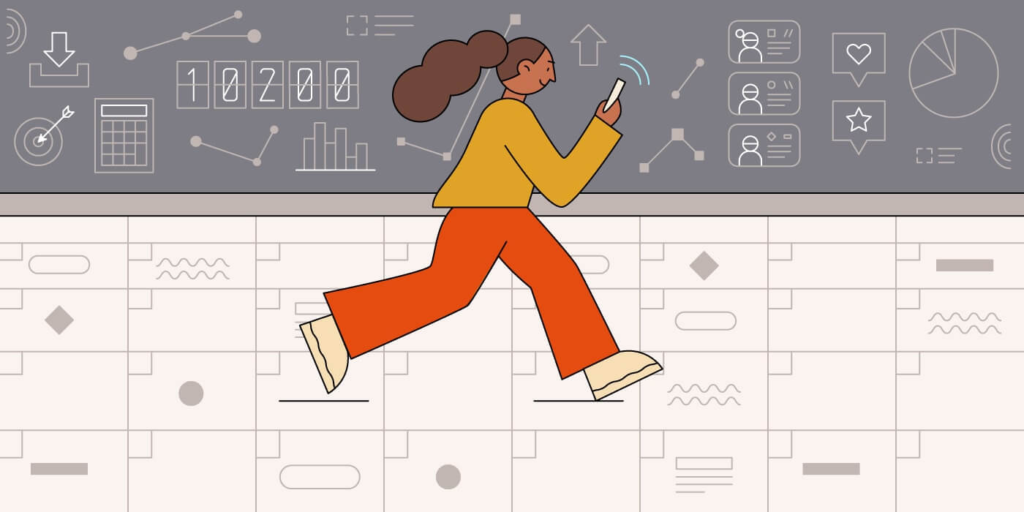
One of the keys to improving your Shopee sales is to become more visible to potential buyers. The Shopee Campaigns feature enables you to plaster certain products into portions of the web site that’s most visited by buyers.
My Campaign is Shopee’s way of helping sellers make the foremost of the Shopee platform. As you’ll be able to see, Shopee let’s buyers join campaigns at no cost. If you’re unable to follow the above criteria, your appeal to affix a campaign may be declined. it’s important to notice that product nominations have to be supported these criteria:
- Product descriptions and pictures must be decent and accurate.
- The seller should have a willingness to supply a 10%-20% discount if the vendor is approved.
- Attractive prices.
How to Join a Campaign
Simply log in to your Shopee seller account and attend the marketing centre and choose Campaign. Campaign will show up within the upcoming section when Shopee adds a brand new event for sellers to hitch. note that the nomination of products isn’t a guarantee that Shopee marketing strategy will select your products for the Campaign.
Perks That Sellers Will Enjoy If They are Selected for a Campaign
How to join flash sale in Shopee? Here some tips for you:
- Exposure within the desktop and in-app Campaign banner
- Products are going to be featured in email blast marketing moreover as push notification
- Increased shop awareness through improved click-through rates
Your Selling Stock is Messing Up? You Need Help!
Ginee Omnichannel allow you to automatically sync every stock from all of your online stores. It’s faster way to helps you profit!
Read also: Tips To Become Shopee Preferred Seller In The Philippines
Use The Top Picks Features

Shopee designed Top Picks from Shop to extend cross-selling. With these features, sellers are ready to add four to eight products in an exceedingly single collection that may be displayed on one’s product pages. This encourages buyers to feature more of your products to their cart and thus increase overall Shopee sales.
You can create a maximum of 10 collections. just one collection is displayed on your product pages at a given time.
You will now be able to view your collection once you attend your Top Picks dashboard. If you would like to deactivate the present collection, click on the green switch. If you click preview, you’ll be directed to a page with all of your chosen products and their details.
- Go to Seller Centre and click on Marketing Centre.
- Choose Top Picks from your Marketing Tools.
- Choose Add Collection to open the merchandise selector.
- Click the green plus button to begin adding products. Add a minimum of four products. observe that you just can only add up to eight products.
- Tick the products that you just want to feature to Top Picks from the Shop. If you’ve got a good range of products, you’ll locate your required products by product name or product ID. click confirm one you’ve got selected the products that you simply want to incorporate within the promotion.
- A preview of your chosen products are going to be visible on the underside left corner of the window. Enter your collection name then click save.
- Click active this collection now or active later.
Want to Put Digital Ads Everywhere Without Hassle?
Get the 360 digital marketing experience via Ginee Ads. Put your ads anywhere at any time, do them all in just one place!
Nominate Products for Flash Sales
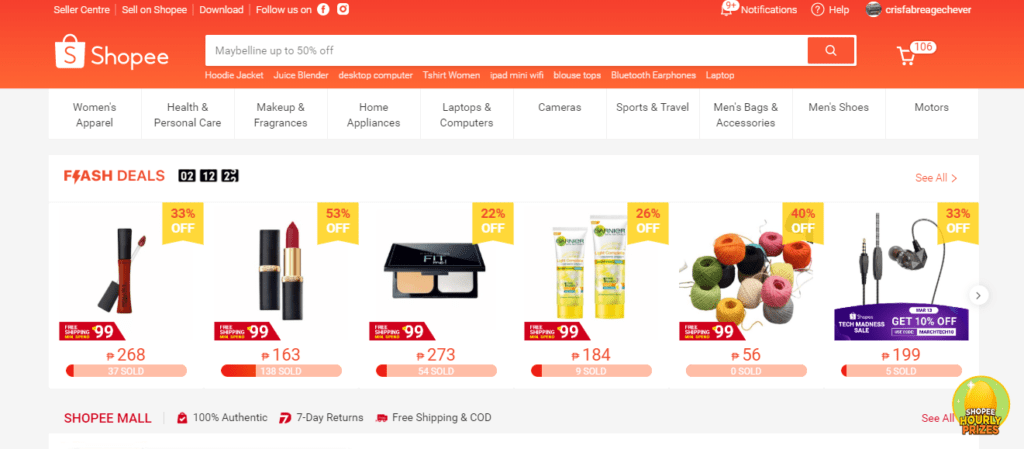
How to boost products in Shopee Philippines? Flash sales are deals that appear on the Shopee homepage. Using the shocking sale Shopee feature enables you to extend your sales since this can be the section of Shopee that the majority of buyers visit after they are searching for discounted items.
Since this can be one in all the foremost popular features of Shopee, sellers are able to garner the foremost clicks and views. you’ll also gain the subsequent benefits:
- You will increase your chances of getting your best products sold out.
- Attract more visitors and exposure to your online store.
Promote Your Shop and Products

How to increase Shopee followers? The last step you’ve got to try and do is promote your shop and products. you’ll use My Discount Promotions features in Shopee which is useful for sellers who want to extend profit for one product without having to drop the value. Your price will still be competitive as compared to other sellers through the utilisation of those discounts.
You can attract your buyers to buy more products by giving them a voucher. you’ll be able to customise your voucher counting on your needs. you’ll create discounts and coin cashbacks vouchers for the customer with a limit per transaction.
You can also set a limit to your vouchers. This suggests you’ll decide what number times an individual can apply his voucher to a transaction.
Do You Want to Manage Multiple Marketplace Just by Single Person?
Of course you can! You can handle multiple stores from all marketplace just by single dashboard. Cut your Business’s cost, and Boost your Efficiency at the same time.
Read also: All Important Information About Shopee You Need To Know
Conclusion
Shopee auto boost within the newly featured Shopee which is able to help the Shopee seller to extend the product’s views. Shopee boost feature will facilitate your to form your products search ranking and get over usual products.
Ginee Philippines
Perhaps you’re feeling overwhelmed by the executive aspects of your Shopee-based enterprises if you’ve got a variety of online stores that are registered on the platform. You won’t need to worry about anything because Ginee Philippines is out there to help you with everything associated with the management of your online stores from one Ginee dashboard.
The management of your stores and therefore the increase in total sales are significantly easier if you have got Ginee on your staff. Join up for a free account with Ginee Philippines today to require advantage of all of the wonderful features that the positioning should offer! sign on right away!
Upload Products to Shopee and Lazada Automatically! How?
Ginee product management allow you upload products to all of your online stores from all marketplace just once! Save time, save cost, save energy, join Ginee Now!


 Ginee
Ginee
 31-3-2022
31-3-2022



