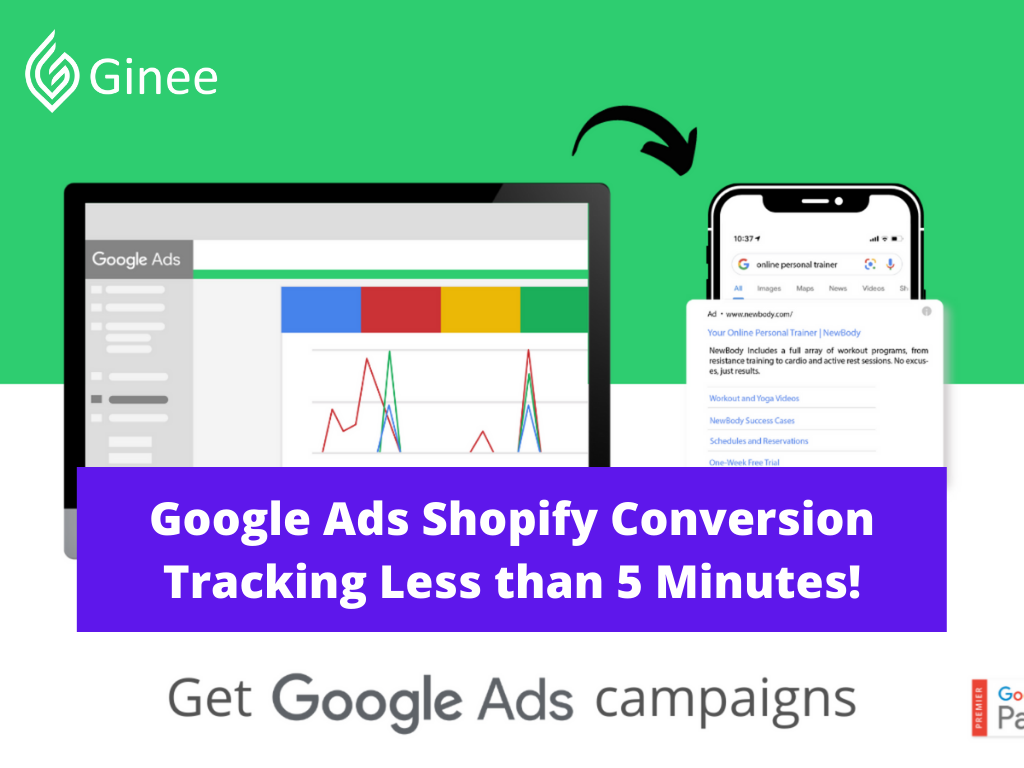
Google Ads campaigns for Shopify stores are very sensitive. Every penny that you spend should be accounted for. Hence, it is very important that you know how many clicks your Google Ads are getting and how many of these clicks are bringing conversions. Google Ads Shopify conversion tracking helps you keep a track of this.
Conversion tracking is used to trace the actions of the users that you find valuable for your business. These actions are indicated when the visitors reach specific pages of your website, make a phone call or download your app.
Conversion monitoring involves code installation on the website. Furthermore, these codes are submitted to current customers and prospective customers. Improperly implemented code is the most popular cause of problems.
Conversion monitoring doesn’t take place without proper implementation but it is not a simple mission to figure out what has gone wrong. It can be frustrating and laborious.
You may be interested in: The Ultimate Guide to SEO Content Writing for Everyone
Why Conversion Tracking is Important?
Google Ads not tracking conversions? Conversion tracking is the process in which a mobile measurement partner tracks a specifically mapped data point within a mobile application.
Do You Want to Manage Multiple Marketplace Just by Single Person?
Of course you can! You can handle multiple stores from all marketplace just by single dashboard. Cut your Business’s cost, and Boost your Efficiency at the same time.
For example, when an advertiser works with an ad platform, they leverage conversion tracking to understand what specific data points are reached via users they acquire.
Google Ads conversion tracking not working? Conversion tracking ensures that advertisers and ad networks know where an install or purchase or really any other data point originated from, which helps determine the quality of the source. It also offers a better understanding of the campaign performance for future optimization.
Your Google Ads account might have multiple conversion actions shopify. Here are some reasons to why conversion tracking is important:
- There is no point in shooting multiple aimless arrows. Know what you’re aiming for and check if you’ve hit the target. You’ve missed it? Optimize and shoot again.
- This goes hand in hand with step one and is one of the best things about collecting data. You’re able to optimize and create a more bulletproof plan for future campaigns.
- In a nutshell conversion tracking is multiple bricks of data to build up on. It’s great to track beyond your campaigns.
How Do I Track a Google Ad Conversion on Shopify?
Google Ads conversion tracking for the Shopify store can be tricky. You will have to install a part of the tracking code in all your web pages and the other part of the code should only be fired on the purchase page or the checkout page.
Many Shopify store owners find it difficult to track their sales through Shopify Google Ads as manual installation of the tracking code results in errors.
Related: Shopify Philippines: Set Up E-Commerce Website In No Time!
You can use Google Ads conversion tracking tag manager to track actions that people take on your website after clicking on one of your ads. For example, with Google Ads conversion tracking set up, you can see which one of your Google Ads advertisements generates the most sales on your online store.
If you’re using Shopify’s Google channel, then make sure not to duplicate conversion tracking for your store. The Google channel automatically adds conversion tracking events to your Google Ads integration account when you set it up.
If you set up custom Google conversion tracking through edits to the theme code or through a third-party app, then your store might have duplicated conversion tracking events. Duplicated conversion tracking can cause inaccurate report data and problems with ad optimization.
When you set up custom tracking, you can disable duplicated conversion tracking events from your Google Ads account. Learn more about conversion settings from Google shopping Ads Help.
To set up Google Ads conversion tracking with Shopify, you’ll need to:
- Create a conversion action.
- Install the global site tag.
- Add the event snippet.
- If you’re tracking purchases, then you also need to edit the event snippet to adjust the value of the conversion based on the purchase amount.
How Do I Link Google Ads to Shopify?
Here are some steps that you need to know at first:
Your Selling Stock is Messing Up? You Need Help!
Ginee Omnichannel allow you to automatically sync every stock from all of your online stores. It’s faster way to helps you profit!
- To set up Google Ads conversion tracking, follow the Google Ads instructions for creating a conversion action.
- After you create a conversion action, you need to install the global site tag in your Shopify theme code.
- After you install the global site tag, you need to add the event snippet to your checkout page. The event snippet tracks a conversion any time somebody clicks one of your ads and then later reaches the checkout page on your online store.
- If the conversion action you’re tracking is purchases on your online store, then the value of each conversion is different.
Can Ginee Ads Help Me To Track Conversion Tracking?
So, here are the advantage for using Ginee Ads to track conversion tracking:
- No coding skills required: Installing the conversion tracking code for Google Ads has never been this easy. All you need to do is install the app and enter some basic details. You need not have any coding skills as the app automatically does it for you.
- Updated tracking system: update your app to meet the requirements of Google Ads regularly to provide you with an error free conversion tracking system for your Shopify store.
- Free to use the app: And the best part that it gives this app for free. No strings attached. Plug-and-play when you want to, and just uninstall the app when you don’t.
Conclusion
Conversion tracking is a free tool that shows you what happens after a customer interacts with your ads whether they purchased a product, signed up for your newsletter, called your business, or downloaded your app. When a customer completes an action that you’ve defined as valuable these customer actions are called conversions.
In the end everybody benefits from successful campaigns because of the Conversion Tracker companies will be able to identify their most influential ambassadors and the best social media platforms.
All in all, it’s important to track conversions if you want to understand customer behaviour and keep your finger on the pulse of your business. Conversion data reflect the efficiency of your marketing efforts and make a valuable input into further Google Ads conversion tracking button click optimization.
Ginee Philippines
After knowing how to connect Google Ads with Shopify, it is time for you to join ads campaigns in different platforms and use Ginee Philippines to help you manage all your ads! Besides handling ads, Ginee Philippines can also handle your marketplace stores only in a single dashboard. Ginee has several features as well such as product, stock, order, promotion management and more. Register to Ginee Philippines now and boost your sales!
Upload Products to Shopee and Lazada Automatically! How?
Ginee product management allow you upload products to all of your online stores from all marketplace just once! Save time, save cost, save energy, join Ginee Now!


 Ginee
Ginee
 24-11-2021
24-11-2021



