
It can be said that add trust badge Shopify product page is considered as one of the most vital factors to online stores. As you might now know, it is estimated that nearly two billion people are spending more time shopping online than shopping offline every year.
Generally speaking, this great demand has been generating chances for millions of online merchants who get profit from online exchanges for goods and services.
Your Selling Stock is Messing Up? You Need Help!
Ginee Omnichannel allow you to automatically sync every stock from all of your online stores. It’s faster way to helps you profit!
What Are Trust Badges and Why Should You Add Them to Your Shopify Store?
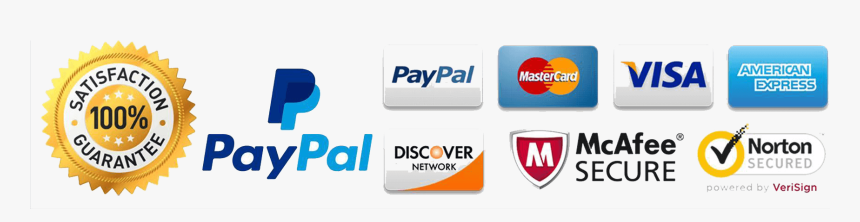
Shopify Trust badges or easily called Shopfy badges are there to increase the trust your store visitors have in your store. There are people that will abandon their cart if they have security concerns.
Read also: Setting up Your Shopify Store for the First Time? Easy! – Ginee
Adding trust badges is one of the easiest ways to increase trust and even conversion rates for your Shopify store in 2022! Did you know, for example, that 62% of consumers have started to purchase an item online only to abandon the purchase because of security concerns?
Before going further, let’s find out what exactly a trust page is and its benefits in the field of the online business.
A trust badge generator is simply known as a symbol that is located on your sites to convince your visitors that this page they are browsing is legitimate and their data is collected through different secure third-party service providers.
In fact, the trust seal companies that agree to add their trust badges to your sites have the right to confirm that your goods and services are authentic; therefore, customers understand that all of the processes on your sites are totally secure and safe.
Take note that payment trust seals are important for a beginning business without its brand recognition like what Amazon and Walmart are doing.
One of the most amazing benefits of a trust badge is it helps increase conversions on your stores, encourage customers to complete their purchasing based on trust, and boost sales since trust badges can ensure customers that they are not the victim of online fraud.
As mentioned early, one of the best ways to address customers’ security concerns is by using a trust badge. When it is used correctly, trust badges have a positive effect on your sites’ conversion rates because as buyers can receive trust from your website, they are more likely to purchase and place orders.
Besides, two of the most vital elements for each customer to consider making purchases in your store are the product’s quality and services provided by the company and the security of transactions.
A catchy design payment form that is integrated with trust badges can improve your conversion rate. In addition, lots of users reviewing trust badges on your landing pages of a site are able to create trust as well as goodwill for your own business.
How Do You Get Trust Badges for Your Shopify Store?

There are different types of best trust badge app Shopify that you can include in your Shopify store. Let’s look at some of the most suitable ones:
Safe Checkout Badge

A safe checkout badge is the seal given when one signs up with a company that provides an SSL certificate (Secure Socket Layer). SSL certificate means that your internet and all data shared across that internet is safe.
Adding a secure checkout badge to your Shopify store assures your customers of their safety on the website. The most known trust badges are from Symantec that are easily identified as VeriSign, Norton, or LifeLock.
Accepted Payment Badges

Nothing gives customers more confidence than seeing a brand they are familiar with. This
explains why accepted payment badges are so effective in creating trust.
Also, Including payment options like MasterCard, Visa, PayPal, and American Express in your store instill confidence in your website visitors. According to findings of research conducted by conversion XL familiarity translates to a feeling of security.
Another good thing with these trust badges is that they are freely available and also easy to get. You can place these buttons on your payment page or in the footer of your website.
Third-Party Endorsements

Third-party endorsements show the credibility of your business, which involves an application and a proper review process. This can instill another level of trust in your customers.
Although you might have to put some extra effort into getting these endorsements, the process is worth it as these badges can have a drastic impact on your conversions.
Do You Want to Manage Multiple Marketplace Just by Single Person?
Of course you can! You can handle multiple stores from all marketplace just by single dashboard. Cut your Business’s cost, and Boost your Efficiency at the same time.
They signal to your potential customers that you’re a trusted dealer and other customers have had a good experience shopping on your online store.
Better Business Bureau Accredited Business and Google Customer Review badges are good examples of third-party endorsement badges that you can add to your Shopify store.
How Do You Add Trust Badges to Your Shopify Store in 2022?

Now you know why some people add trust badges to their Shopify store (or ecommerce store in general) and why some people don’t. Let’s continue with adding these trust badges to your Shopify store. You can follow me below step-by-step, or you can jump to a page where you would like to learn how to add a trust badge too!
Trust Badges on a Product Page

The next method is to add a trust badge to your product pages with code. This method could be great for you if you want to add a trust Shopify badge to every single product, and you don’t want to add it manually.
Maybe you’ve got 1000 products in your Shopify store. Do you see yourself going through each product page and adding a Shopify trust badge PNG?
- Go to your settings page and press files.
- Upload your trust badge.
- Go to your theme and press edit code.
- Go to your product page code.
- Edit the code.
Trust Badges on the Cart Page

You can either do it with the theme that you’ve got, but this might not work for every theme (like the free themes to add free trust badges for website). Or you can edit the code of the cart page and even add the free shipping badge Shopify. Let’s start by figuring out how to add a trust badge to the cart page with a Shopify theme.
Read also: 13 Multipurpose Shopify Theme to Make Your Store Stand Out
Keep in mind that this might be slightly different for your Shopify theme or that your theme might not have this feature.
- Go to your theme customization and find your cart page.
- Go to the cart page settings.
- Upload your trust badges.
Trust Badges on the Checkout Page

Here some steps for you on how to trust badges on the checkout page:
- Login your Shopify account.
- Click Theme.
- Go to Action.
- Tap Action again and Edit code.
- Edit the main product Snippet file.
- Search for form.
- Use code examples from the Shopify articles.
- Choose Save.
Conclusion
Hope that this article on how to add trust badge under Add To Cart on Shopify will help you realise the importance of inserting trust badge into your sites. Shopify is willing to support online merchants whenever there are arising questions.
Join Ginee Philippines!
To attract buyers, not only by adding trust badge Shopify product page, but you can also use different strategies that fit your business. But, you need to manage your online stores very well and by that, Ginee Philippines can definitely help. With Ginee, you can manage products, stocks, oders, products, promotions, chats, ads campaigns, and more in only a single dashboard. Join Ginee Philippines now free!
Upload Products to Shopee and Lazada Automatically! How?
Ginee product management allow you upload products to all of your online stores from all marketplace just once! Save time, save cost, save energy, join Ginee Now!


 Ginee
Ginee
 24-6-2022
24-6-2022



