This feature is only available for merchants who activate Master Product feature
Master Product
- In order to facilitate merchants to manage all channels product, Ginee system supports Master Product feature. As a merchant, you can bind Master Product to Channel Products, and then turn on the inventory monitoring and synchronization settings. After activate the settings, the available stock of Master Product can be automatically linked and updated stock of Channel Products.
- If Master Product is deleted, the binding relationship between the Master SKU and Channel Products will be automatically unbind.
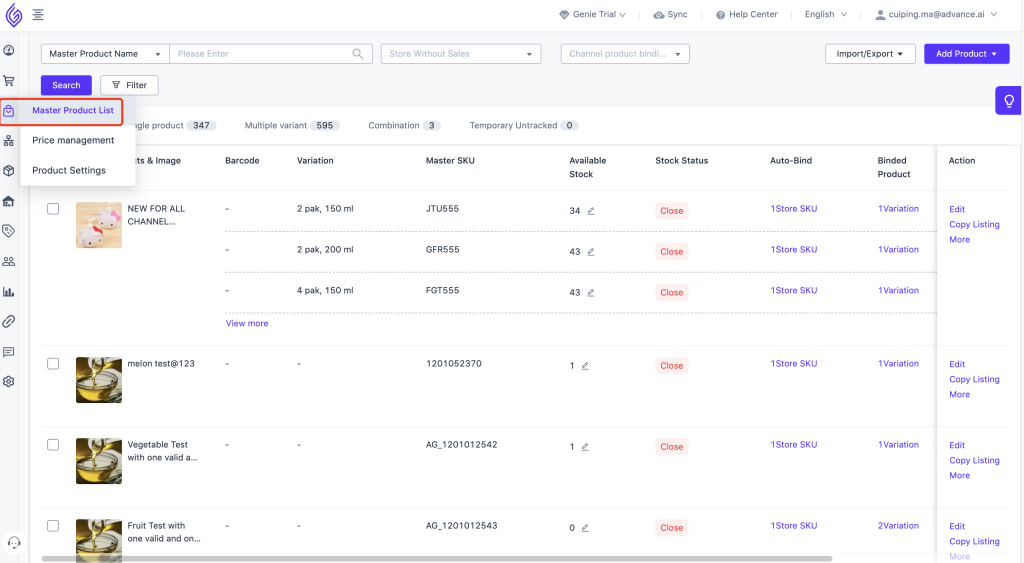
Master SKU
- Master SKU is the standard SKU of Master Product.
- On October 3, 2021, SKU stock will become Master SKU. The SKU stock in Ginee system will be renamed as Master SKUto the main SKU.
Stock Status
- System support to view result of activing incrasing/decreasing stock sync based on Master Product. Merchants can judge whether the Master SKU is active for stock synchronization according to the stock status.
- On Master Product List, you can see stock status information. Stock Status has 4 type:
- Warehouse:If Master SKU is added to warehouse and has been inbound, then it will display warehouse information of Master Product. If you place the mouse on the icon, it will show the warehouse name and active warehouse stock of Master Product
- Combine:If Master SKU is a combination type, placing the mouse on the icon, it will display the product name, Master SKU, and ratio number
- Enable:Stock sync (push to update store stock+incoming orders will deduct Master SKU stock) is enabled, If you place the mouse on the icon, it will show 3 requirenment:Add to warehouse + inbound, enable stock monitoring & sync, bind to store.
- Add to warehouse + inbound:Click Inbound Now, it will show Stock Management, add product warehouse page, select the Master SKU
- Add to warehouse + inbound:Click View, it will show Stock Management-All tab-Filter out the Master SKU
- Enable stock monitoring & sync:Click “View”, it will jump to【Setting-Stock Setting】 page
- Disable:Stock sync (push to update store stock+incoming orders will deduct Master SKU stock) is not enabled
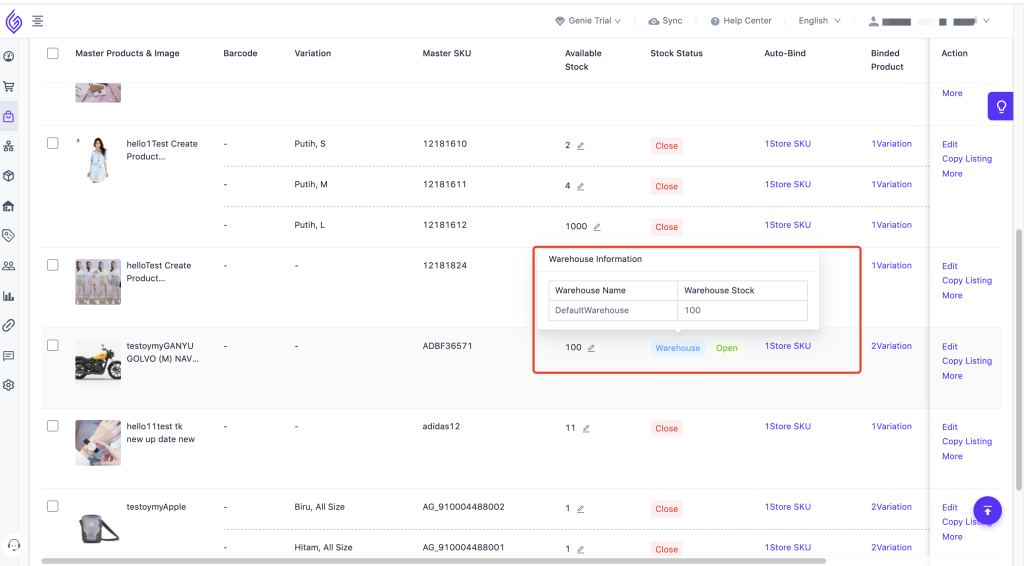
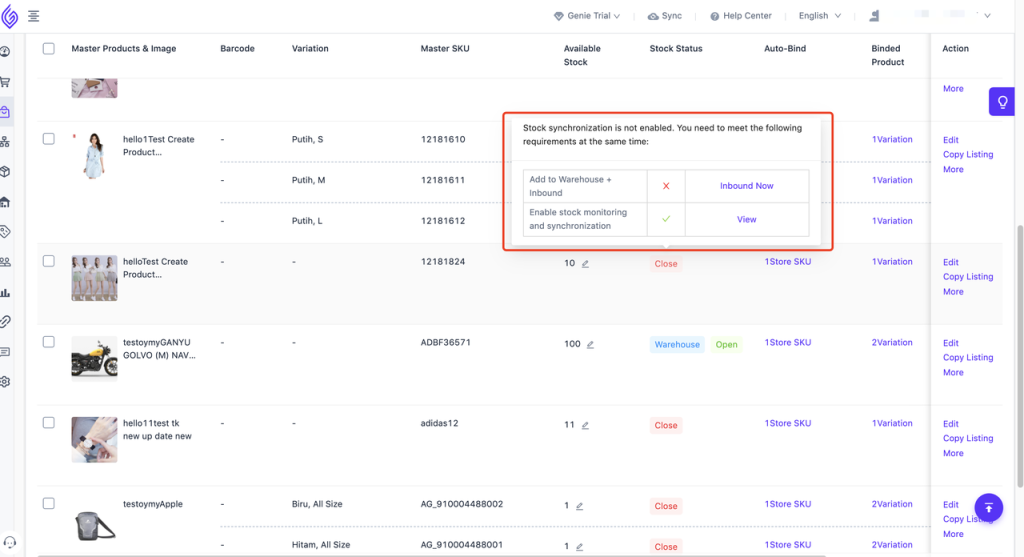


 Ginee
Ginee
 18-12-2021
18-12-2021


