The ‘Print Status” column contains information about orders that have been printed for related order, and order that already printed for the invoice, shipping labels and packing lists cannot be changed if the status changed.
To see print status information from your order :
1) Go to Ginee, Open Tab ‘Order’
2) Under the ‘Print Status’ column, you can see the details of the print status of the order.
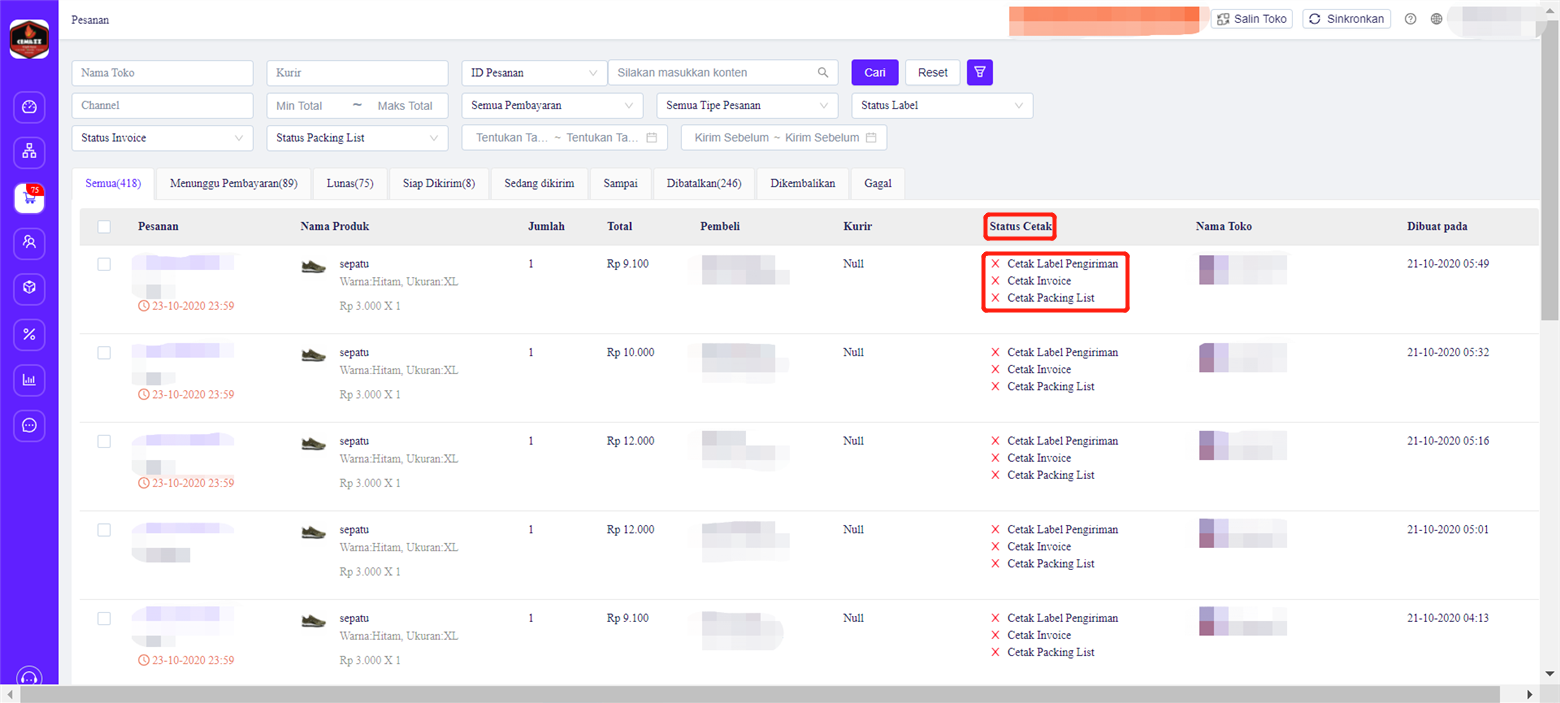


 Ginee
Ginee
 5-3-2021
5-3-2021


