The “Total” column provides information about the price of a product ordered,which includes the total selling price of goods, shipping costs, along any discounts given by the seller. This information is instantly synced with the Ginee from your Marketplace / Sales Channel.
Follow steps below to see the “total” information in your order list:
- Login to Ginee, open tab “Orders”
-
Under the column "Total", You can see the total amount of product ordered.
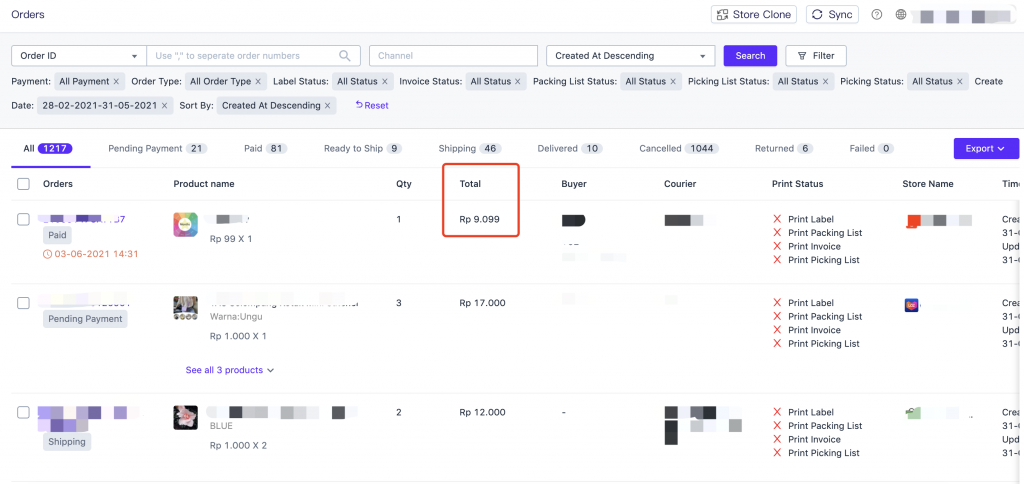


 Ginee
Ginee
 8-3-2021
8-3-2021


