1. Operation Flow
For merchant who don’t need to use Ginee to deduct stock from same the SKU in multichannel and multistore, please refer to the following process:
- Authorize store with multi-warehouse feature
- Maintain multi-warehouse stock and price on Channel Product page
- Process channel order
For merchant who need to use Ginee to complete deduction stock from same SKU in multi-channel and multi-warehouse, please refer the following process:
- Authorized store with multi-warehouse feature
- Binding warehouse (Complete one to one pairing between the channel warehouse and the Ginee system warehouse in the store list)
- Manage product (Maintain multi-warehouse stock and price on channel product page
- Create MSKU and inbound to the warehouse
- Process the channel order [The warehouse corresponding to the order will be based on the channel warehouse info that returned from API channel]
- Push stock to the channel [Push according to the binding relationship between channel warehouse and Ginee system warehouse]
2. Warehouse Binding
A. Operation Entrance
Please click [Integration] – [Store List], and click [Warehouse Management button in the right side of the store with multi-warehouse logo.
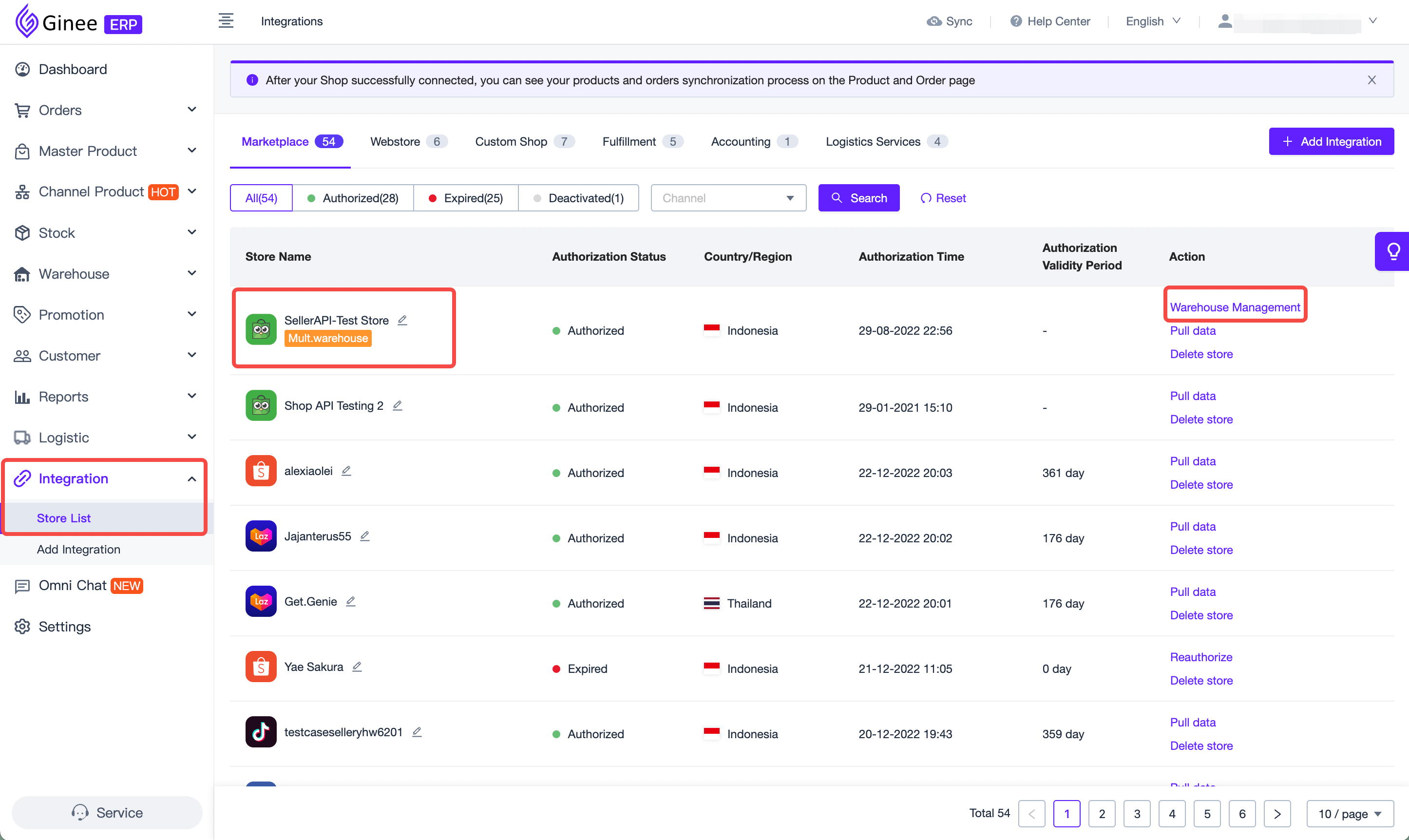
B. Operation Instructions
If the store (multi-warehouse) need to do deduction stock/push MSKU stock value to channel store, you need to make sure that the binding relationship between channel warehouse and system warehouse must be completed!
Precaution
- The channel warehouse under the same store can only be bound to one system warehouse
- A system warehouse can only be bound by one channel warehouse in the same store
- The effect if the channel warehouse and system warehouse are unbound, as follows:
-
- If [Order-Order Settings-Distribution Settings] has been turned on [Order-Stock Deduction Process], the inventory needs to be deducted, and the multi-warehouse store order will not be able to confirm the distribution because the binding relationship between the channel warehouse and the system warehouse cannot be obtained so the order will classified as a problem order;
- If you have turned on [Stock Monitoring and Synchronization] in [Stock-Stock Settings-Stock Synchronization], you need to push inventory to the channel store. The MSKU with channel goods bound under the multi-warehouse store will not be able to obtain the binding relationship between the channel warehouse and the system warehouse., it is impossible to confirm which warehouse’s available inventory is used for inventory push, resulting in the inability to push inventory;
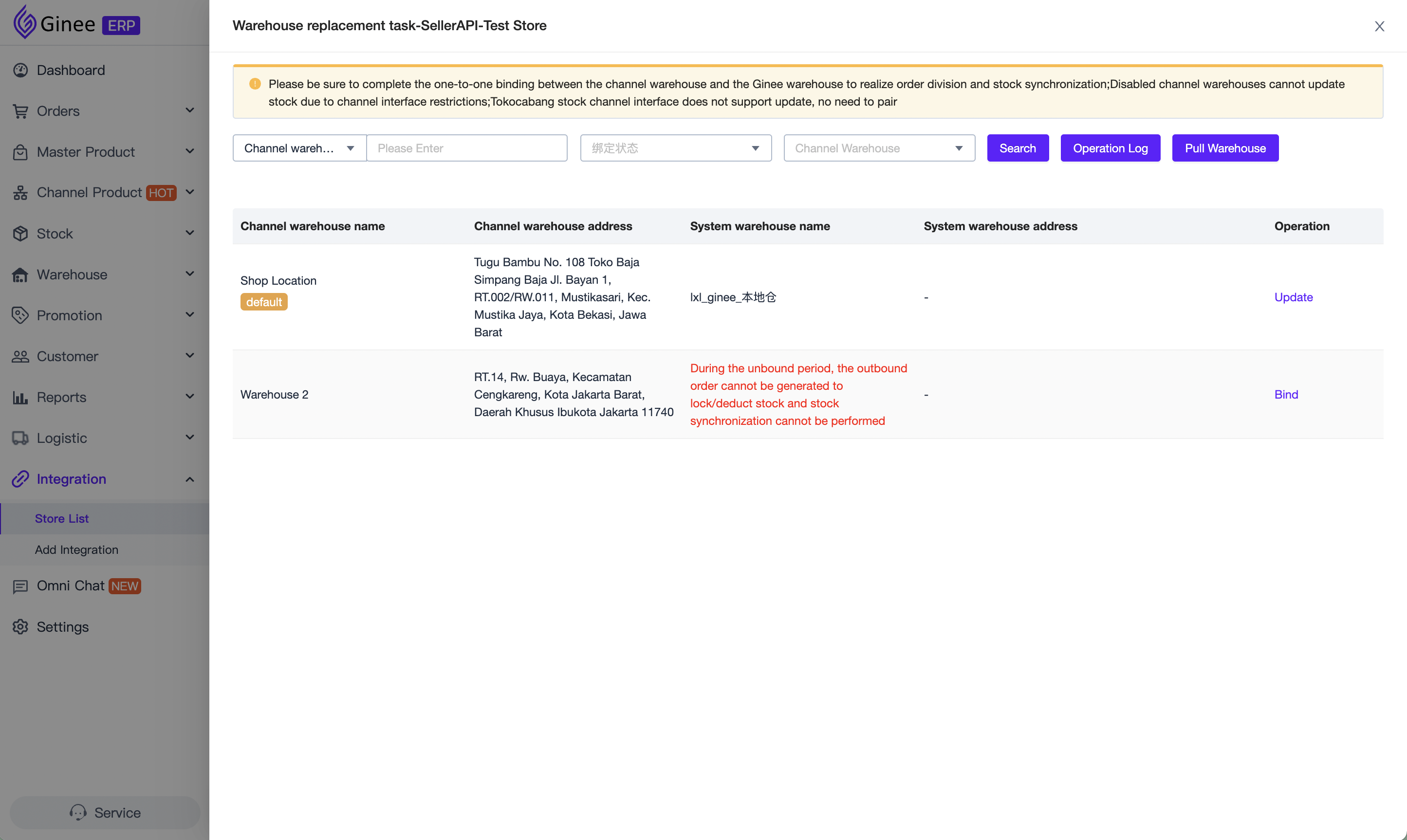
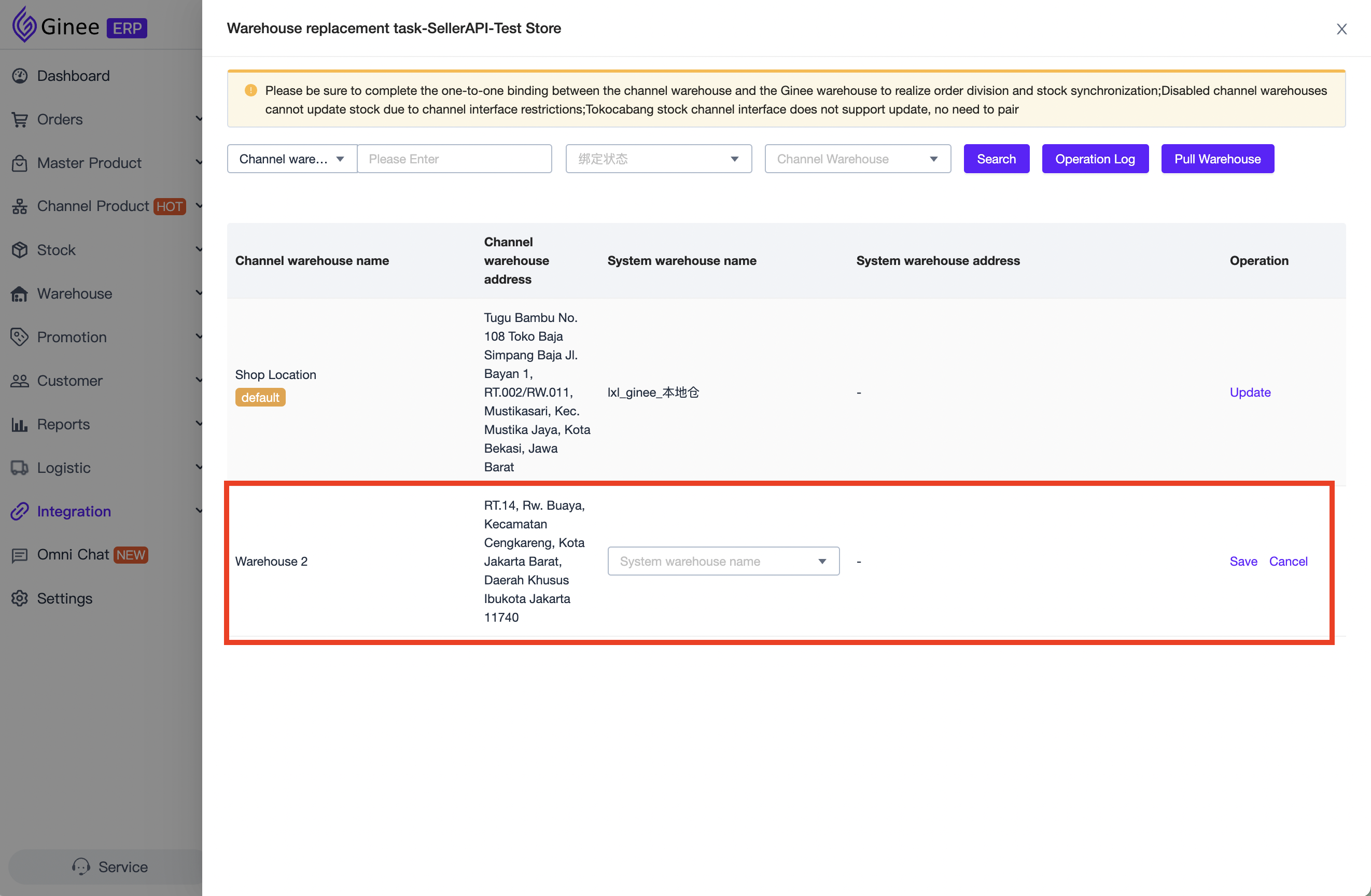
3. Process Order
When an order is generated from a Tokopedia multi-warehouse store, Tokopedia channel will directly specify the warehouse where the order is assigned, and the seller cannot change it.
Therefore, after the system synchronize the order to the store, it will simultaneously obtain the channel warehouse that has been directly designated by channel.
After obtaining the information, the system will query the warehouse binding relationship according to the obtained channel warehouse information to get the bound Ginee system warehouse , and system will generate the outbound order list according to the bound Ginee system warehouse.
If the bound system warehouse information cannot be obtained, the order will enter the problem order.
Precaution
- The order of multi-warehouse store will not relay on warehouse distribution rule on Ginee, and it will be allocated according to the bound system warehouse corresponding to the channel warehouse designated by Tokopedia channel API.
- The order of multi-warehouse store are restricted by Tokopedia channel rules and it is impossible to operate and replace the warehouse.
- The order of multi-warehouse store are restricted by Tokopedia channel rules and it is impossible to operate and replace the products and gift outside the bound warehouse.
Order Menu Display
1. Order search: In the order search menu, you can quickly define and search warehouse based on the warehouse type, which is divided into Channel Warehouse, System Own Warehouse and Third-party Warehouse.
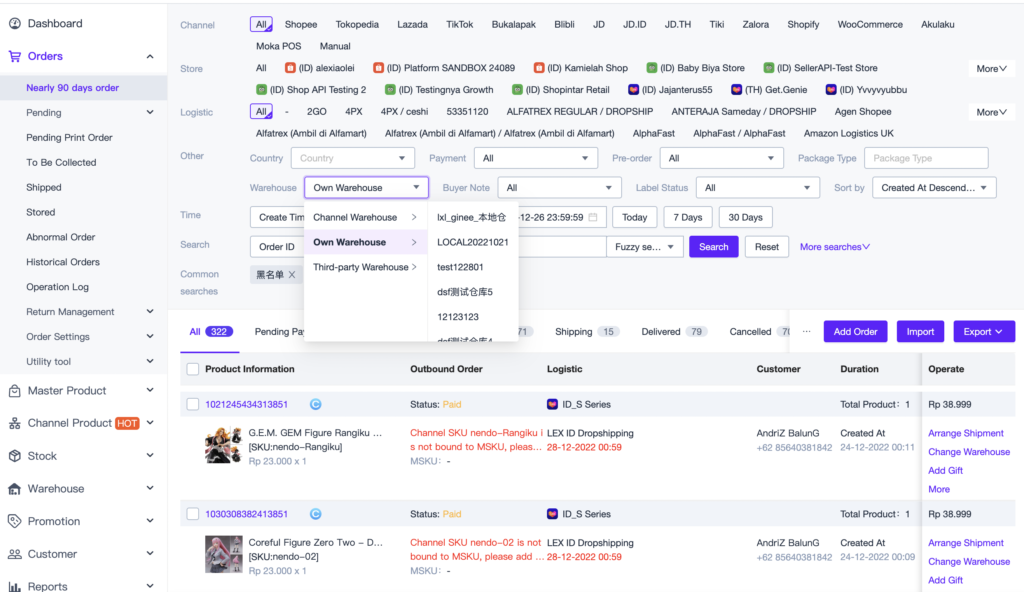
2. Order list: In the order list each Tokopedia multi-warehouse order are displayed its channel warehouse name.
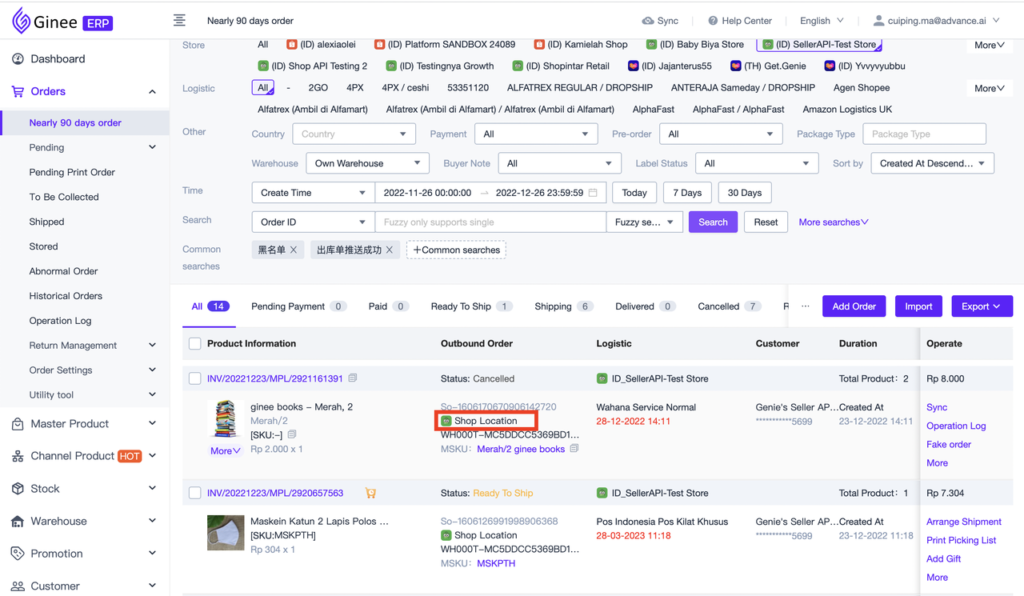
3. Order details: In the order details each Tokopedia multi-warehouse order are displayed its channel warehouse name.
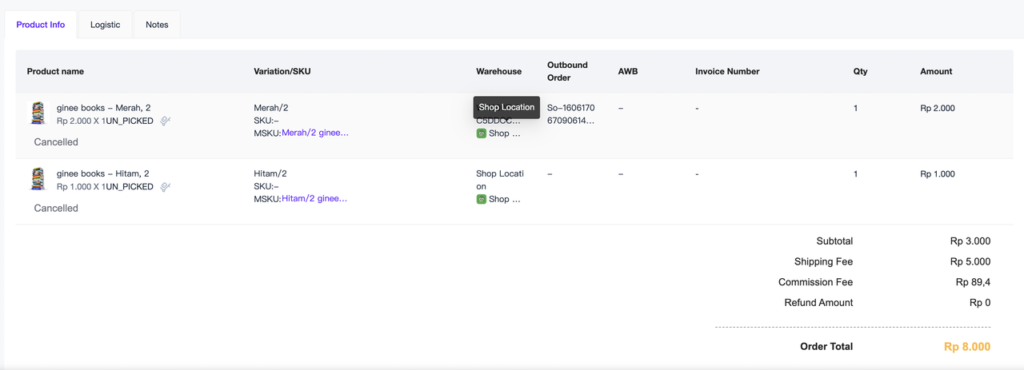
4. Stock Sync
Precaution
- Please be sure you already turned on [Stock Monitor and Sync] button in [Stock-Stock Settings] menu
- Please be sure to have completed binding of the channel warehouse and the system warehouse in [Integration-Store list] and click manage warehouse
Tokopedia multi-warehouse stock push example:
The store has 3 Tokopedia channel warehouse A/B/C
- Channel warehouse A is bound to Ginee system warehouse D
- Channel warehouse B is bound to Ginee system warehouse E
- Channel warehouse C is bound to Ginee system warehouse F
| Channel SKU | Channel Warehouse | Channel Stock | MSKU | System Warehouse | MSKU Stock |
| 001 | A | 10 | Toko 001 | D | 10 |
| B | 20 | E | 20 |
Operation: When seller operate this MSKU in Ginee system, seller do the inbound 90 stock for MSKU [Toko 001] in system warehouse D, then stock in warehouse D updated to 100
Push: MSKU [Toko 001] using default push rule, then the stock in warehouse D will be pushed to product with SKU 001 in channel warehouse A, and the stock in channel warehouse A will be updated to 100, at the same time stock in channel warehouse B will remain and not change


 Ginee
Ginee
 27-12-2022
27-12-2022


