Adjust Store Inventory Ratio
The inventory ratio will affect the number of inventory pushed to the store, and each store can set the ratio separately.
Entrance: Store Shipping Warehouse settings
Store Inventory Upload Number = Total Available Inventory of Integrated Warehouses x Inventory Ratio, if there are decimals, rounded down.
For example, if the store inventory ratio is 20%, and the available inventory of SKUA in the store’s integrated warehouse is 102, then the number of store inventory uploads = 102 x 20% = 20.4, and after rounding down, the actual number of uploads = 20
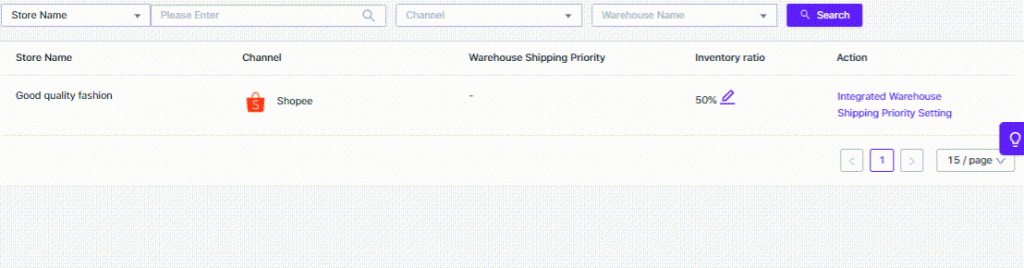


 Ginee
Ginee
 29-6-2021
29-6-2021


