1. Packing Order
In the Order list, check the order that need to be pack and click “Pack” to complete the order packing. After the packing is complete, you can view the packing mark of the product at the product name in the Order List
Precautions:
1) Channel API requires that the regular products of the same order (the first half of the order number in the system) will be packed in one package, and the products of big product and BOPIS will be packed separately;
2) Channel API only supports unshipped paid orders for packing operations;
3) Channel only supports packing of conventional products and big products, and BOPIS products
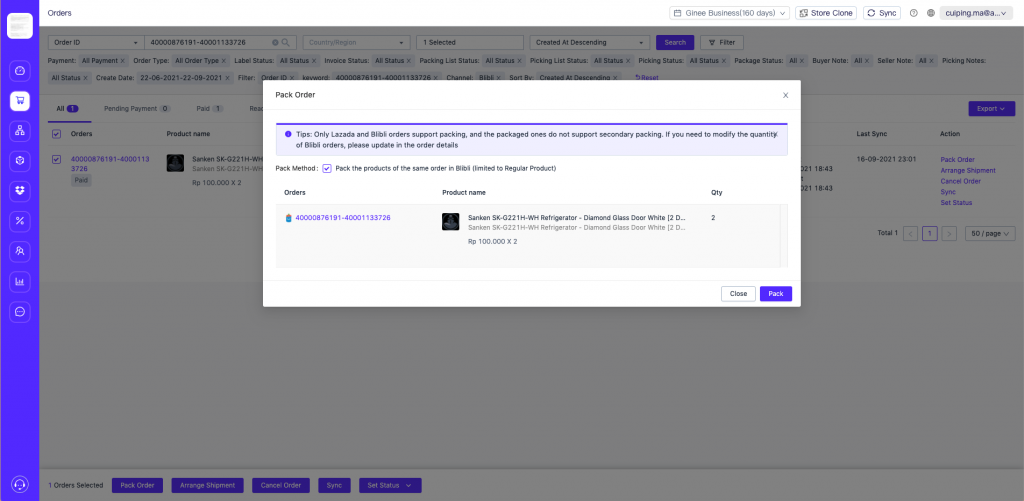
2. Ship Order
Only orders in “Paid” status can be shipped, and the information to filled in when shipping order of different product types is different. This part of information is consistent with the channel backend. Please fill it in as needed
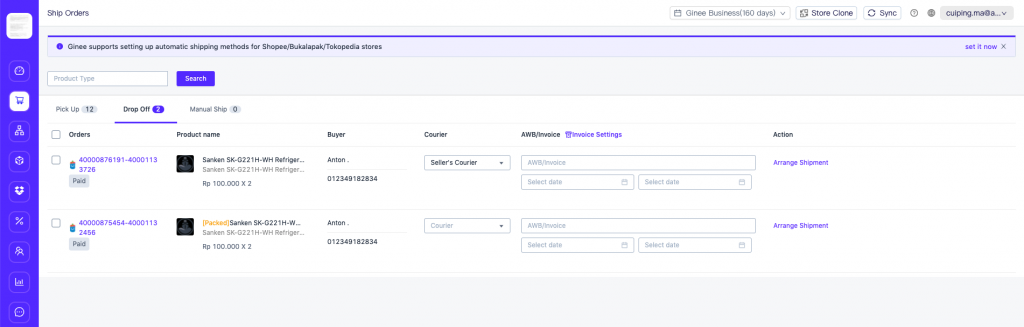
3. Cancel Order
Support to cancel order that have been paid but have not been packed. After canceling, the order status will be updated to cancelled. When canceling, you must fill in the cancellation reason less than 490 characters
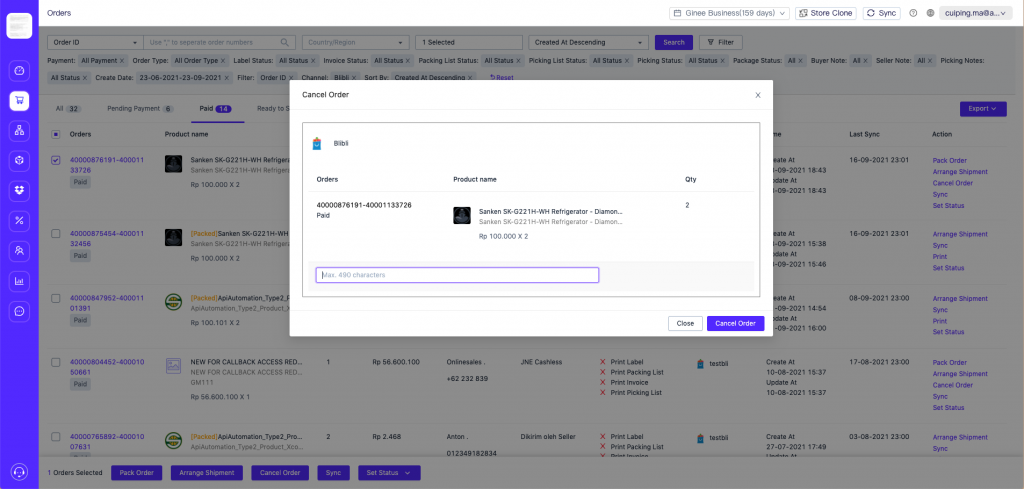
4. Mark the Order Status as Completed
Blibli has two orders for big products and BOPIS, which need to be manually marked as completed by the user. Blibli will not automatically update the status, so the merchant needs to do the related operation


 Ginee
Ginee
 23-9-2021
23-9-2021


