After official communication with Lazada, on July 27, 2021, the system was connected to Lazada’s new PDF shipping label API, which support users to print order’s shipping label consistent with Lazada Seller Center. However, during the integration process, we found that there are some problems with the shipping label of Lazada’s Seller Center. If you encounter the following problems during printing, you can first check whether there are problems in the Seller Center itself, and contact Lazada’s official customer service to provide feedback to facilitate the promotion of channel optimization
Notified Problem:
- When the product name is too long, the Lazada shipping label will be truncated randomly, and the interface is consistent with the seller center.
- When there are too many types of products, the Lazada shipping label will be displayed on a single page, and the products will be displayed incompletely, and the interface is consistent with the seller center.
Beside the above known Lazada interface issues and if you encounter other problems when using the system, please inform the customer service, so that we can have a further communication with Lazada.
Content Repaired:
- Printing of shipping label can be consistent with the order sorting in the system.
- There will be no black lines when print preview and printing.
- The printing template is consistent with the latest version of Seller Center.
- Support mass printing across stores without clicking the store name to switch stores for mass printing.
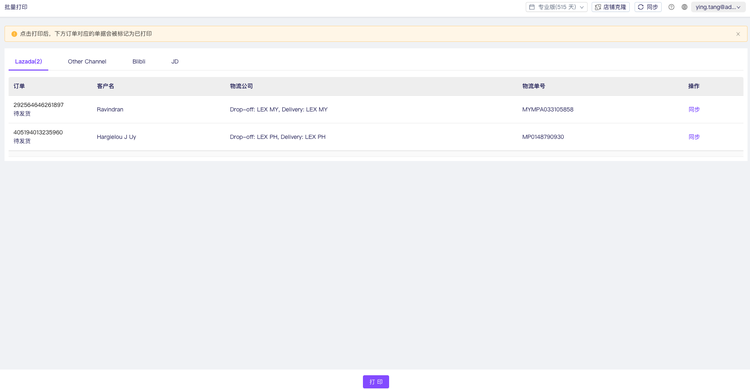


 Ginee
Ginee
 28-7-2021
28-7-2021


