1. Shipment Order
Only supports paid orders for shipping operations
Instructions:
Check the order to be processed in the order list and click the “Arrange Shipment” button to enter the order delivery page
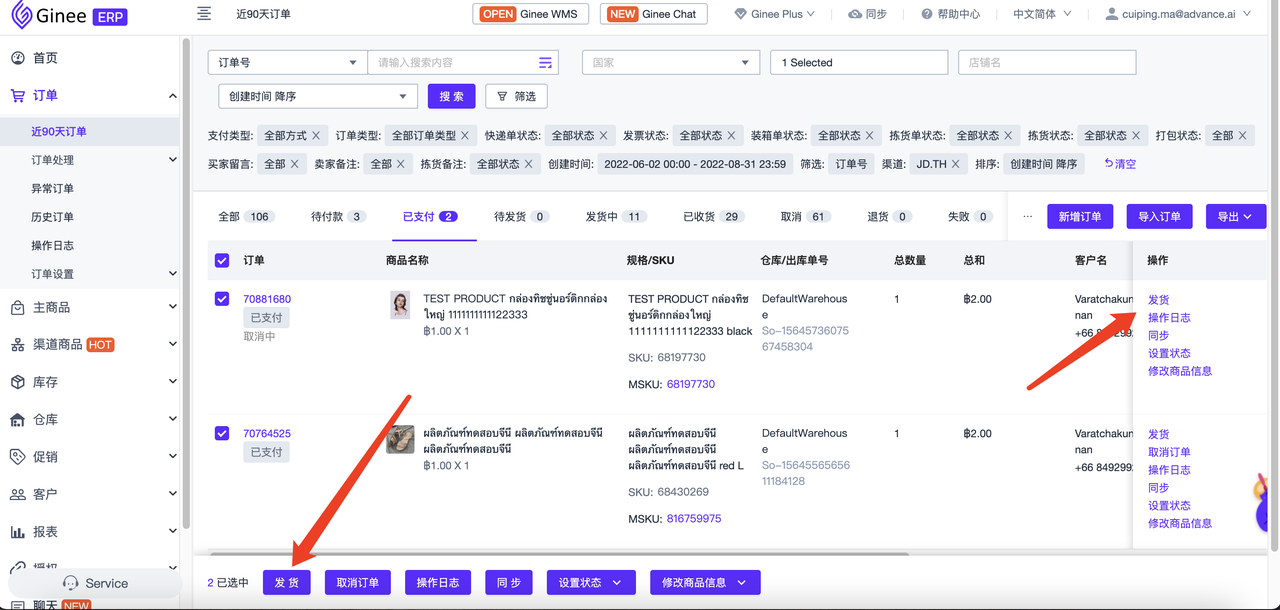
Sellers of type 1 and 2 support pick up (the fulfillment service is delivered by JD.com or by a logistics company that cooperates with JD.com)
Type 3 sellers support manual ship (the fulfillment service is delivered by the seller)
The orders after delivery support printing shipping label (only support channel shipping label), its support Ginee custom invoices and custom picking lists
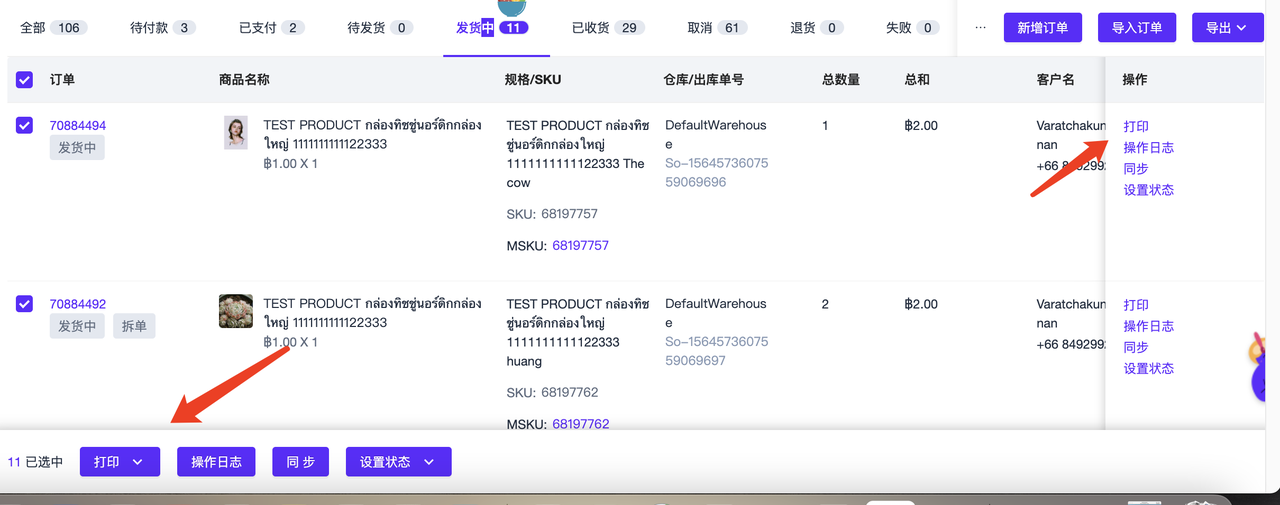
2. Cancel Order
Support cancelling paid orders
Instructions:
Select the order you want to cancel, select the reason for cancellation, submit, then the order will go to Cancelled tab
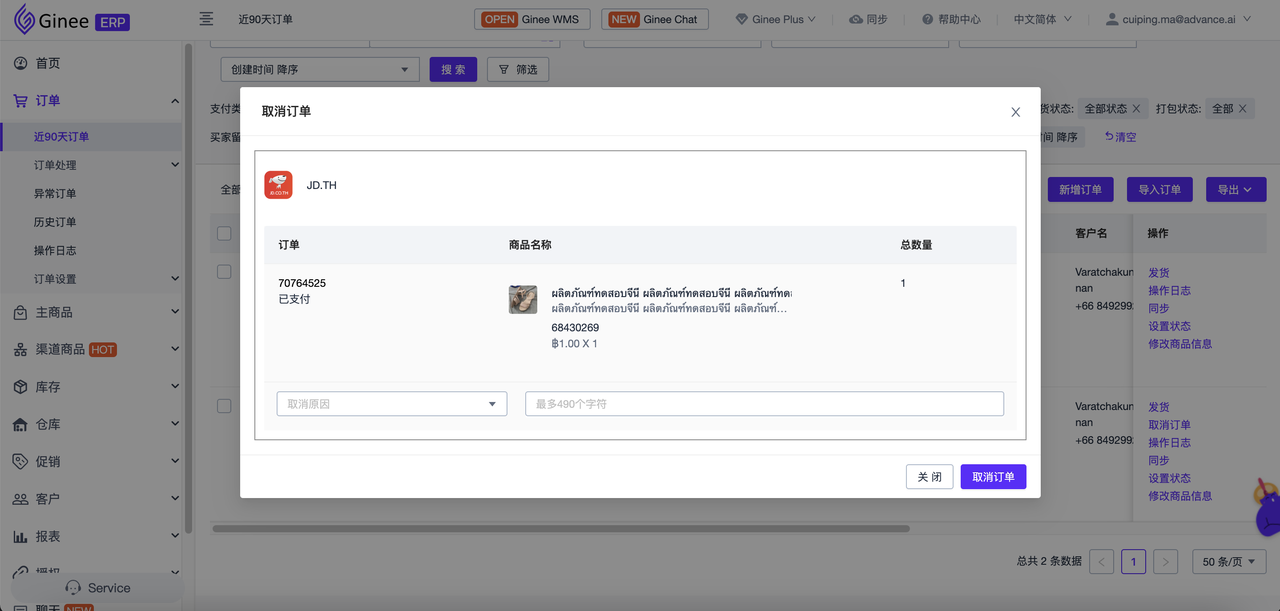
3. Order Synchronization
support single/batch synchronization of orders, real-time synchronization of platform order status and basic information
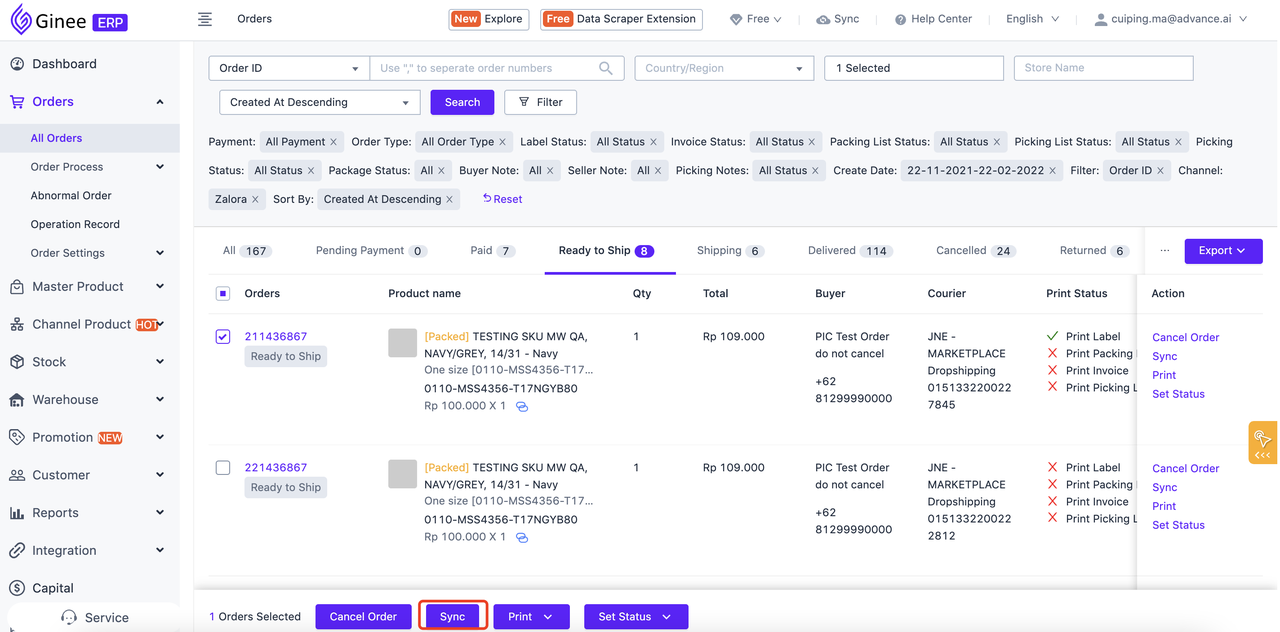
4. Set Printing/Picking/Packing Status
JD.TH orders support setting printing/picking/packing status, and can mark orders as printed/picked/packed
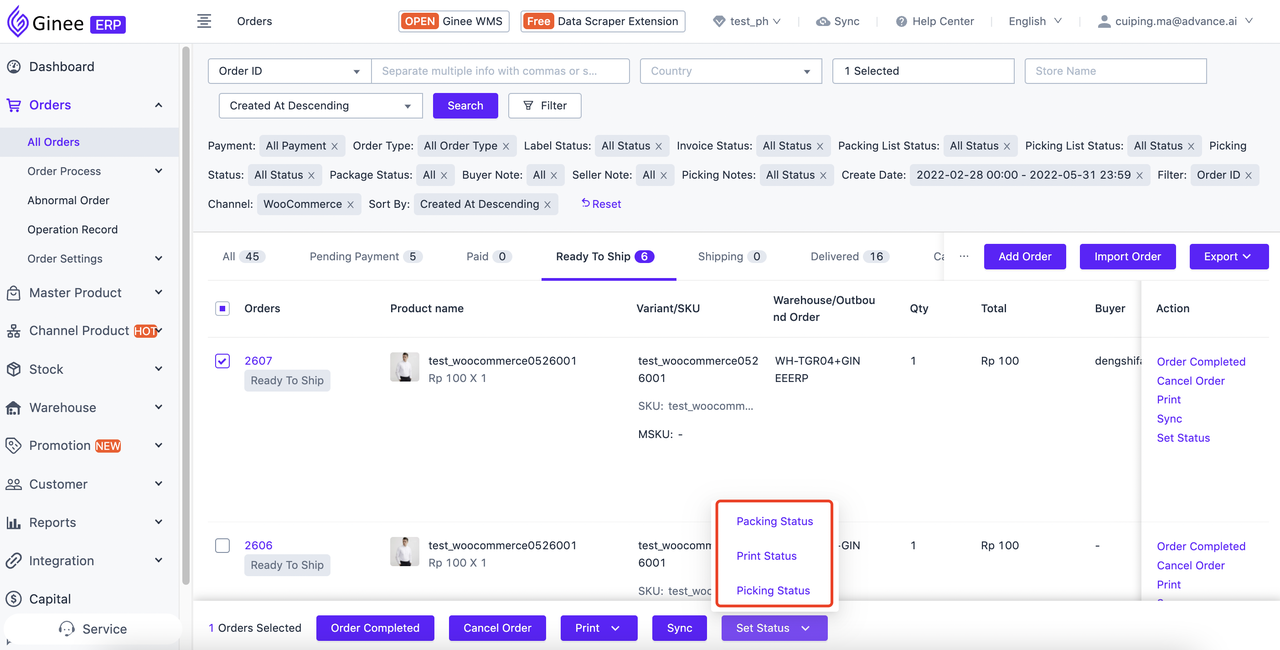


 Ginee
Ginee
 1-9-2022
1-9-2022


