How to use promotion template, you can check with these steps below:
- Add Promotion in Bulk
First step to add promotion in bulk, you can choose “Promotion Management”, then visit promotion list and click “Add in Bulk”, then select promotion template, then you can apply the promotion template to add product in bulk below product category at Shopee or Bukalapak.
Updated Version:
You can use Promotion Template to create a promotioni with several ways:
- Add Promotion in Bulk
Choose “Promotion Setting” on the promotion list page, then click “Add in Bulk” and make sure you choose channel Marketplace you want to open, then choose Promotion Template. You can apply those template to add product in bulk with certain category.
Note:
a. You can see the additional product status and detail number of products in certain category through Add in Bulk History.
b.When adding a promotion for Shopee, even though there were some products that were not successfully added, the promotion was still successfully created
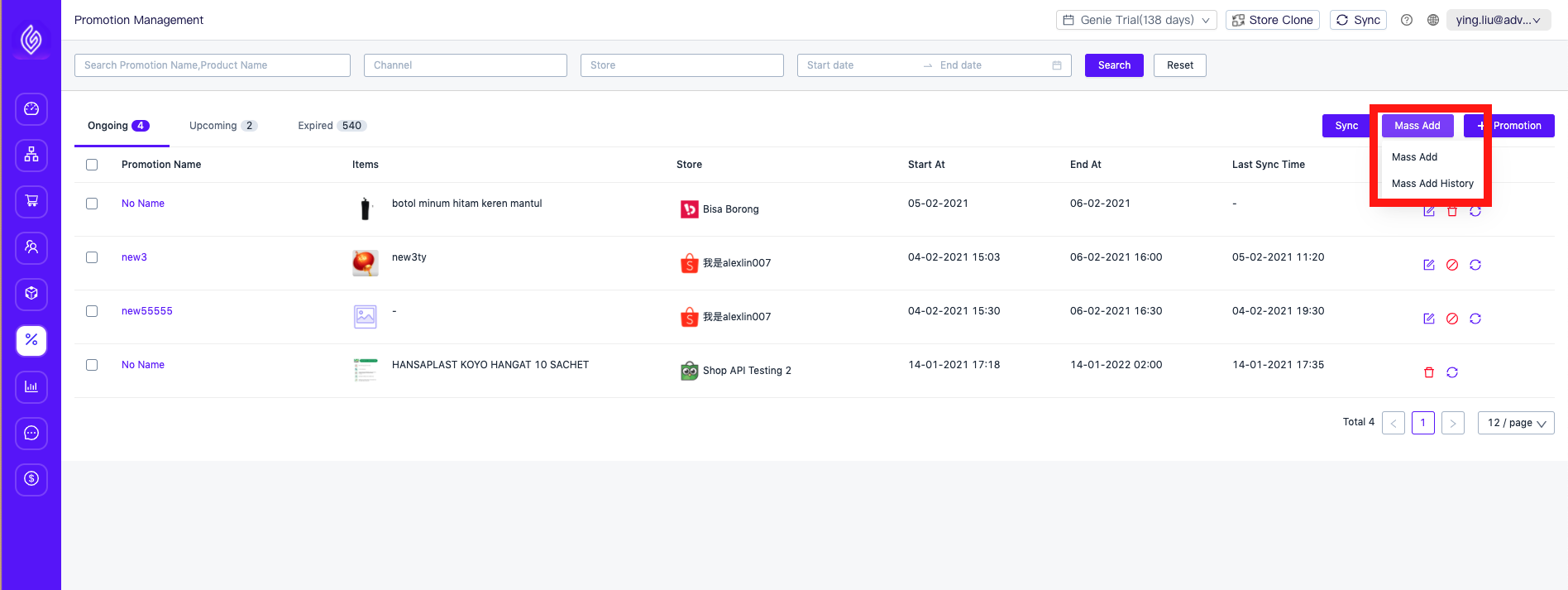
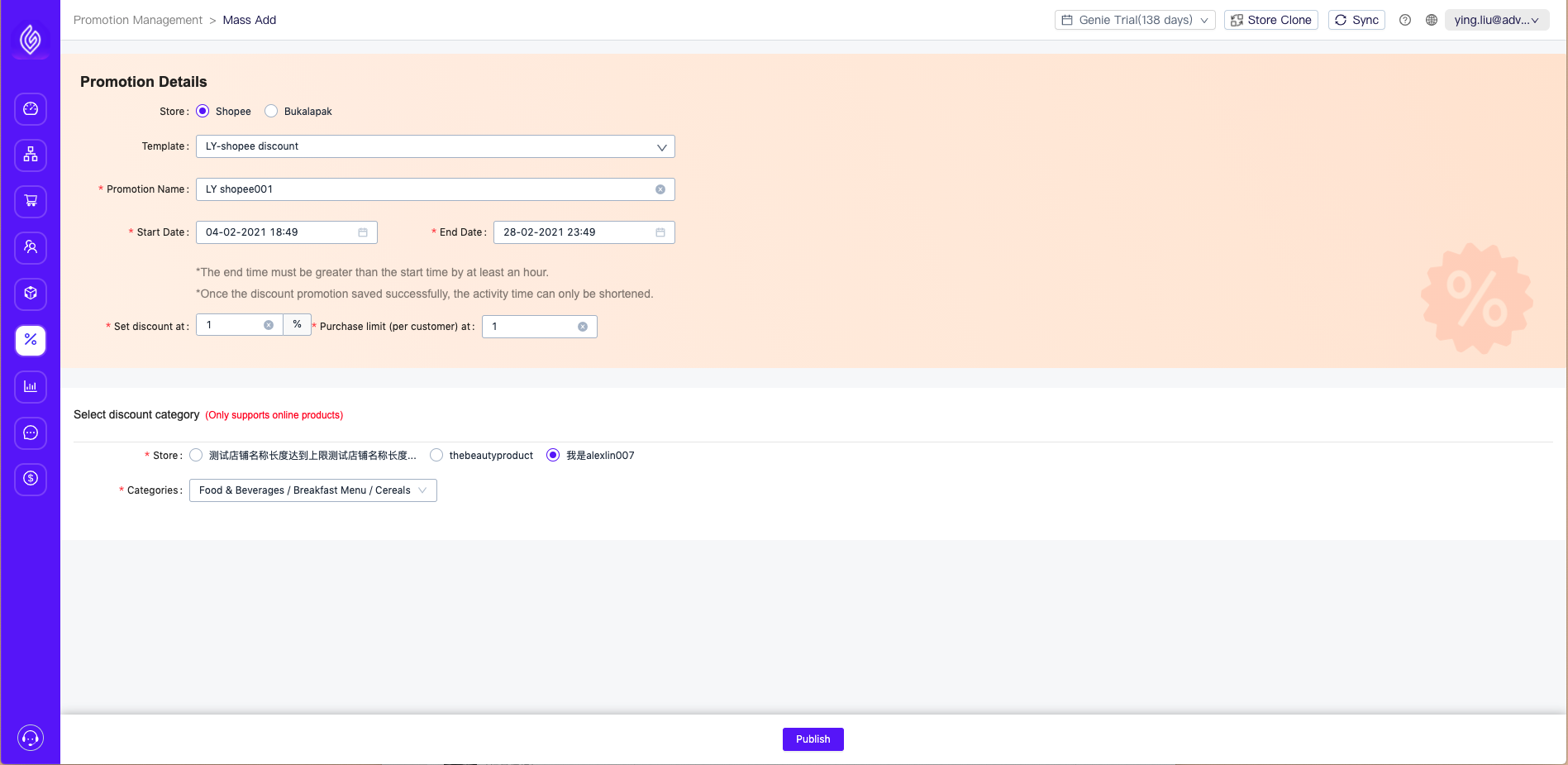
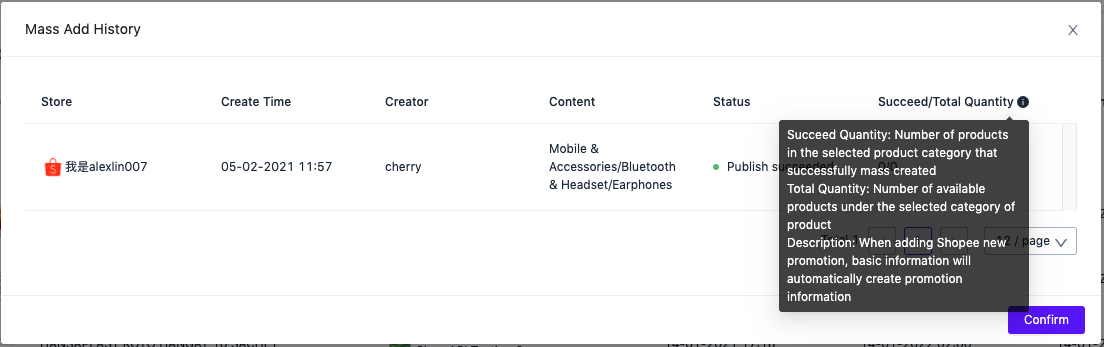
- Add New Promotion Unit
To add a promotion, you can select “Promotion Management”, then visit the promotion list and click Add. After selecting a channel, you can implement a previously created promotion template to create a new promotion on Shopee or Bukalapak. Basic information and discount information from related promotions don’t need to be filled in anymore, just select the product you want to promote.
Done, you’ve successfully used a promotional template with Ginee!
Updated Version:
- Add Promotion Unit
To add a single promotion, you can select “Promotion Settings”, then click “Add Promotion” on your promotion listing page. Then select the Marketplace channel you want to go. You can use the promotion template that already made before to create new promotion. That way, you no longer need to fill in basic information and discount information, just select the product that you are going to promote.
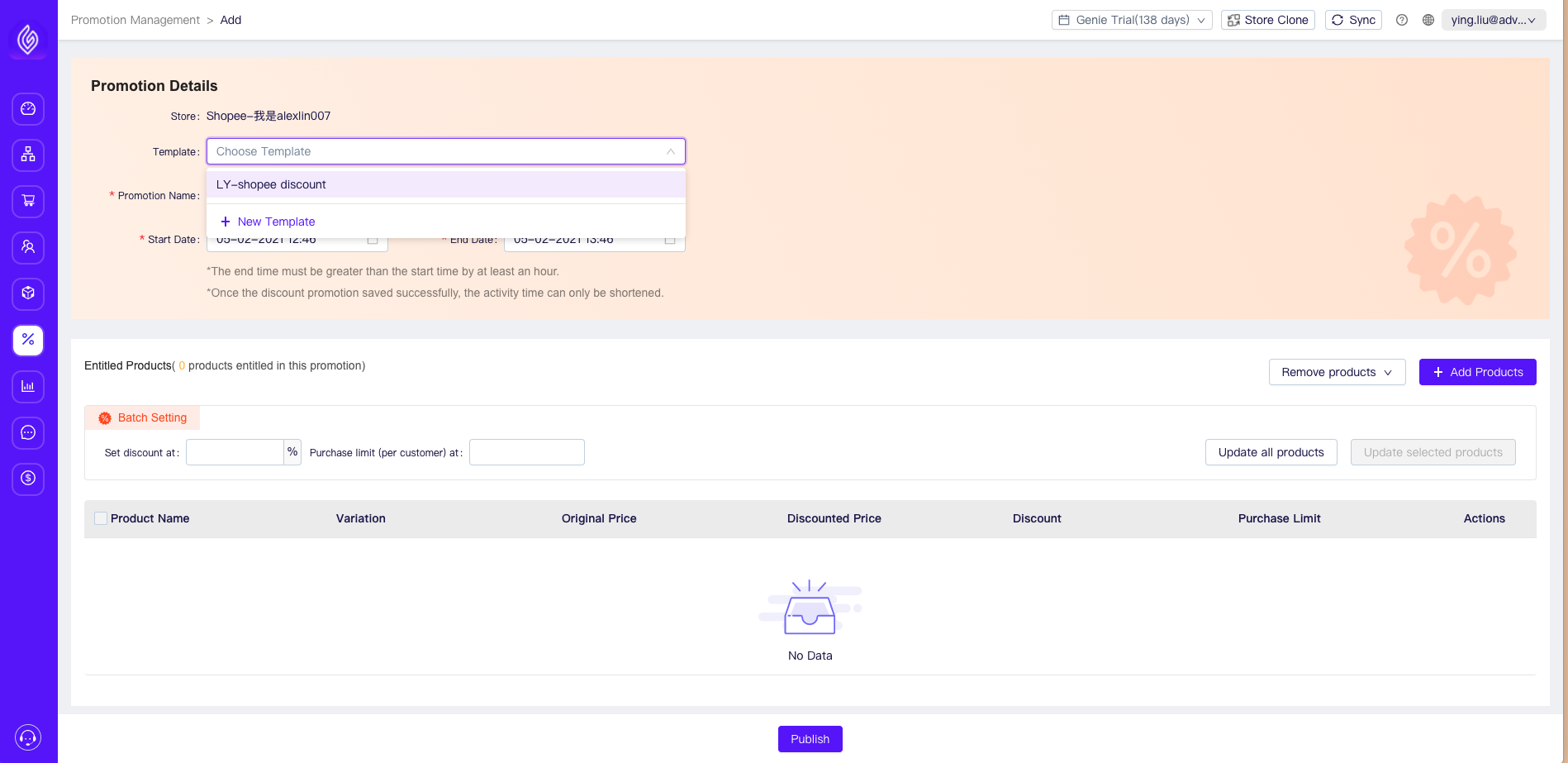


 Ginee
Ginee
 26-3-2021
26-3-2021


