1. Promotional activities that have been created on the Channel can be synced to Ginee.
2. Synchronize Steps
a. Click “Synchronize” on the Promotion Management page, select Channels and Stores that have been integrated, you can synchronize all Promotion information in one Store, and now you can see the synced result view. This button also can bring up your previous promotion on the Seller Centre Marketplace but it does not appear on Promotion Management Dashboard on Ginee.
b. Unit Promotion Information Update Synchronization, you can click the sync button in the Promotion list to synchronize the Promotion individually to update the information more quickly.
3. Sync Channels
You can sync Promotions from the three integrated Shopee / Bukalapak / Tokopedia Channels to Ginee and manage them on Ginee.
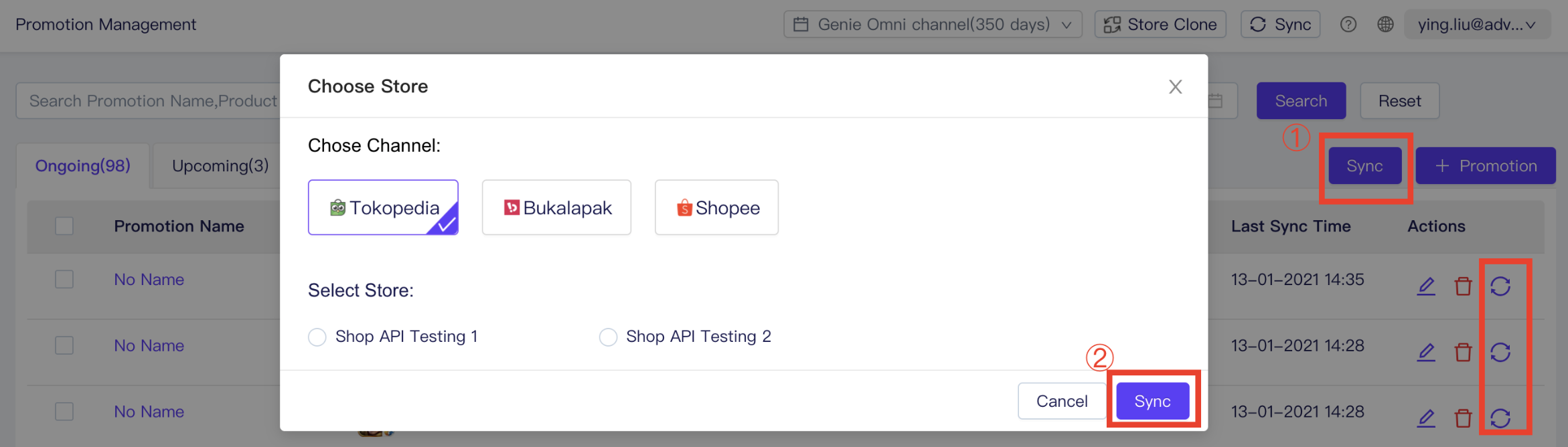


 Ginee
Ginee
 30-3-2021
30-3-2021


