Order delivery status will automatically change when you print order information, but you can also change the print status of order information manually and you can change the print status individually or in bulk, to find out the steps to change the print status manually, please see steps below:
How to set print status in unit:
- Click Order ID you want to change
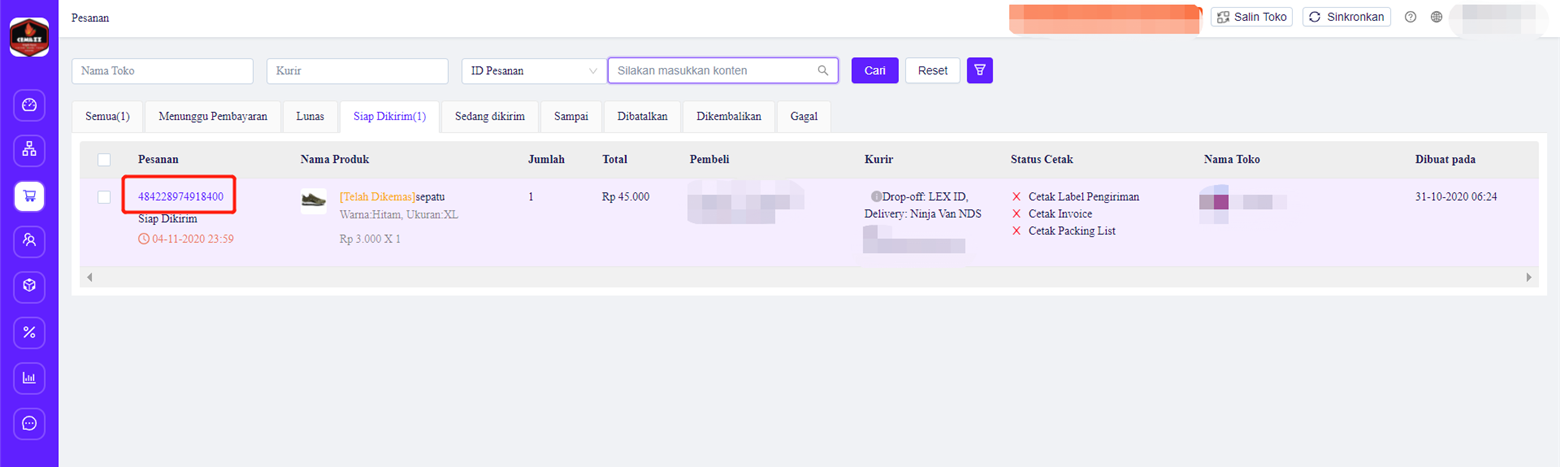
2. You will be directed to the details of the order, then click Set print status, please print the order information that you want to make changes then click Agree.

3.Then the Print Status of the order will be updated automatically
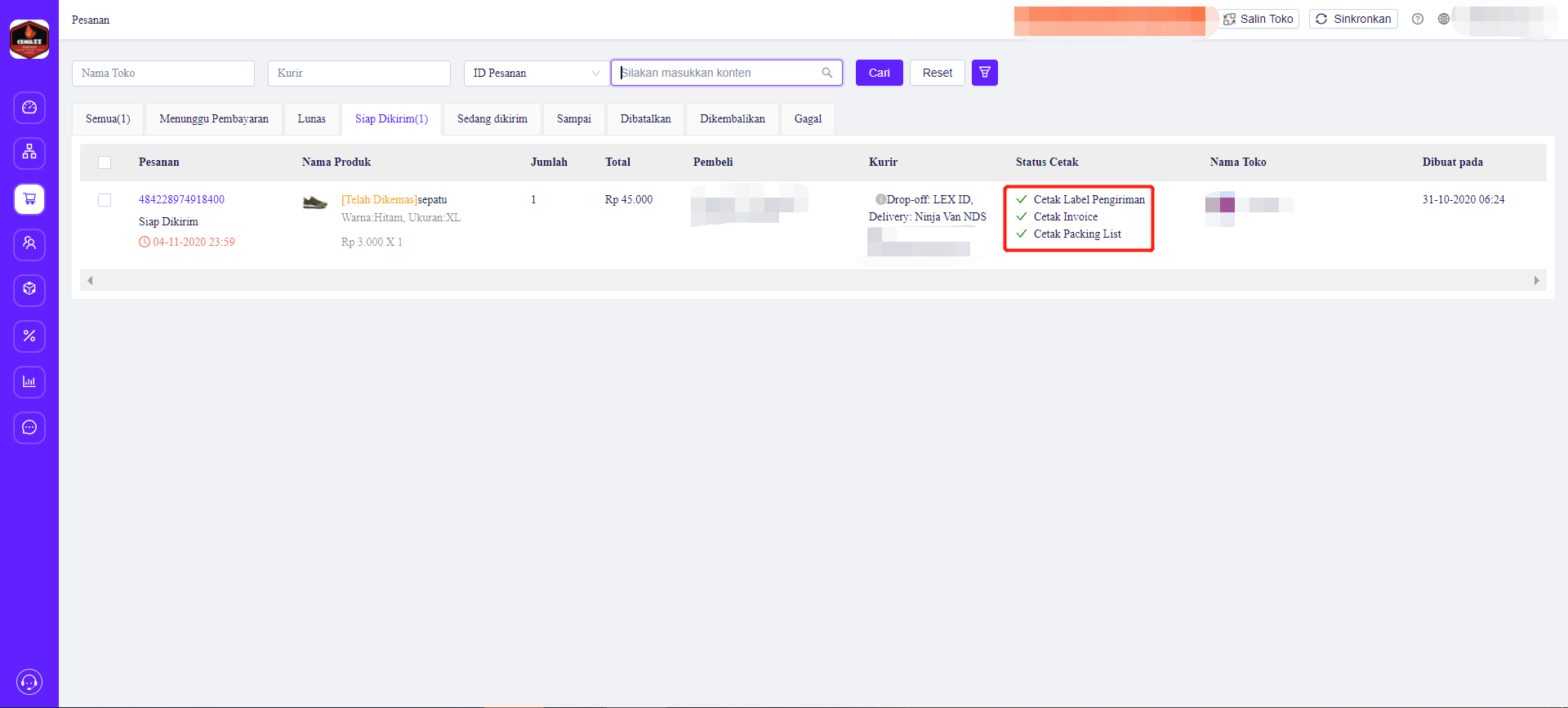
How to Set Print Status in Bulk:
- Mark several orders that you want to set then click “Set Print Status“
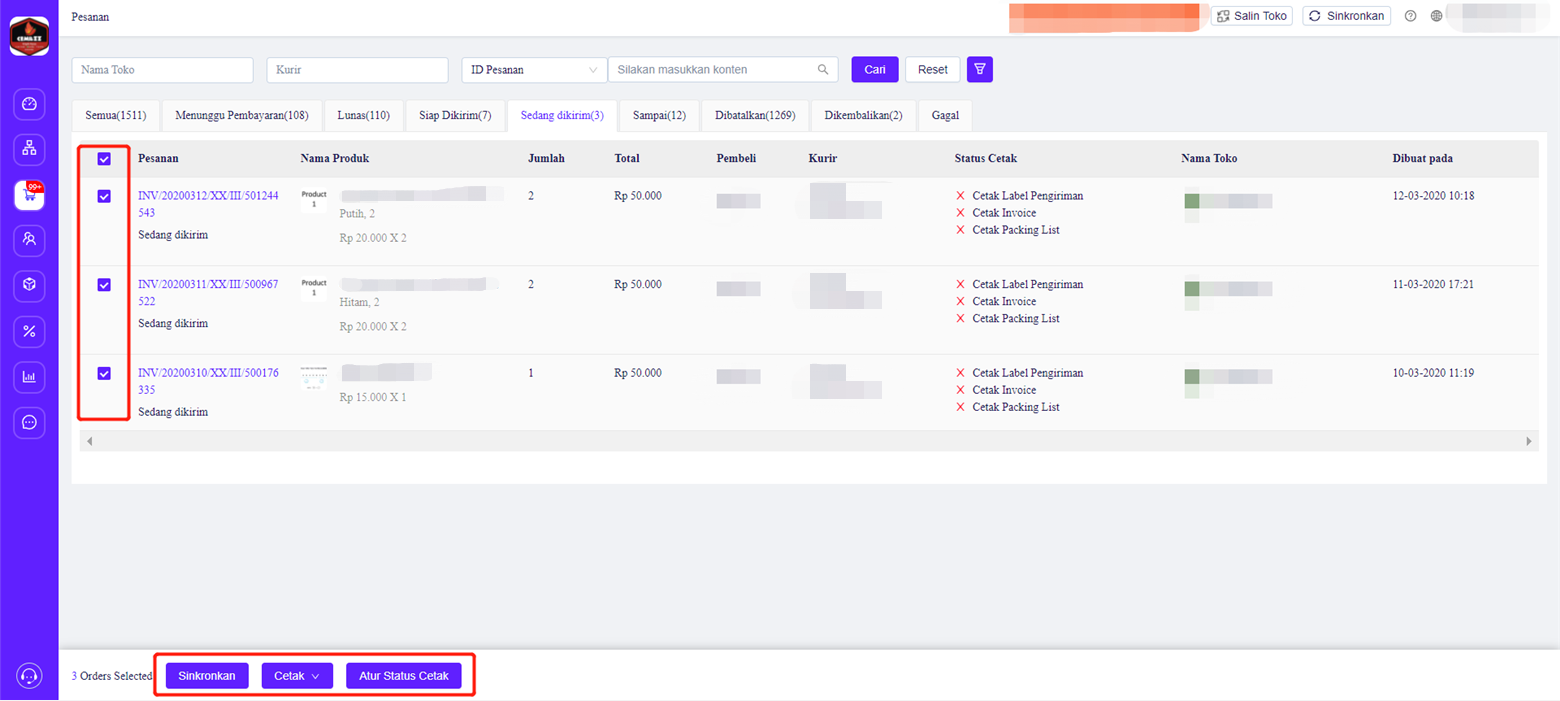
2. Choose print information you want to change then click “Agree”
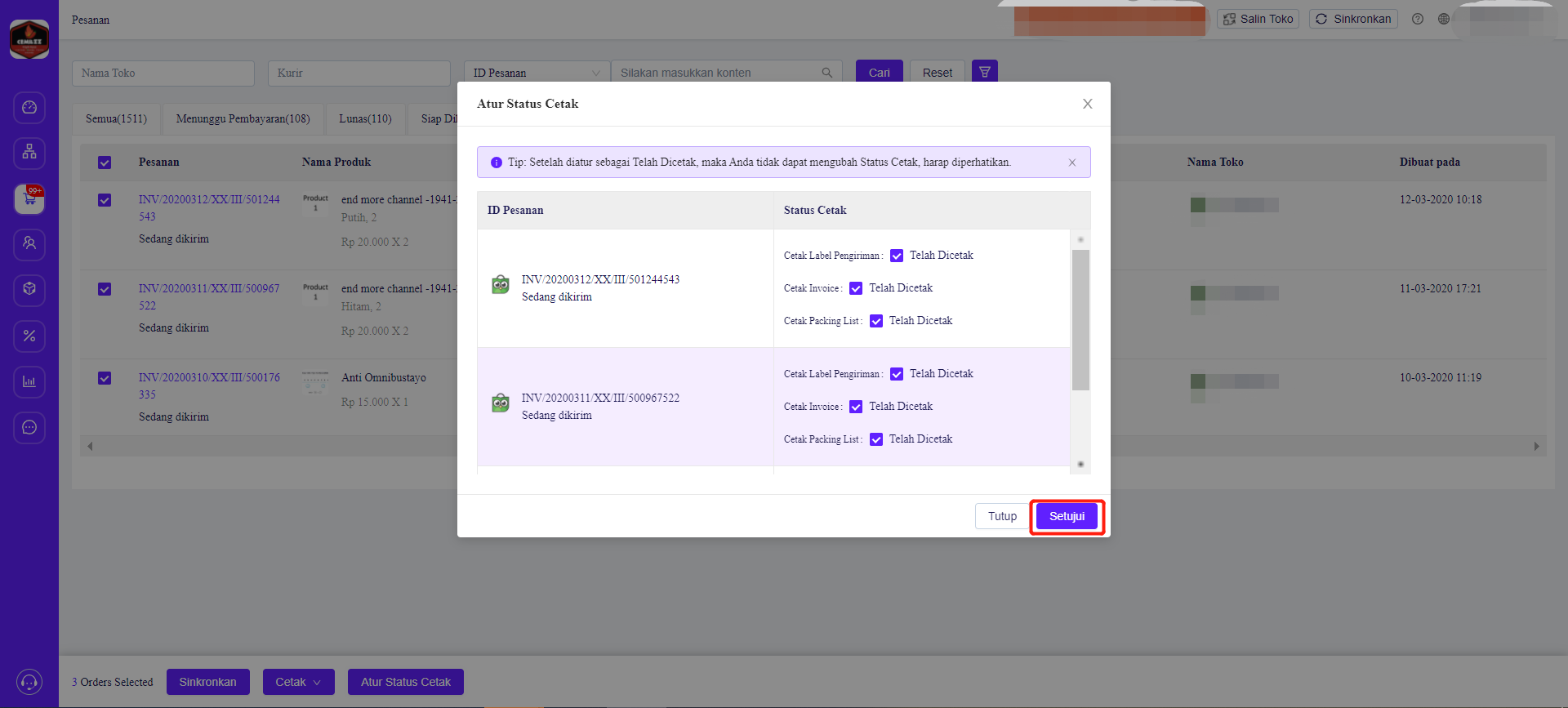
3. Then the Order Print Status will be updated
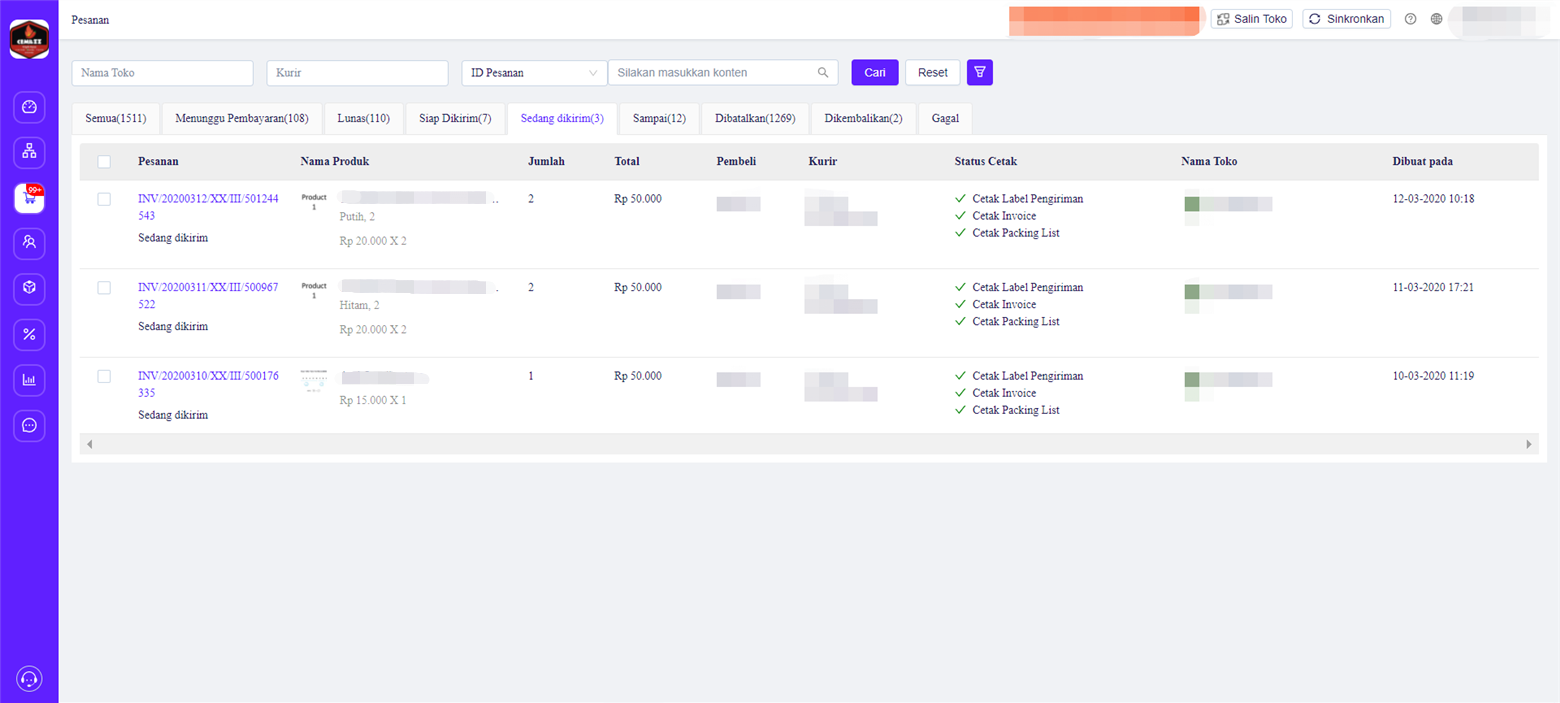


 Ginee
Ginee
 16-3-2021
16-3-2021


