What is Shopee Product Clone:
It means that the seller has settled in one of the sites of the Shopee platform, and can clone the products to other stores on the same site and other sites simultaneously with one click, and can sell products to consumers on all sites.
So how to use this function in Ginee Listing App?
1. Open the Ginee Listing App, click on the homepage to “Publish” – Product Clone;
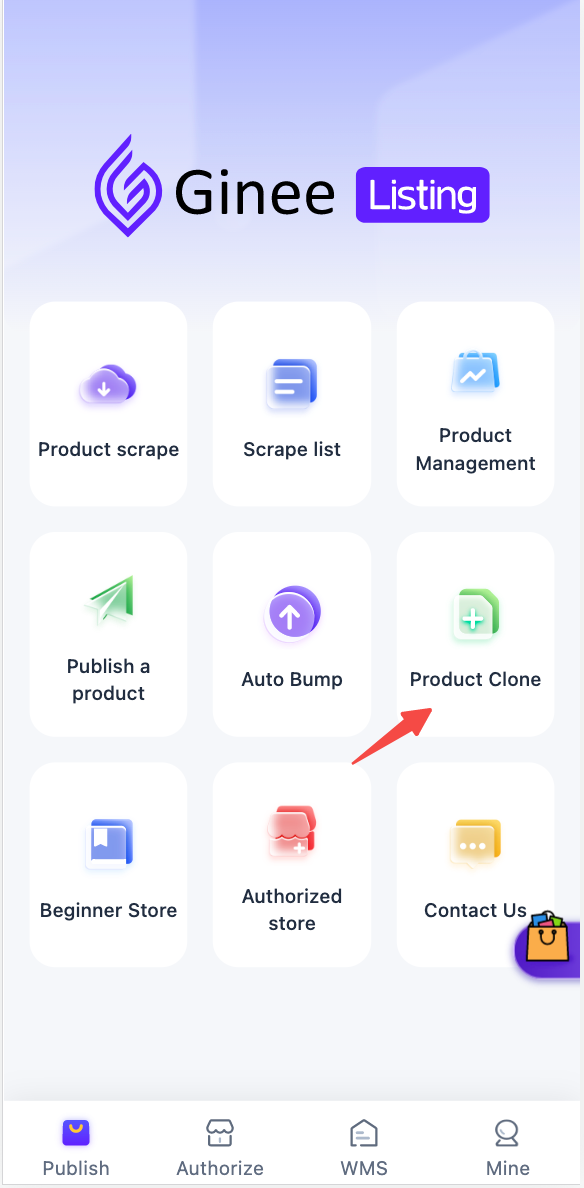
2. If you just want to clone a single/multiple products, you can click “Product Copy” – select the store that needs to copy the product – click OK – click “Sync & Copy” or copy directly;
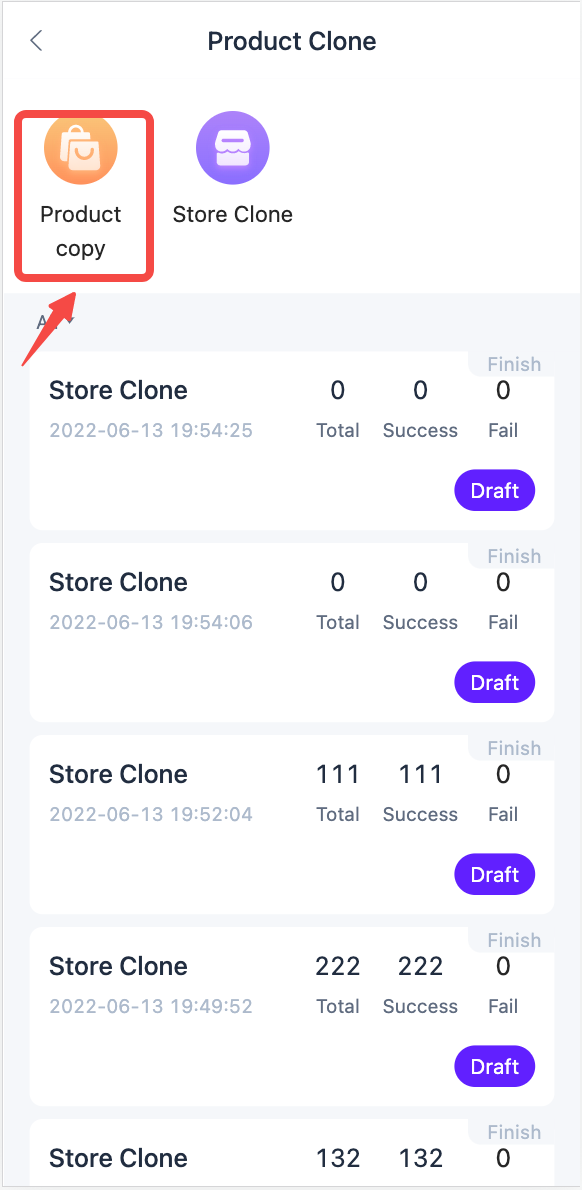
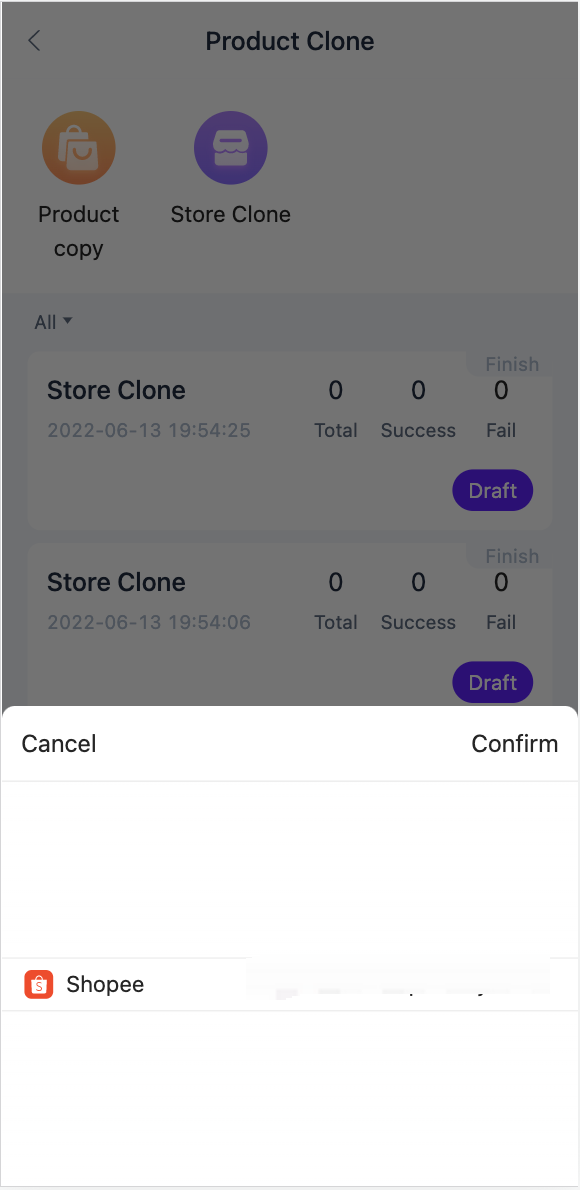
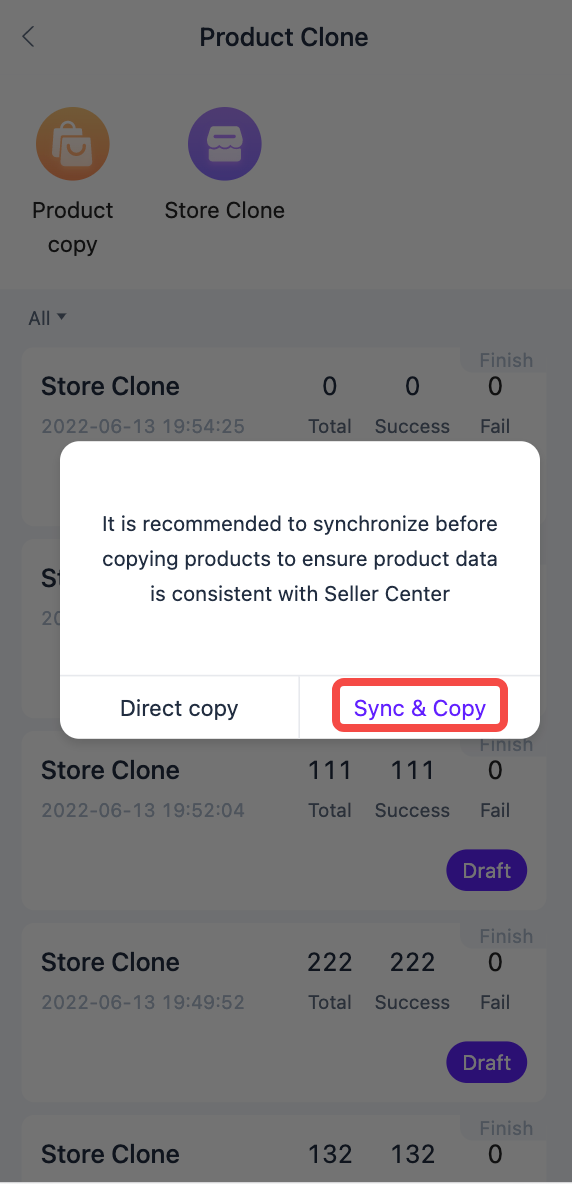
3. Select the product to be copied – select the target store – set whether to skip the product that already exists in the target store – Click “Copy now” to complete the product copy.
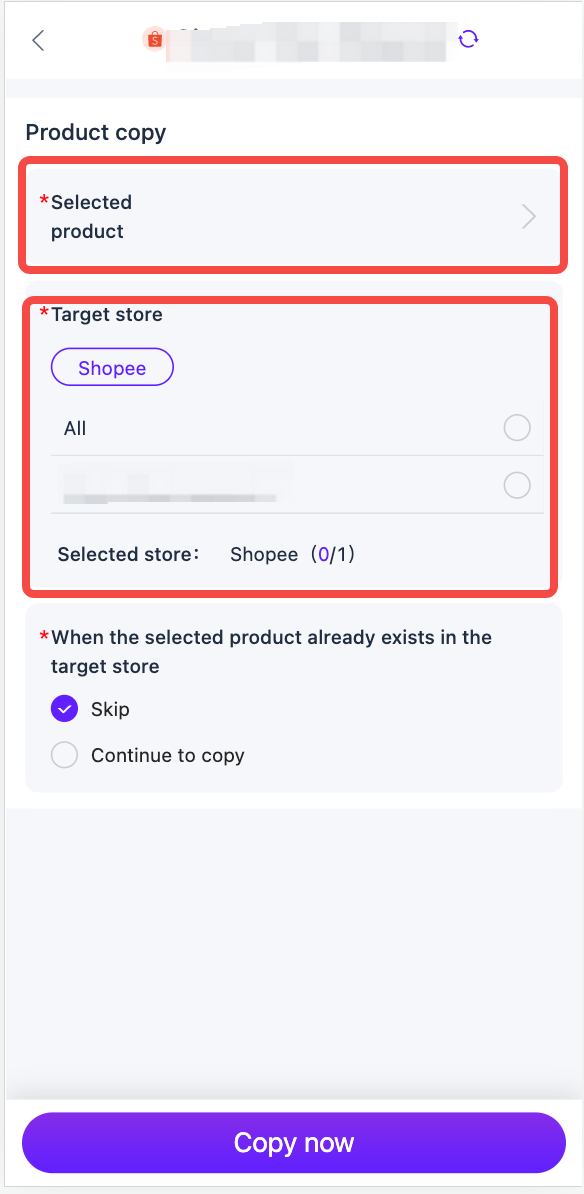
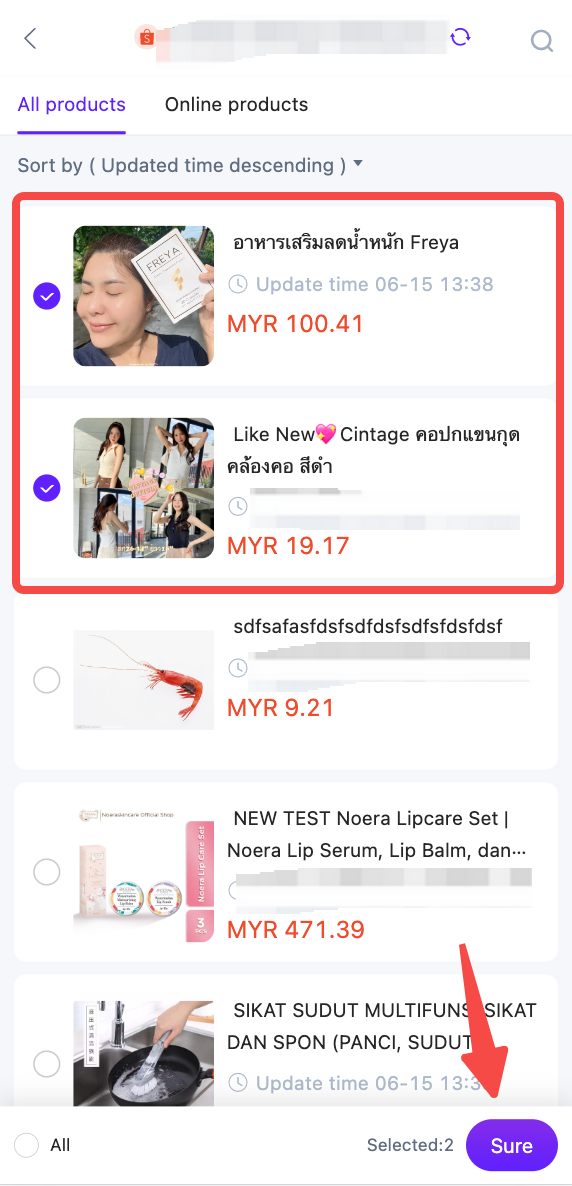
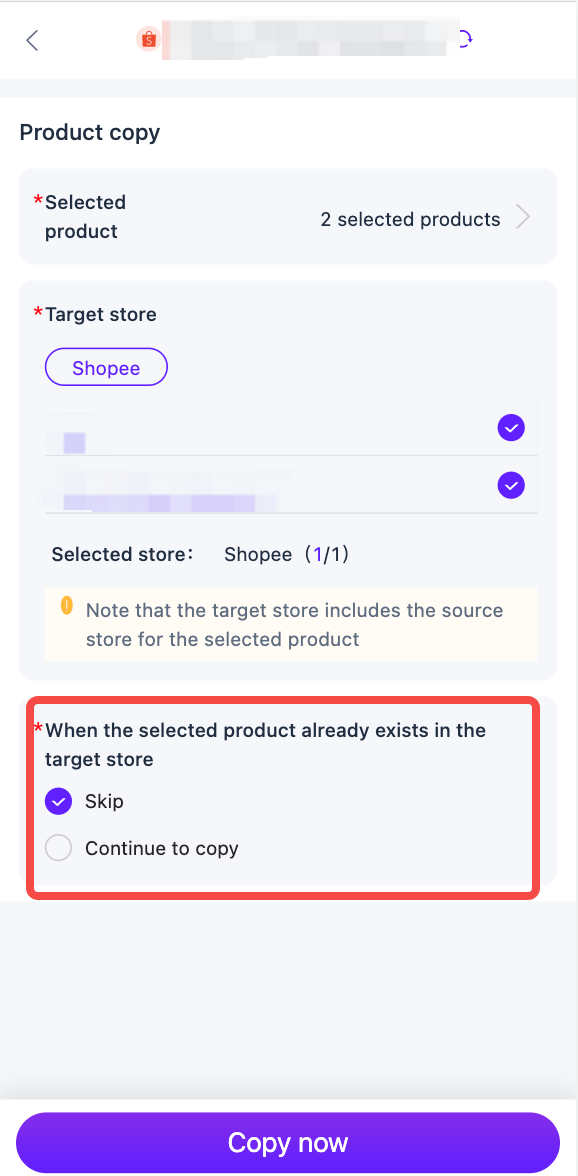
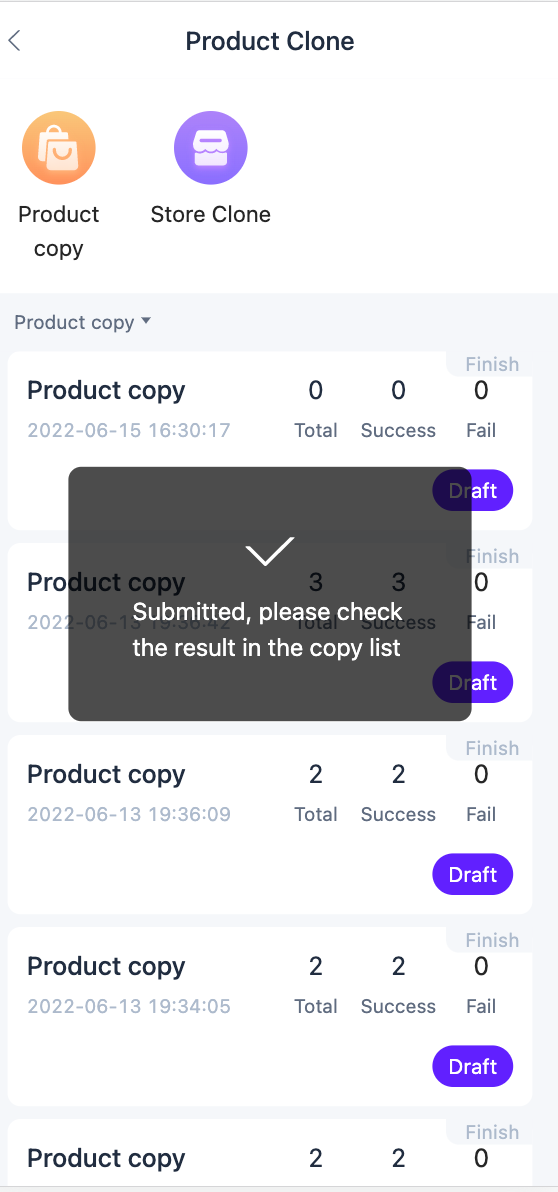
4. If you want to Store Clone, you can click “Product Clone” – select the store that needs to clone the whole store, click OK – click “Sync & Copy” or copy directly;
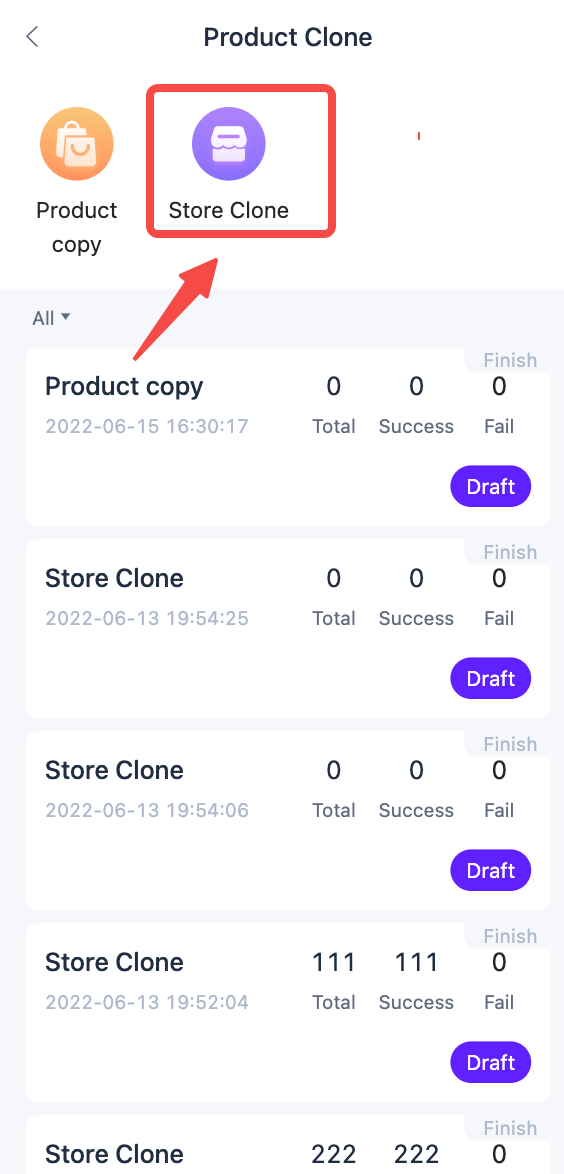
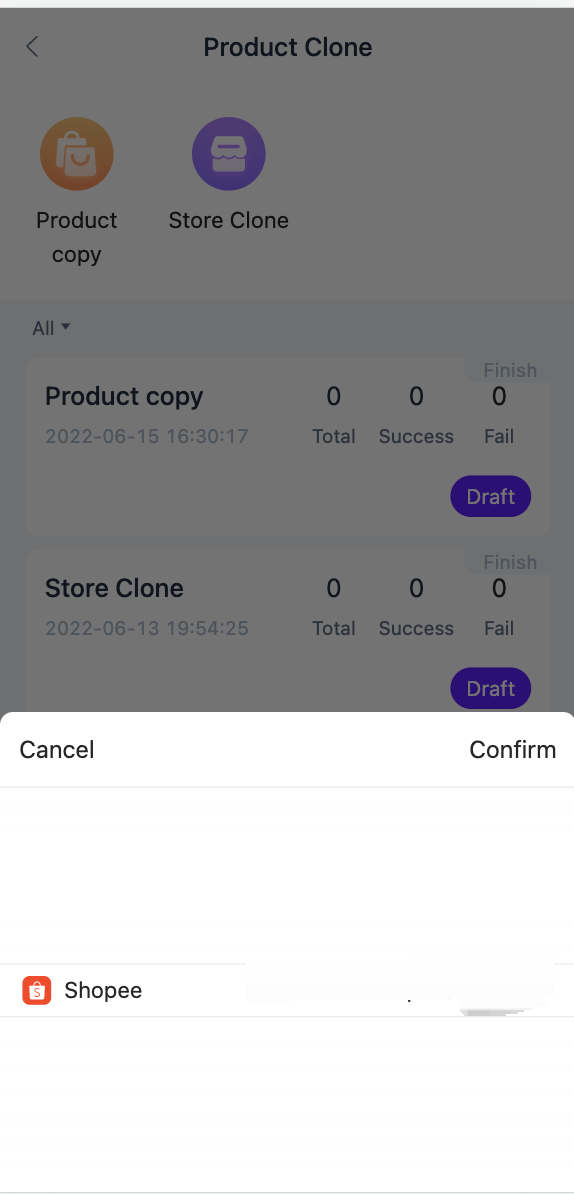
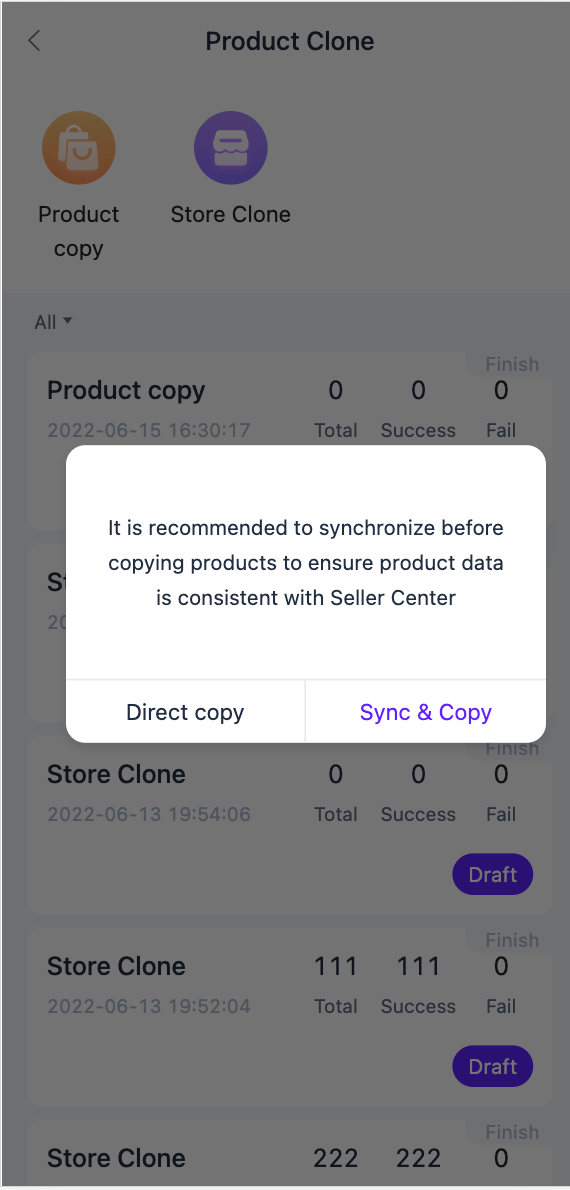
5. Select the product status that needs to be moved – select the target store – set whether to skip the products that already exist in the target store
– Click “Copy now” to successfully complete Store Clone.
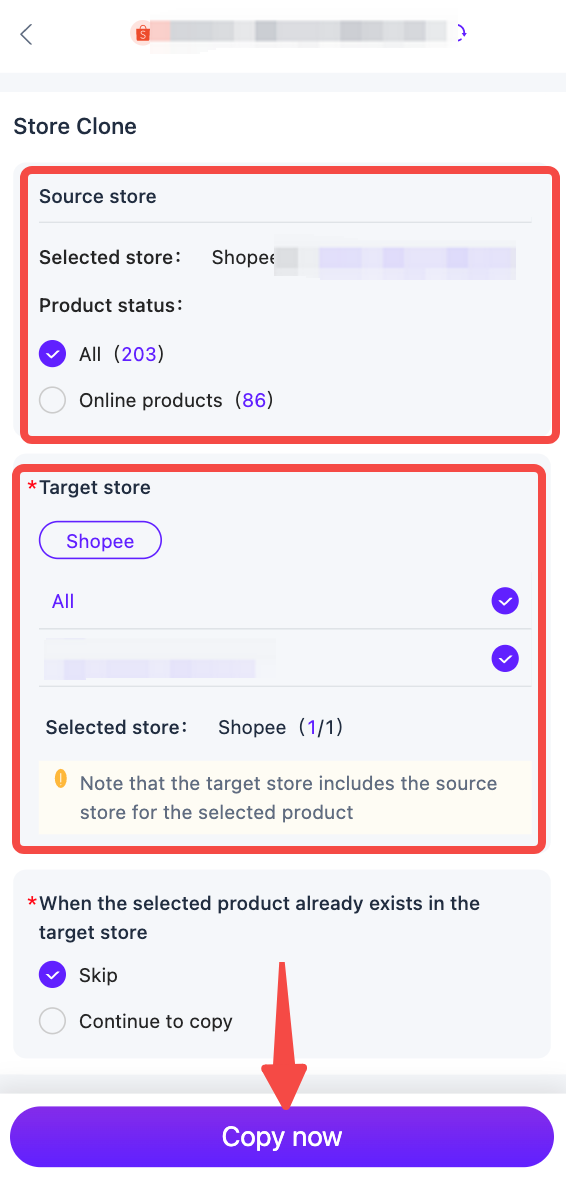
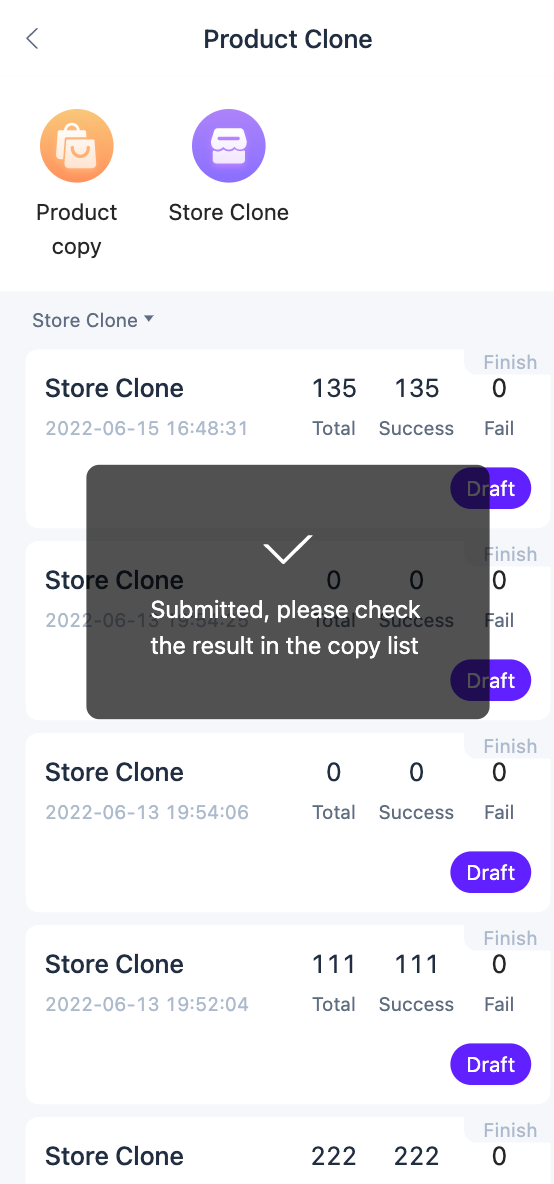


 Ginee
Ginee
 15-6-2022
15-6-2022


