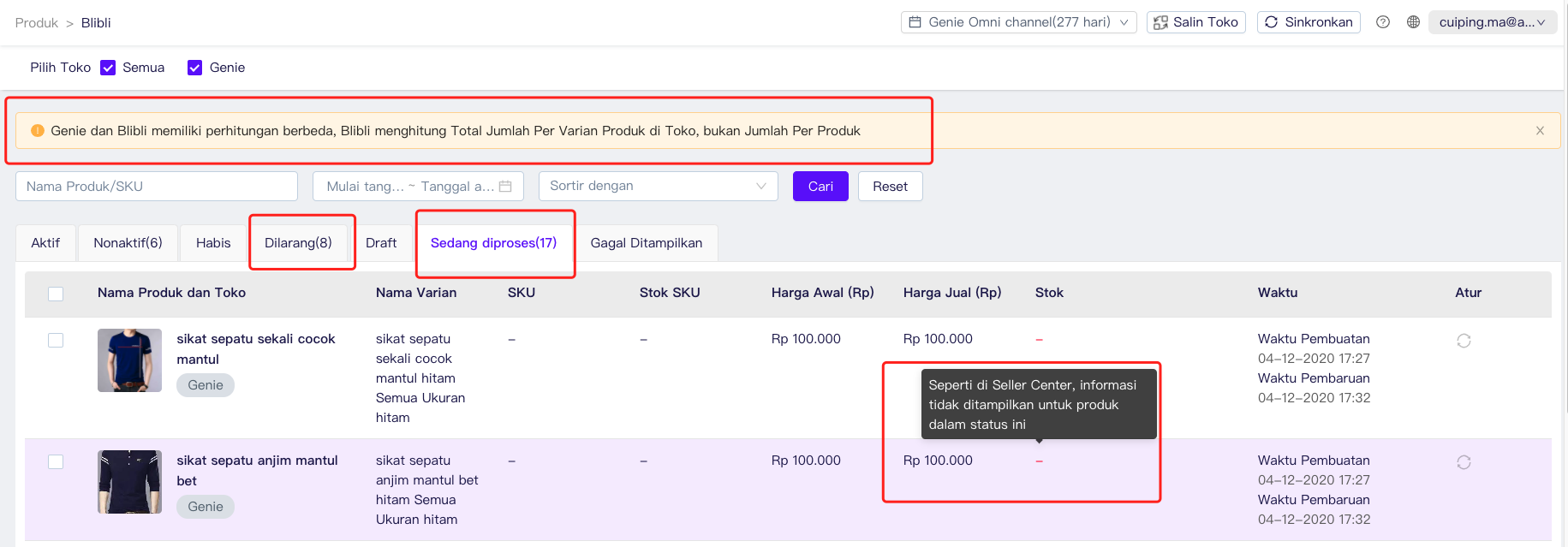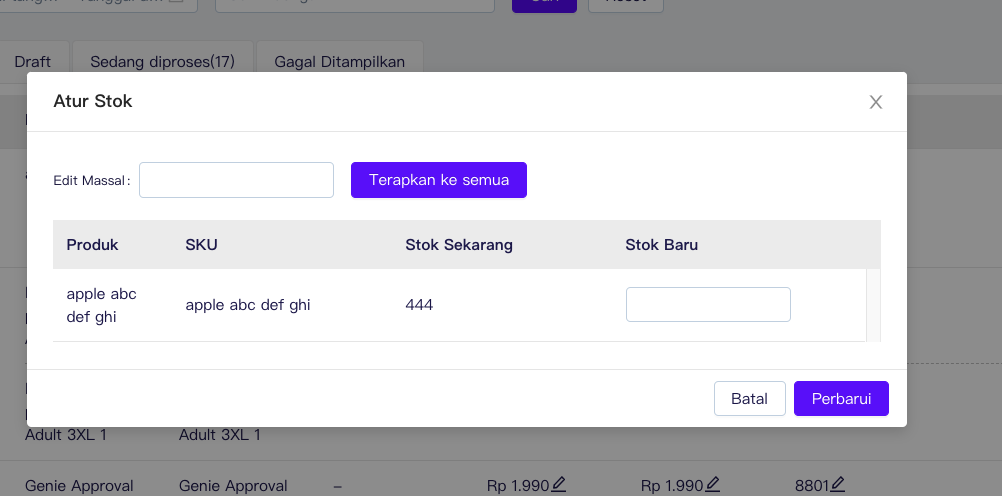Product from Blibli
Manage product is one of the important process in Store Management. If you want to manage product and Blibli product stock in Ginee, this article will help you.
Please continue these steps below:
- Add Blibli Store in Ginee.
- After integrated Blibli store, product and order will automatically sync with Ginee. Note⚠️: In Ginee, Blibli product will be shown per product, meanwhile in Seller Center Blibli, will be shown per product variation, so the number of product will be different.
- Manage product in Product List.
- Manage Blibli Stock in Stock Management
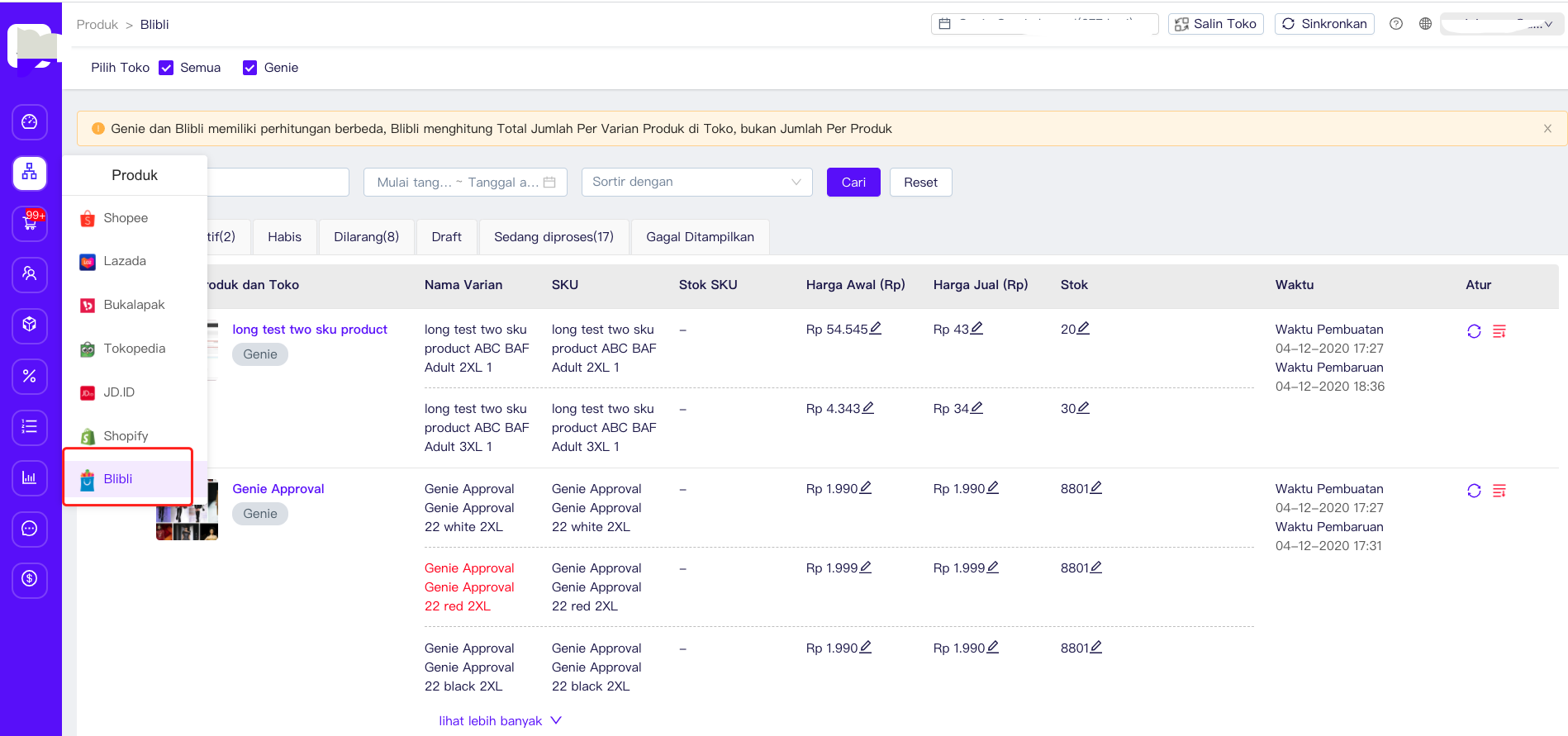
Control Blibli Product for Product List in Ginee
- Click on menu Product -> Blibli to see the product in the Blibli store that already integrated with Ginee.
- The variant name will be in red colour if the status of the product variation is inactive.
- After mark product -> Click activate/non-activate to activate/inactivate product in store in bulk. Or click activate/non-activate in column Manage to do it fastly; click sync to update the newest information fastly from Store to Ginee.
- Click the price icon to change the initial price and selling price of all product variant.
- Klik ikon harga untuk mengubah harga awal dan harga jual semua varian produk. You can change the price to a specific value, or increase/decrease the existing price. For example: the current selling price is IDR 1000, then press “Edit fixed price”, enter IDR 2000, then the new selling price will change to IDR 2000. If you select “Add by the amount” and enter IDR 2000, the result is the new selling price will be IDR 3000 (because at first it was IDR 1000 and added by IDR 2000).
- Click in picture stock to change the stock value from all variant.
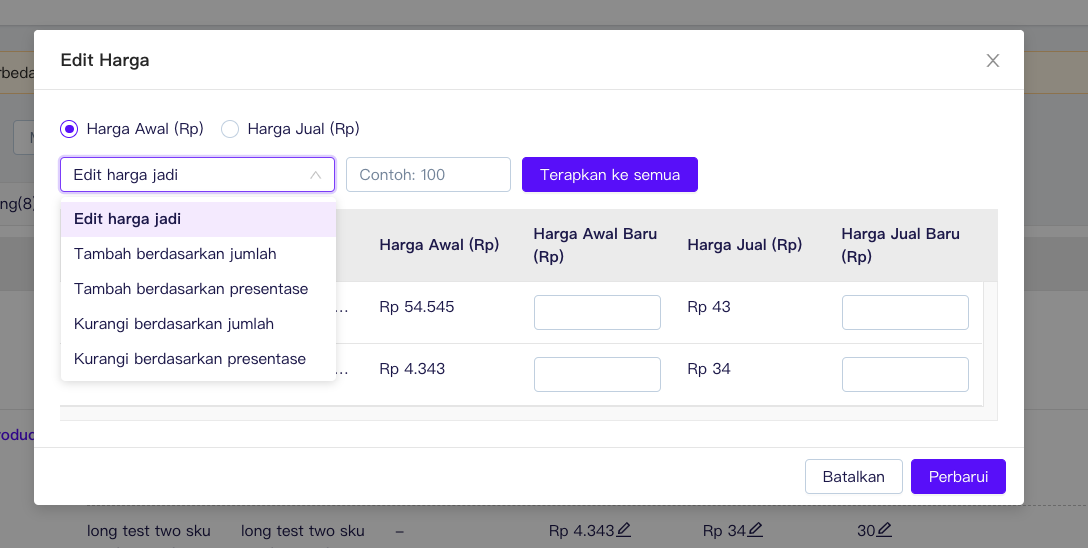
Set Blibli Store Stock to Sync with Other Store Stock to Add or Reduce in Same Time
- If the same products being sold in some Blibli Store or other channels at the same time, then will be suggested to use Stock Management in Ginee.
- If Product A being sold in Store 1, Store 2, Store 3 Blibli, and Product A already stuck in SKU Stock in Ginee.
- After sync stock activated, if there any stock changes due to order activity in Store 1, then stock in Store 2 and Store 3 in Blibli will also reduce based on changes that occur.
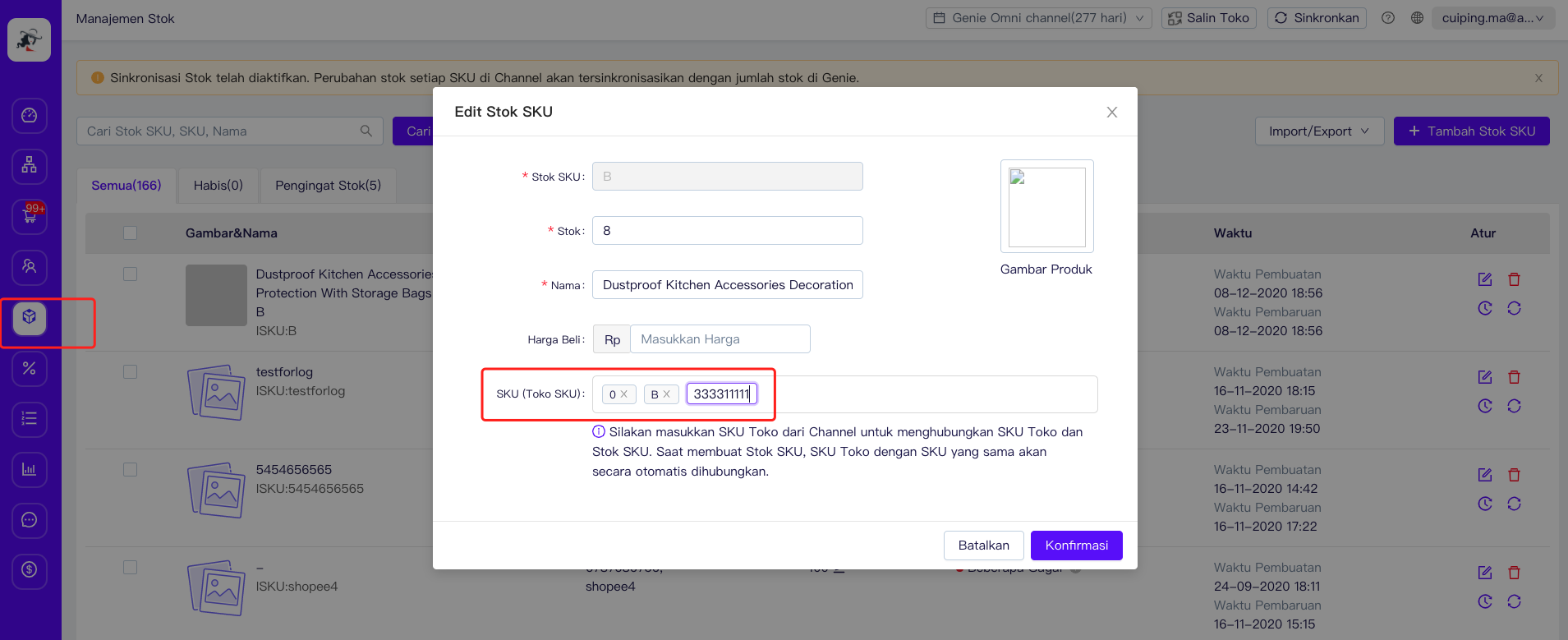


 Ginee
Ginee
 1-3-2021
1-3-2021