Edit Tokopedia Product
1. Select one product from your Tokopedia > open Tokopedia product list > Click Edit to edit this product
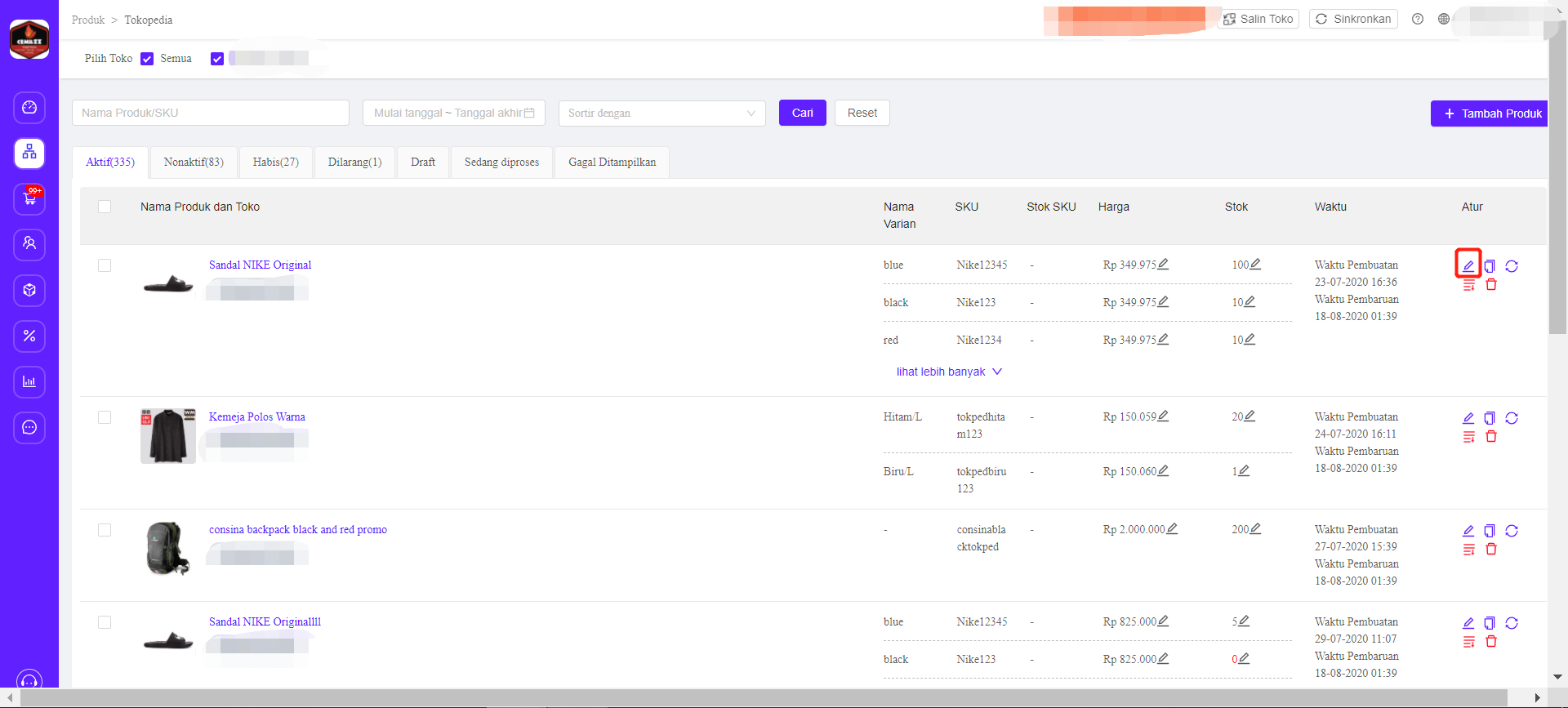
You can change the product information for Tokopedia Marketplace product same as Detail Product Information, Basic Information, and Delivery Information.
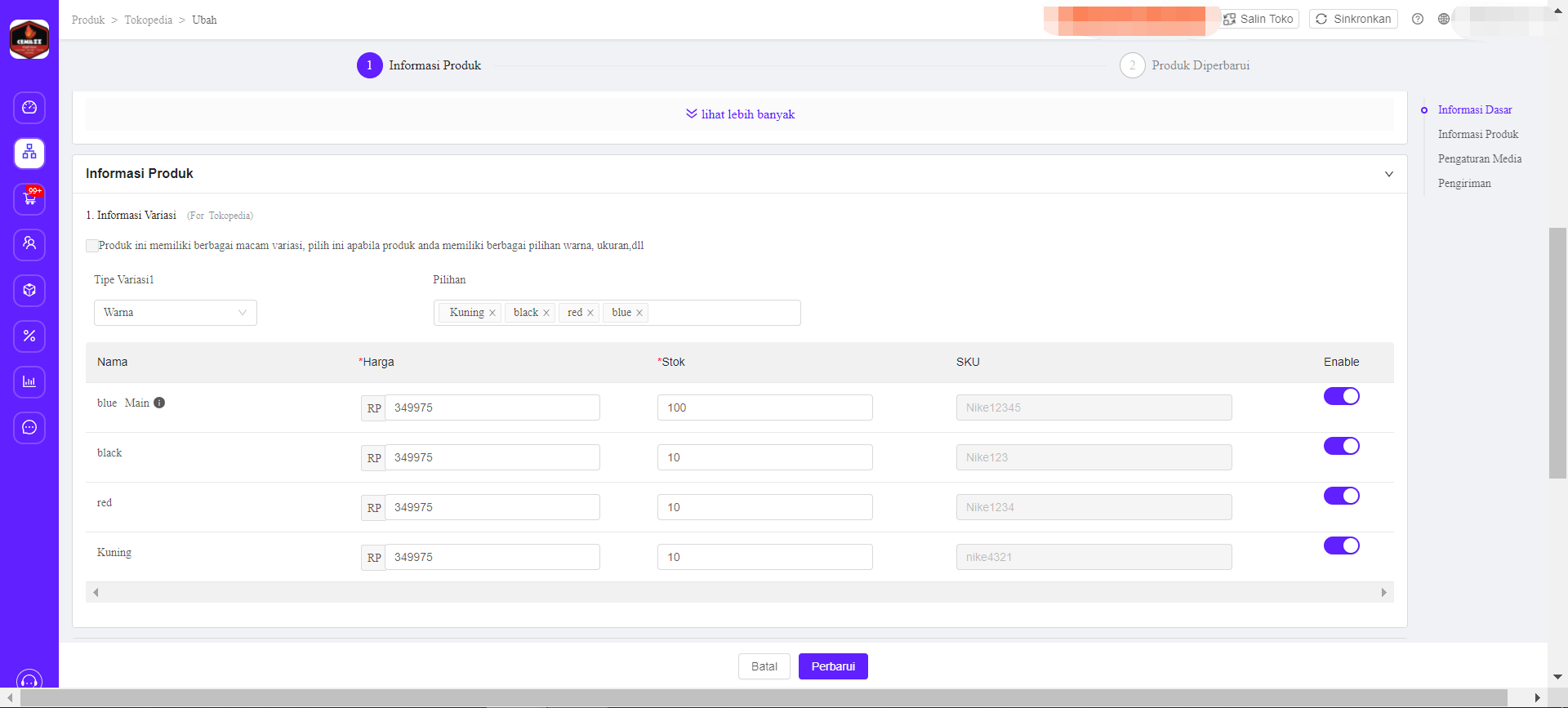
*Ginee currently is not able to edit SKU number.
*You can edit product category for Product in Draft and Fail to Display only.
2. After you finish editing the product, please click the update button on the bottom page area to display the edited product.
3.You can check product status after you show the product. If it fails or fails to update, you will see the reason from Tokopedia Channel in Product List.
Edit Tokopedia Product Price in Product List
1.Select one product, click edit beside selling price > You can only edit 1 product that has many variants in bulk
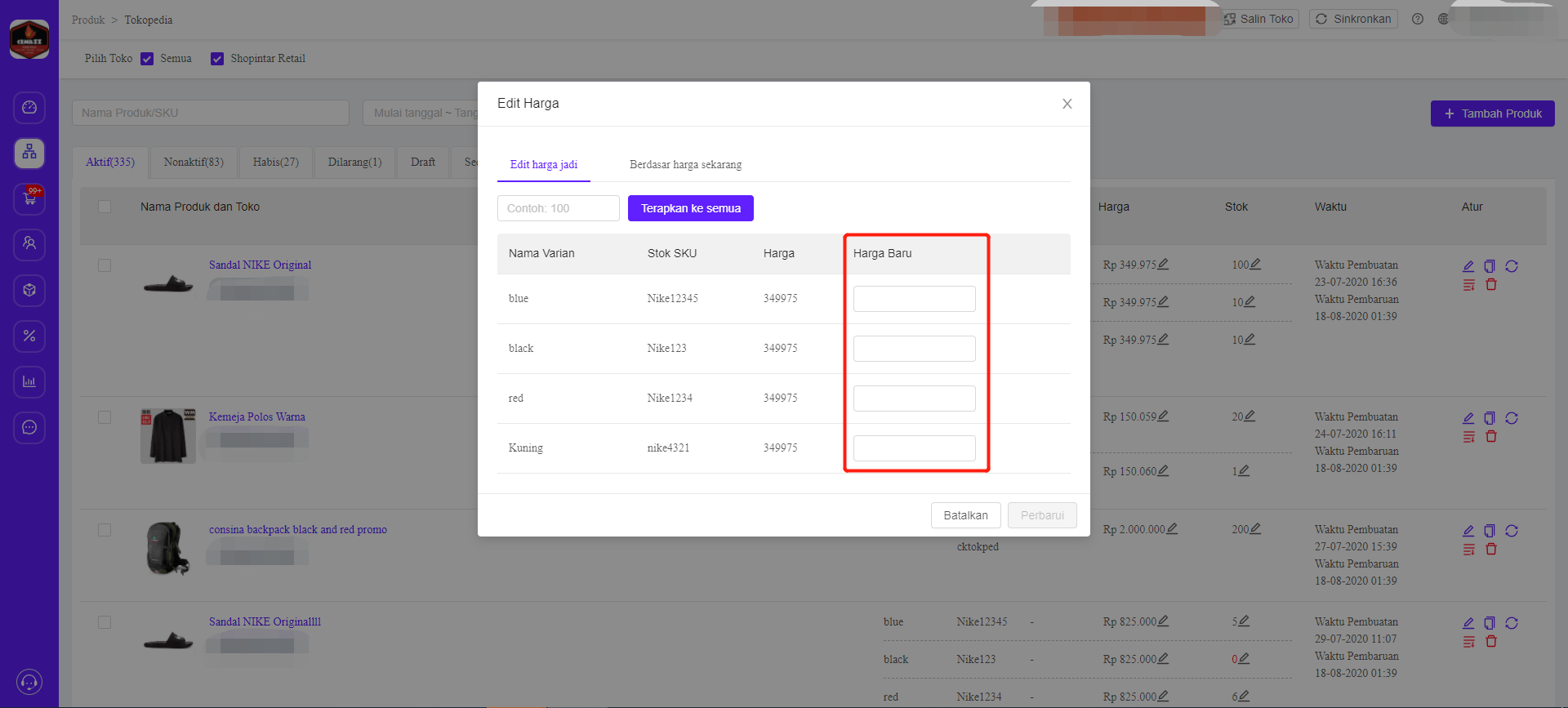
2.You can also add/reduce the product price based on the presentation or price value > Click update to update the price to store.


 Ginee
Ginee
 2-3-2021
2-3-2021


