Overview
You can create custom or manual shops on Ginee to upload your manual/offline orders
Steps
1. Go to Integrations > Add Integration > Select “Custom Shop“
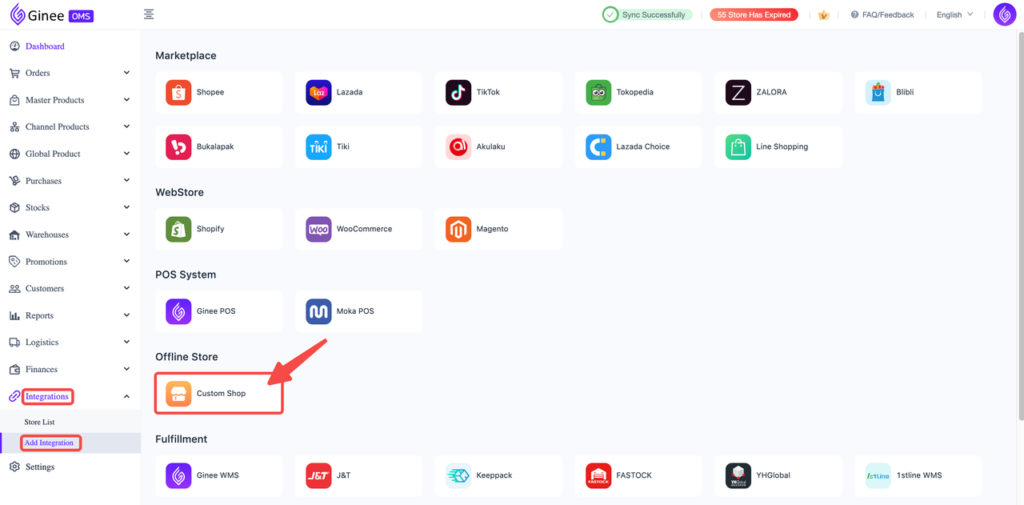
2. Input the Store Name > Select the Country/Region (“Philippines” for example) > Click “Create shop“
Important notes: Store Name supports max. 100 characters, numbers, letters, spaces, “-” and “_”
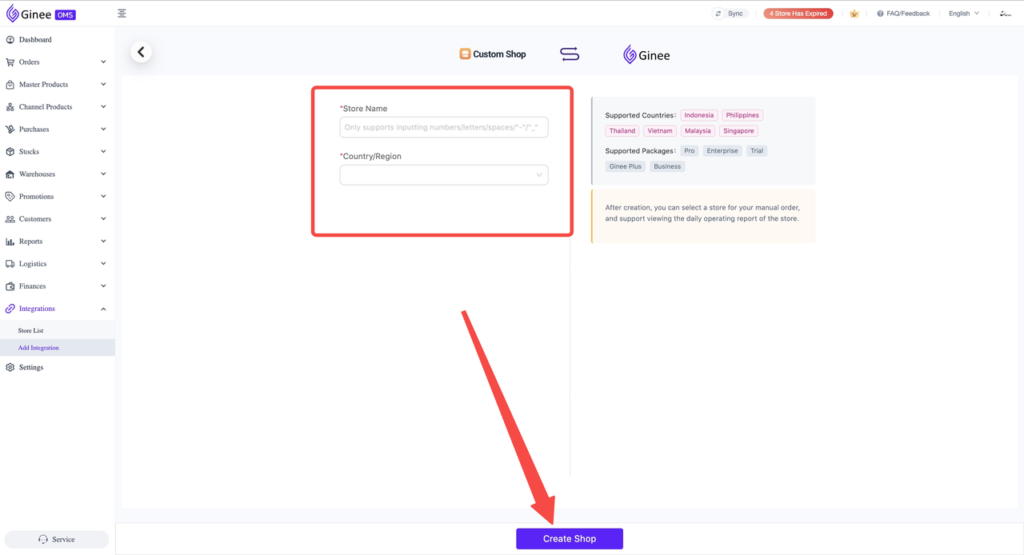
3. Manual Shop is successfully created!
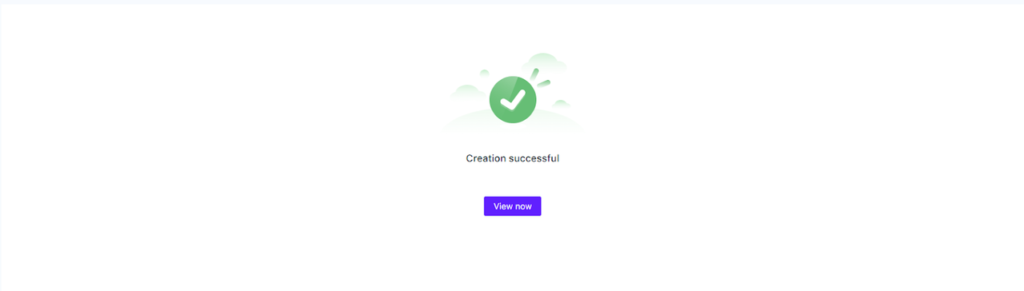
The new Custom Shop will be shown in your Store List under “Custom Shop”
Tips: You can delete unused manual shops
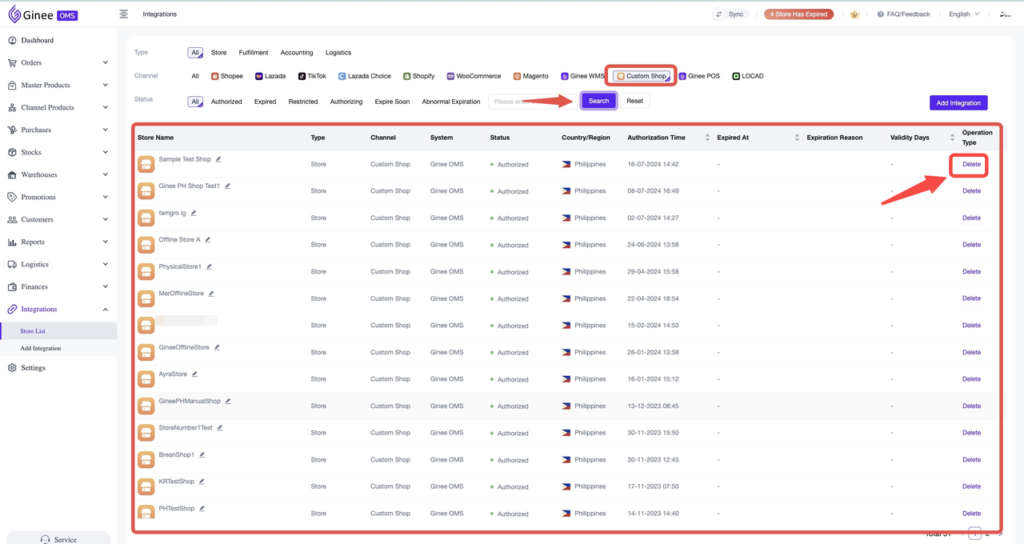


 Ginee
Ginee
 14-8-2024
14-8-2024


