How to Filter and Sort your Master Products
You can filter your Master Products based on the following:
1. Which Master Products are not sold in a particular store.
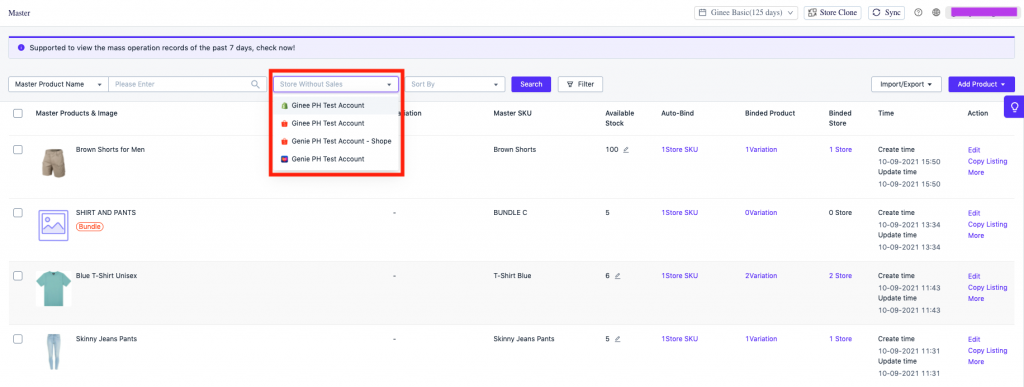
2. Which Master Products are listed in a particular store.
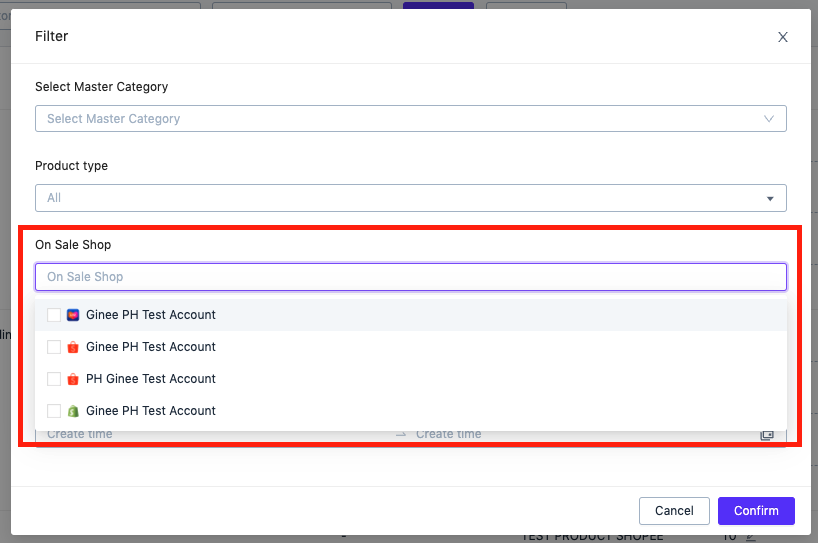
3. Which Master Products are under a particular category or product type (normal or bundle).
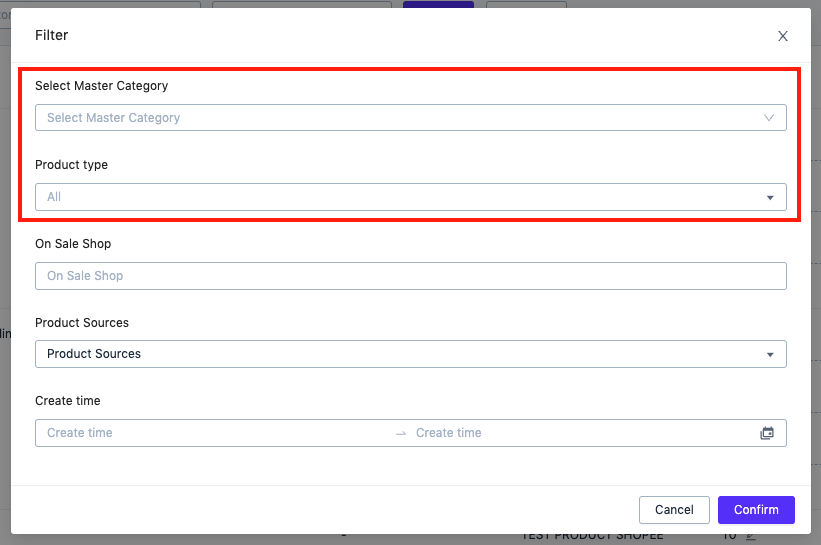
4. Which Master Products are added manually or synced from integrated stores (Product Source).
You can sort your Master Products based on the following:
- Number of binded variations (low to high)
- Number of binded variations (high to low)
- Number of selling stores (low to high)
- Number of selling stores (high to low)
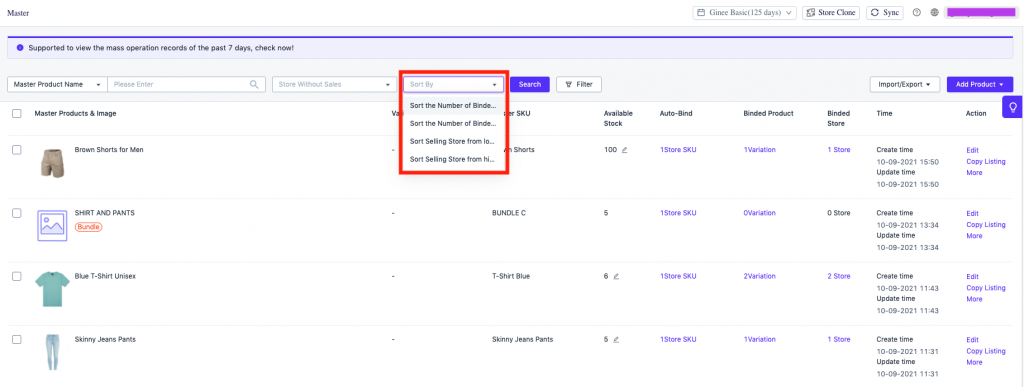


 Ginee
Ginee
 22-4-2021
22-4-2021


