Right now, you can manage Tokopedia Promotion Information through Ginee, such as create, edit, delete, synchronize promotion. And the following are the steps to create promotion:
*For Tokopedia promotion can created by Power Merchant Pro, Power Merchant Expert, Power Merchant Ultimate and Official Store status.
- Please select the store you want to run the promotion to.
- Please fill in promotion basic information (promotion name, promotion time, etc)
- Next select product information that participates in a promotion (add up to 100 promotion products at one time), and set promotion discount (the amount of promotion discount, the number of product that participate in promotion, buying limit, etc)
Note: To ensure the right product information, please complete the synchronization first. To reduce wrong product information, you are suggested to operate and manage product and promotion in Ginee. Then, after you add the promotion at Ginee, Tokopedia needs around 10 minutes till the promotion displayed to Tokopedia, so please kindly wait.
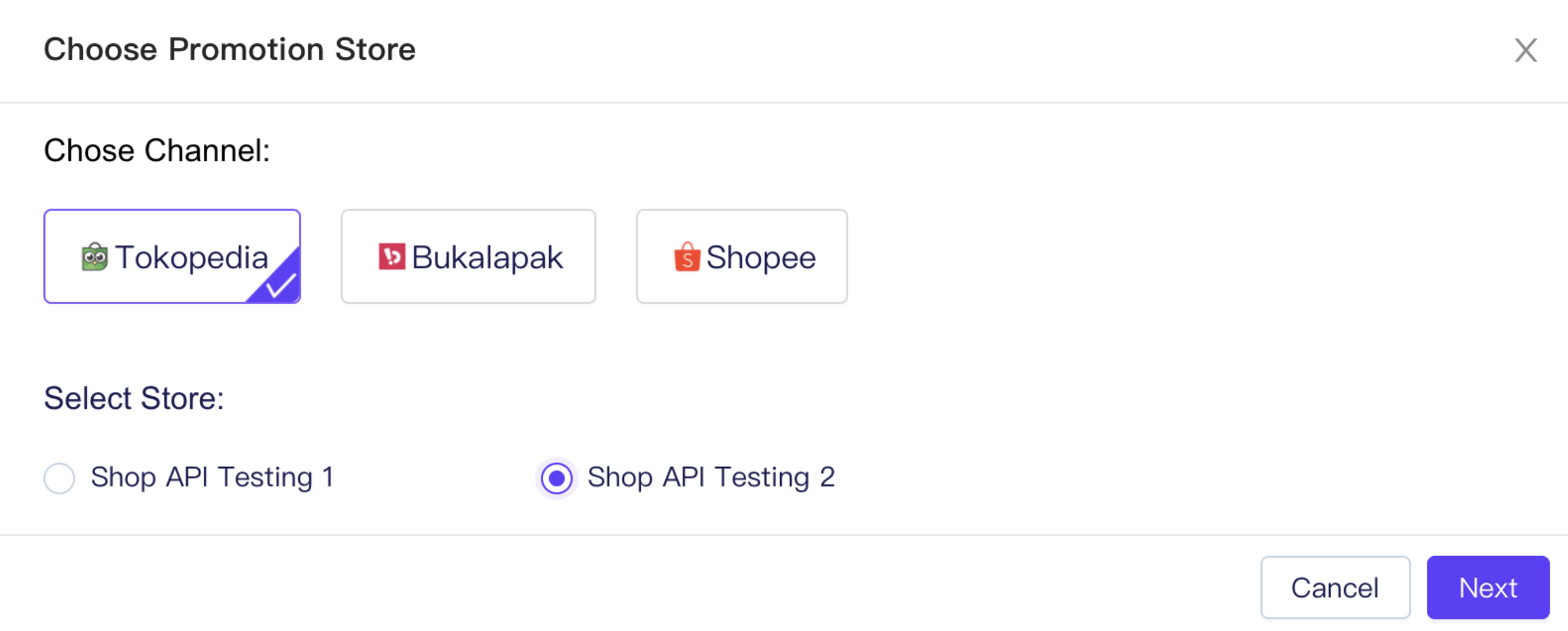
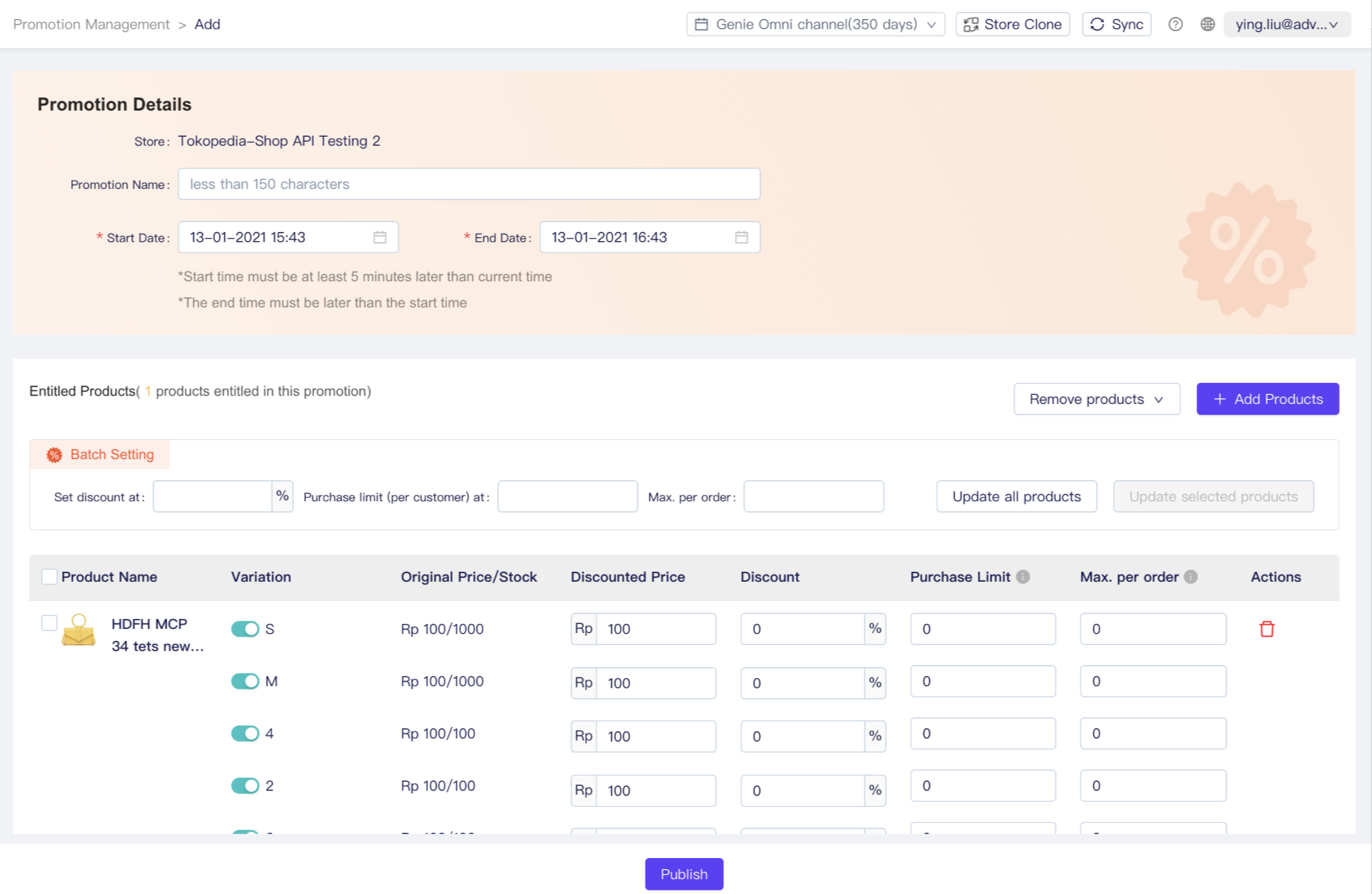


 Ginee
Ginee
 8-4-2021
8-4-2021


