Feature Description
Administrators can view and export Shopee/Lazada/Tokopedia store & employee chat follow-up data in [Management Center – Chat Assistant – Store Performance, Employee Performance], which is convenient to monitoring and managing the data of multi-channel stores and employee chat handling.
Highlight
- An account must have [Store Performance] and [Employee Performance] permissions access to view the data dashboard. Permissions can be configured and assigned to sub-accounts through [Role Management]
- Support to view data after July 9, 2022 for previously integrated stores
- For newly integrated stores, store performance and customer service performance need to wait for the next day to view the data
- Store performance support Shopee, Lazada and Tokopedia channels. For Shopee data store performance, need ERP to complete authorization Shopee order evaluation > > > Click to complete authorization
- Store deletion: The corresponding store performance data will be lost and cannot be recovered, please operate with carefully!
1. How to check store performance?
- Go to Management Centre – Chat Assistant – Store Performance.
- Support to filter and view data by channel, store, time, time zone, currency.
- About the time zone: After switching the time zone, all the data of the store will be calculated from the selected time zone
- Countries using UTC/GMT+08:00: China, Malaysia, Philippines, Singapore;
- Countries using UTC/GMT +07:00: Thailand, Indonesia, Vietnam;
- About currency: The currency that guides order amount will be switched to the selected currency unit.
- Support to modify the order of columns by dragging and dropping, support custom columns, support to view data by table or graph, and support to export the viewed data.
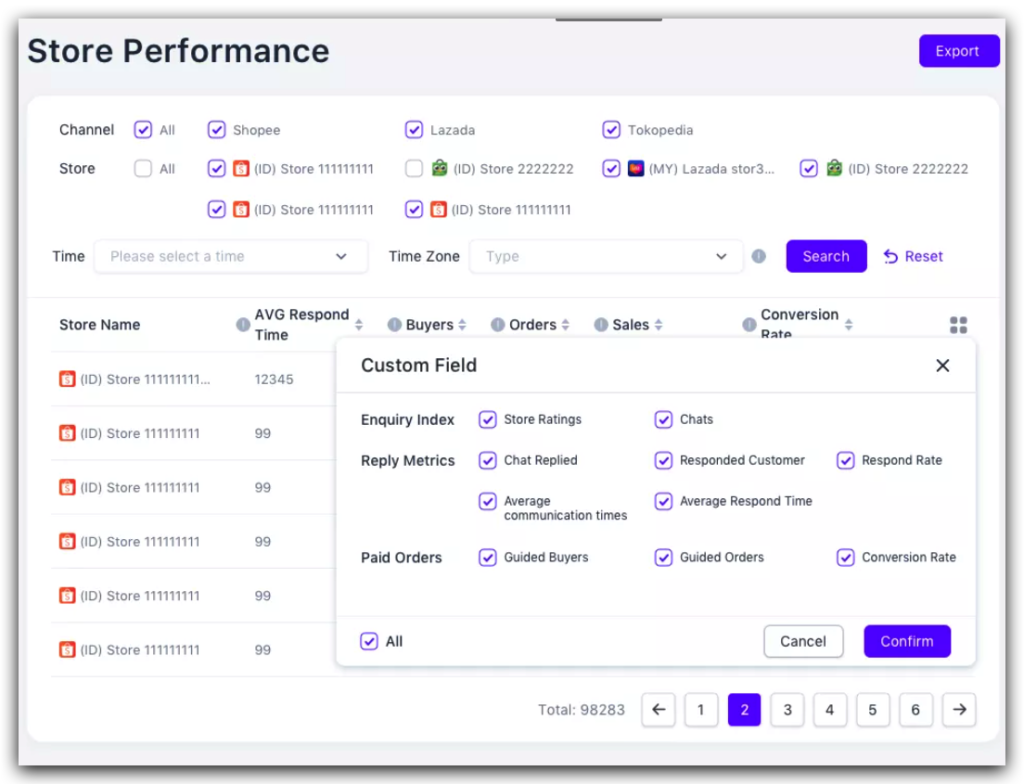
Unified view of store data owned by the current account
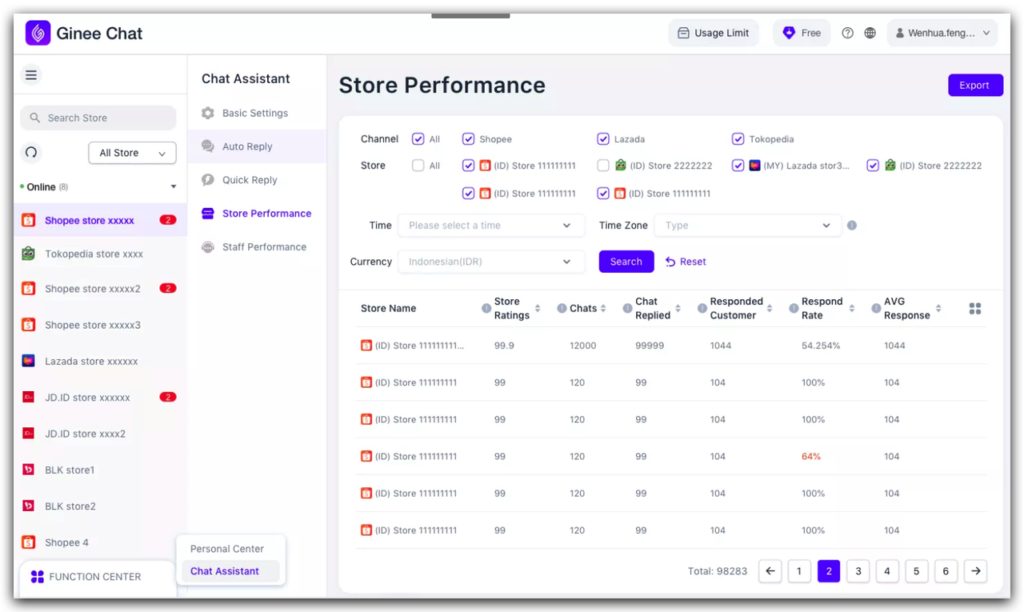
View data for a single store over time
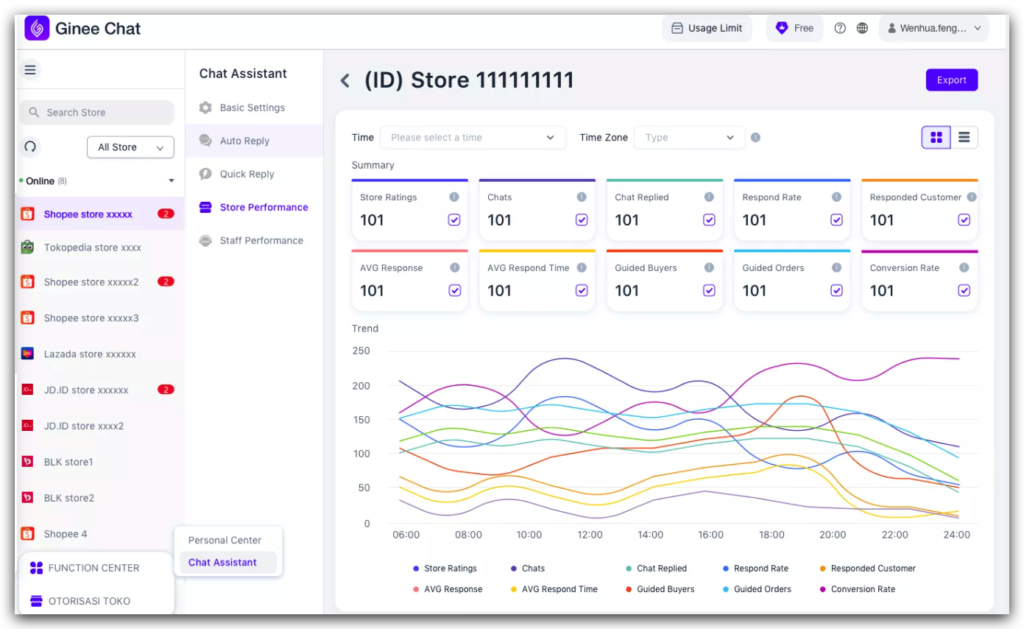
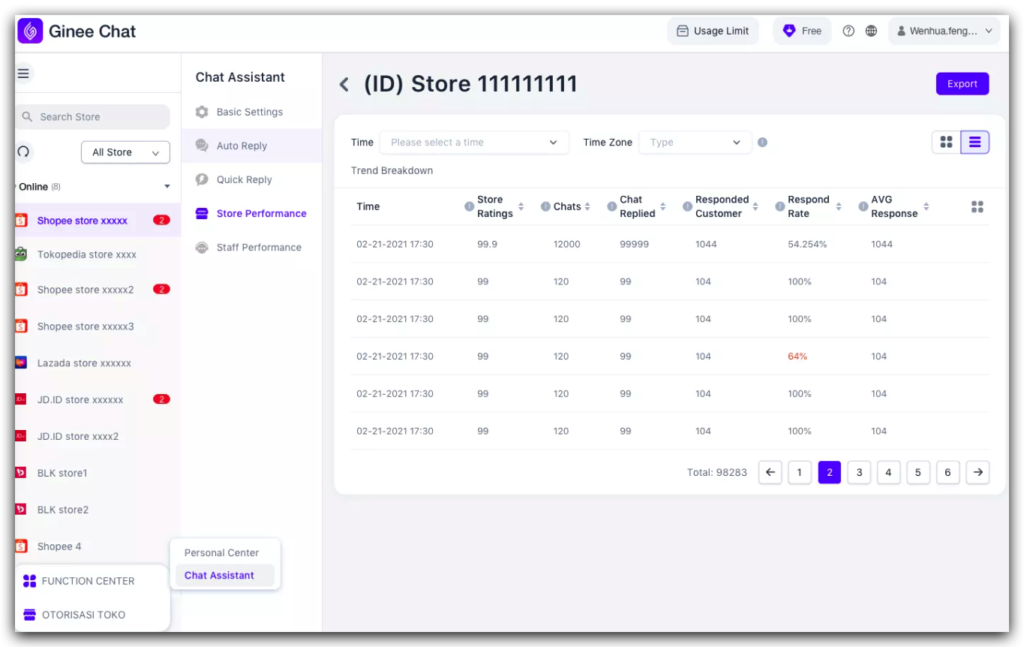
Store performance field definition
| Field Name | Description |
| Store Ratings Note:Synchronize Seller Center store ratings value through API | Lazada’s seller rating: Number of positive review/total review from verified consumer in the past 8 weeks Shopee: Store score Tokopedia:API does not support store ratings |
| Received Chat | The total number of conversation received by the store during selected time. If you receive multiple message from the same customer on the same day, it count as one conversation. If the customer sends you message continuously over several days, it counts as single conversation per day. For example, if a customer sends you six message in three days, it counts as 3 conversation |
| Responded Chat | The number of conversation that the store responded during selected time |
| Number of Customer | The number of customer that the store received during selected time |
| Responded Customer | The number of customer that the store responded during selected time |
| Respond Rate Note: Synchronize seller centre respond rate through API | Ginee chat synchronize the response rate of Shopee and Lazada’s seller centre. Tokopedia API doesn’t support to get the respond rate |
| AVG Response | Average reply refer to the average number of session: number of reply conversation/number of reply customer in the selected time |
| AVG First Response (minute) | Average time to first respond to buyers within the same day within the selected time |
| Buyers | Number of buyers paid on the day after the message being replied within selected time period |
| Orders | Number of order paid on the day of replying message within selected time period |
| Sales | Total amount paid after the staff replied the message within selected time period (including shipping + discount) |
| Conversion Rate | Number of lead buyers/reply customer within selected time |
2. How to check staff performance?
- Go to Management Centre – Chat Assistant – Staff Performance.
- Support to filter and view data by channel, store, time, time zone, currency.
- About the time zone: After switching the time zone, all the data of the store will be calculated from the selected time zone
- Countries using UTC/GMT+08:00: China, Malaysia, Philippines, Singapore;
- Countries using UTC/GMT+07:00: Thailand, Indonesia, Vietnam;
- About currency: The currency that guides order amount will be switched to the selected currency unit.
- Support to modify the order of columns by dragging and dropping, support custom columns, support to view data by table or graph, and support to export the viewed data.
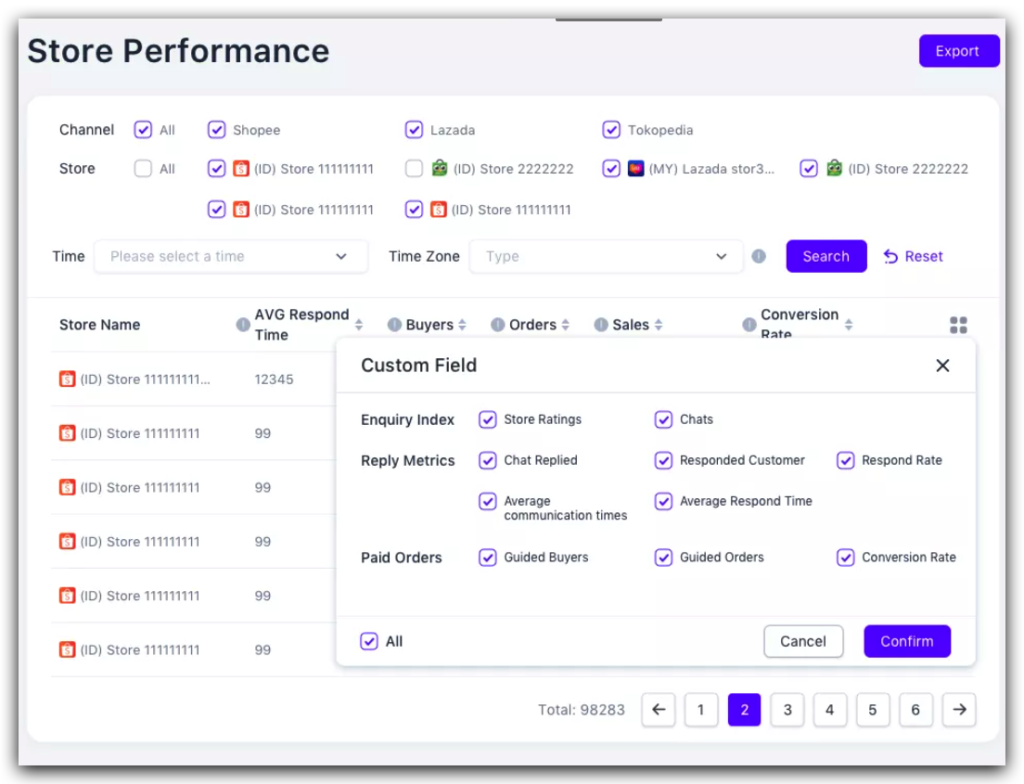
Unify the data of employees who check merchant accounts
View data for a single employee over time
| Field Name | Description |
| Number of stores | Number of authorized store that accessible by staff |
| Received Chat | The total number of conversation received by the store during selected time. If you receive multiple message from the same customer on the same day, it count as one conversation. If the customer sends you message continuously over several days, it counts as single conversation per day. For example, if a customer sends you six message in three days, it counts as 3 conversation |
| Customer | The number of customer that the store received during selected time |
| Responded Chat | The number of conversation that the store responded during selected time |
| Responded Customer | The number of customers who responded to the conversation during the selected time period. If the customer consults within three days, then three days count as one customer |
| Replied in 10 Mins | The number of 10-minute reply conversations, which refers to the number of replies to conversations by the employee within 10 minutes |
| Replied in 1H | Number of Reply Sessions in 1 Hour, refers to the number of Reply Sessions by the employee within 1 hour |
| 10 Mins response rate | Within the selected time, the number of customers replied in 10 minutes / the number of customers replied |
| 1H response rate | Within the selected time, the number of customers replied in 1 hour / the number of customers replied |
| AVG First Response (minute) | Average time to first respond to buyers within the same day within the selected time |
| Buyers | Number of buyers paid on the day after the message being replied within selected time period |
| Orders | Number of order paid on the day of replying message within selected time period |
| Sales | Total amount paid after the staff replied the message within selected time period (including shipping + discount) |
| Conversion Rate | Number of lead buyers/reply customer within selected time |
sas


 Ginee
Ginee
 17-7-2022
17-7-2022


