
There are many different ways to build your own online store, and one of them is to choose Shopify integrate payment gateway. It is easy to use, has plenty of different marketing tools, and can be a good choice for various merchants, from new businesses to those aiming at a significant expansion.
However, designing your site and throwing product images and descriptions together is not all you need to get started with accepting online payments even if your clients are ready to purchase. You should think through all the payment processes that would keep all the parties happy with the transaction speed, user experience, and security.
Read also: Best Digital 7 Online Payment Options for Small Business
Your Selling Stock is Messing Up? You Need Help!
Ginee Omnichannel allow you to automatically sync every stock from all of your online stores. It’s faster way to helps you profit!
What Is a Payment Gateway?

Shopify payment gateway or Shopify payment stripe is an interface between an order form on an e-commerce site and a merchant’s acquiring bank. It enables transaction data transfer. Therefore, it is an essential service enabling a merchant to get payments online.
This solution may be provided by your acquiring bank, but there are also a wide number of third-party providers whose assistance you can use. It is impossible to enable online payments without it, so you must have it. There’s no way around it. There is a range of things to consider when choosing a service provider:
- Fees (Shopify payment gateway fees).
- Customer experience.
- Security.
- Domestic/international payments.
- Currencies and others.
You can choose the best payment service provider by comparing the terms and conditions of different companies. It is great that with this platform, a merchant can activate several payment options and offer a wider choice of payments to your customers.
The platform has its own integrated payment gateway. However, there are also more than 100 other reliable payment providers from all over the world that might offer better conditions.
A payment gateway is the mechanism that reads and transfers payment information from a customer to a merchant’s bank account. Its job is to capture the data, ensure funds are available and get a merchant paid.
Online, a payment gateway is cloud-based software that connects a customer to the merchant. In person, it’s the software built into a point-of-sale (POS) system or card reader that processes a transaction when the cardholder uses their card to make a payment.
Payment gateways are necessary for any business that wants to accept online and credit card payments. The technology circulates financial data around to the necessary entities to authorize payments and move money from a customer to a merchant.
Payment service providers like Square, PayPal or Shopify handle the process end-to-end and act as your merchant account, so you don’t have to deal with as many moving parts. You simply sign up for an account with the payment service provider, add the necessary buttons or code to your website (if it’s not already built in) and you can start receiving payments.
How to Integrate a Payment Gateway in Shopify

Paytm Payment Gateway is one of the official payment partners of Shopify India. With our advanced payment gateway, you can start accepting payments through your Shopify website.
Read also: 5 Useful Tips How to Drive Traffic to Your Shopify Website?
Integration of your business website with Paytm Payment Gateway allows you to provide a top-notch payment experience to your customers. You will also benefit from:
- 0% MDR on UPI transactions.
- Quick and easy integration with robust APIs and plugins.
- Wide range of payment sources supported – including Paytm Wallet and Paytm Postpaid.
- Industry-high success rate backed by intelligent routing and direct bank integrations.
- 330 million+ Paytm Wallet users and 250 million+ saved cards.
- T+1 settlements with no holiday delays.
- International payments support for 200+ countries.
Do You Want to Manage Multiple Marketplace Just by Single Person?
Of course you can! You can handle multiple stores from all marketplace just by single dashboard. Cut your Business’s cost, and Boost your Efficiency at the same time.
Since Shopify platform offers a wide selection of payment gateways to select from, we will take a look at each one of Shopify payments requirements.
Shopify Payments
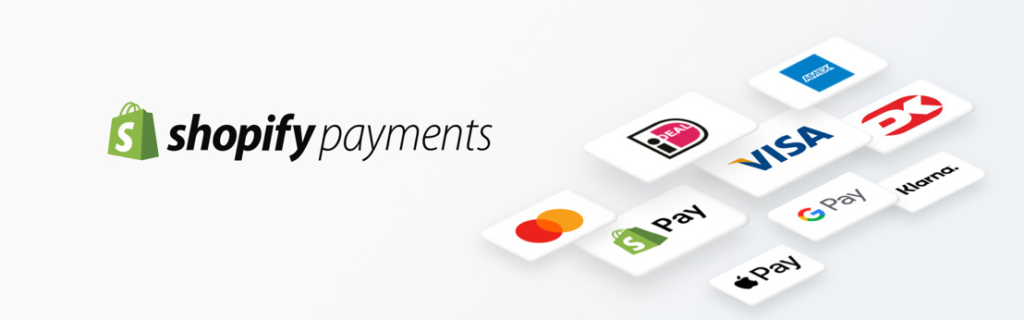
Let’s say that you want to launch Shopify payment gateway Philippines. You can easily do this from your dashboard after registering with this service. To activate Shopify payment gateway
- Go to Settings and then to Payment providers.
- Click on “Accept payments”, then select “Add a Provider”.
- Enable this option and click “Continue”.
- Press “Complete Account Setup”.
- You will be taken to an online form you need to fill out with the relevant information.
- Once everything is done, just press Complete Account Setup.
Payment gateway fee is yet another important factor you must consider while selecting a Shopify payment gateway. Different payment gateway providers ask for different charges to enable payment support to your business website. As a business owner, you should know about different components of payment gateway charges, which may include:
- Payment gateway setup charges.
- Annual maintenance cost.
- Integration charges.
- Merchant Discount Rate.
Shopify Payments Advantages

Here are a few Shopify Payments advantages:
- Different pricing plans to choose from starting at 2.9%+30c per transaction.
- No hidden charges.
- Fraud detection and protection as well as risk analysis tools.
- Easy management of orders, payments, and expenses.
Third-Party Providers

Since the company is a partner to many international payment providers, you will find it easy to choose something that matches your requirements the most. Therefore, feel free to choose a payment processor based on your preferences, geo, target audience, and budget.
You can integrate a payment gateway by a third-party payment provider in an easy way from your admin dashboard. For it:
- Go to “Settings” and choose “Payment Providers”.
- Click on “Add a Provider”.
- In the “Change provider” drop-down list, select “Third-Party Credit Card Provider”. You can choose the best third-party payment providers Shopify.
- You will find the list of providers available in different countries, check Shopify payment countries to make sure.
- You will be taken to an online form that you need to fill out with relevant information.
- Press “Activate”.
Alternatively, you can work with a payment processor not on our list. Just find the one that meets your needs and get a consultation on whether they support the Shopify platform. From the moment you integrate a payment gateway into your website, your clients can start making payments on your site. And that’s when the real game begins!
Conclusion
Many online merchants (500,000 to be exact) believe that Shopify is the best fit for their online business. Not only does this platform have everything they need to build a great online store, but it is also very easy to use in terms of enabling different payment gateways.
Basically, the entire process can be completed with several clicks (however, in case of a third-party payment gateway the process might take longer). That’s how simple it is. Just follow our advice – and get the ball rolling with your online store!
Join Ginee Philippines!
After you add Shopify integrate payment gateway to your store, the next step is to manage your online store very well to make customers to keep coming. By that, you can use Ginee Philippines because with Ginee, you can manage products, stocks, orders, promotions, and more in only a single dashboard.
What are you waiting for? Join Ginee Philippines now FREE!
Upload Products to Shopee and Lazada Automatically! How?
Ginee product management allow you upload products to all of your online stores from all marketplace just once! Save time, save cost, save energy, join Ginee Now!


 Ginee
Ginee
 29-6-2022
29-6-2022



