One of the most crucial parts of online selling is how to make your online store visually attractive so you can get more visit traffic which could hopefully be converted into buyers. Find out anything you need to know about Lazada store decoration and Lazada store categories from why it is important and how to decorate your Lazada seller store through this article. Let’s get reading!
Is Decorating a Store in Lazada Malaysia Important?

According to researchers at 3M Corporations, it’s proven that we process visuals 65,000 times faster than text, concluding that we are undoubtedly visual beings. Humans’ brains easily memorize any visual things hence it becomes an essential part of our living.
Your Selling Stock is Messing Up? You Need Help!
Ginee Omnichannel allow you to automatically sync every stock from all of your online stores. It’s faster way to helps you profit!
This is why visuals are important and decorating your Lazada store layout is equally important. The first impression does matter, always. And the crucial part of people’s first impression of something is always about how it looks. When you can forecast an authentic and trustworthy store design, it will lure potential customers to make a visit and perhaps, willingly convert into a customer.
Based on the internal data of Lazada, it’s proven that making a catalog of your product using Lazada Store Decoration increases sales by an average of 70%. A well-designed storefront will not only benefit you as a seller but also help your customers to get seamless navigation of your store.
Read also: How to Decorate Lazada Store with Lazada Store Design
To summarize, taking care of the design of your storefront will give a positive impact on your product’s content score and seller performance, allowing you to build a decent store performance.
How Do I Change My Decorations in Lazada?
Similar to Shopee Decoration feature, to change your Lazada layout and use the Lazada Store Decoration features, you will need to log in to your Lazada Seller Center account and go to the Store Decoration page. There are two elements you need to set up to get an attractive layout, such as the Lazada store header banner and the brand image or logo of your store.
All you have to do is click on the “Edit” options and prepare the visually attractive image for both your Lazada store banner design and logo.
How to Setup Your First Store Design in Lazada Malaysia?
Please note that for the banner design, you are recommended to prepare two versions. One is for the PC version and the other is for the Mobile App version.
To make sure the banner you prepared is capable to attract people’s attention, you will have to follow the followings:
Prepare Your Banner
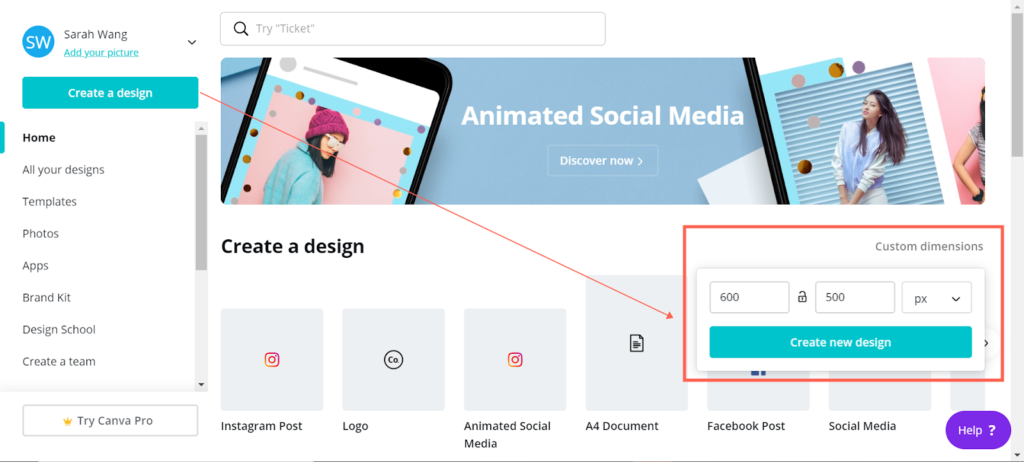
The Lazada banner size you will have to prepare:
- For PC you need to prepare a banner in size of 1200 x 128 pixels.
- For Mobile, you need to prepare a banner in size of 750 x 180 pixels.
Meanwhile, the Lazada seller logo size is recommended to use 600 x 600 pixels. To design your banner images, you can use the help of a photo editing app such as Photoshop, Canva, or Corel Draw (or you can choose anyone you used to work better at).
Access Store Builder
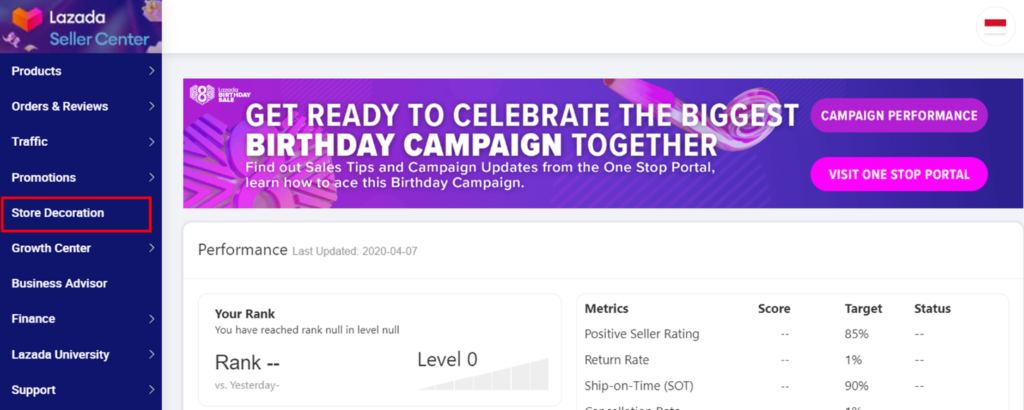
Once you have finished preparing your banner design, you can go to Lazada Seller Center and access “Seller Decoration” and click “Edit” on the Store Homepage section. You can refer to the picture below for illustration:
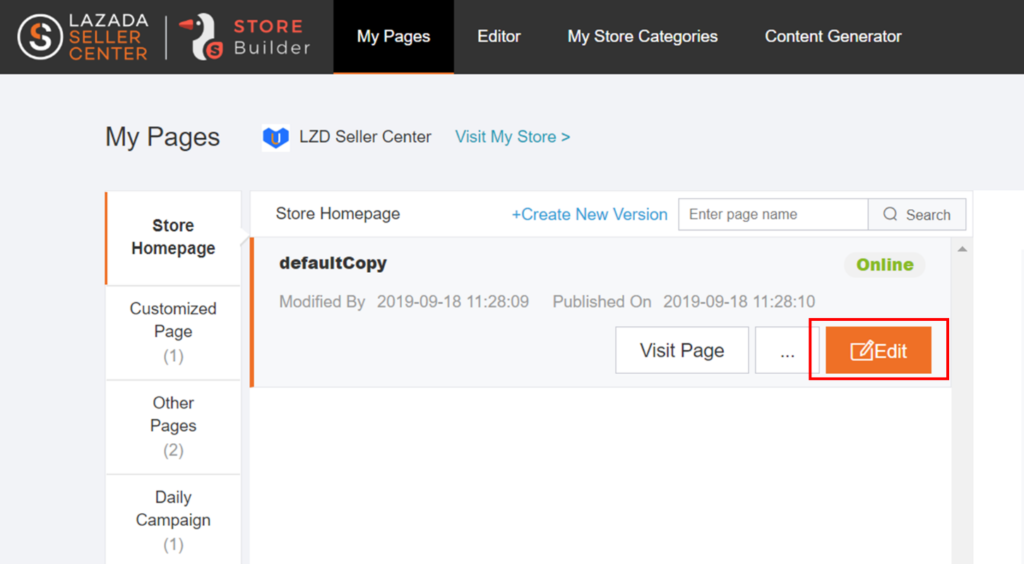
Do You Want to Manage Multiple Marketplace Just by Single Person?
Of course you can! You can handle multiple stores from all marketplace just by single dashboard. Cut your Business’s cost, and Boost your Efficiency at the same time.
Upload Store Header Banner and Logo
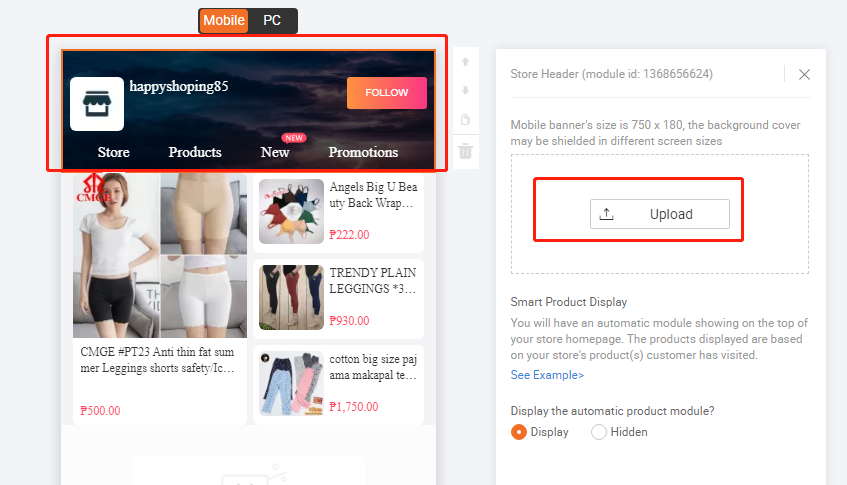
Once you have done so, you can click the header box and the system will be displaying a pop-up window where you can upload your store banner for both PC and Mobile versions. You can also upload the store logo from this menu. Look at the picture below for the best visualization:
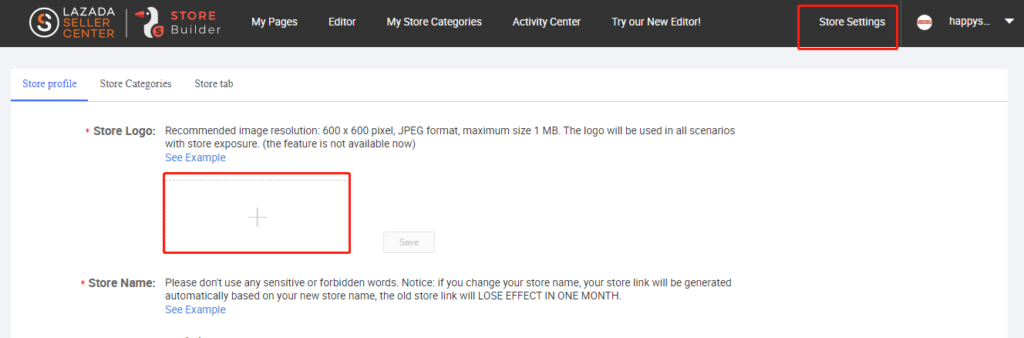
Placing the store banner and store logo will help you to establish your brand and give your store a more professional look. To get the best Lazada store design, you can do it yourself or ask your professional designer to make it for you.
Add Product Recommendation Module
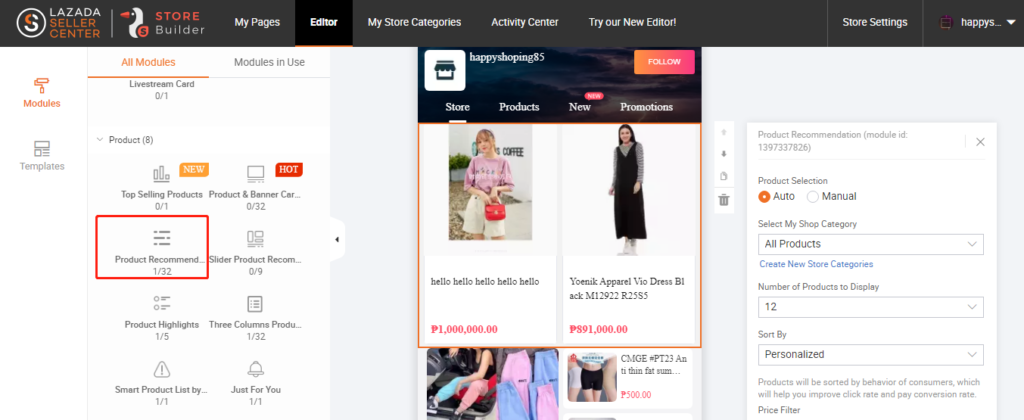
Under the “Product” section, you will find a function where you can drag and drop modules to the area you wanted. You can add your best seller item to help customers easier to find good items.
From this section, you can customize modules with product selection type and product numbers and sort product recommendations by personalized, item sold, a product created date, product rating, customer review, or highest discount. Once you have done entering all the basic info, enter the module title and click “Save”.
Showcase your best-selling item on your home page. The faster and better product search on the store homepage will drive more customers to make a buying decision and purchase from your store—or at least visit and check out your store.
Read also: Why Do You Need Lazada Product Images and How to Optimize It
Use Decoration Template
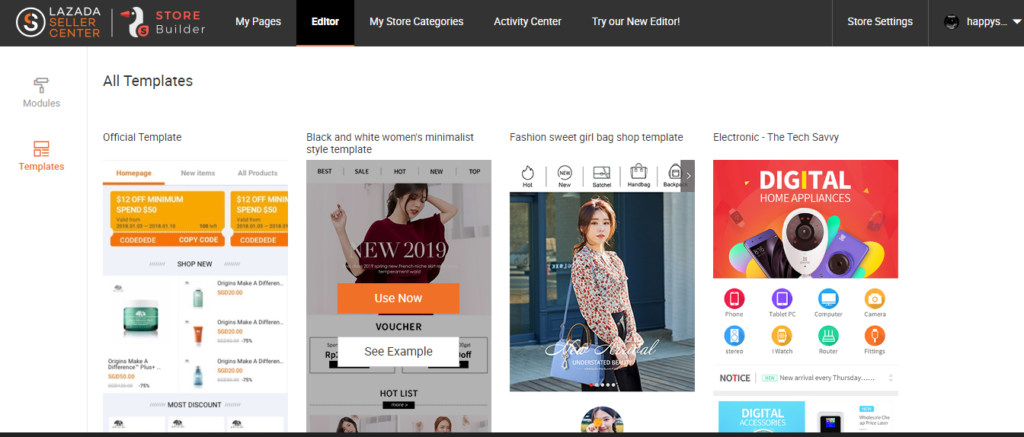
You can make use of the Lazada template design for an easier way to decorate your store. You can look at some of the Lazada-designed templates and choose the one you like the most to use.

Enjoy Reading Our Article and Want to Know More About Ginee?
Are you an online seller that has lots of stores from multiple marketplace like Shopee and Lazada?
Well, you’re in luck because Ginee can help you boost your business’s efficiency and profits!
Conclusion

Besides discount offers and cashback, designing your online store will attract more visitors to take a look at your store and probably purchase some items if you can make them interested. You can pick multiple best seller items and put them in your store module to make Lazada store sections loop that will interactively slide.
Make sure your product’s image is taken in high-resolution preferably with white background to make it look professional, clean-cut, and neat. Having it in high-resolution is mandatory because, in the process of uploading your image to Lazada’s system, the picture size and resolutions might get compressed, so uploading in HQ is to avoid your product’s image becoming blurry and unable to present the detailed look of the item.
Join Ginee Malaysia!
Aside from being visually attractive, your ability to serve customers will also determine the success of your online business. If you are a business owner who has to take care of multiple stores, responding to chat might be troublesome if you do it manually. But you don’t have to worry about it anymore because Ginee Malaysia is offering a problem solver.
Now, you can manage all of your online stores at once by using Ginee’s dashboard. You can also quickly connect to your dearest customers from multiple platforms through Ginee Chat. Besides all these, Ginee will also help you in managing your online business starting from managing products, orders, and even customers.
Try out Ginee’s amazing feature right now by registering yourself to Ginee Malaysia. Get the offer and witness the growth of your online store. Managing an online store is not scary as long as you have Ginee. Join Ginee Malaysia now!
Upload Products to Shopee and Lazada Automatically! How?
Ginee product management allow you upload products to all of your online stores from all marketplace just once! Save time, save cost, save energy, join Ginee Now!








